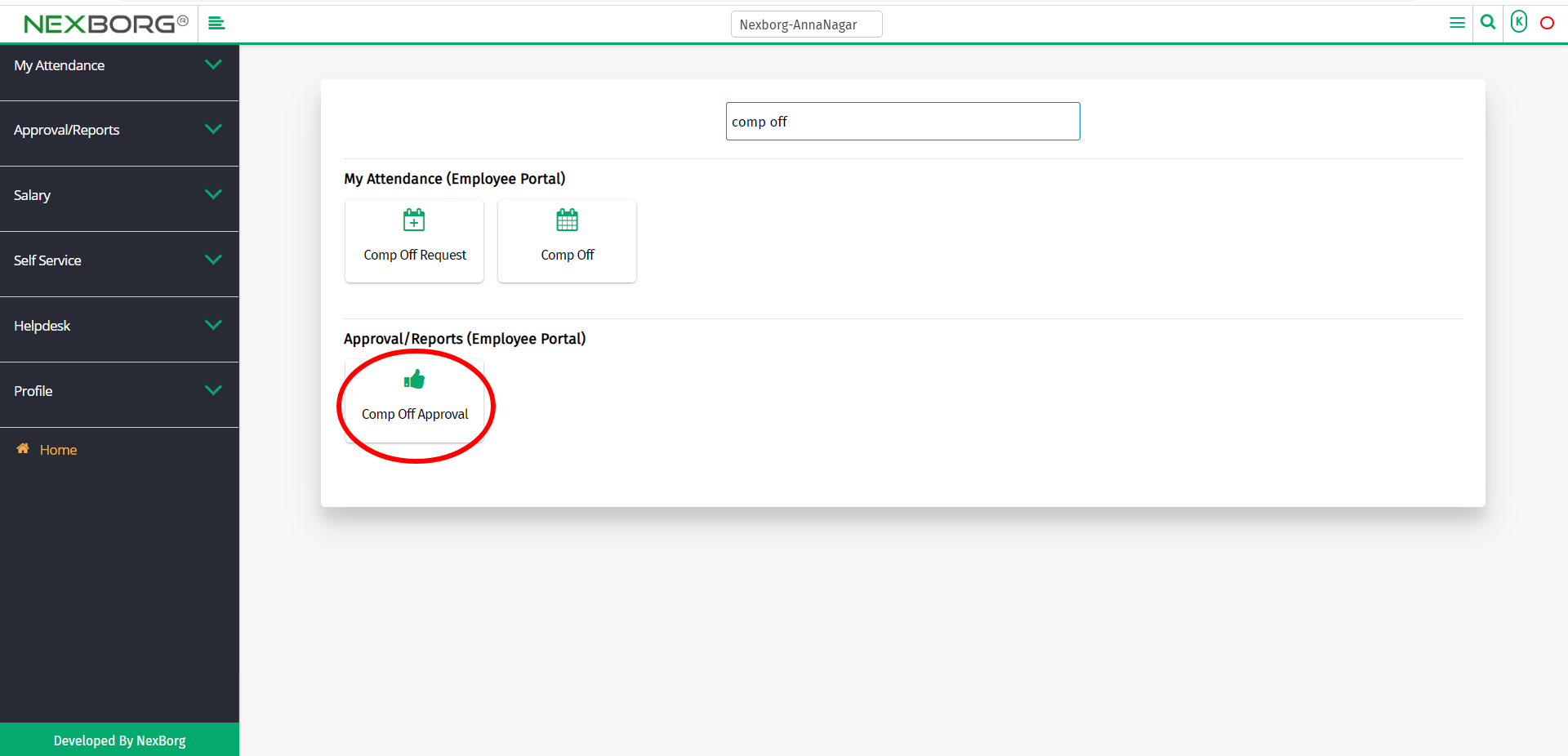Comp-Off Approval
There are two ways to approve the comp-off request of the employees.
- Through the Employee Portal module.
- Through Quick Add.
1. Through the Employee Portal module.
After logging in, go to the Employee Portal module.
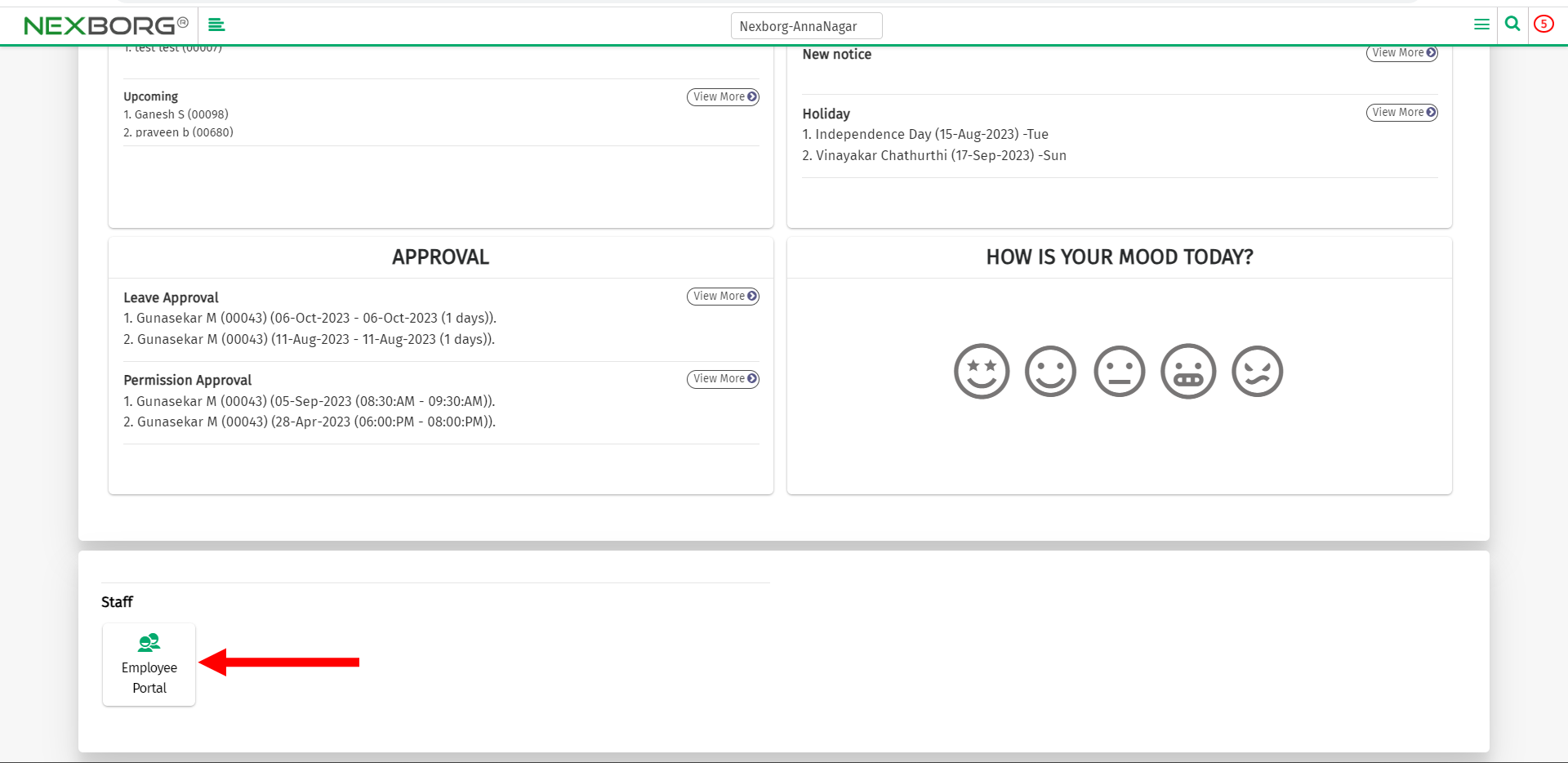
Go to Approval/Reports(Employee Portal) --> Comp Off Approval.
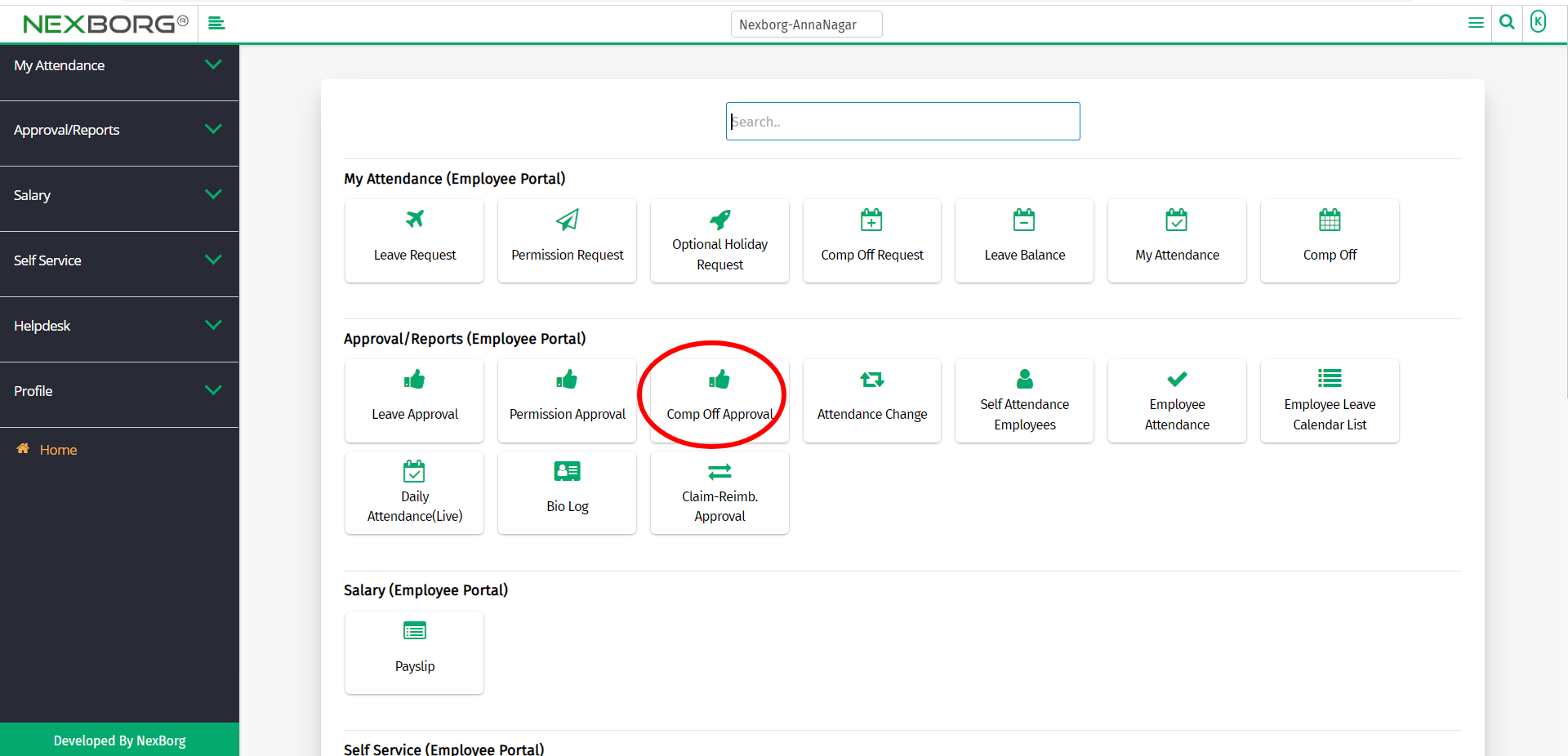
Or select Approval/Reports on the left navigation bar.
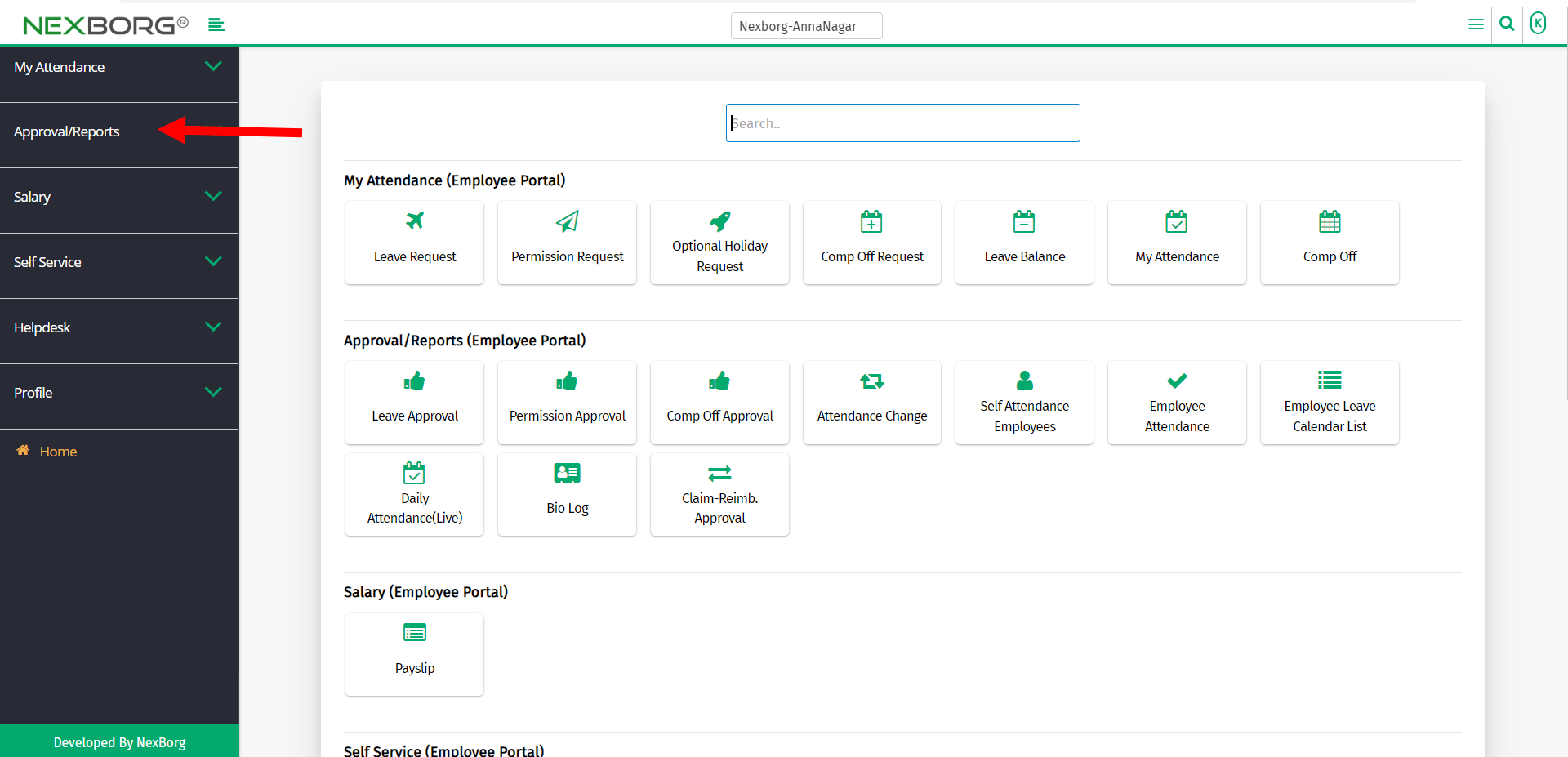
Now select Comp Off Approval.
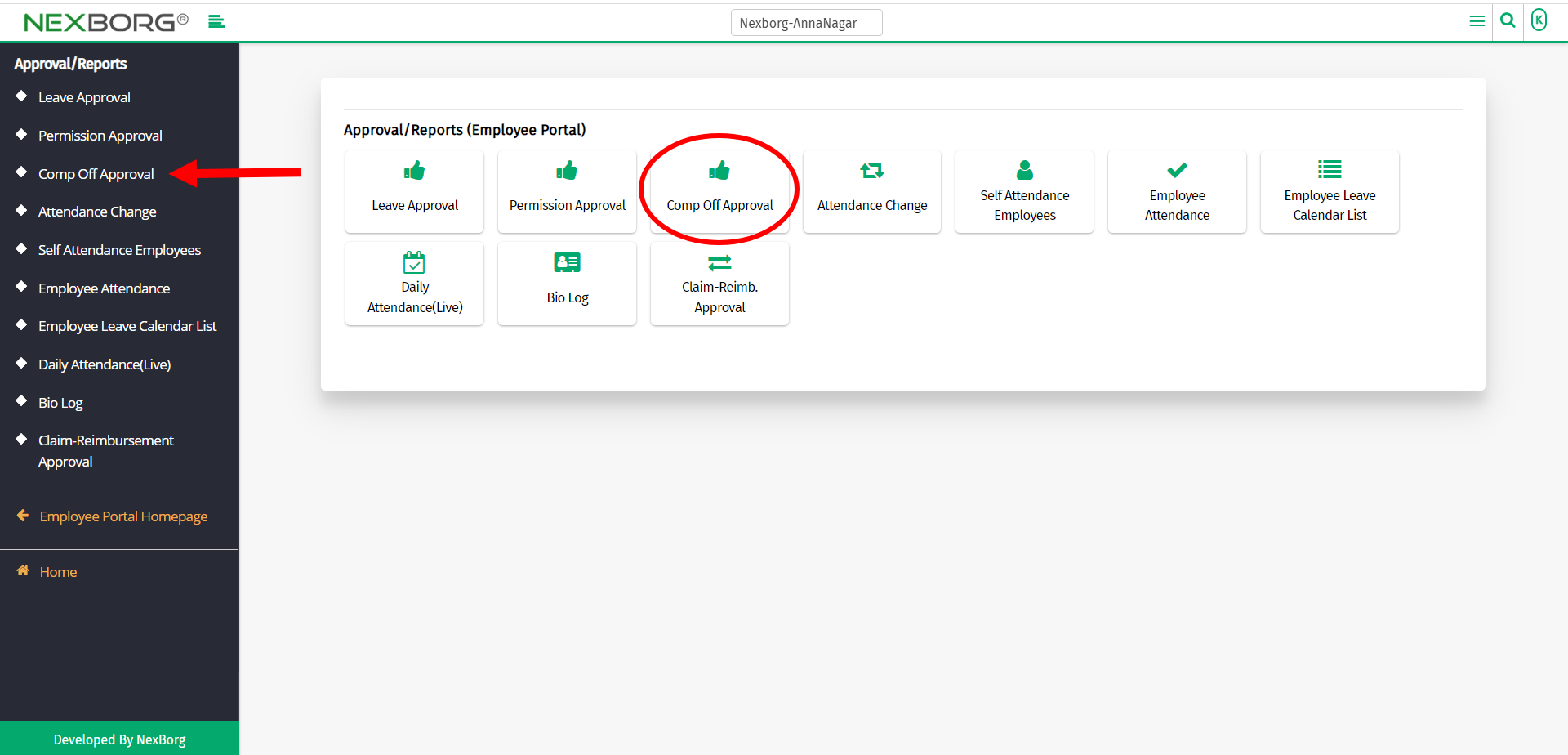
A preview of the Comp Off Approval menu is shown below.
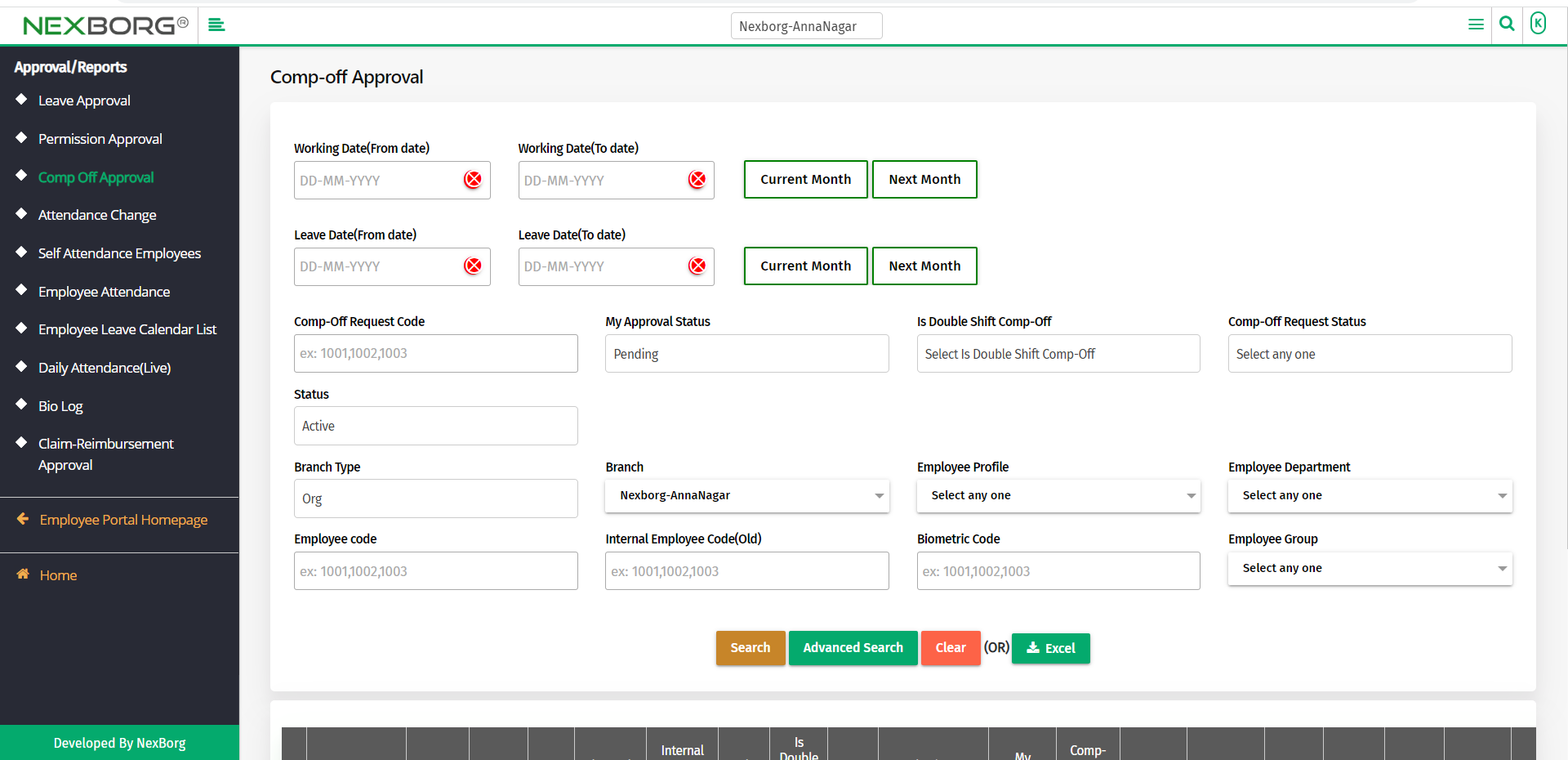
You can provide the working date or the leave date to view the list of comp off requests.
You can either view or approve/reject the comp off request.
To view the comp off a request:
To view the comp off request, click on the View action in the Comp Off Approval menu.
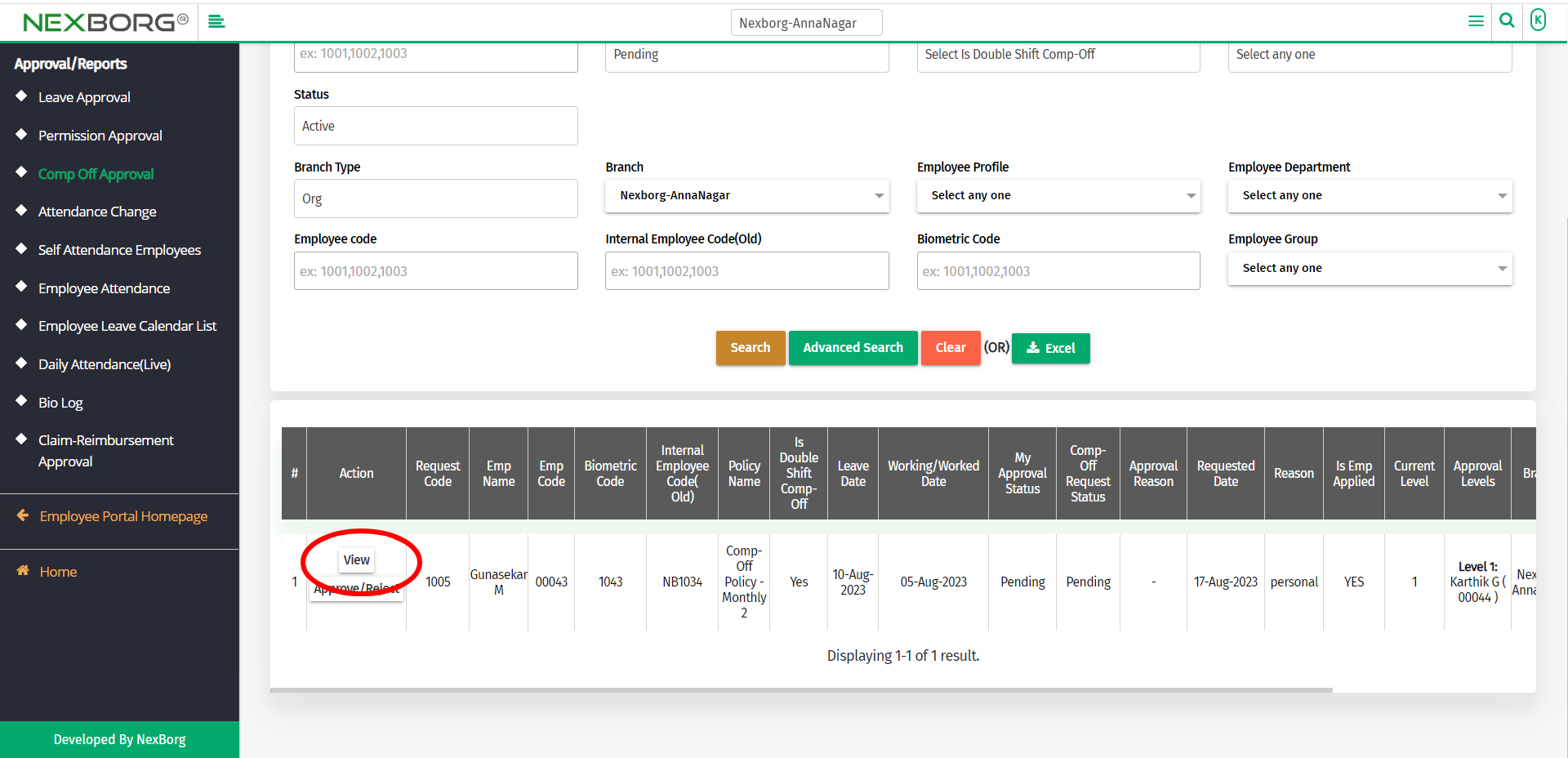
Now you can view the comp off request details, requested details, and the approval user's details.
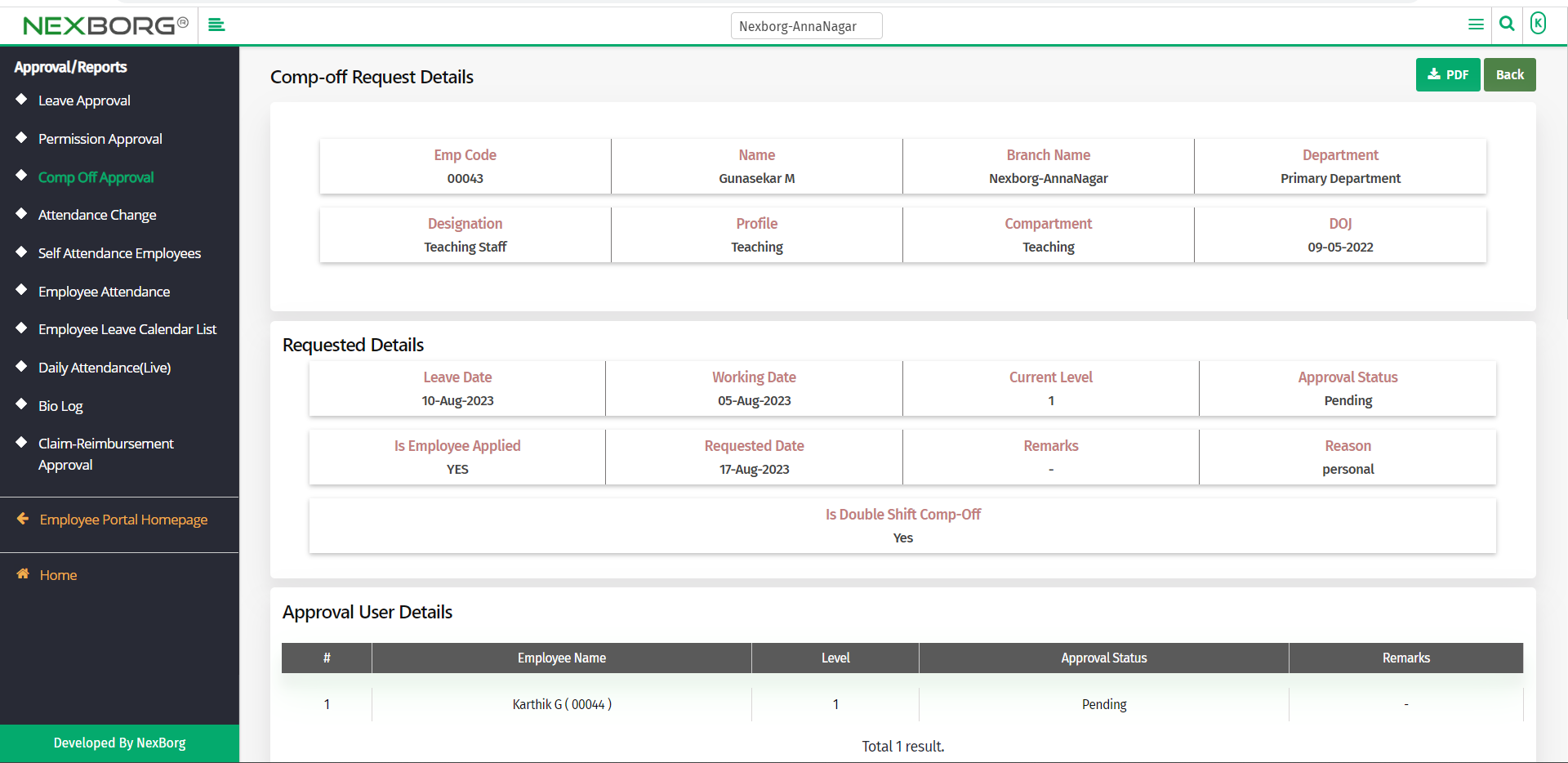
You can also view the comp off policy details and the attendance details of the employee.
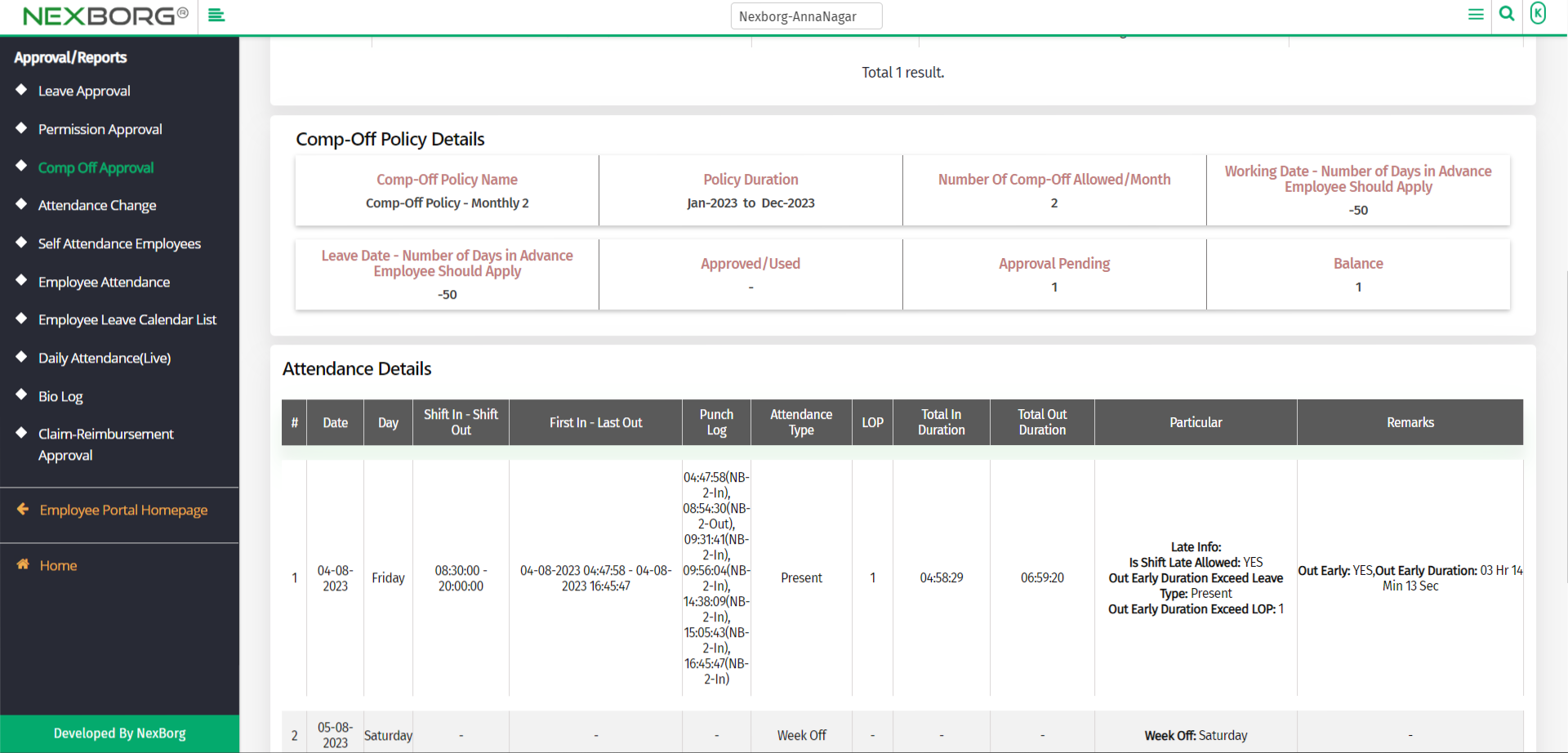
Now you can either approve/reject the comp off request, provide remarks, and click on the Submit button.
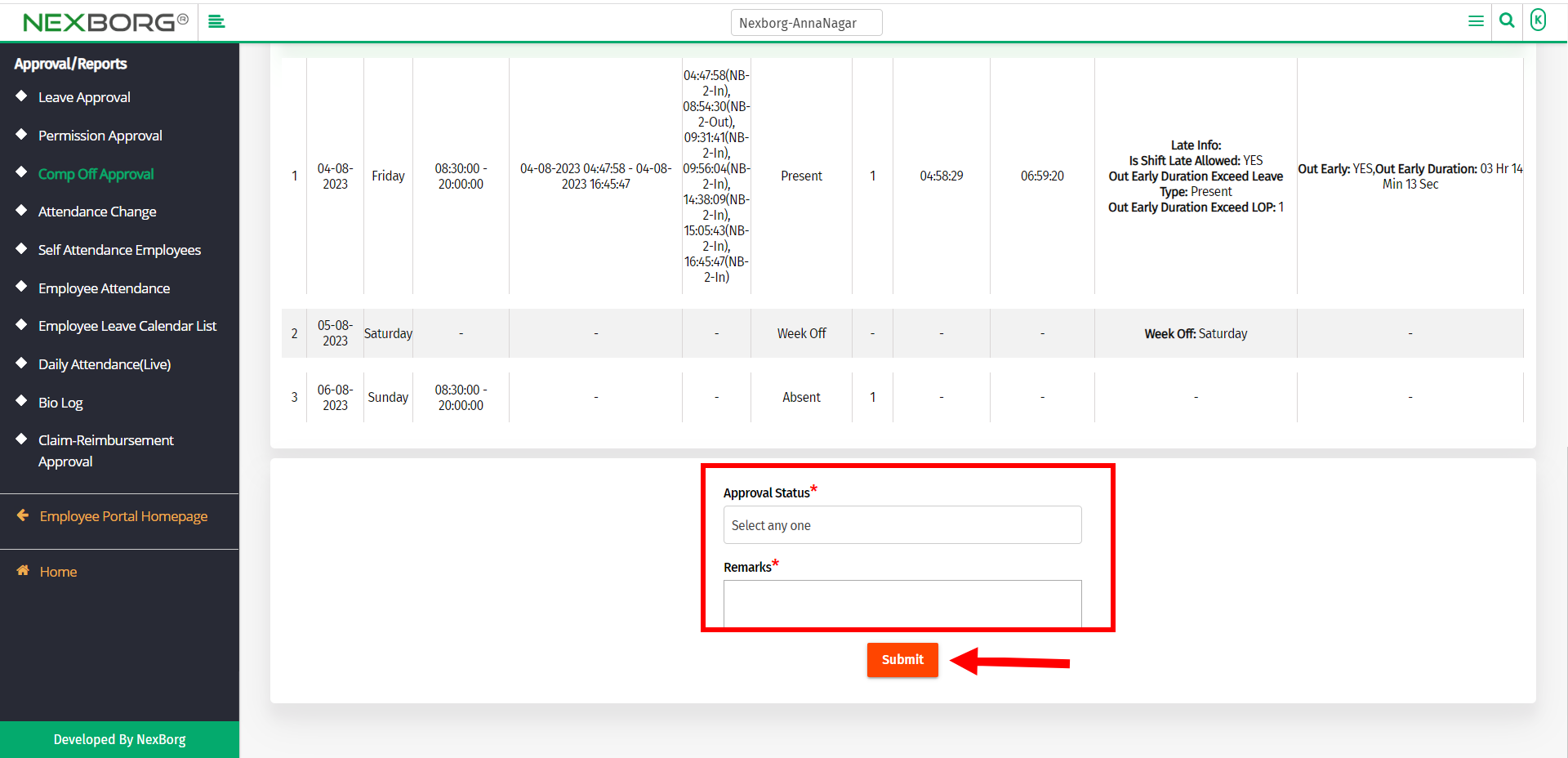
To approve/reject the comp off request:
To accept/reject the comp off request, click on the Approve/Reject action in the Comp Off Approval menu.
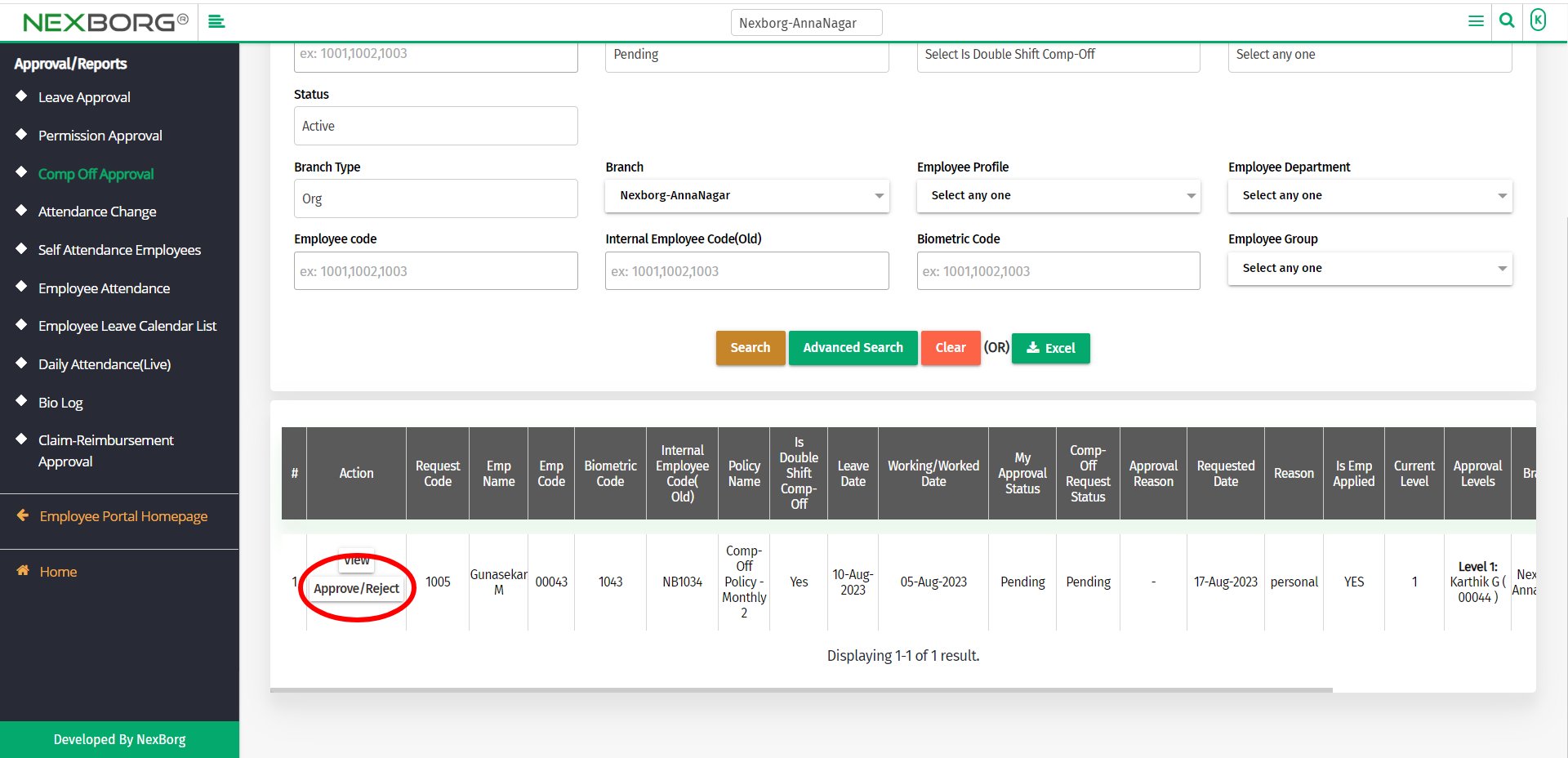
Provide the approval status(approved/rejected), and reason, and then click the Submit button to save the changes.
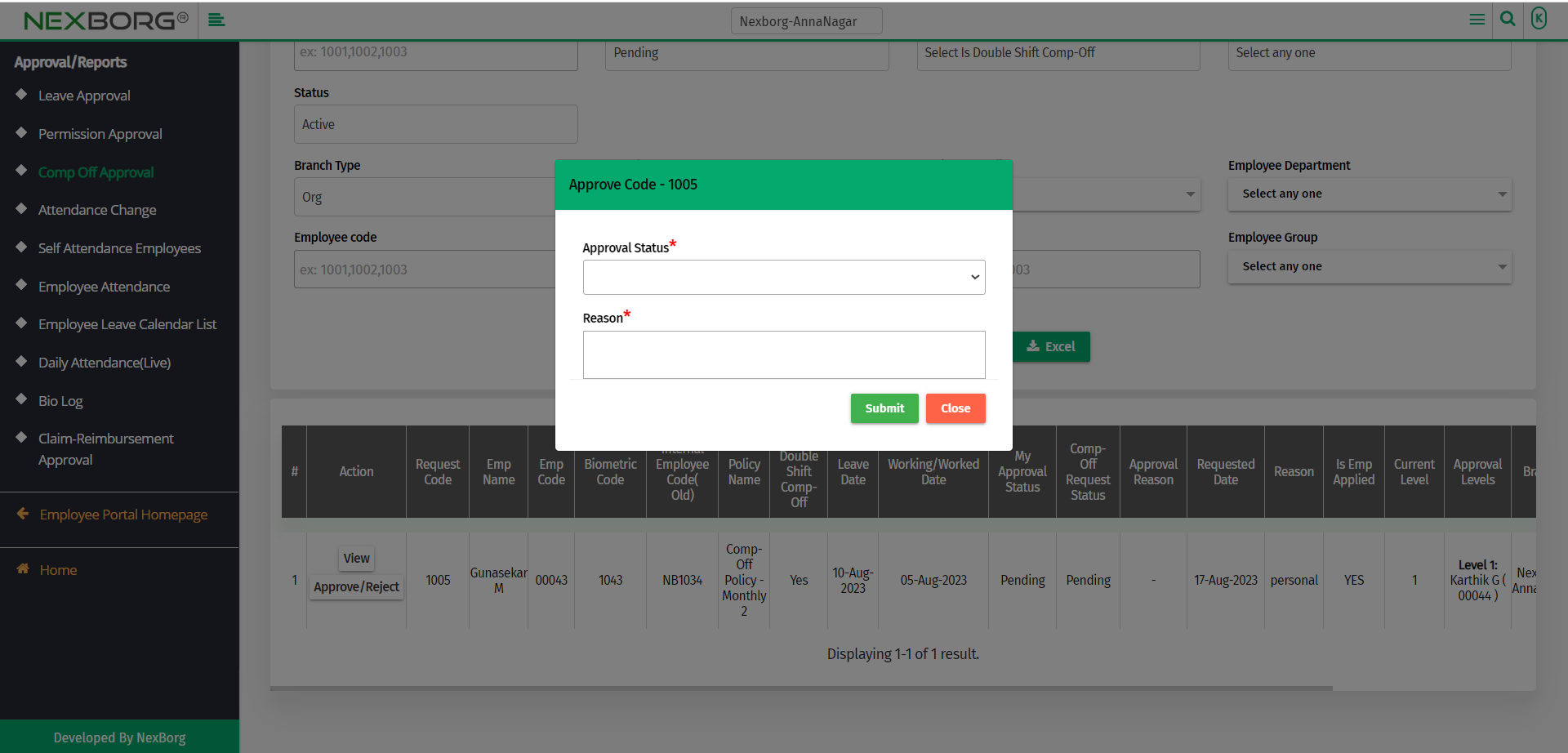
3. Through Quick add:
We can also use the Search menu for quick searches.
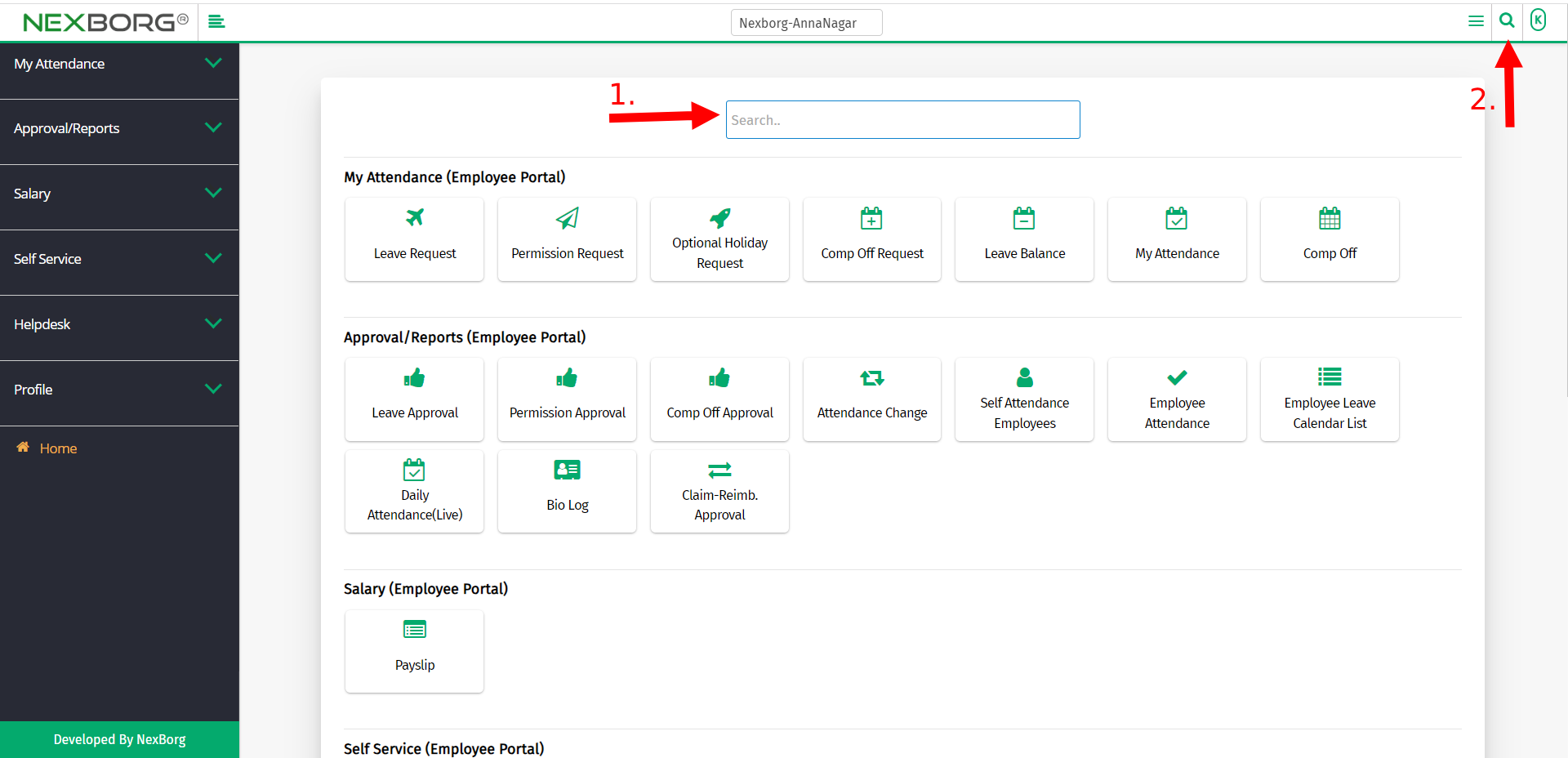
Use the keyword "comp off" to find the Comp Off Approval menu.