Daily Attendance(Live)
After Logging in, Go to Employee Portal-->Approval/Reports->Daily Attendance(Live).
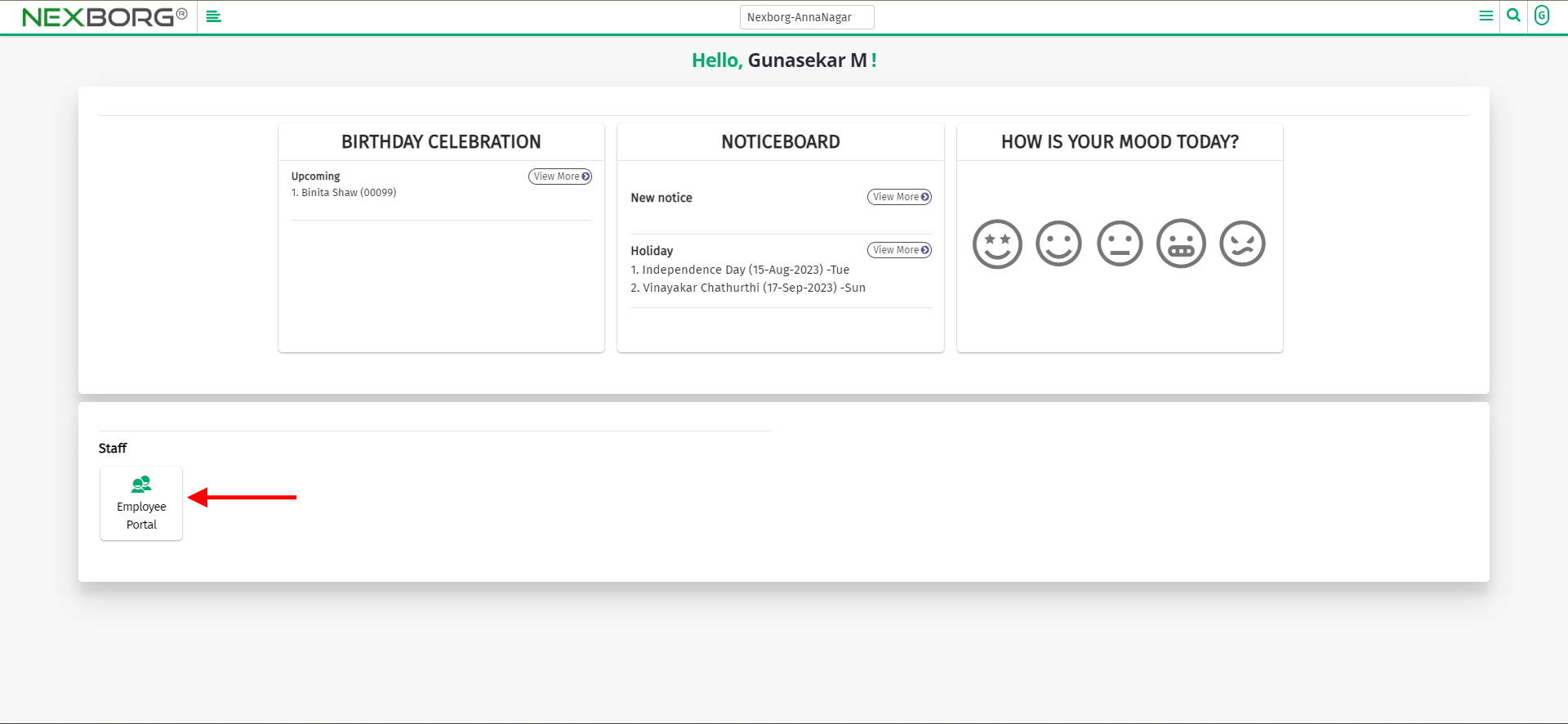
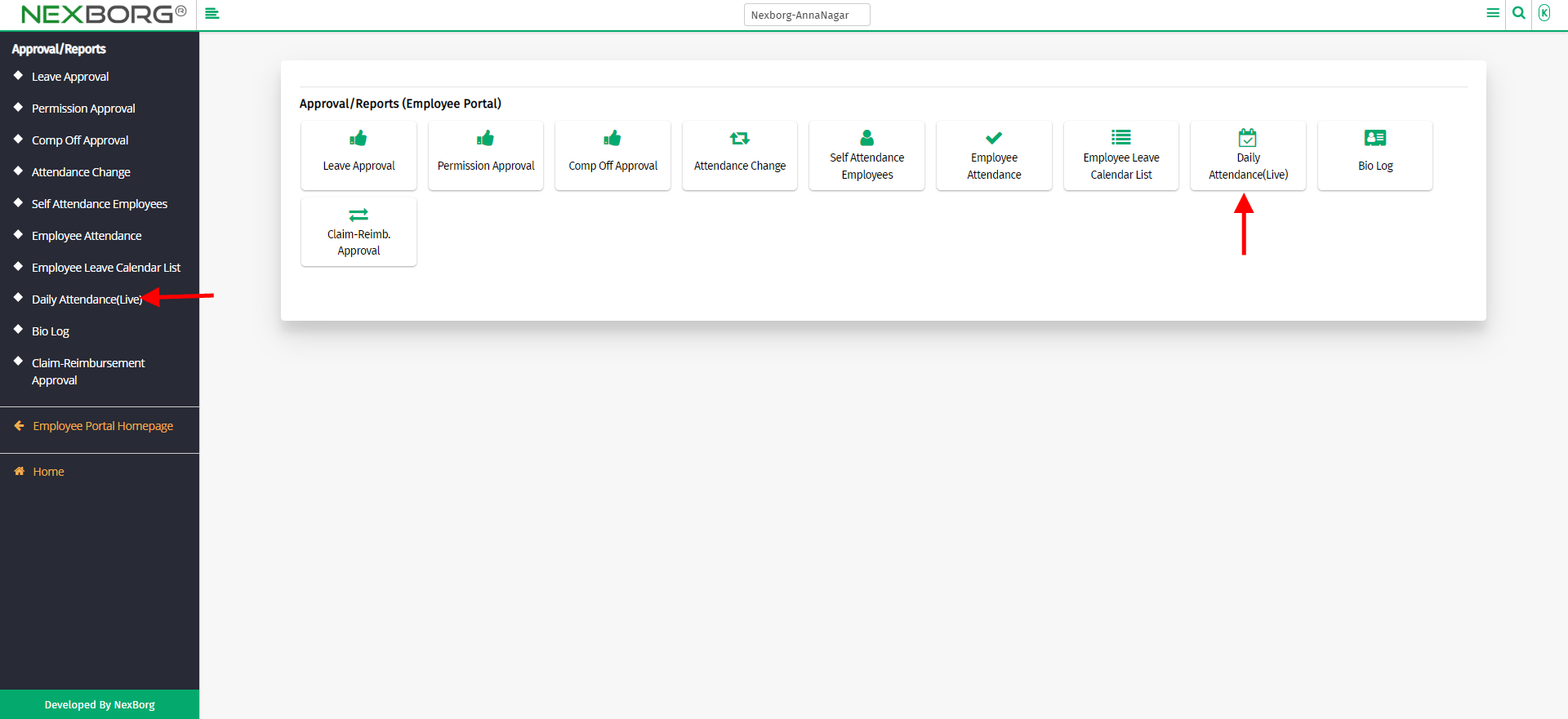
By default, the current date will be present, and click on the "Search" button.
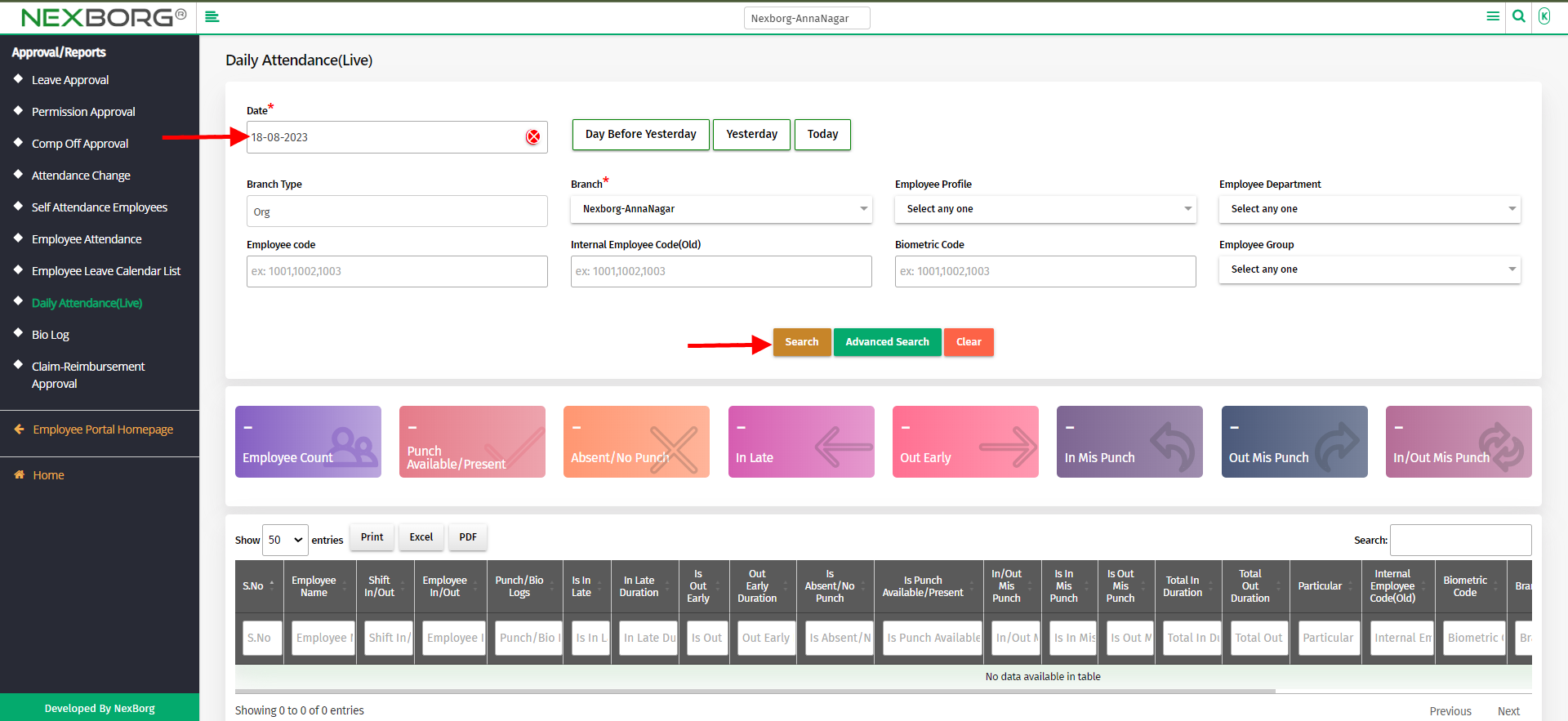
It will display the following details
Employee count
Punch Available/Present
Absent/No punch
In late, Out Early
In mis punch/Out mis punch etc..
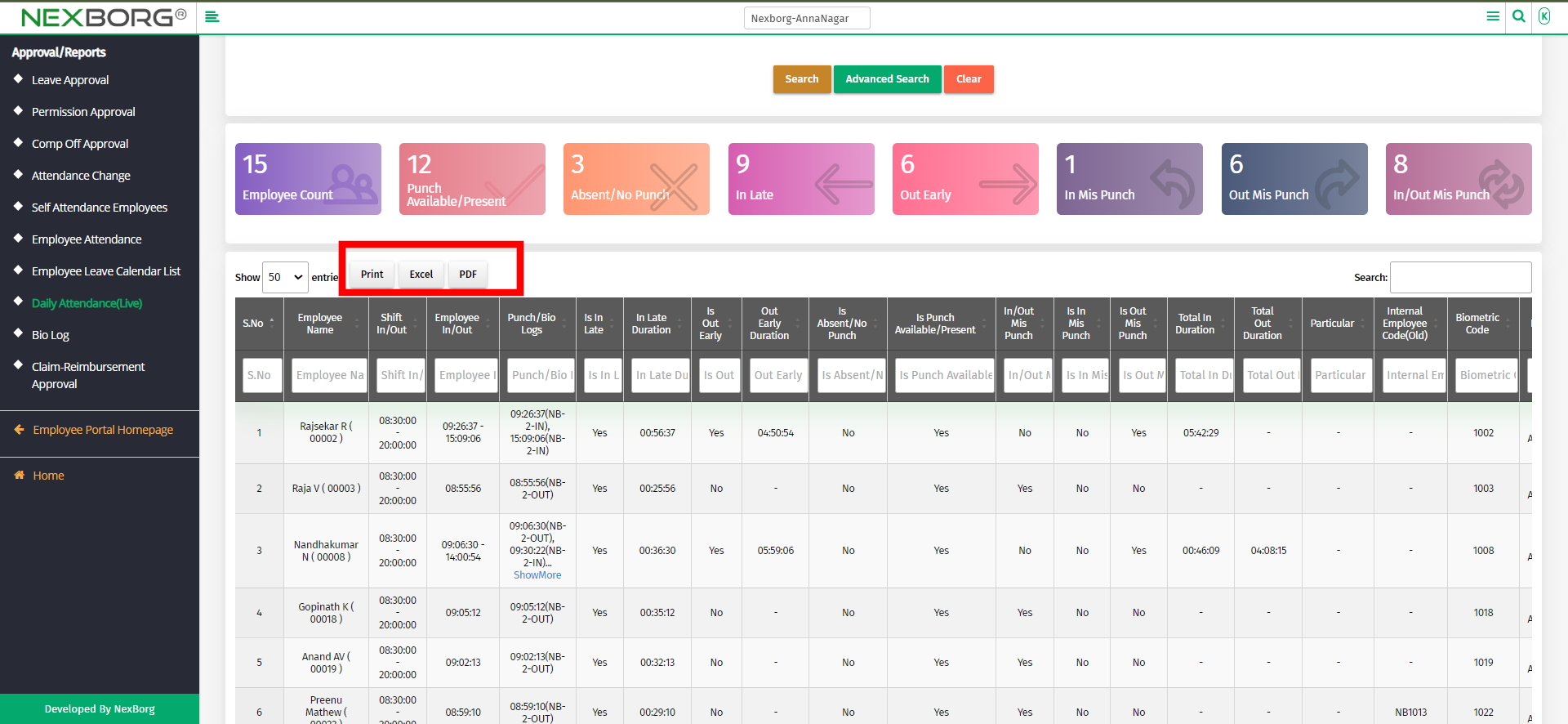
You can also print the details in Excel or Pdf format.
