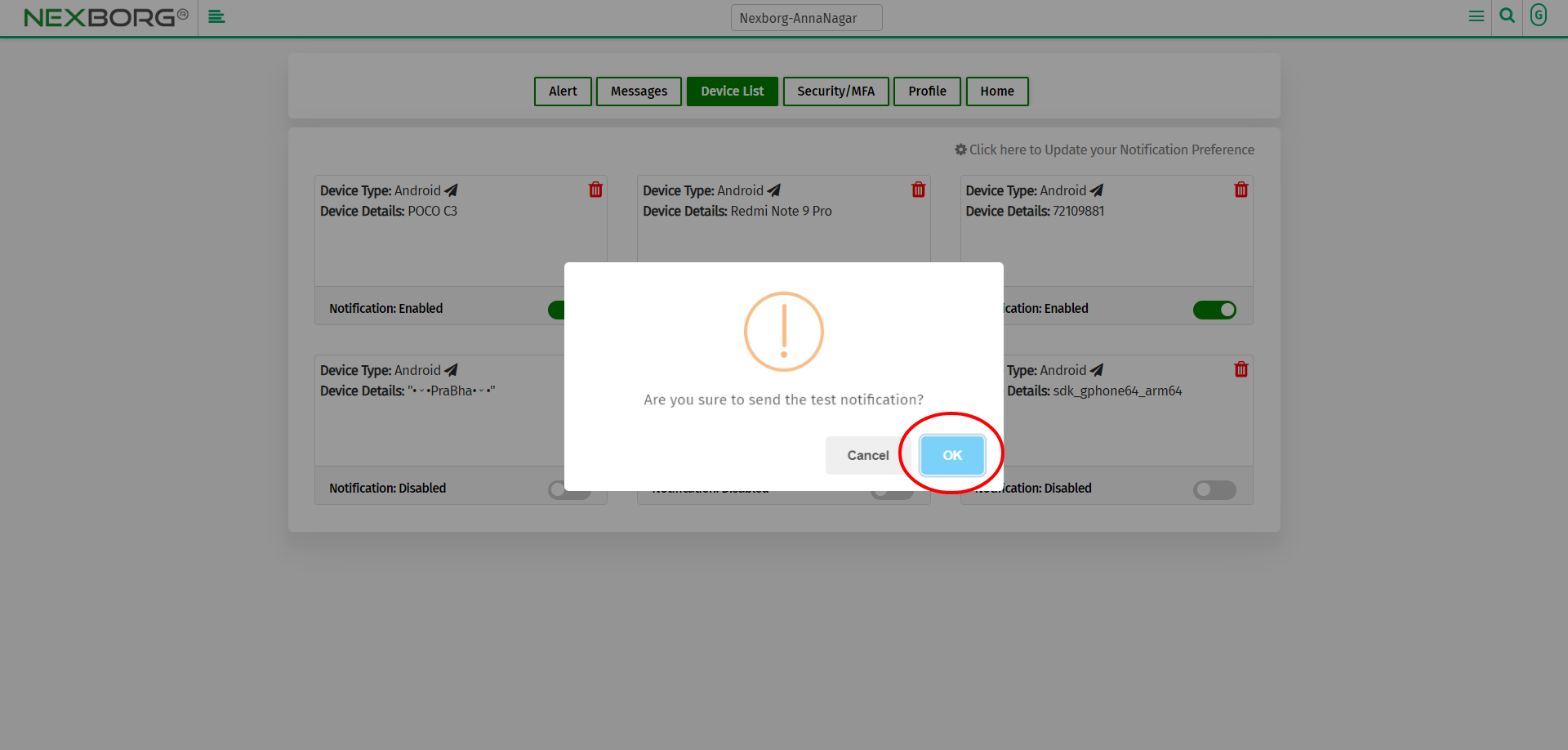Device List
Click on the User icon in the top right corner.
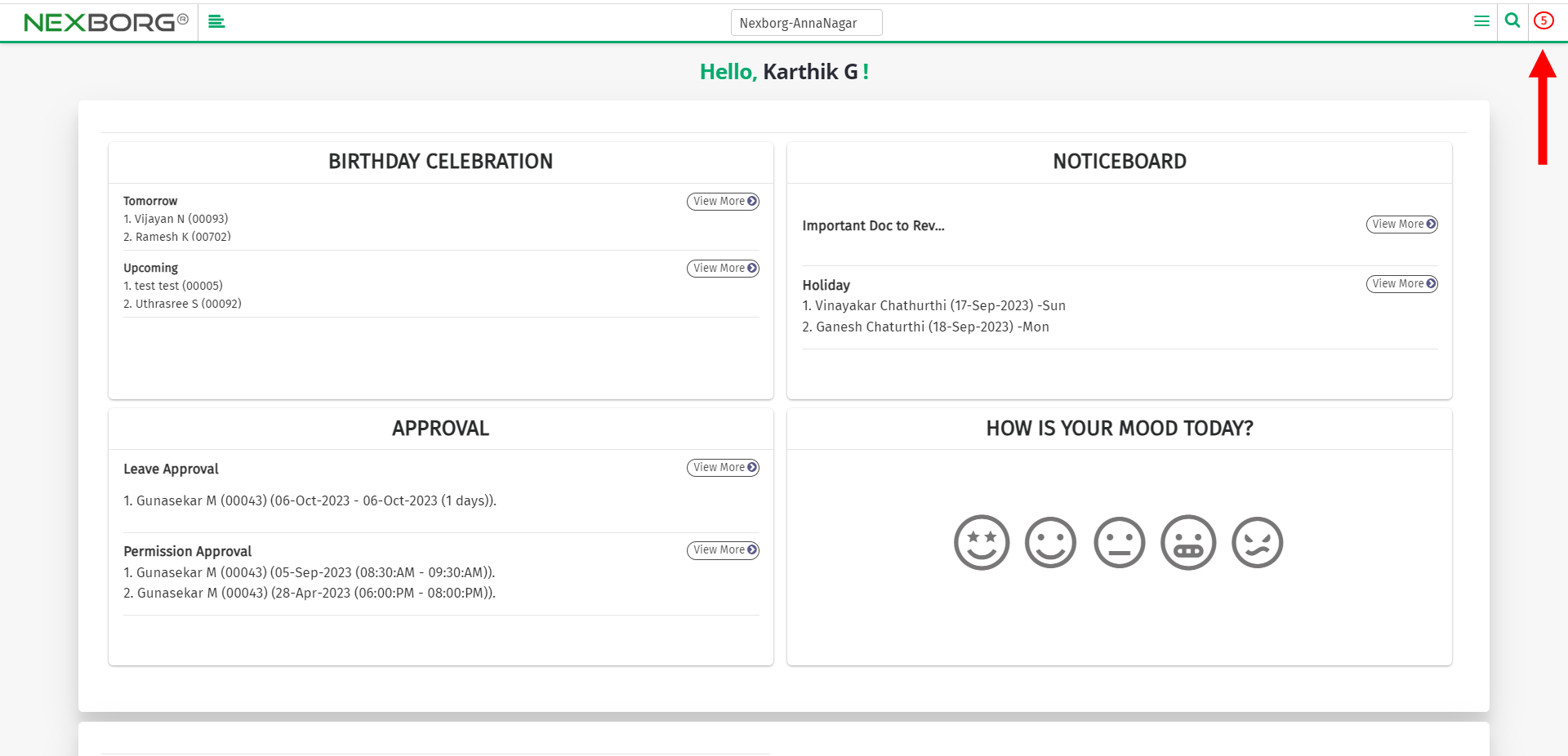
You can manage the Device List from,
- Notification Preference Menu
- Device List Menu
Notification Preference Menu
Select the Notification Preference menu.
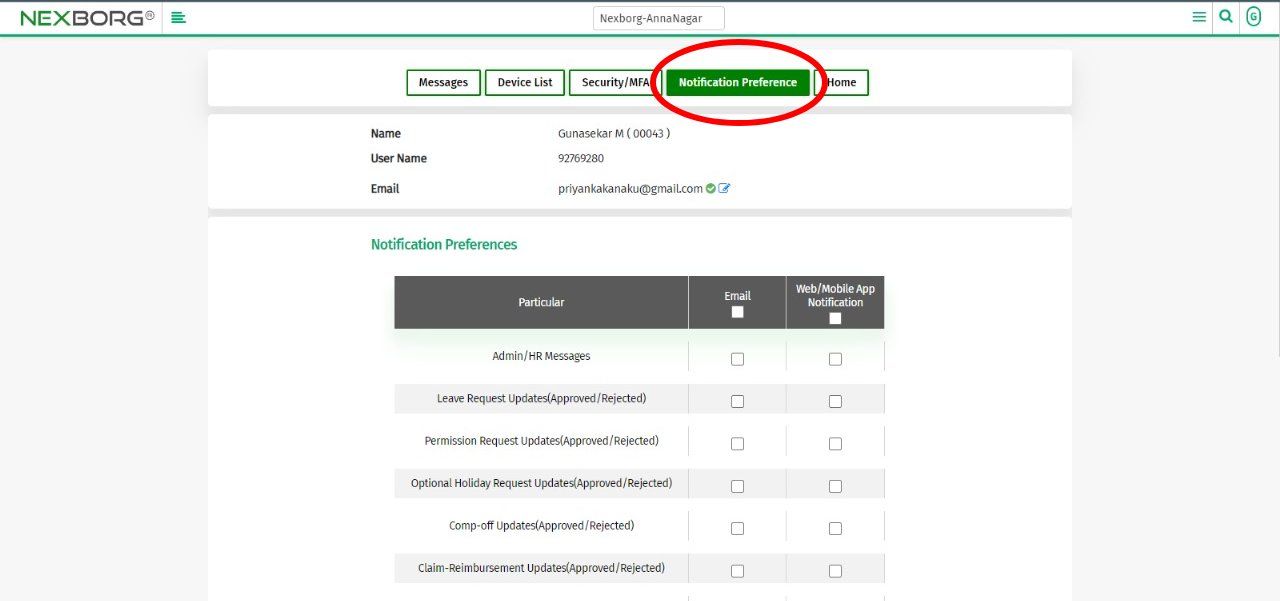
Scroll down on the page and click on the Click here hyperlink to manage devices.
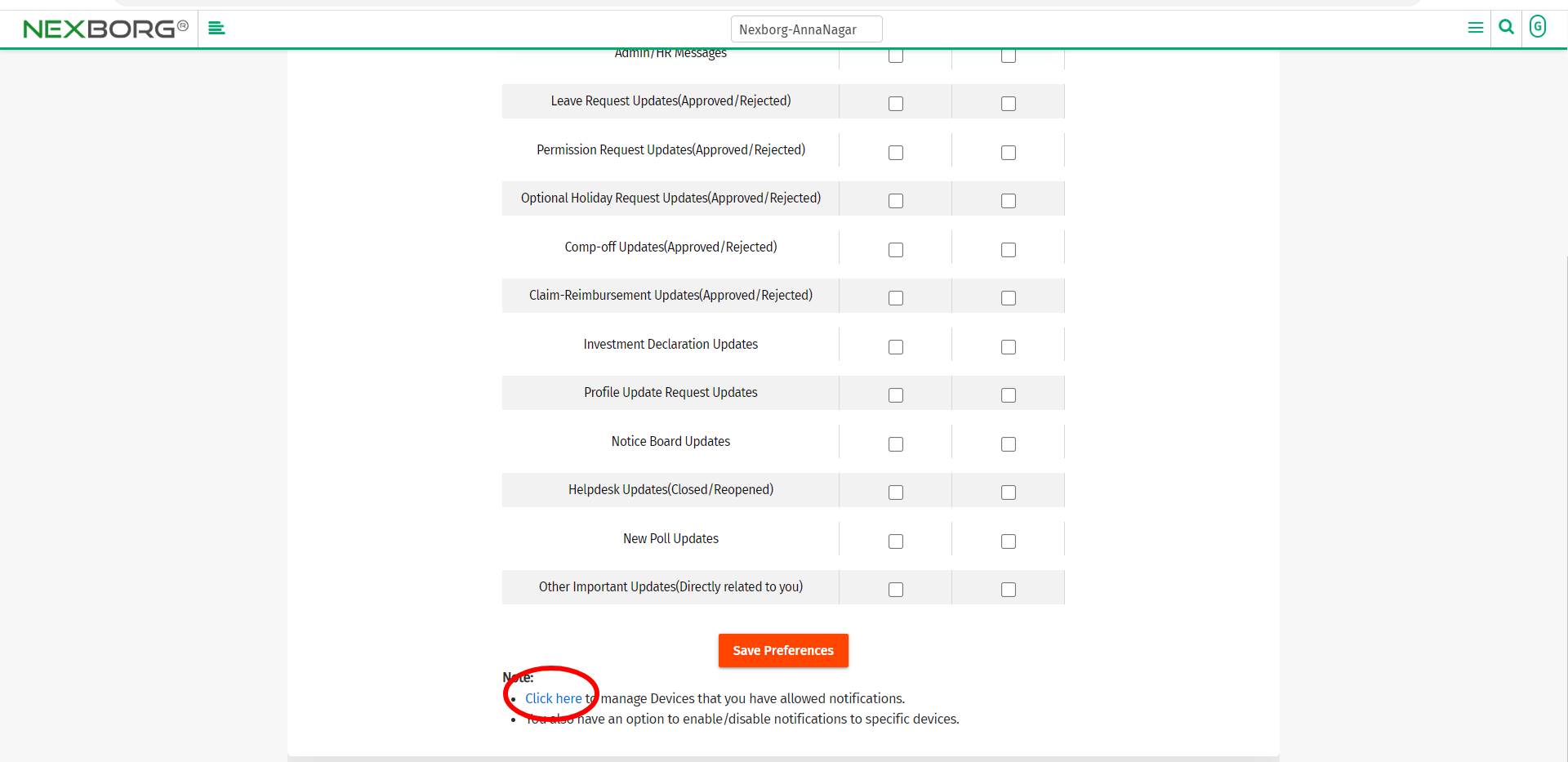
Device List Menu
Select the Device List menu.
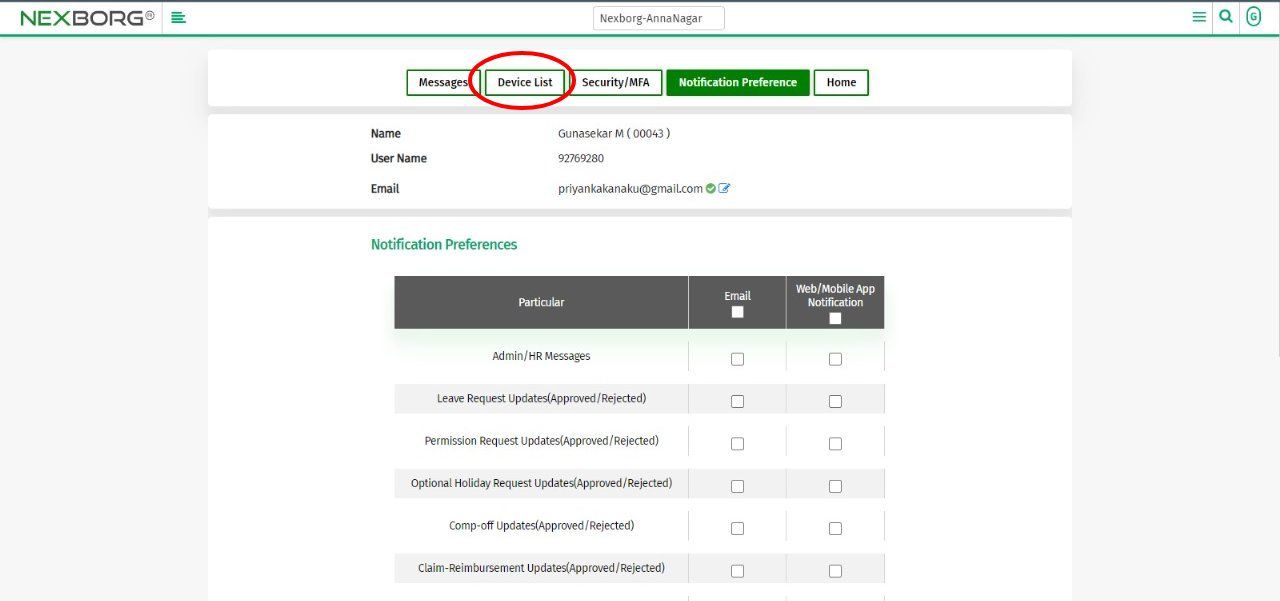
Now you can view Device Type, Device Details, delete devices, and check whether notifications are enabled or not.
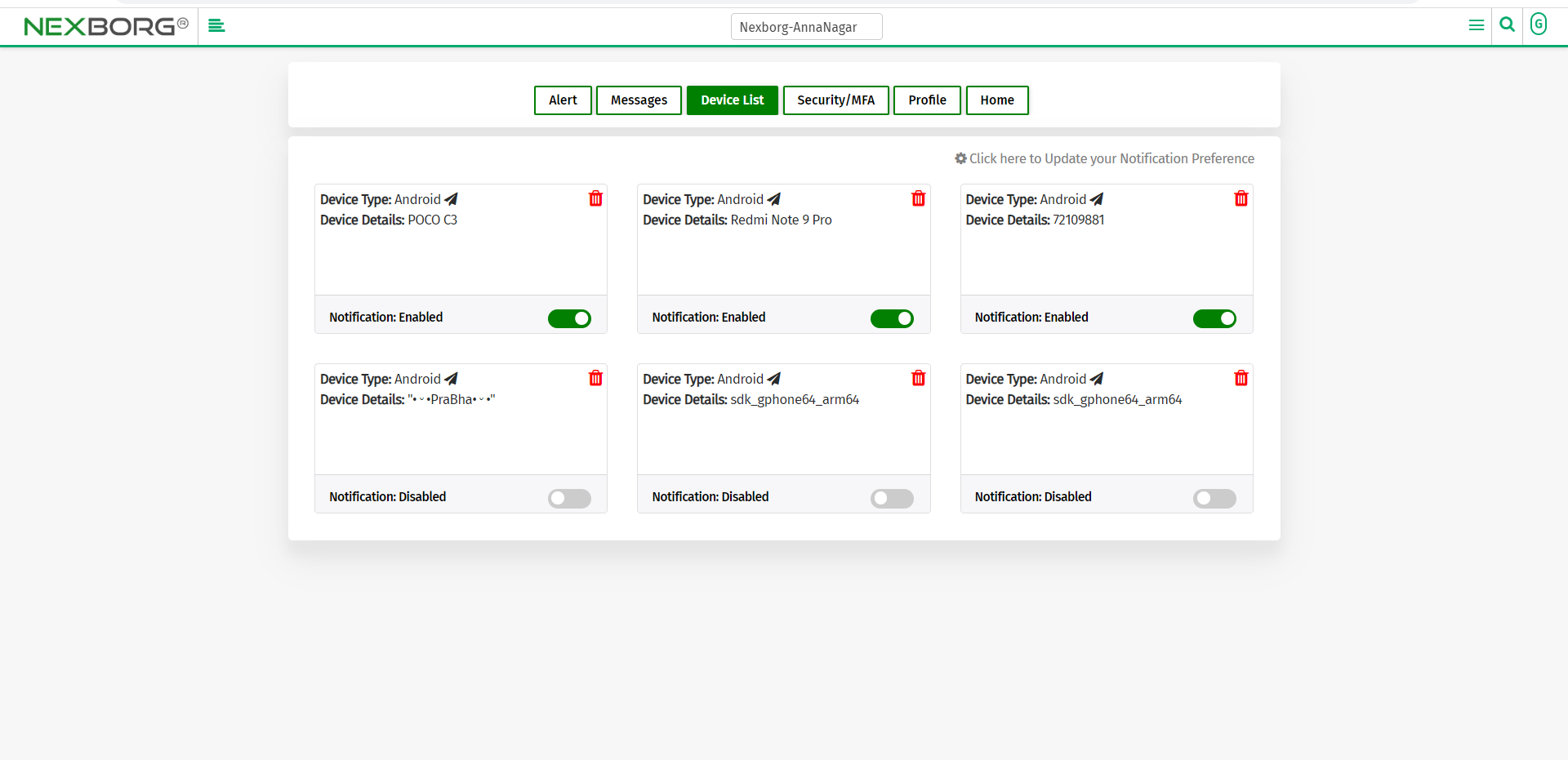
You can also test your device by sending a test notification.
Click on the symbol near the device type to send a test notification.
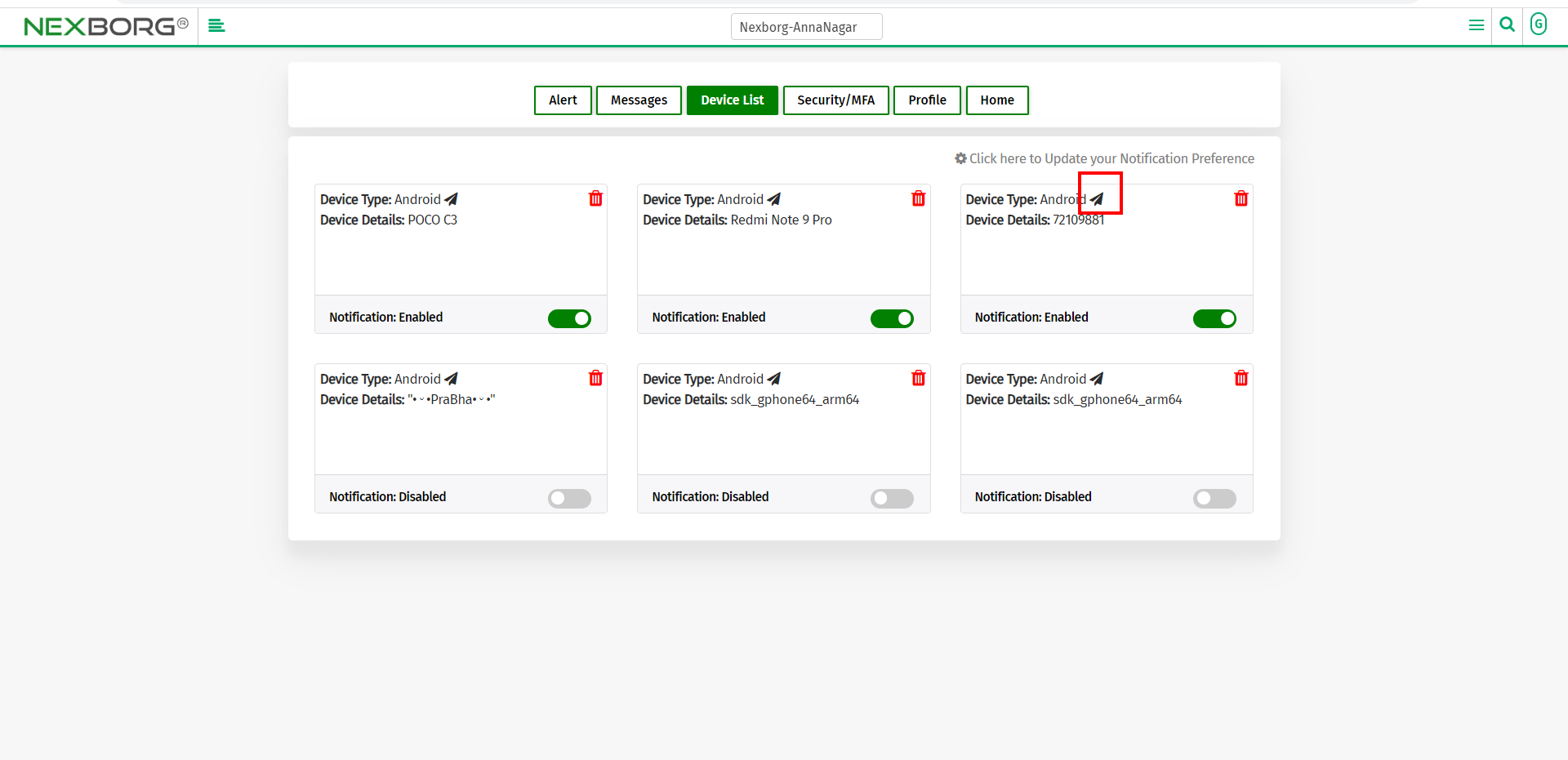
Click on the OK button to send the test notification.