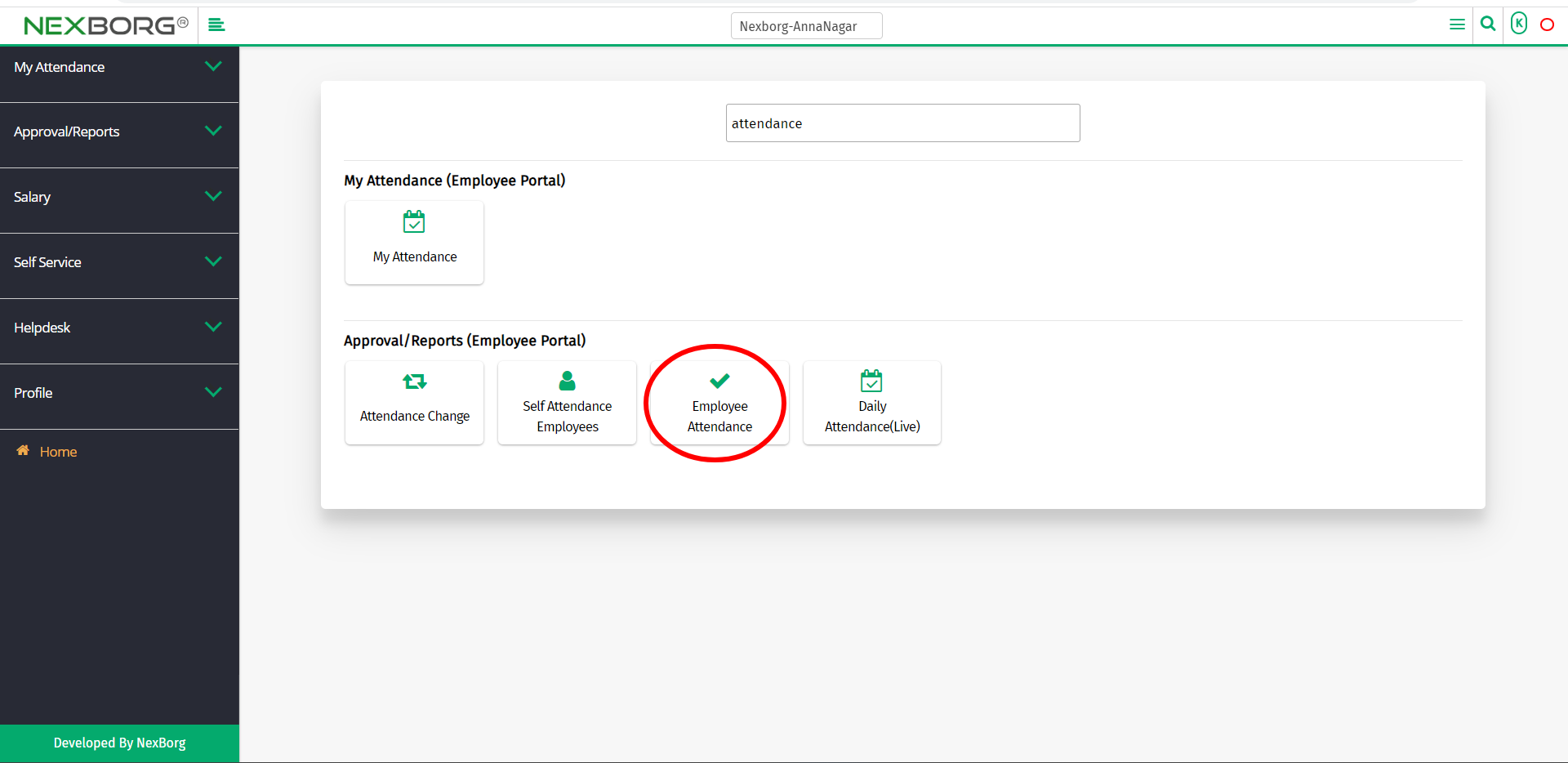Employee Attendance
There are two ways to view the attendance status of the employees.
- Through the Employee Portal module.
- Through Quick Add.
1. Through the Employee Portal module.
After logging in, go to the Employee Portal module.
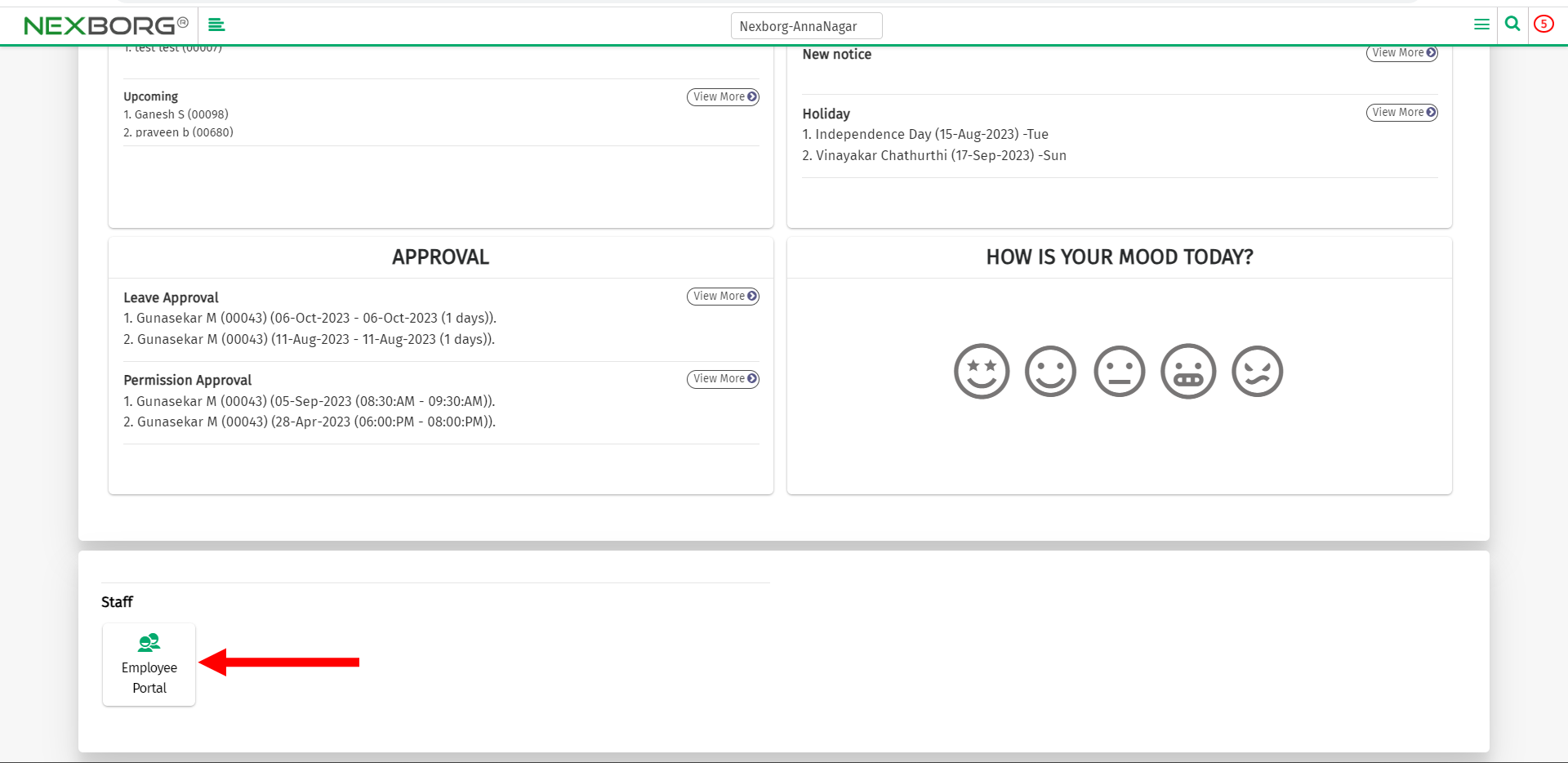
Go to Approval/Reports(Employee Portal) --> Employee Attendance.
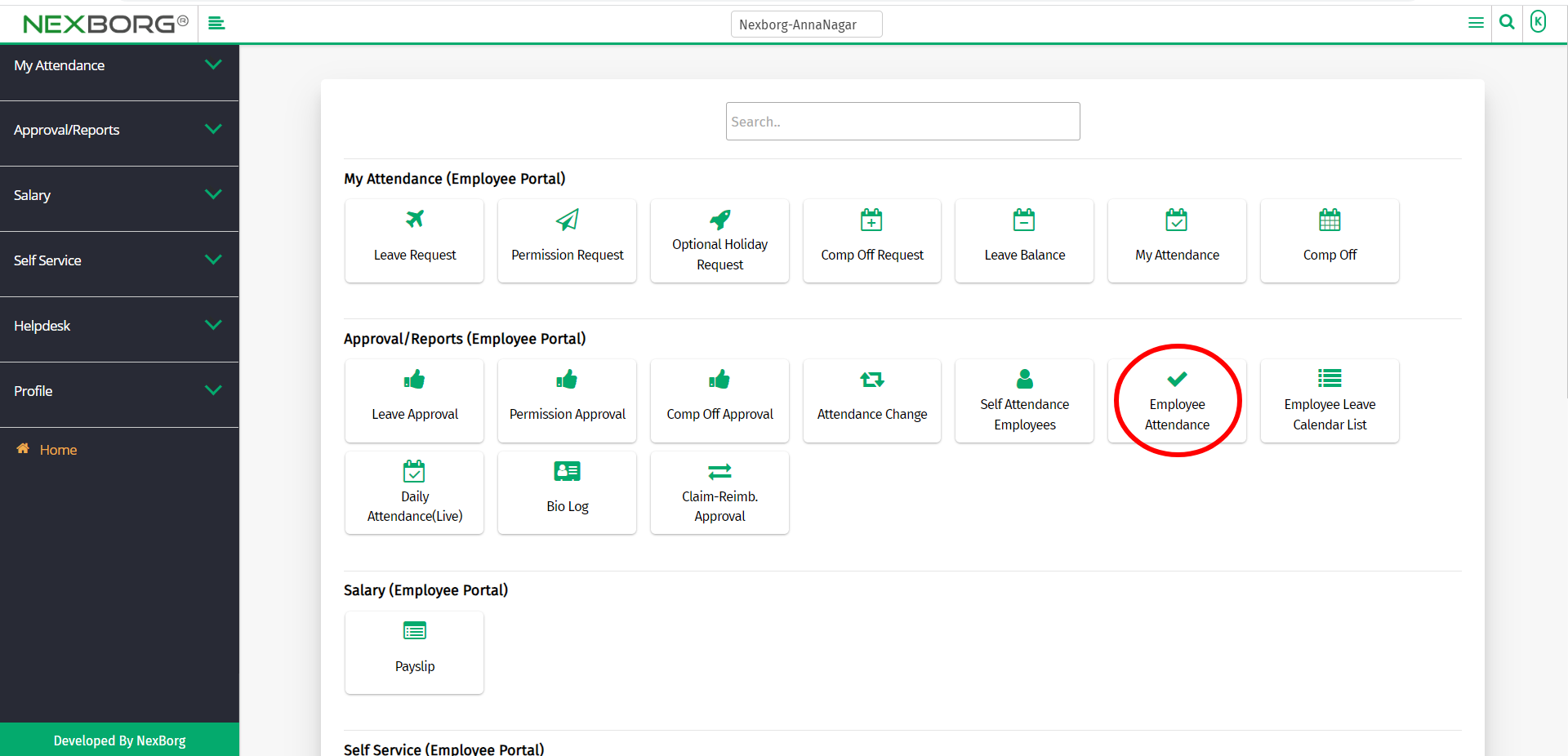
Or select Approval/Reports on the left navigation bar.
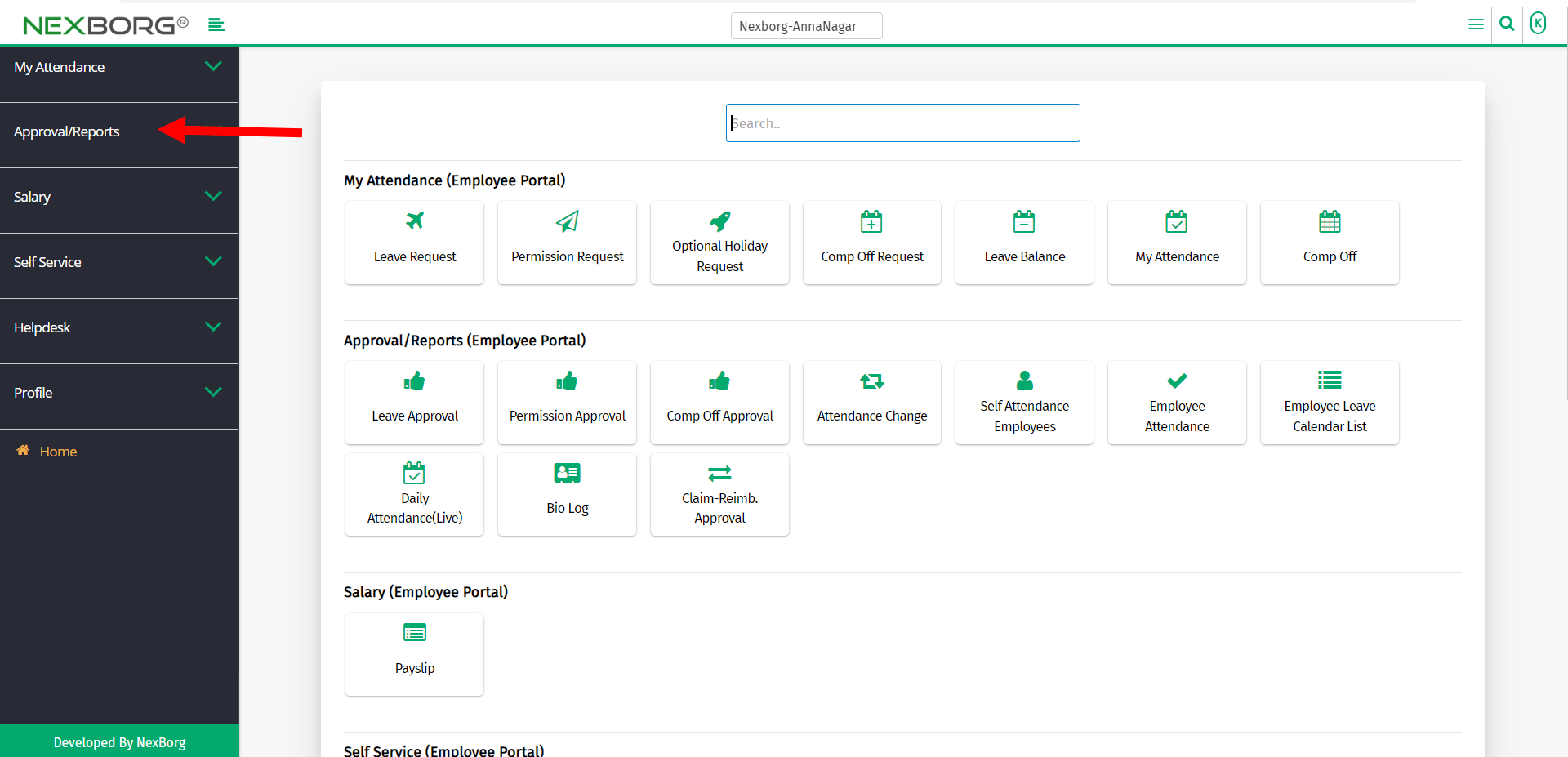
Now select Employee Attendance.
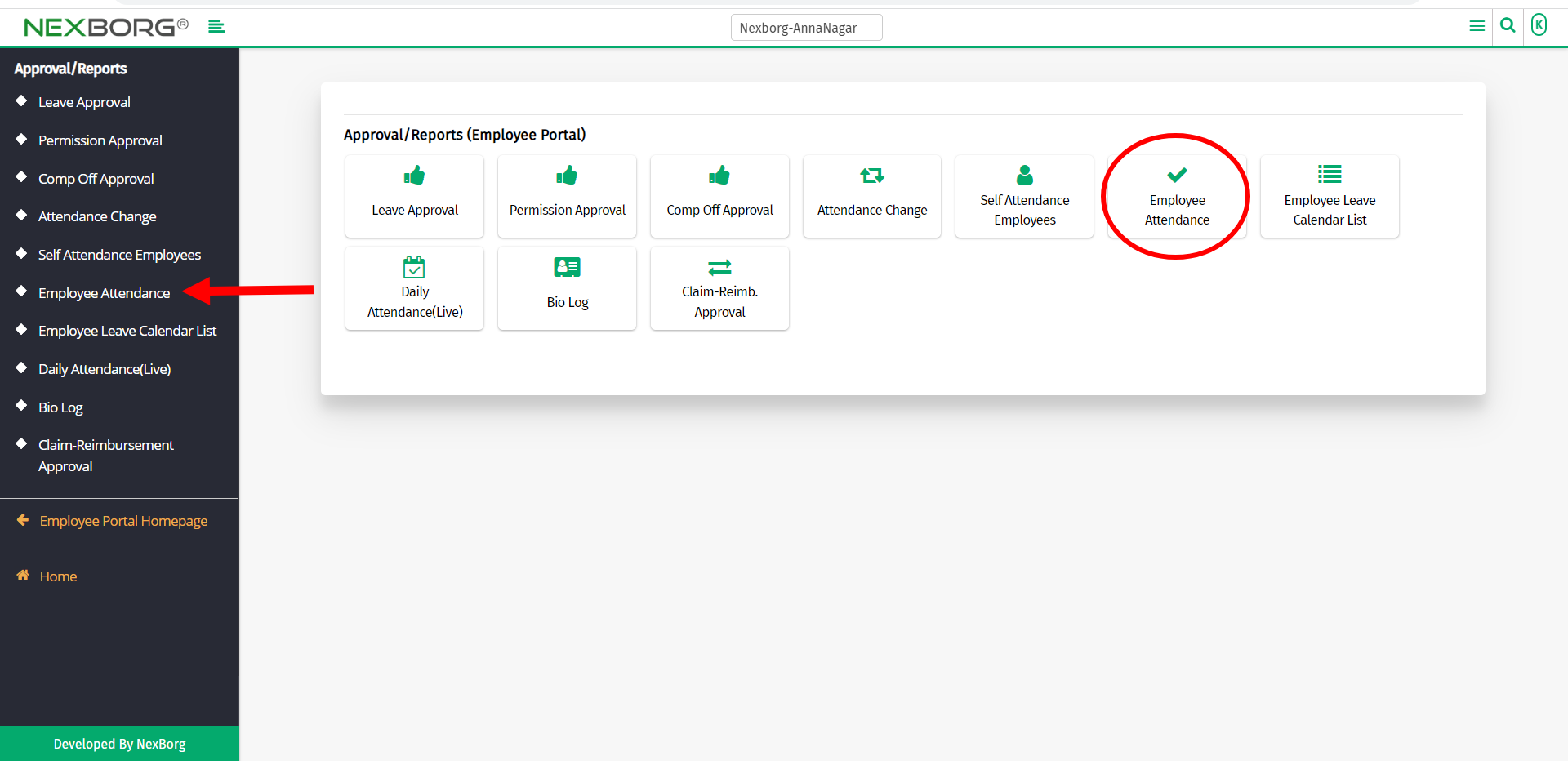
A preview of the Employee Attendance menu is shown below.
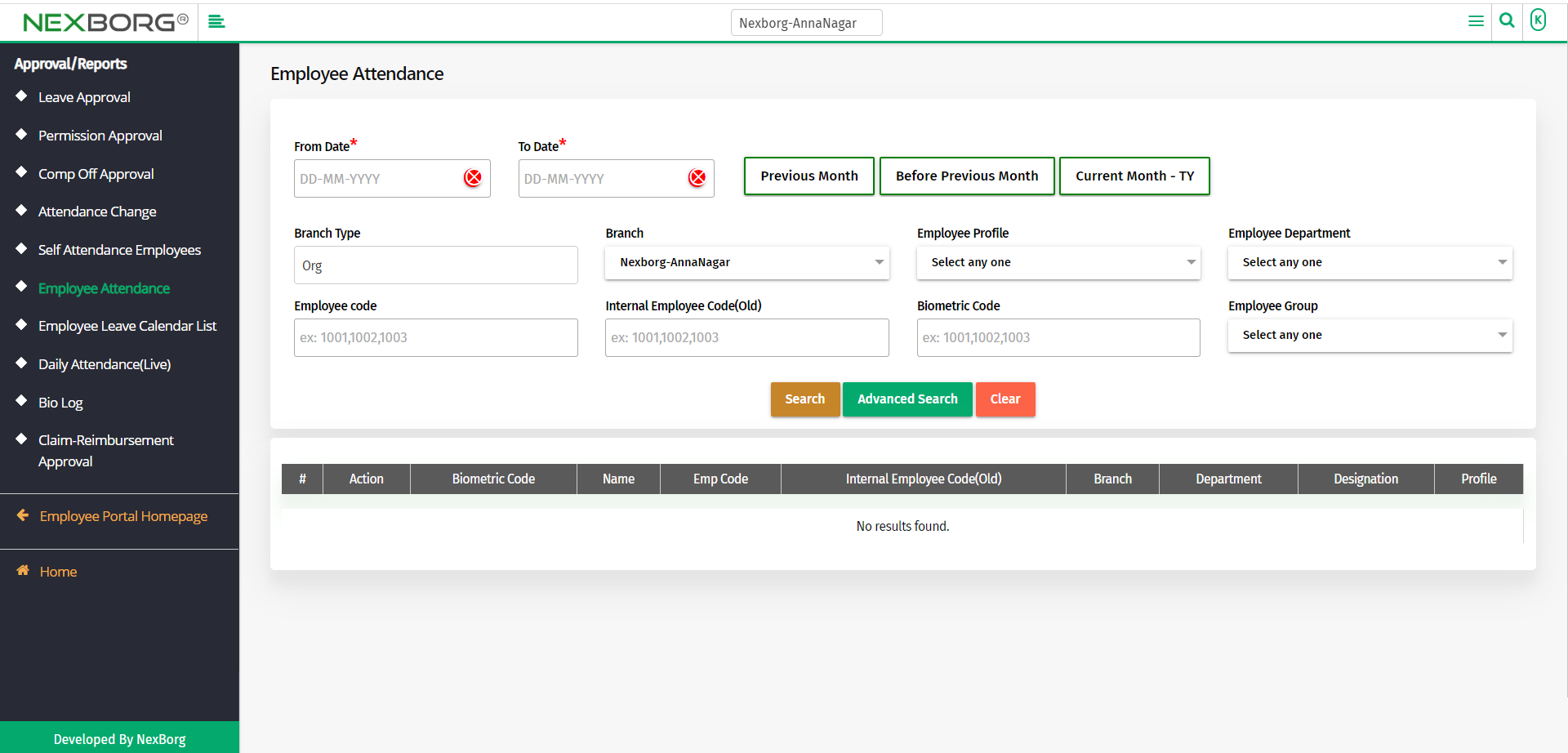
Provide the From Date and To Date and click on the "Search" button to view the employees' list.
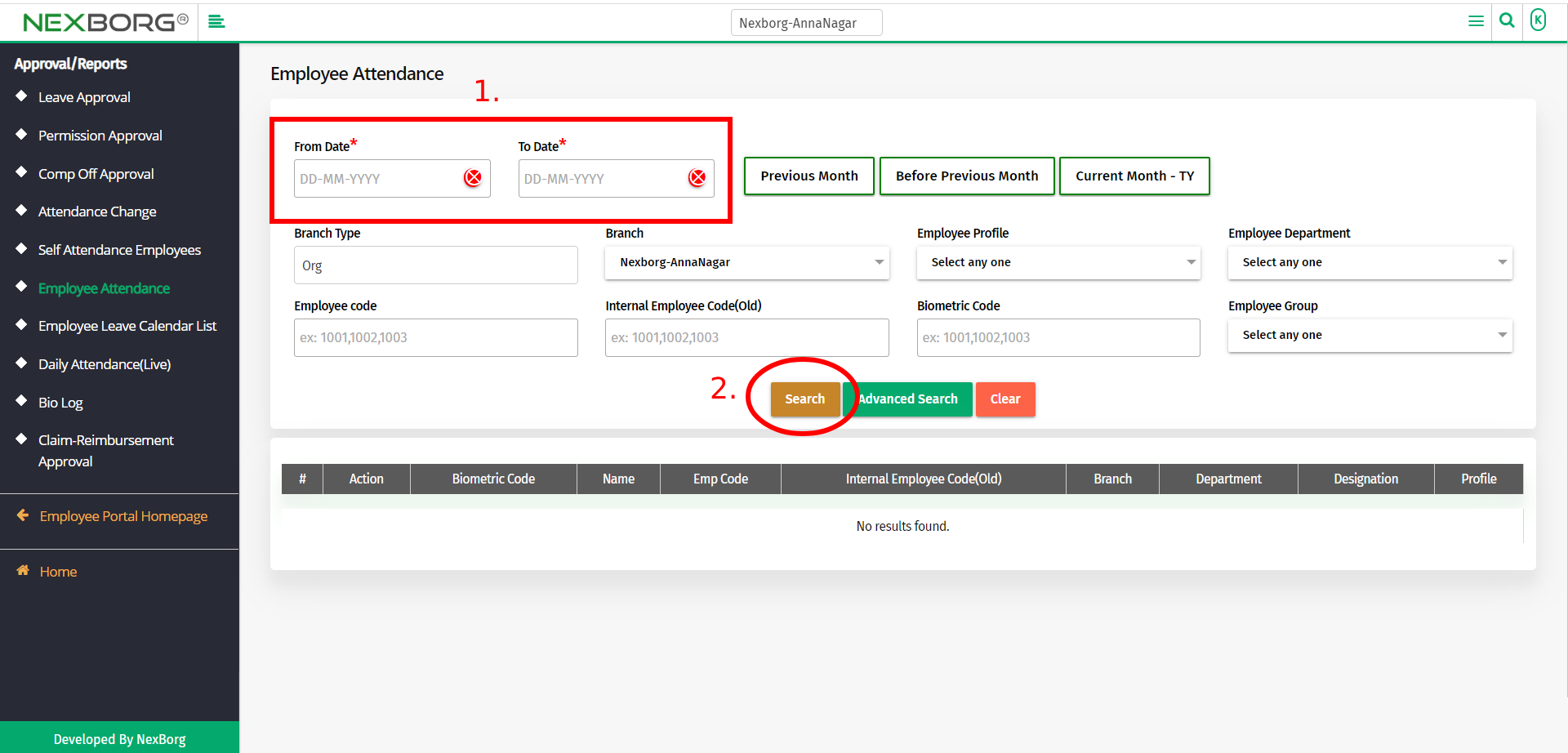
Now from the list of employees, select an employee to view their attendance details.
To view an employee's attendance status, click on the View action.
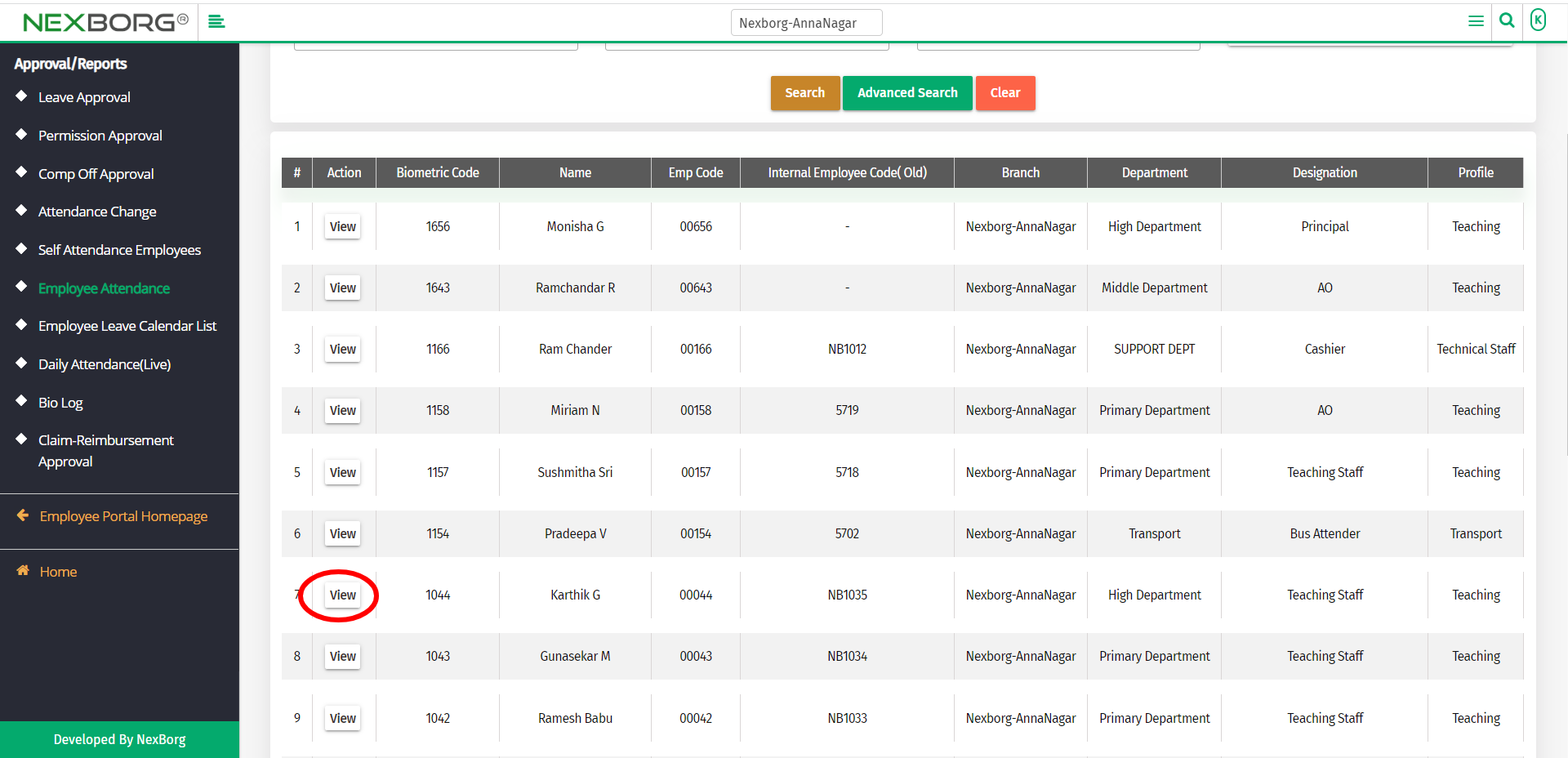
In the Employee Attendance menu, you can view the attendance details like Shift In and Out time, Punch Log, Attendance Type, LOP, Total In and Out Duration of the selected employee.
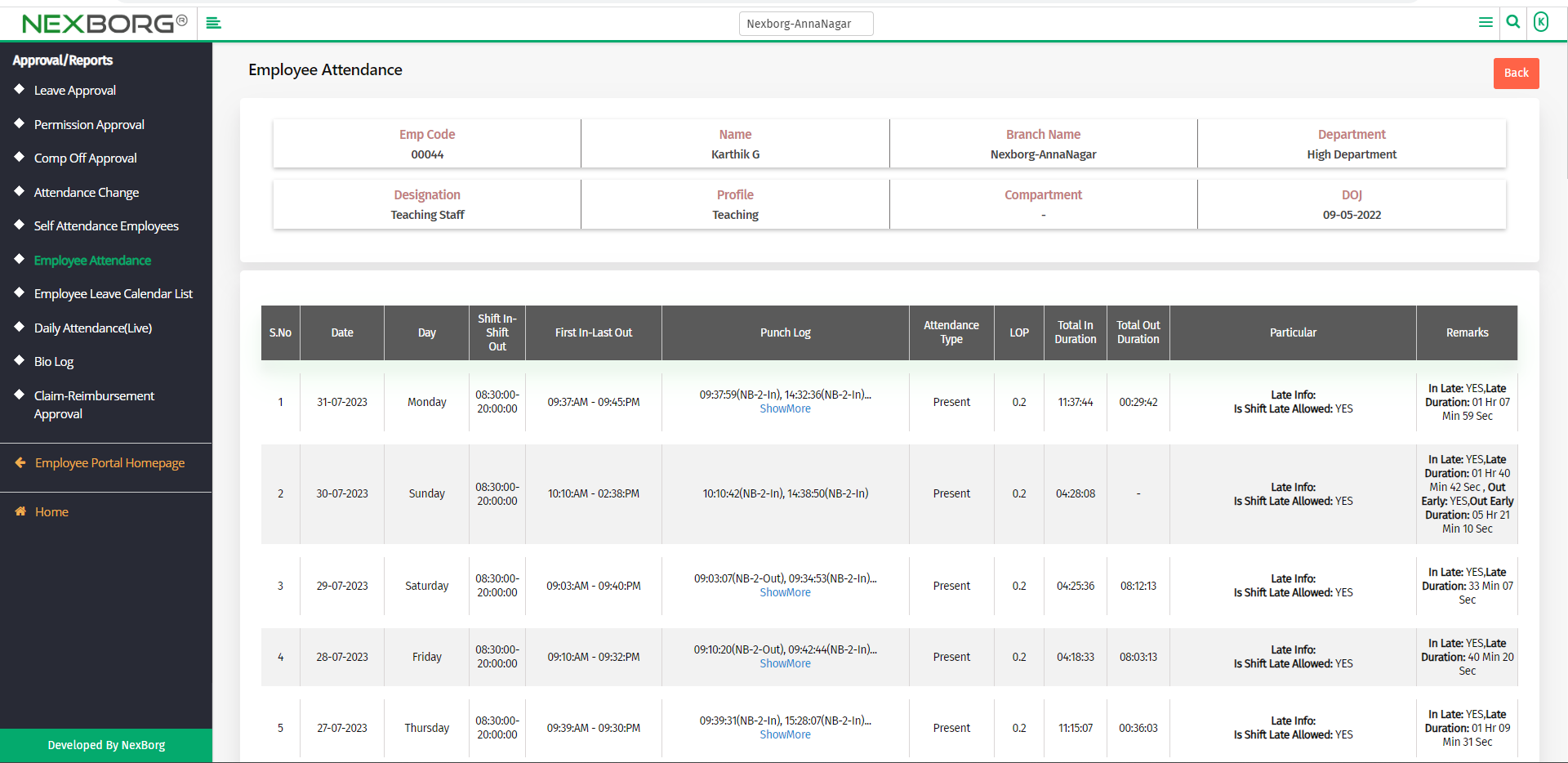
You can also view the Attendance Summary and Attendance Leave Type of the selected employee.
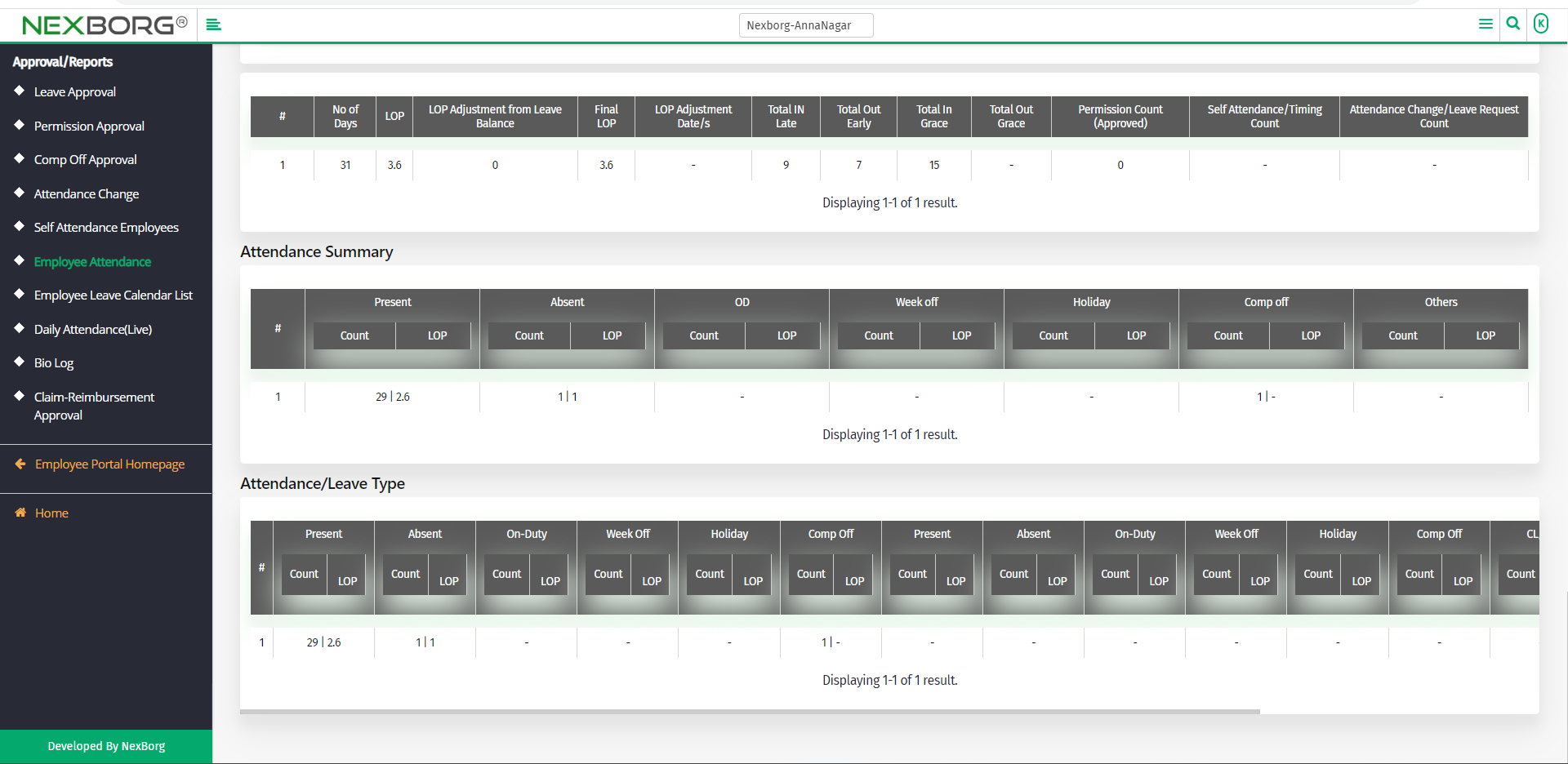
2. Through Quick add:
We can also use the Search menu for quick searches.
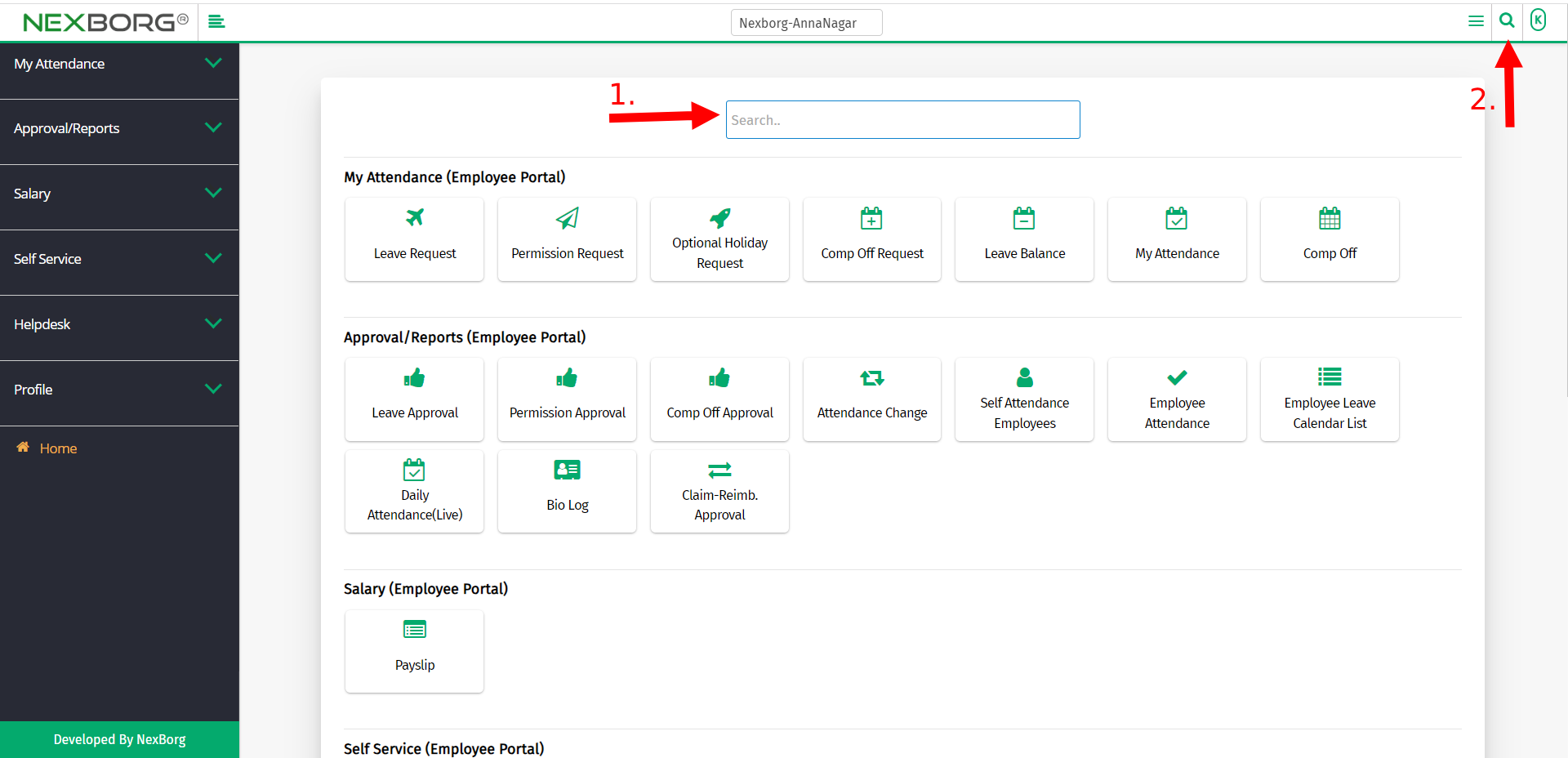
Use the keyword "attendance" to find the Employee Attendance menu.