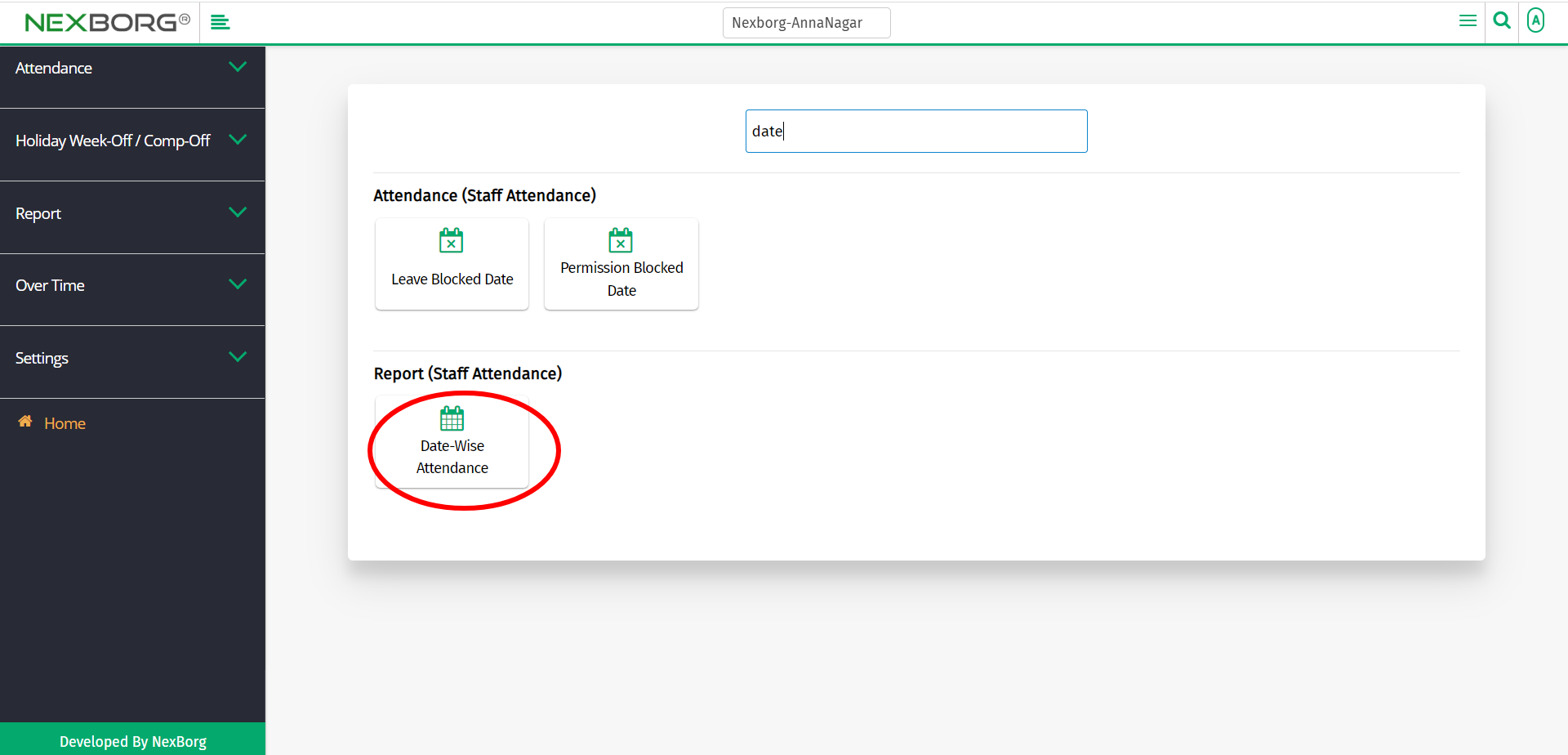To View Employee Date-Wise Attendance
There are two ways to view the details of the employees' Date-Wise attendance:
- Through Staff Attendance Module
- Through quick add
- Through Staff Attendance Module.
Go to Staff Attendance-->Report-->Date-Wise Attendance on the home page.
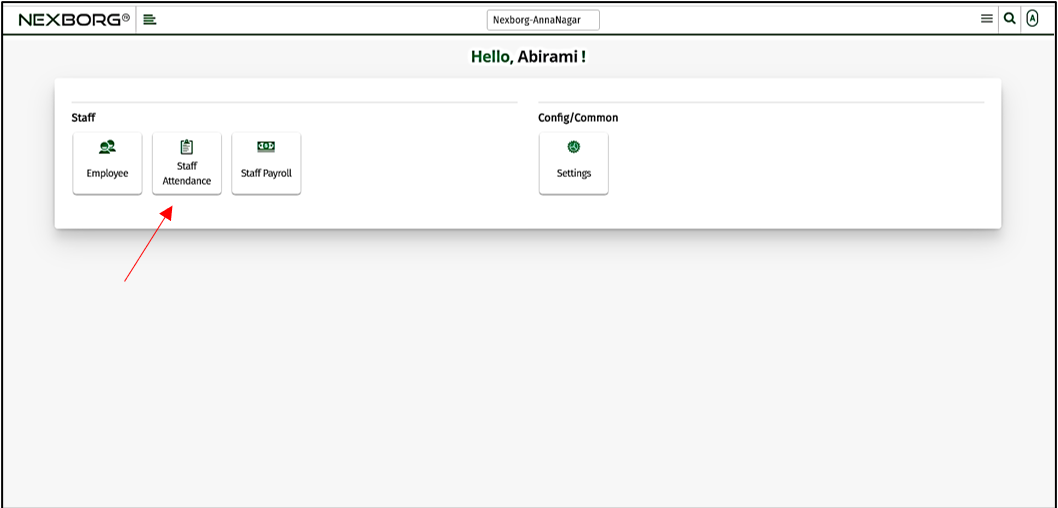
On Report, select Date-Wise Attendance.
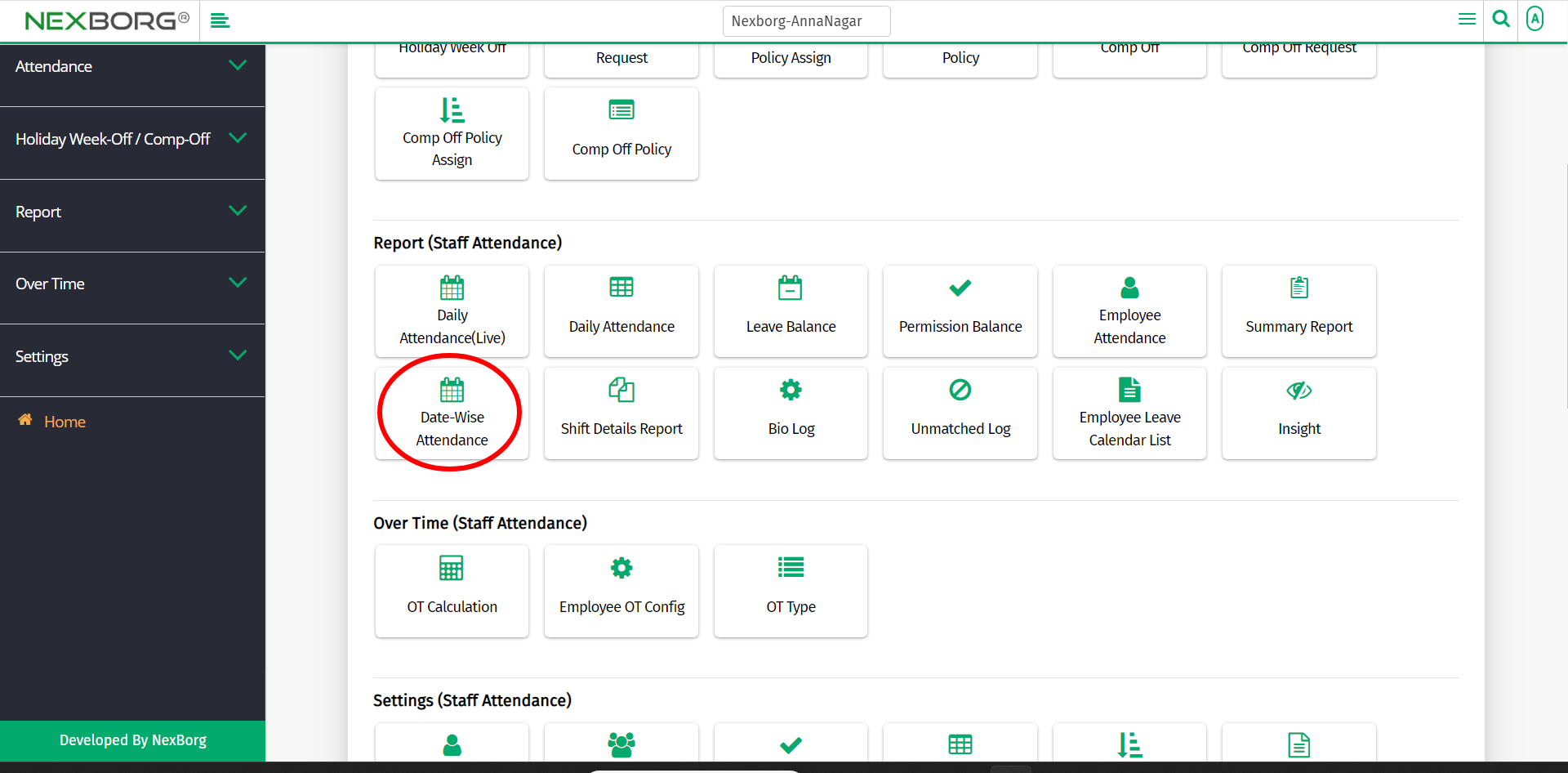
Or select Report on the left navigation bar.
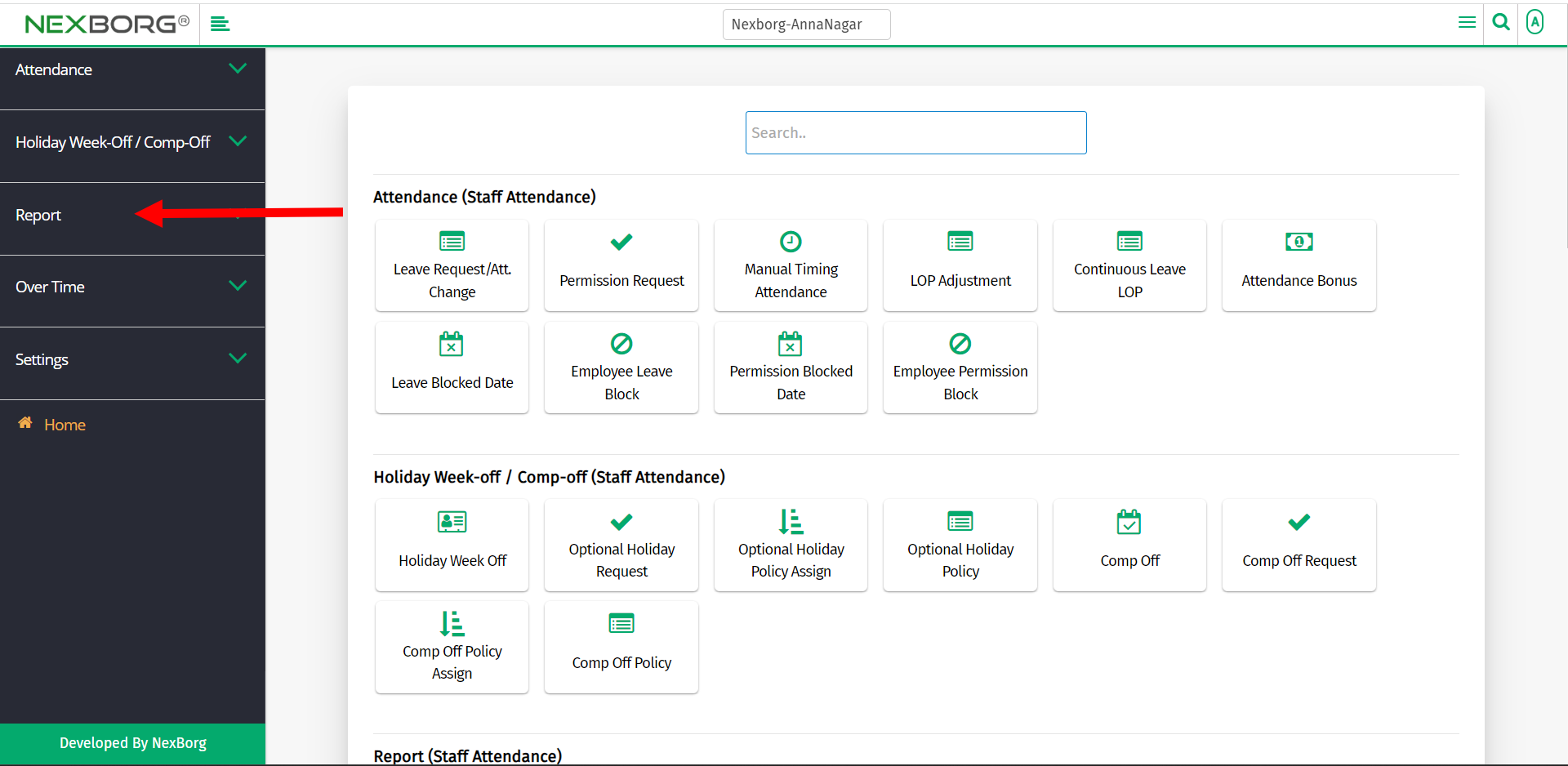
Then select Date-Wise Attendance.
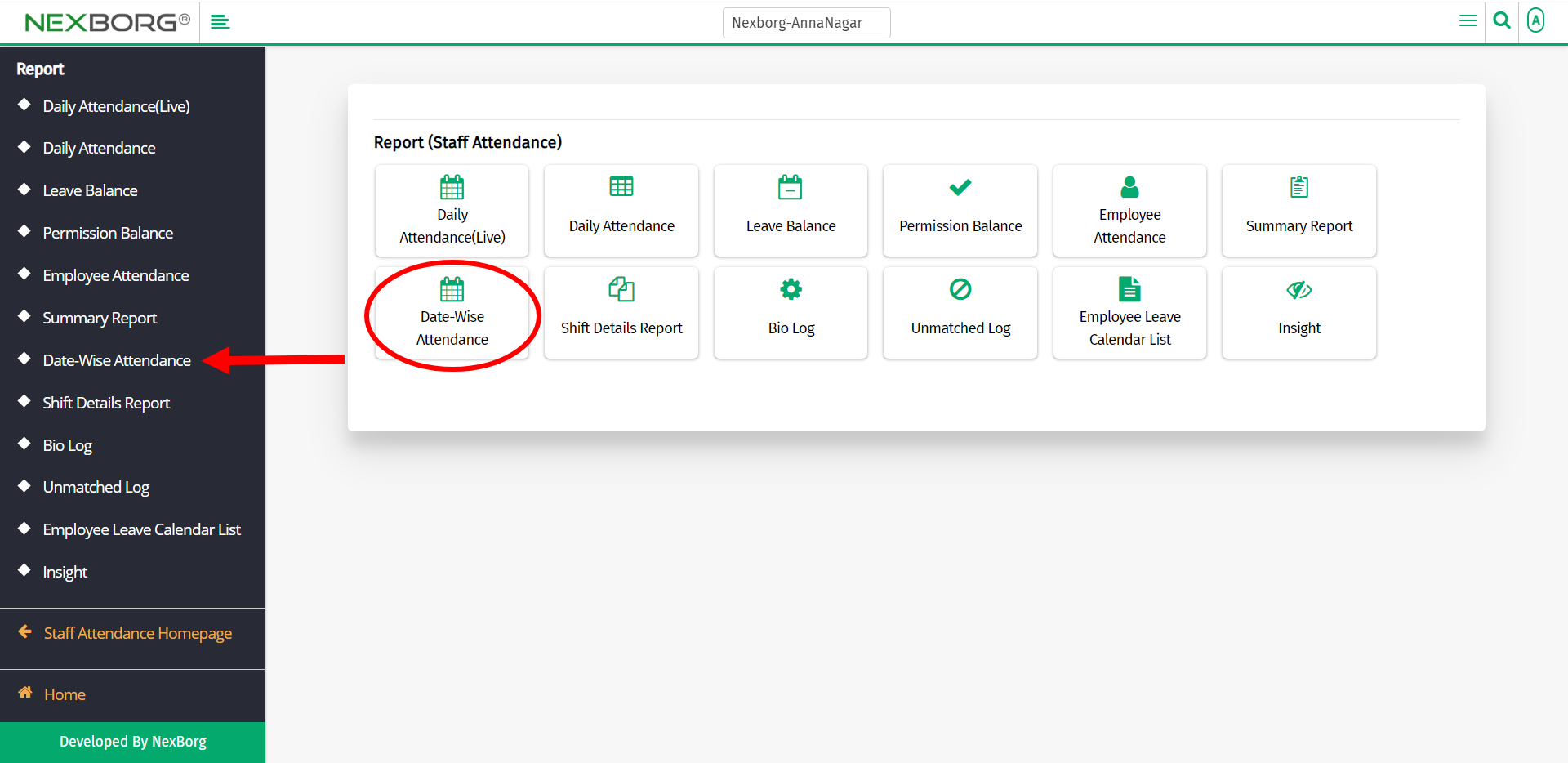
A preview of the Date-Wise Attendance menu is shown below.
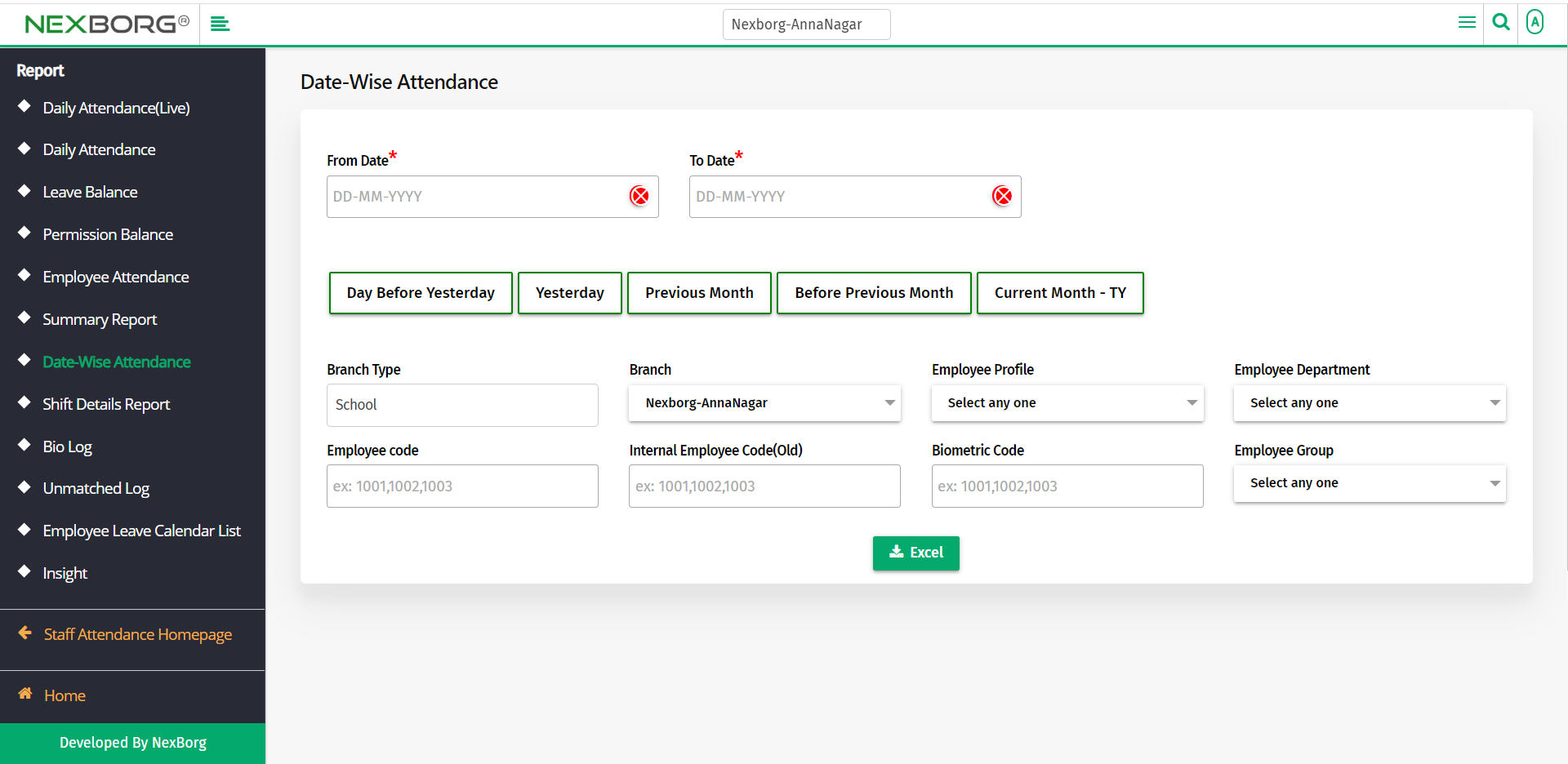
Provide the From Date and the To Date to view the Date-Wise Attendance of the employees.
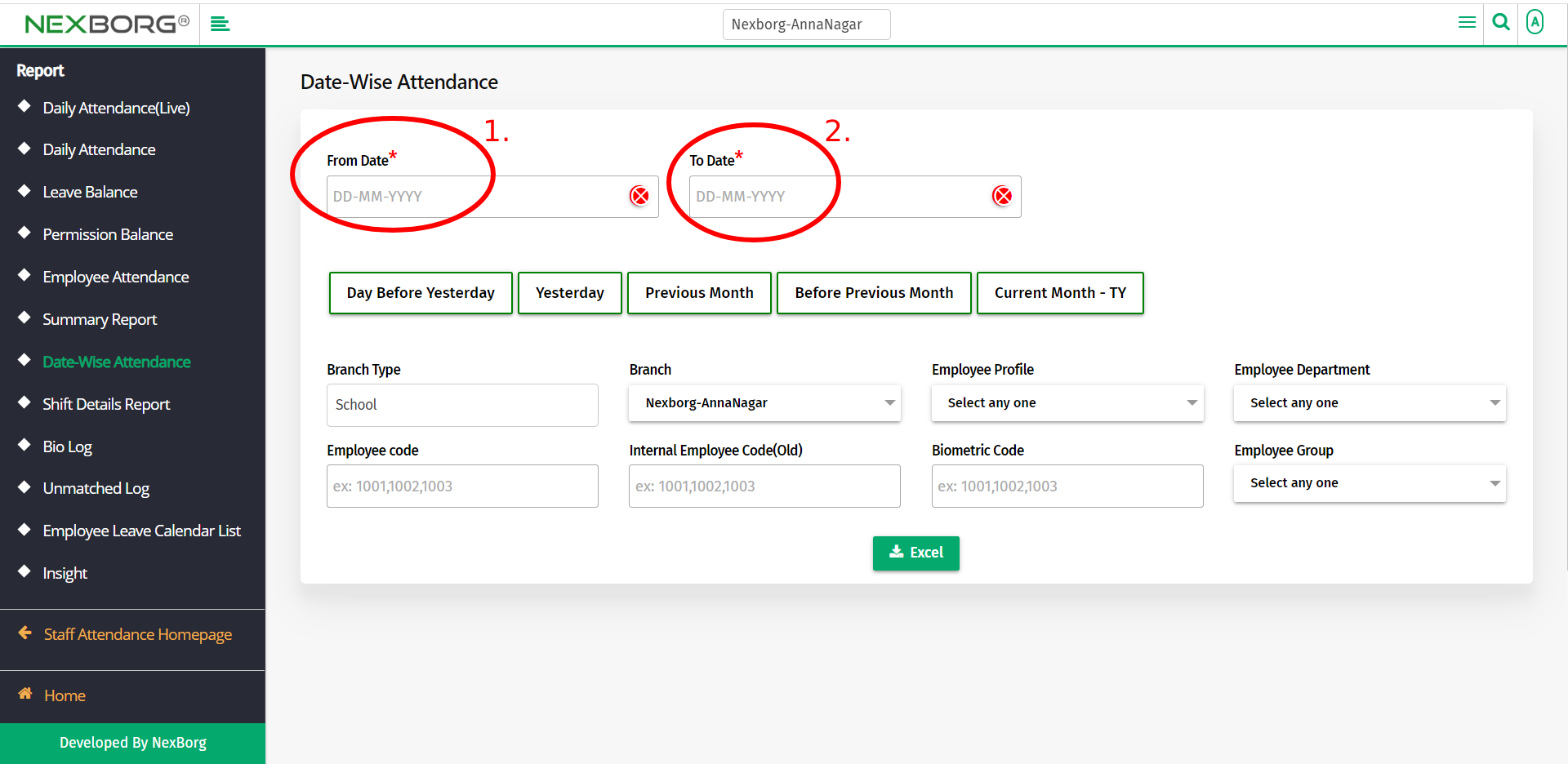
If you know the employee code or any other field, enter this information as well if needed.
Click on the Excel button to download the Date-Wise Attendance details of the employees.
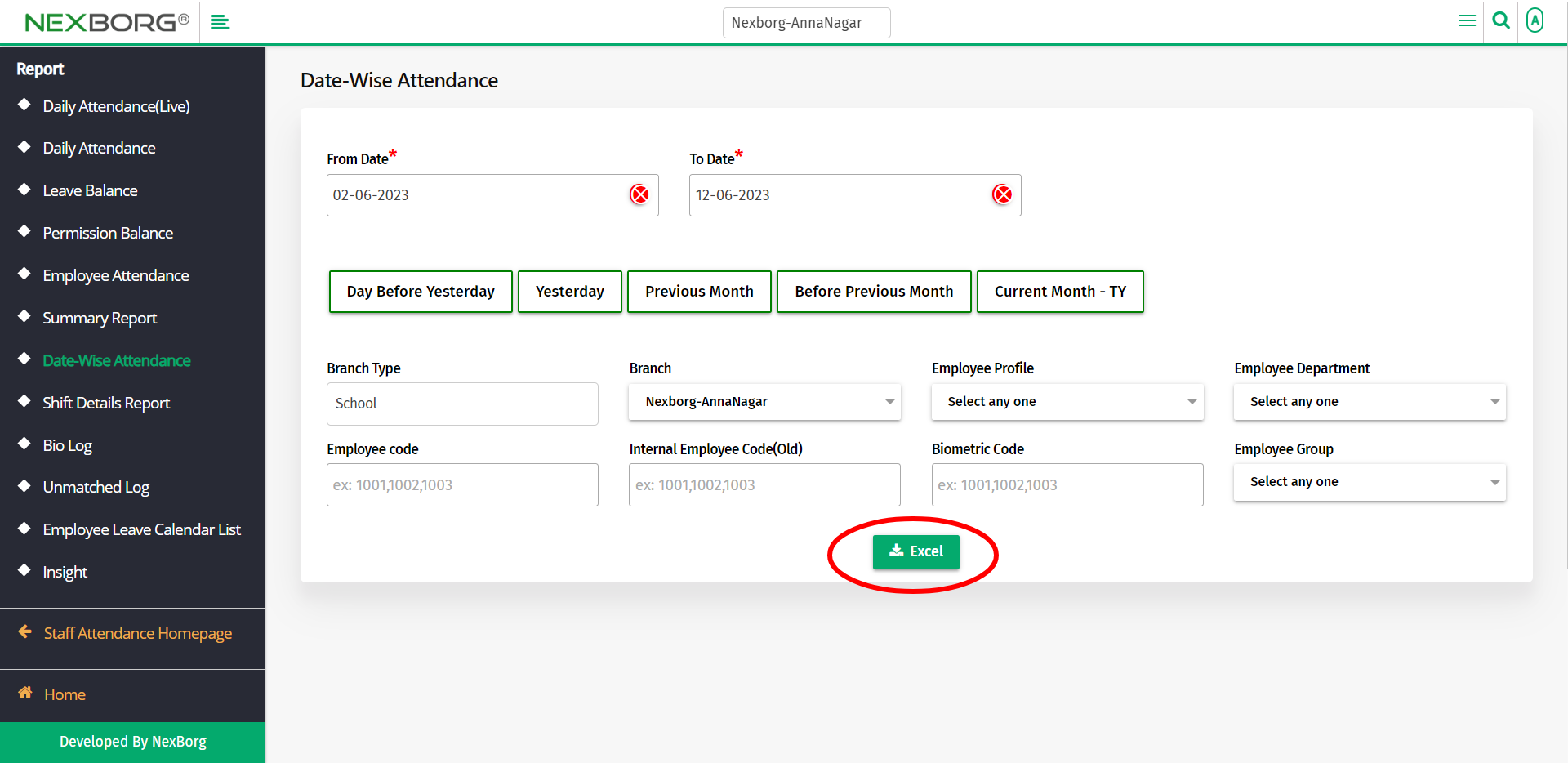
All the Date-Wise Attendance details of the employees will be shown in Excel.
The details also contain downloaded time, date, In and Out time, LOP adjustments, etc.,
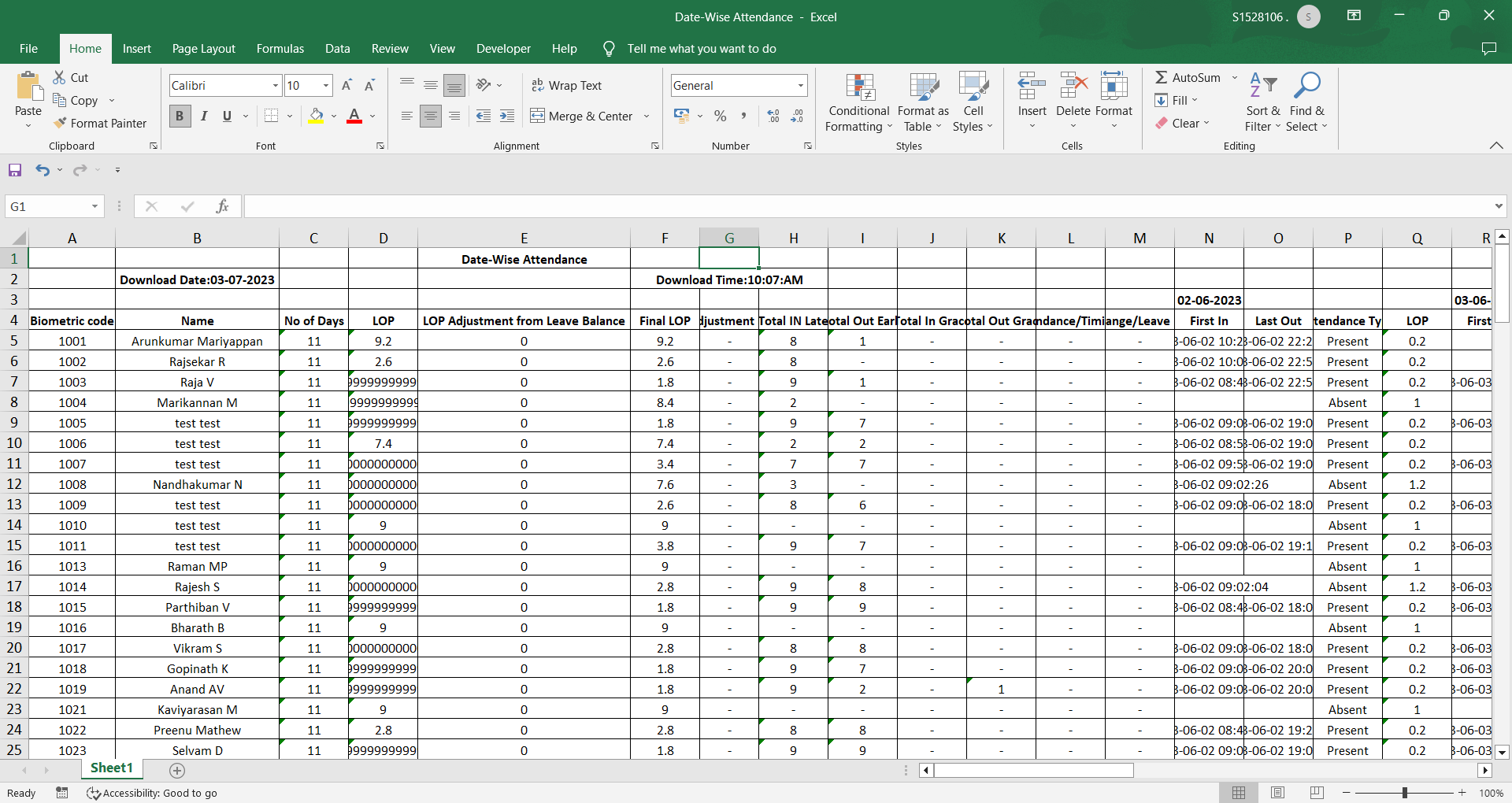
2. Through quick add
We can also use the Search menu for quick searches.
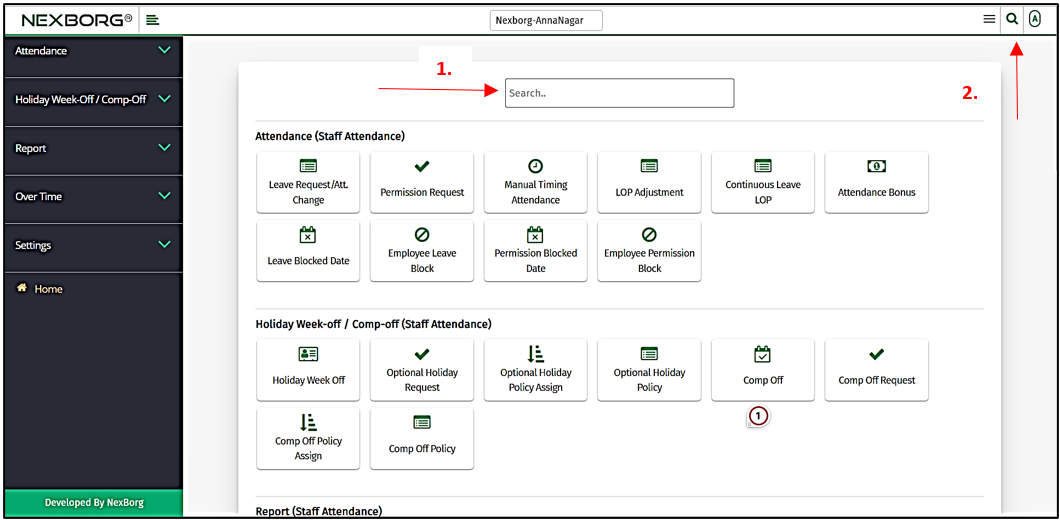
Use the keyword "date" to find the Date-Wise Attendance menu. Now you can view the date-wise attendance details of the employees.