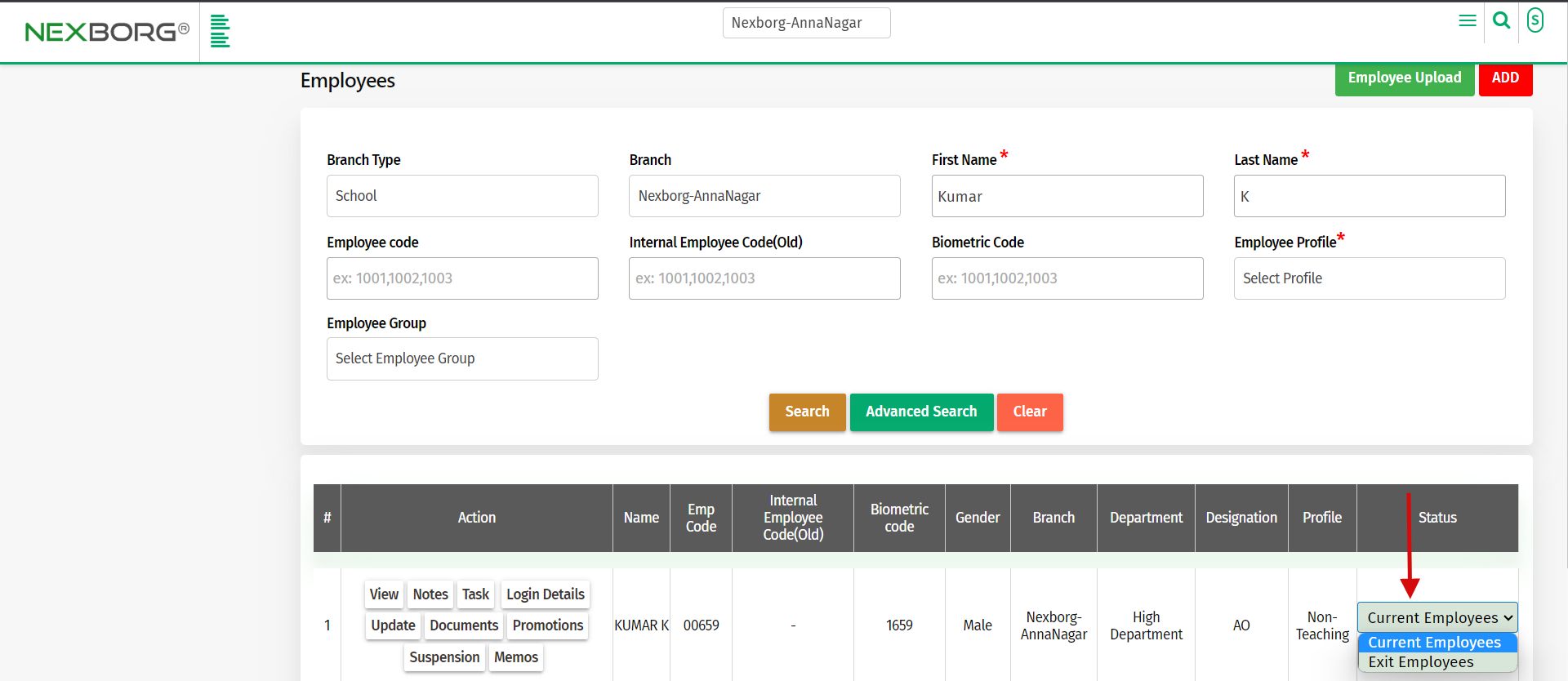Exit Current Employee
To change the status of the current employee to exit employee:-
1 . Go to the Employee module—>Employee menu, and search for the employee by performing either a "Search or an Advanced search". (Alternatively, click the Search Actions search box in the header and search employee)
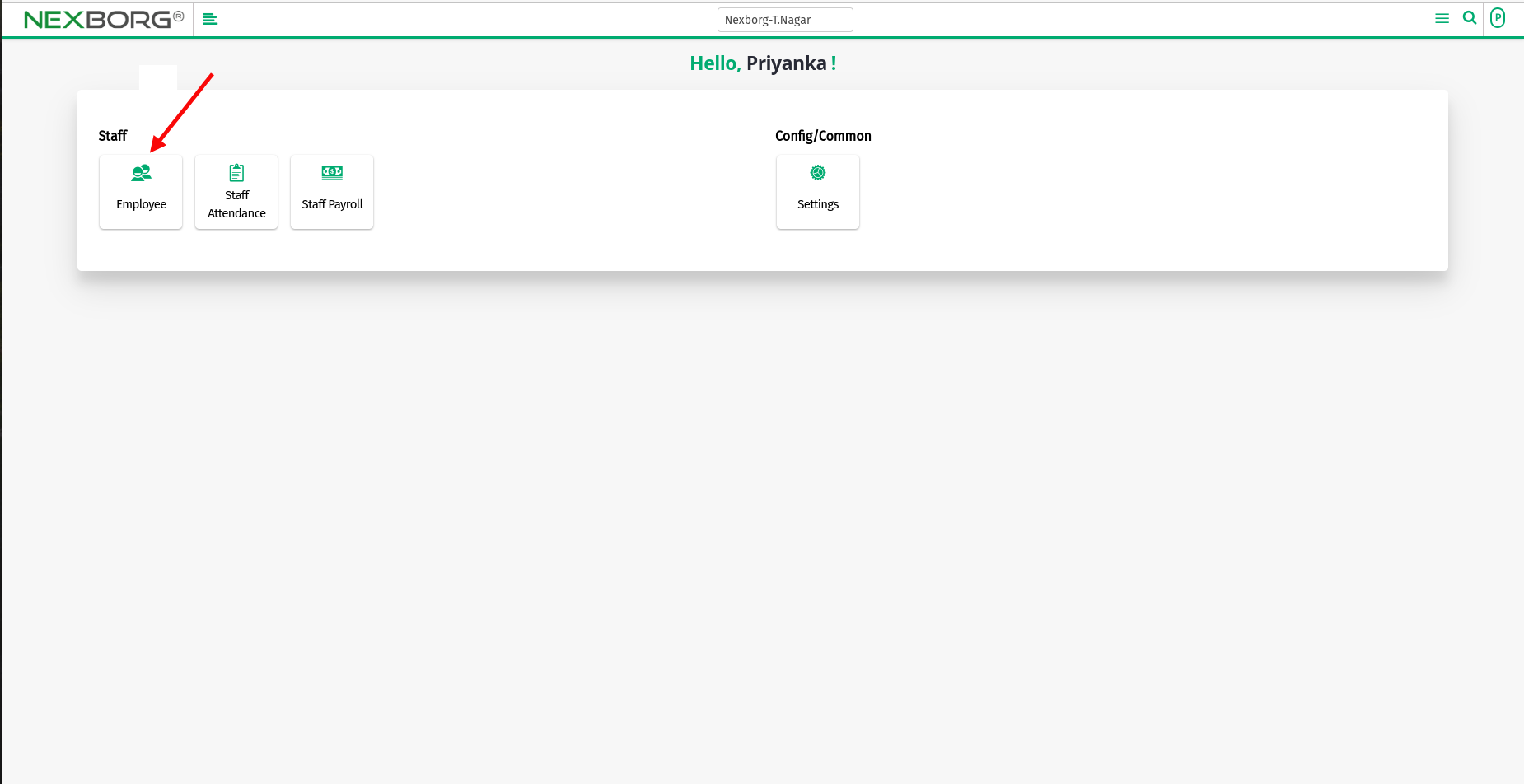
2 . After the search operation, the Employee list(table format) will appear on the webpage.
3 . The last column of the table contains the Status of the Employee.
4 . Change the status of the Current employee to Exit employee by choosing from the drop-down.
5 . After changing the status to Exit employee, make sure that particular employee is removed from the table.