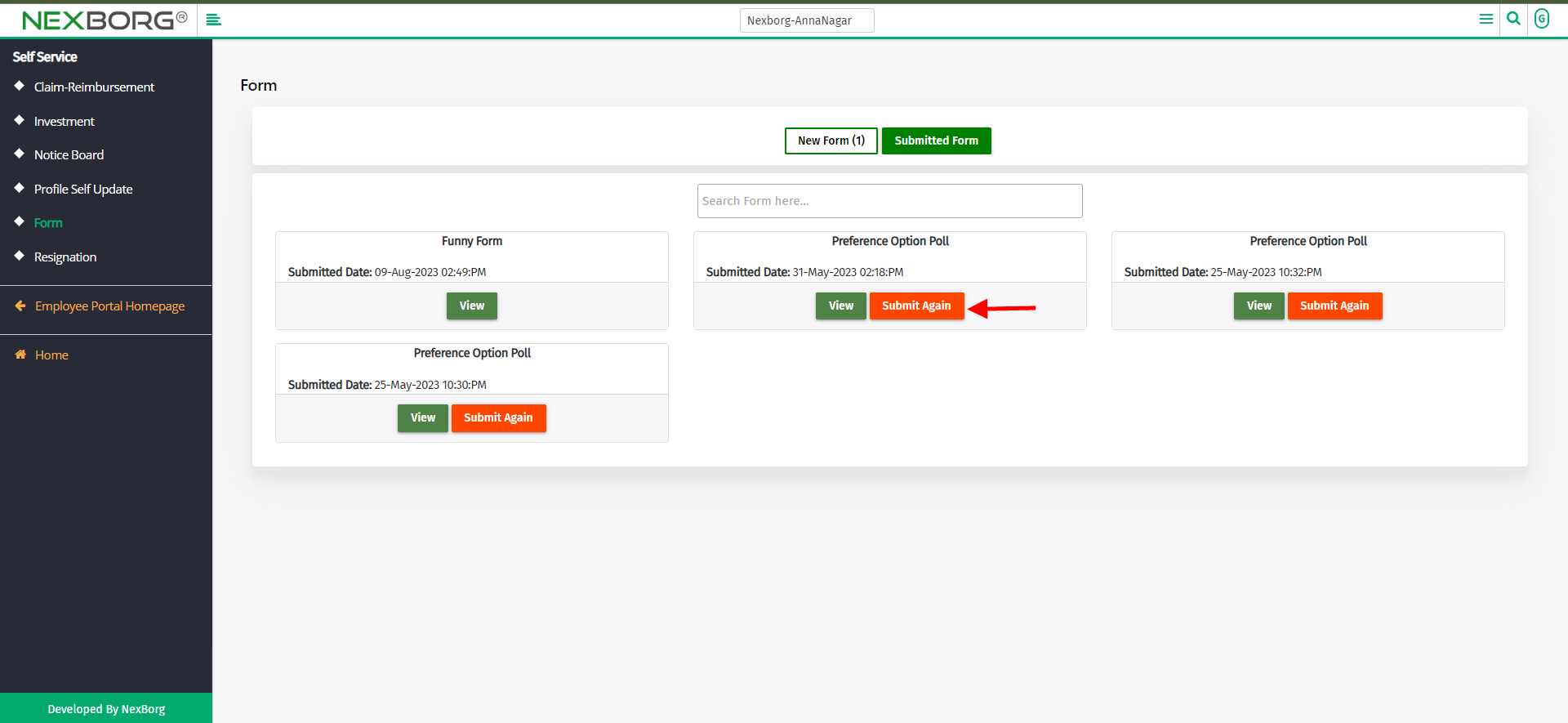To View/Submit Employee Form
After Logging in, Go to Employee Portal-->Self Service-->Form.
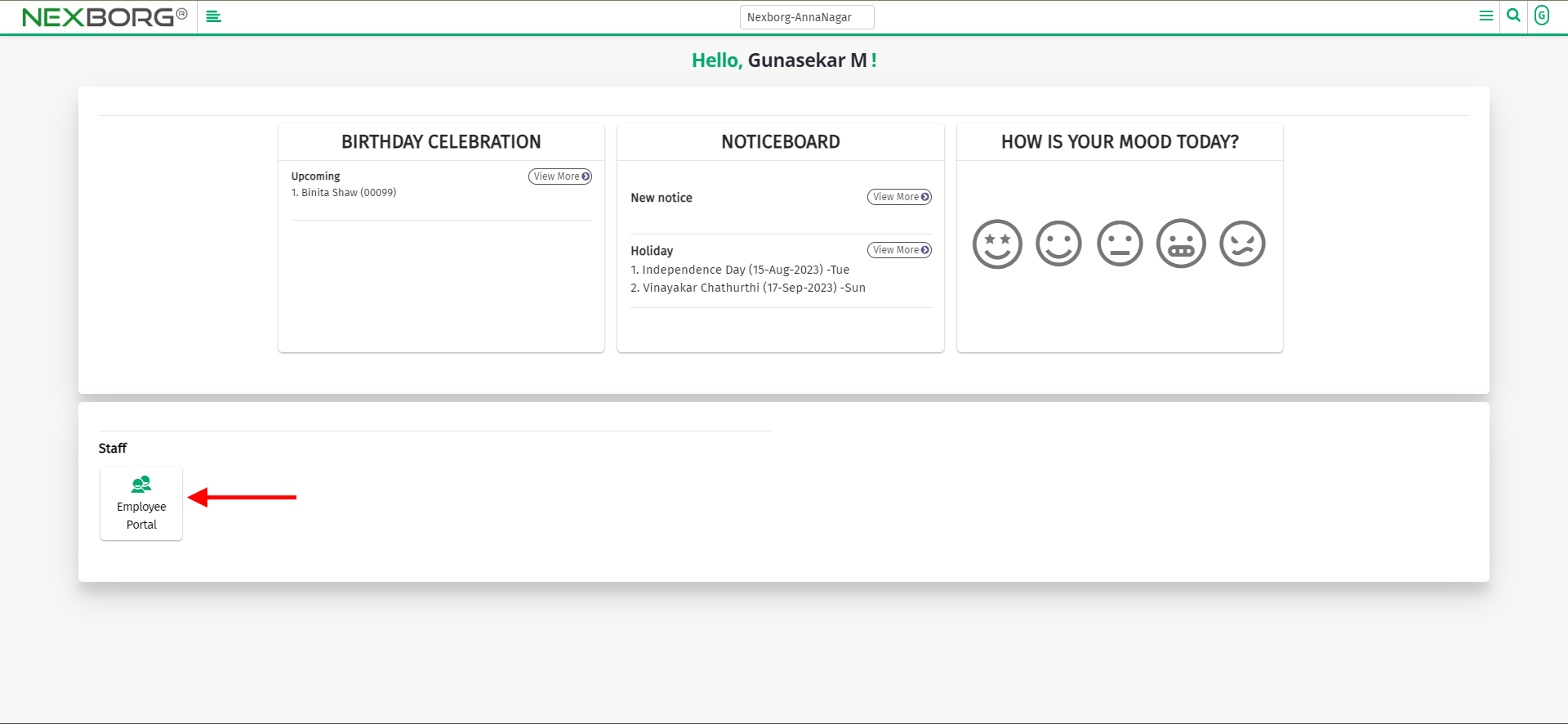
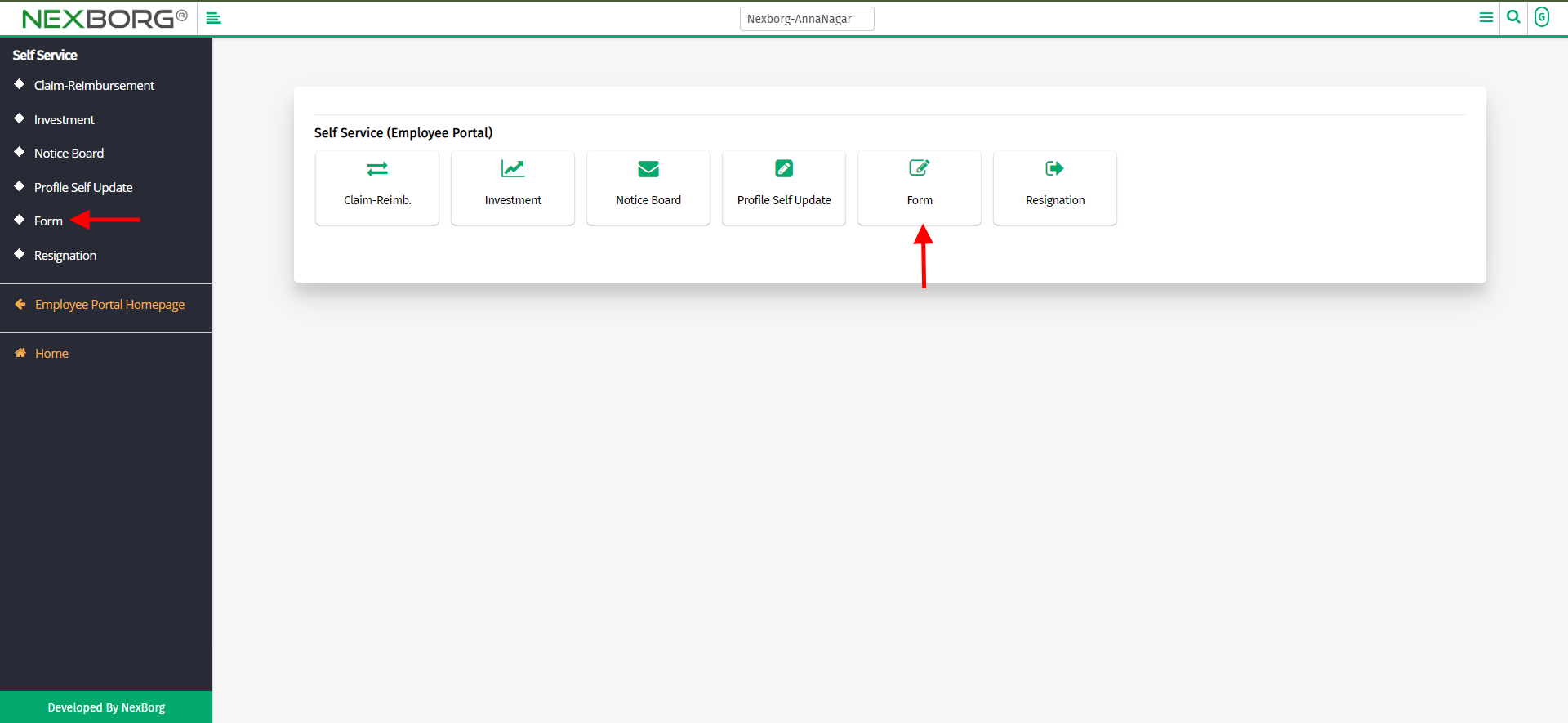
Now there will be two buttons New Form and Submitted Form.
In the New Form section, Forms that are shared with the employee will be shown.
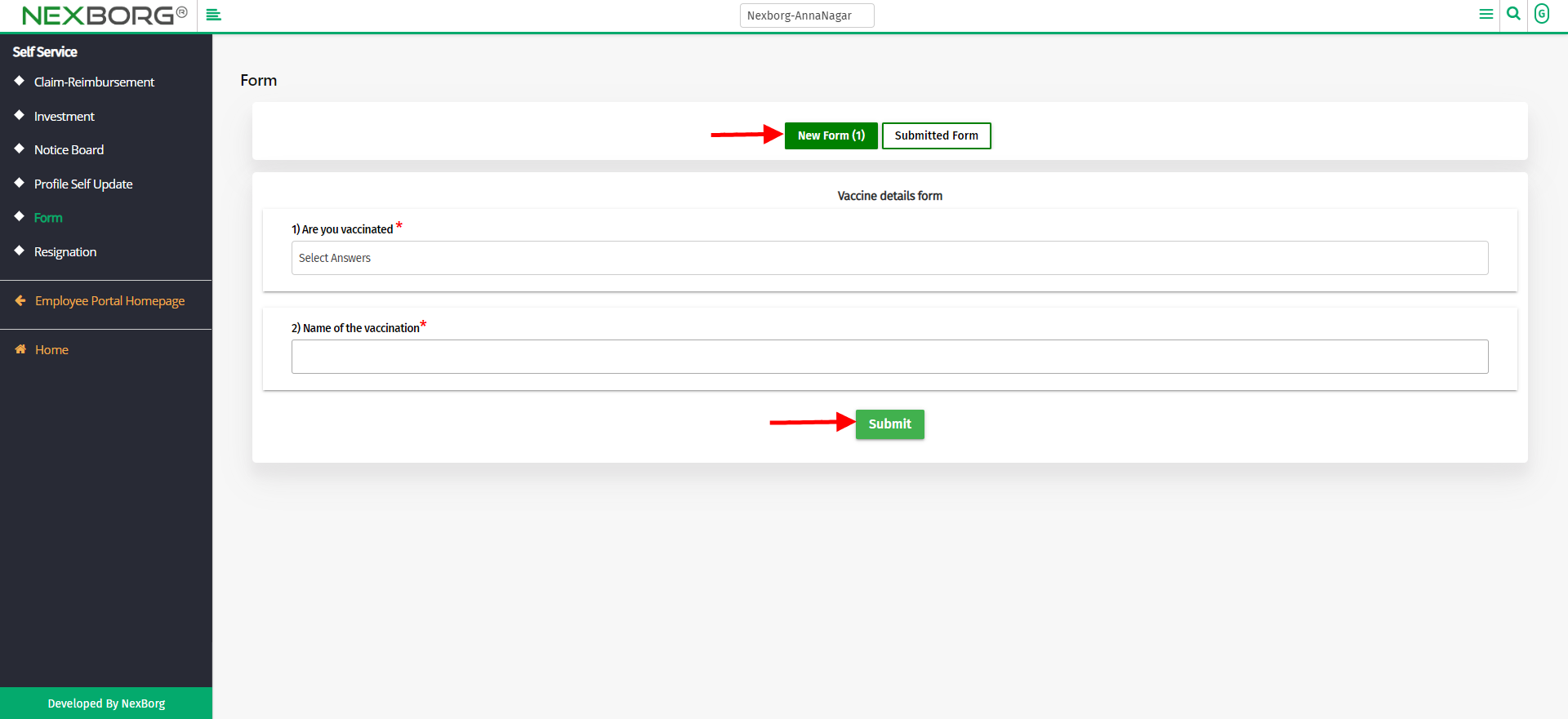
In the submitted section, Forms that are submitted will be displayed. You can click on "View" to view the submitted form details.
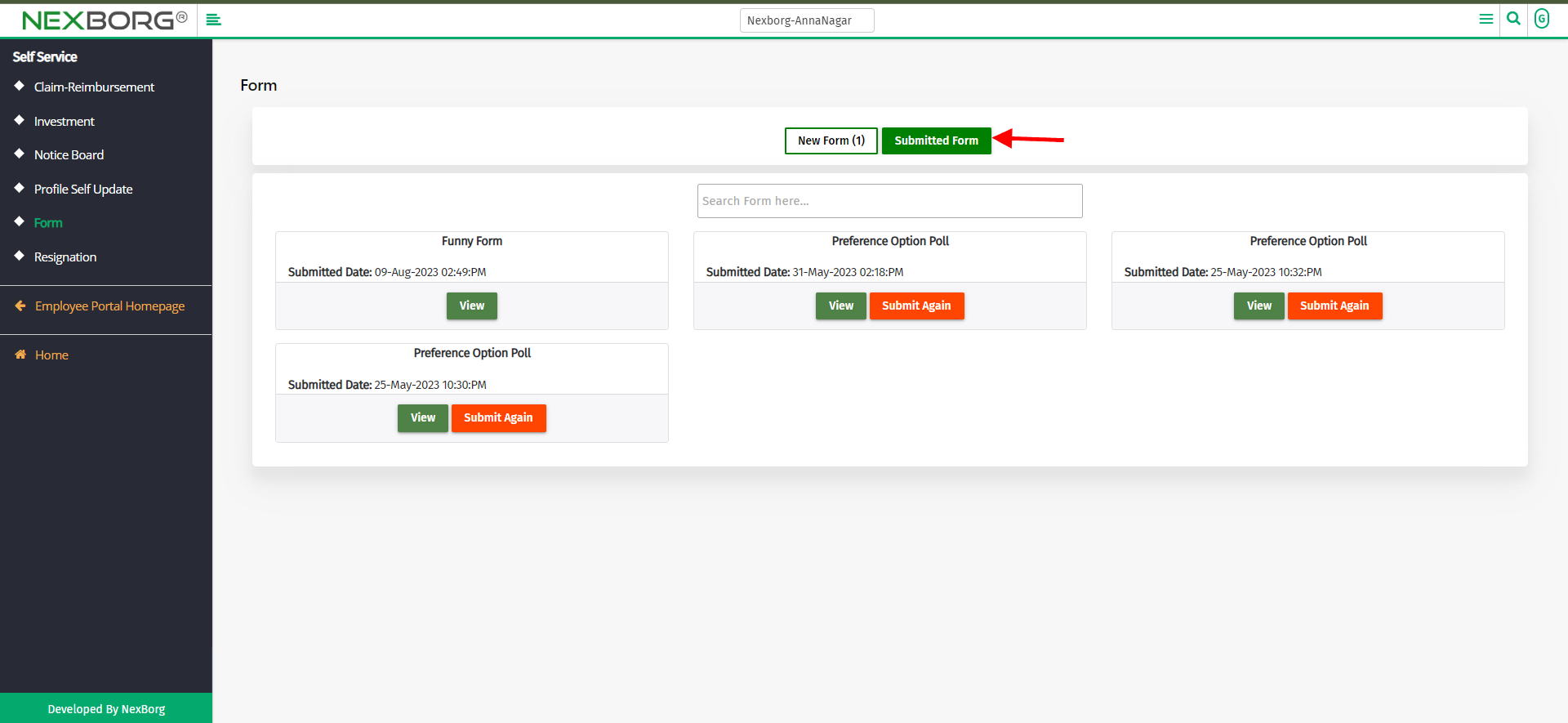
If the submitted form is again shared with you, you can go to the submitted form section and you can see there appears a "submit again" button. Click on that to provide another response.