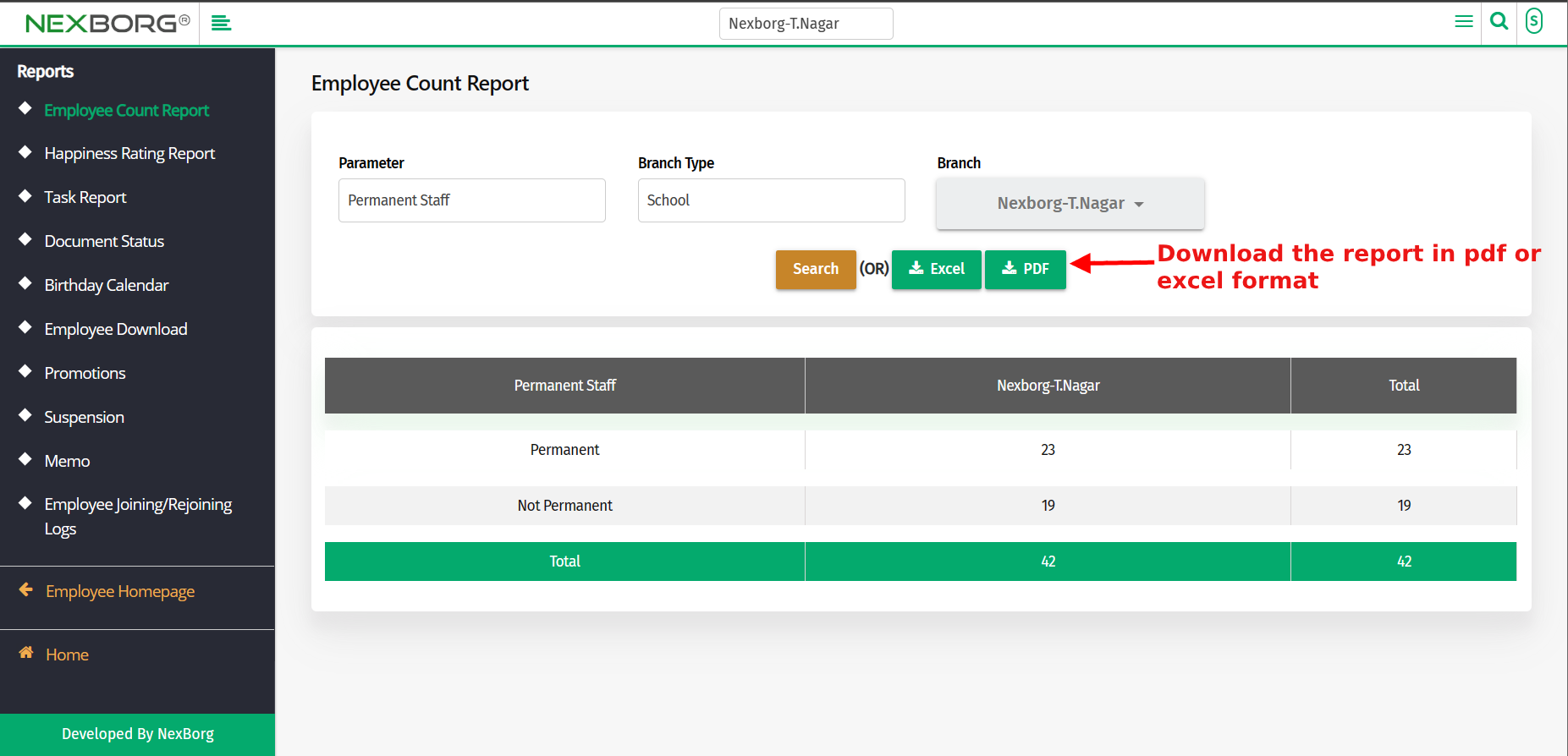Generating Employee Count Report
To generate the employee count report:-
1. Go to the Employee module-->Reports menu-->Employee count report. (Alternatively, click the Search Actions search box in the header and search employee count report)
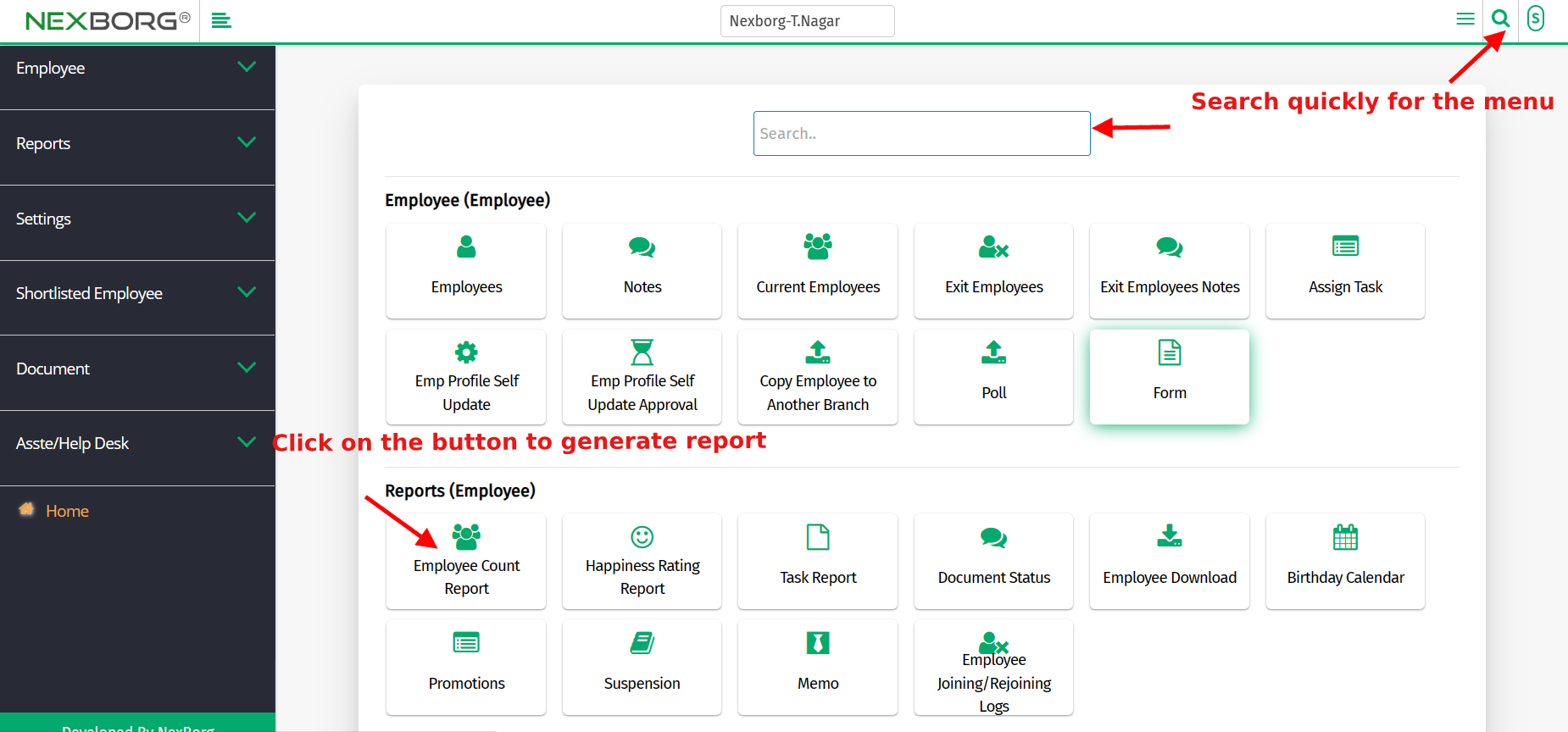
2. Click on the "Employee Count Report" button, which takes you to another page where the report is generated.
3. Choose the parameter type, branch type, and necessary branch from the drop-down menu if you want to create a report.
Example- If you wish to count the total number of employees in all the departments of an organization.
Select: - Parameter-Department
Branch type - Any (if present)
Branch- Any (if present)
4. Click on the "Search" button to generate the report.
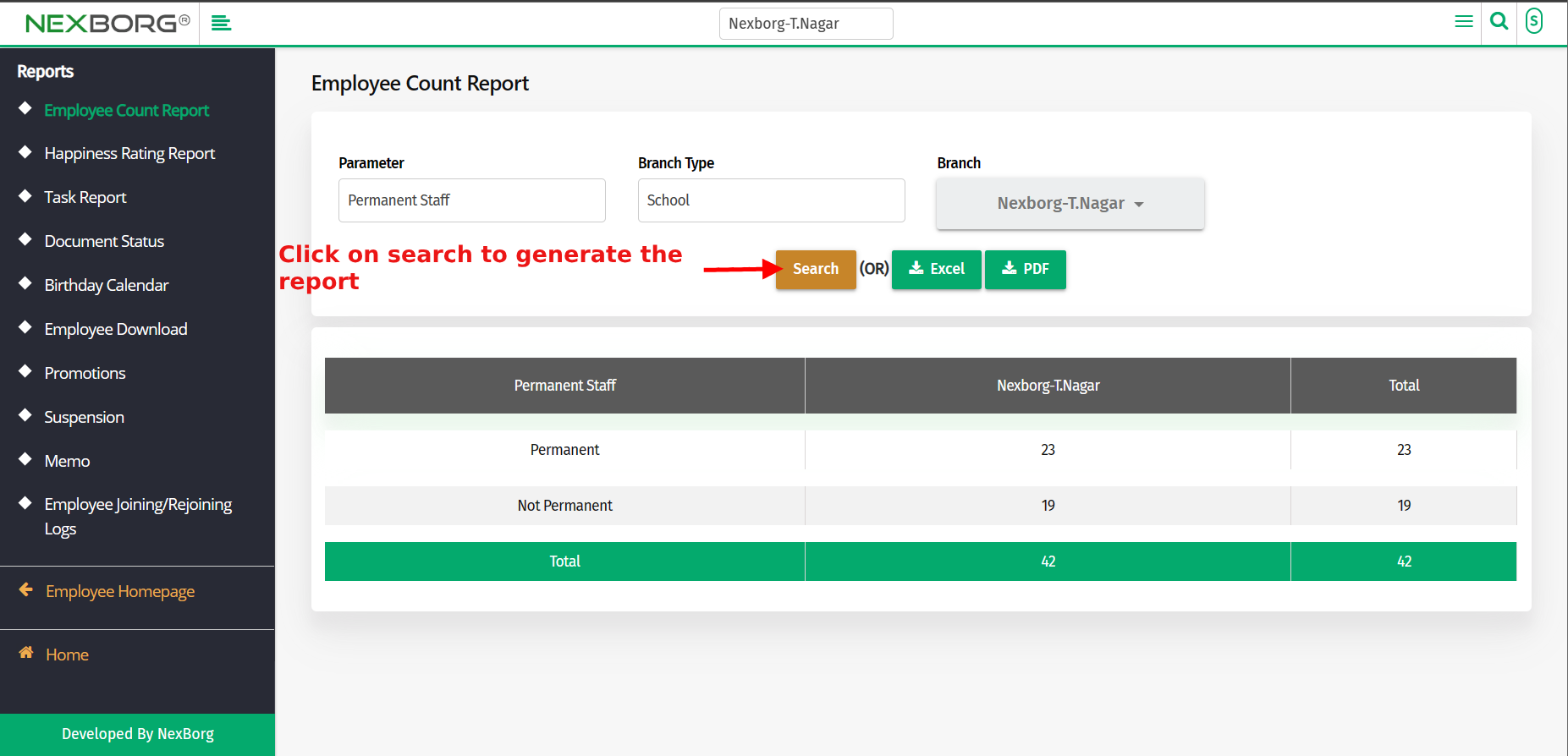
5. You can download the report either in Pdf or Excel format.