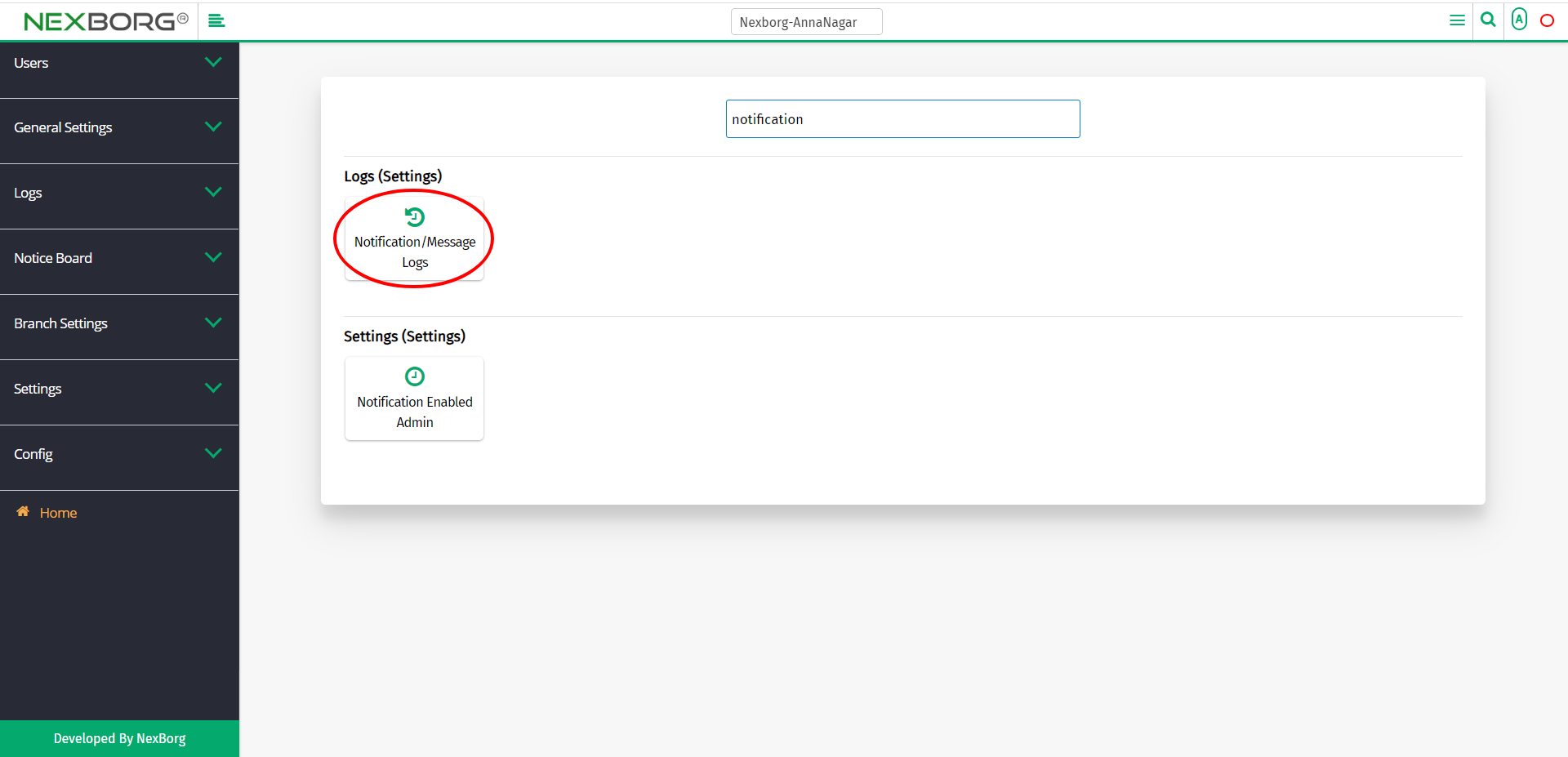Notification/Message Logs
There are two ways to view notification/message logs:
- Through Settings Module
- Through quick add
- Through Settings Module.
Go to Settings-->Logs-->Send Message on the home page.
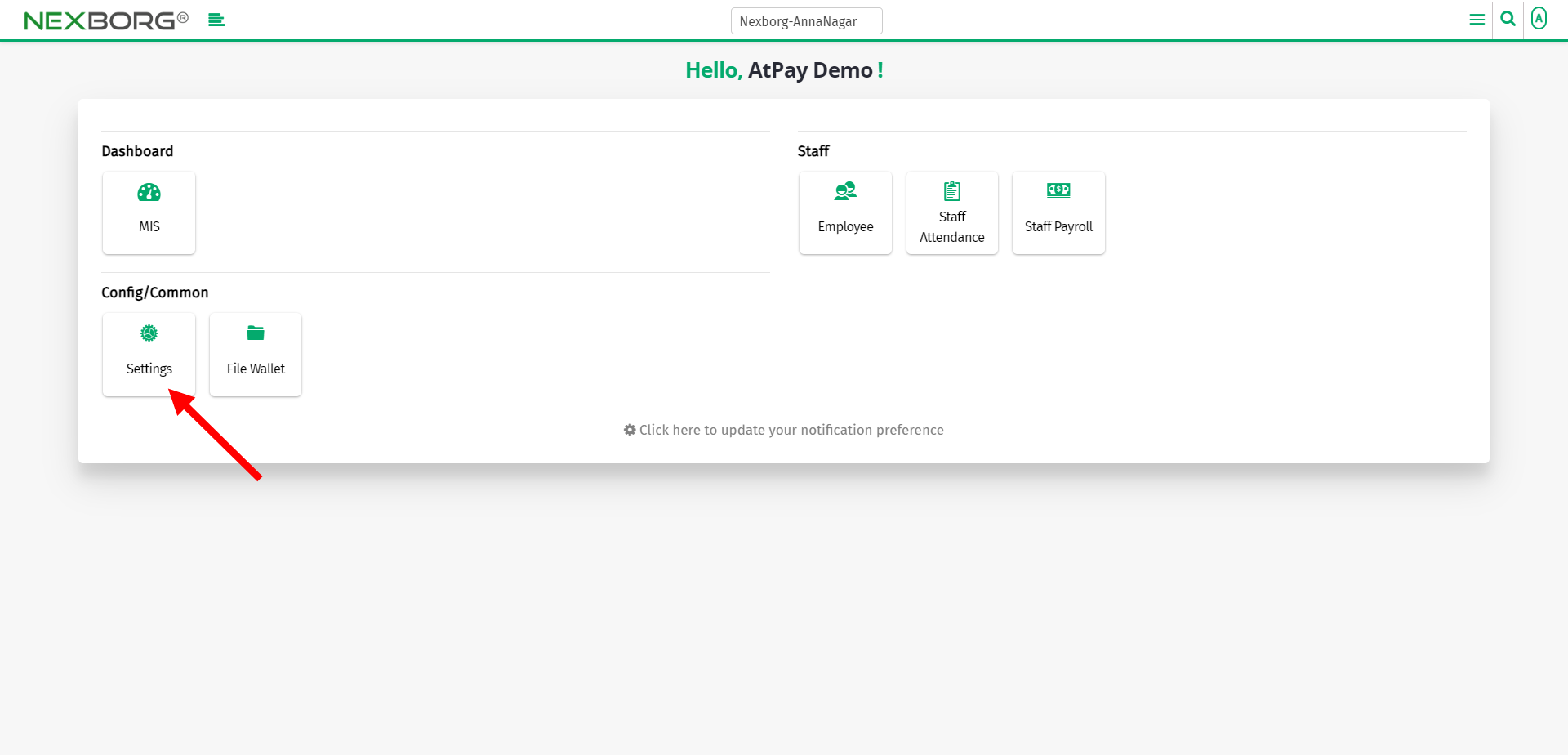
Click Logs-->Notification/Message Logs.
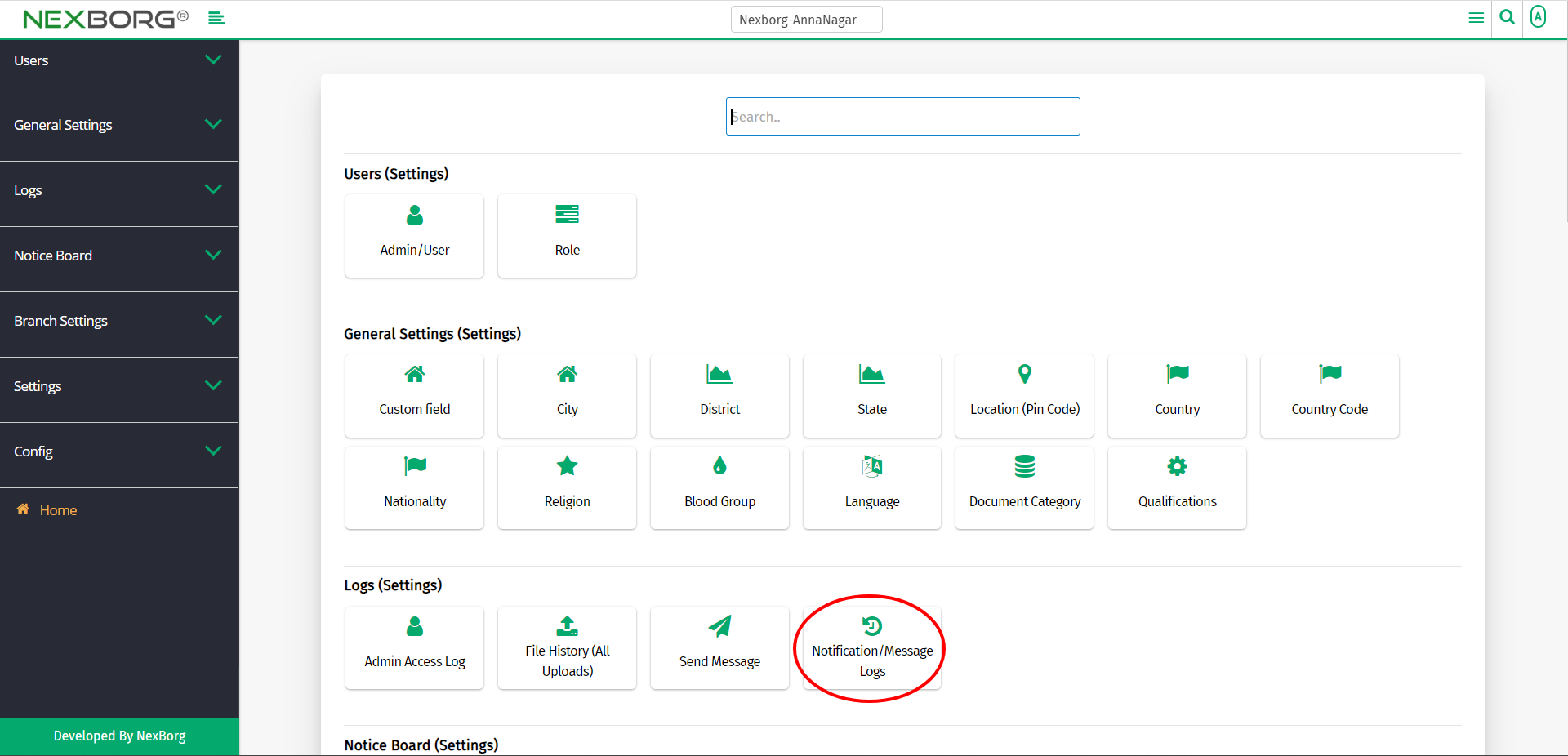
On the left navigation bar, select Logs.
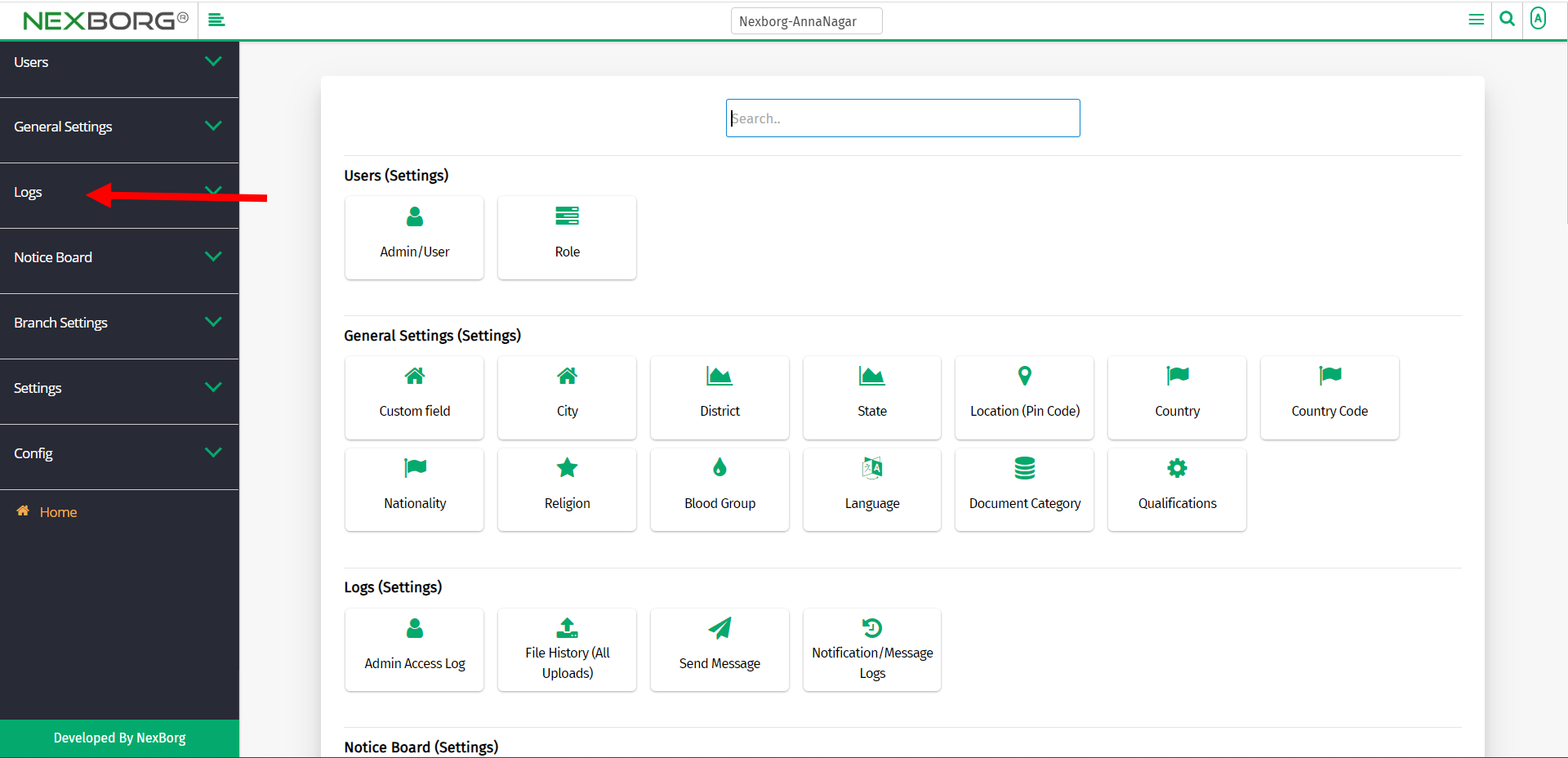
Select Notification/Message Logs.
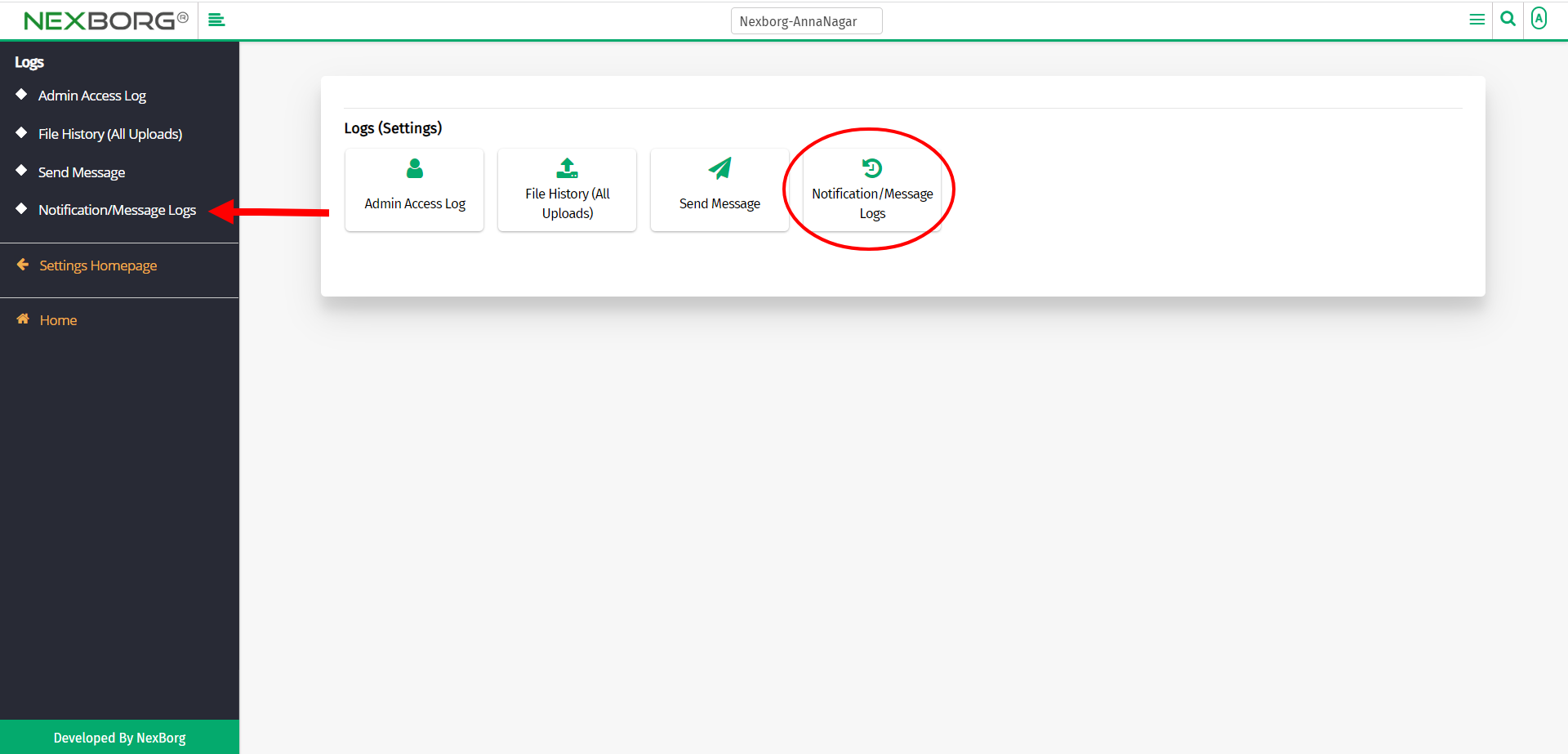
A preview of the Notification/Message Logs menu is shown below.
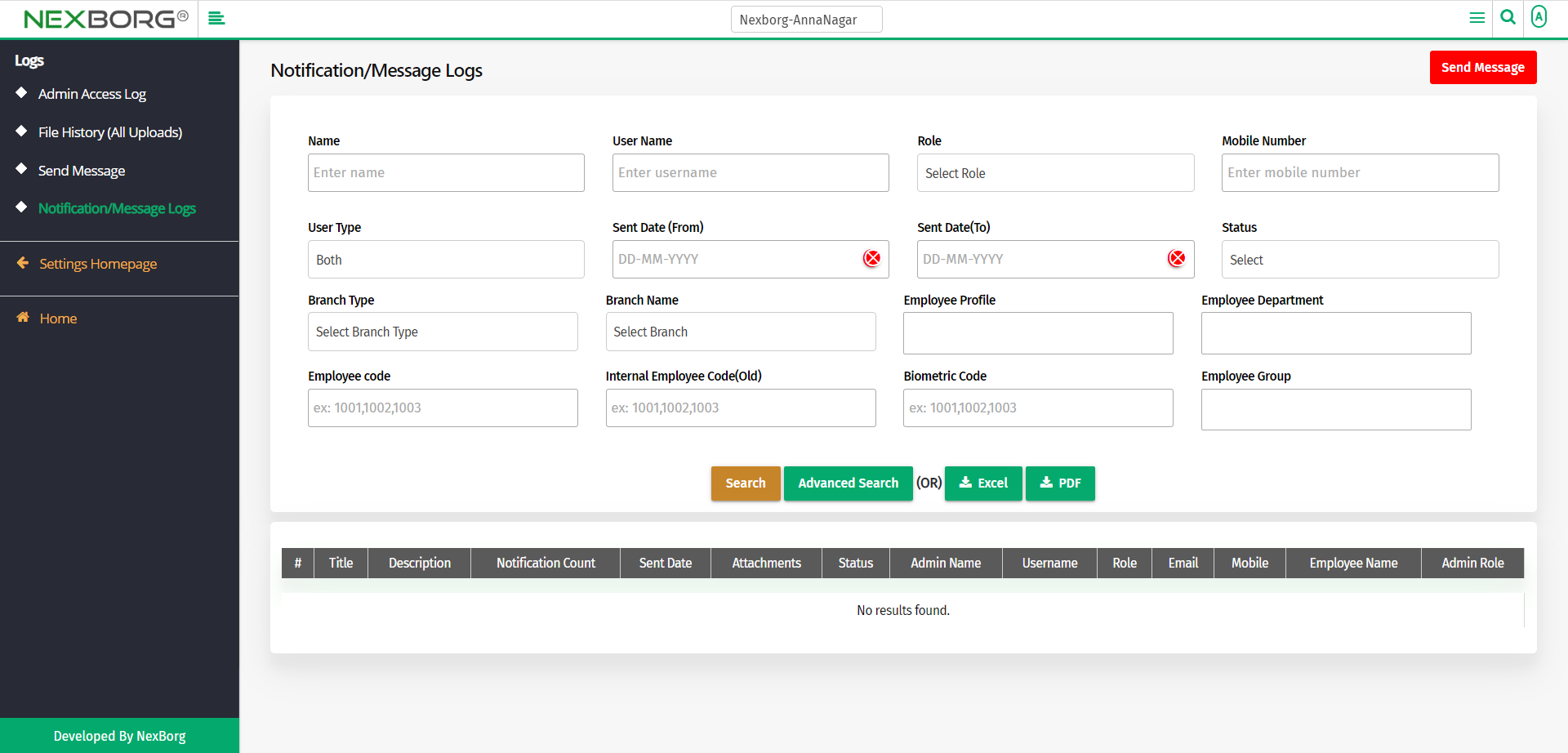
Click on the Search button to view all the notification/message logs.
Now you can view all the notifications.
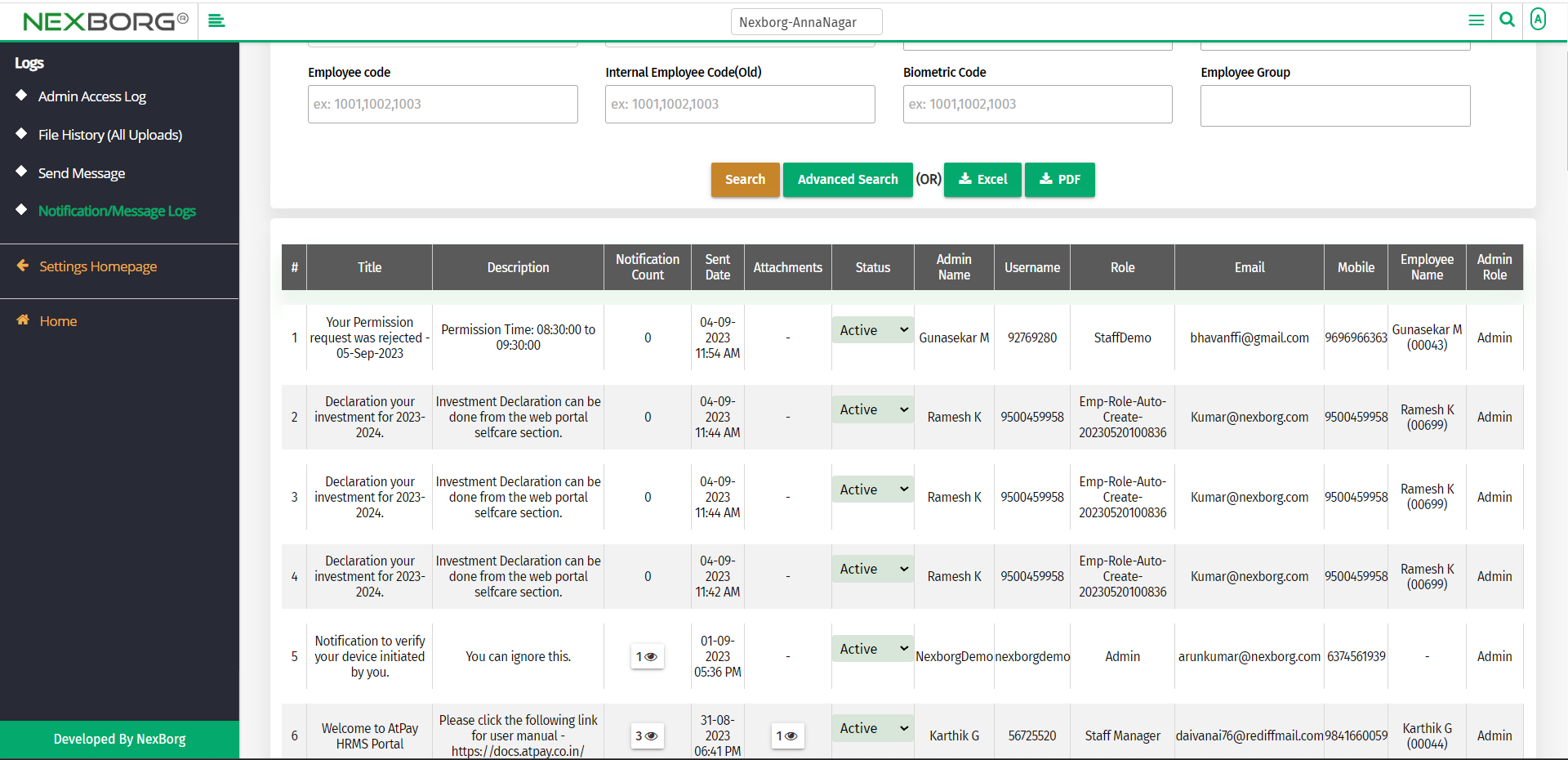
2. Through quick add
We can also use the Search menu for quick searches.
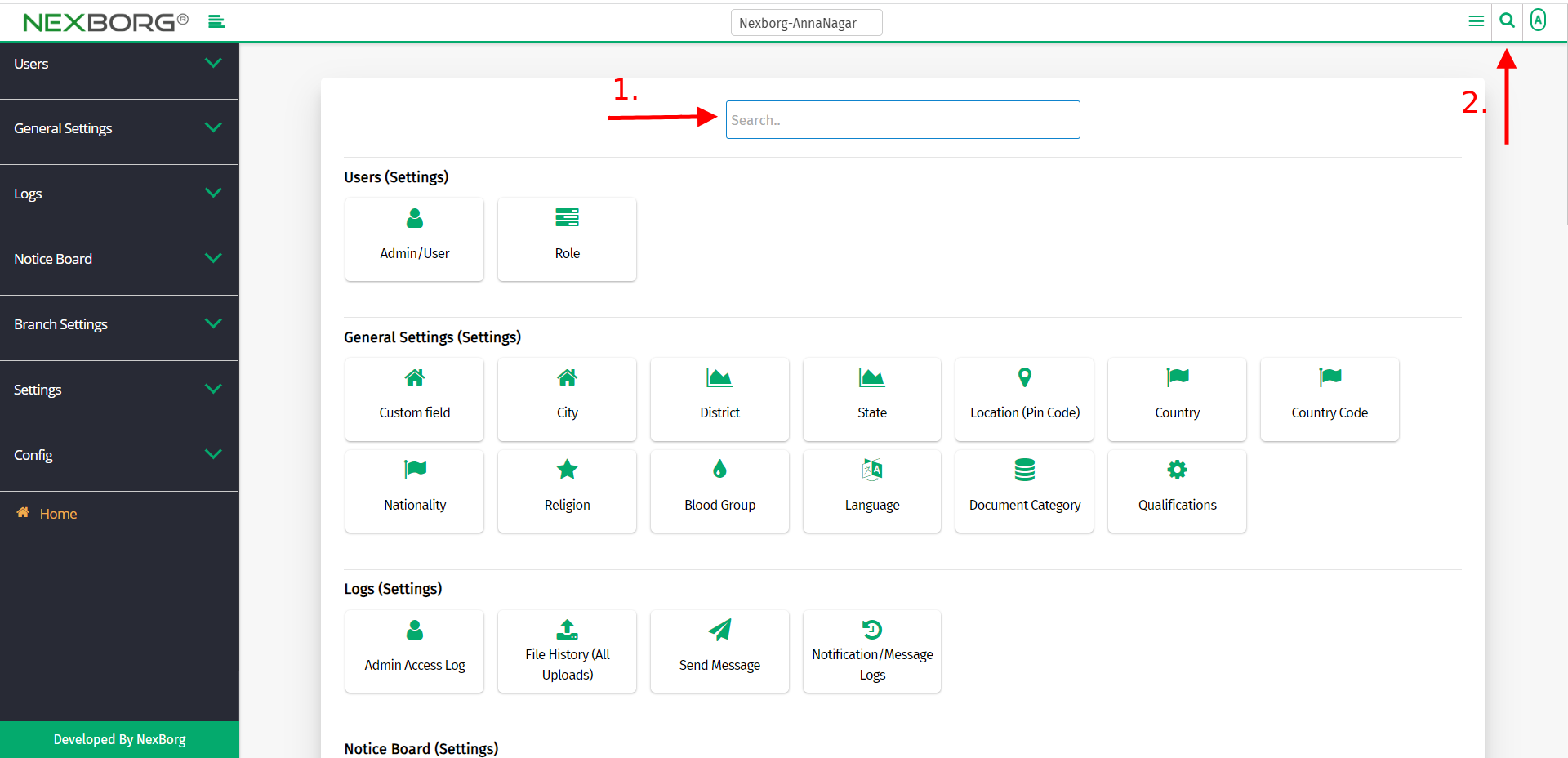
Use the keyword "notification" to find the Notification/Message Logs menu.