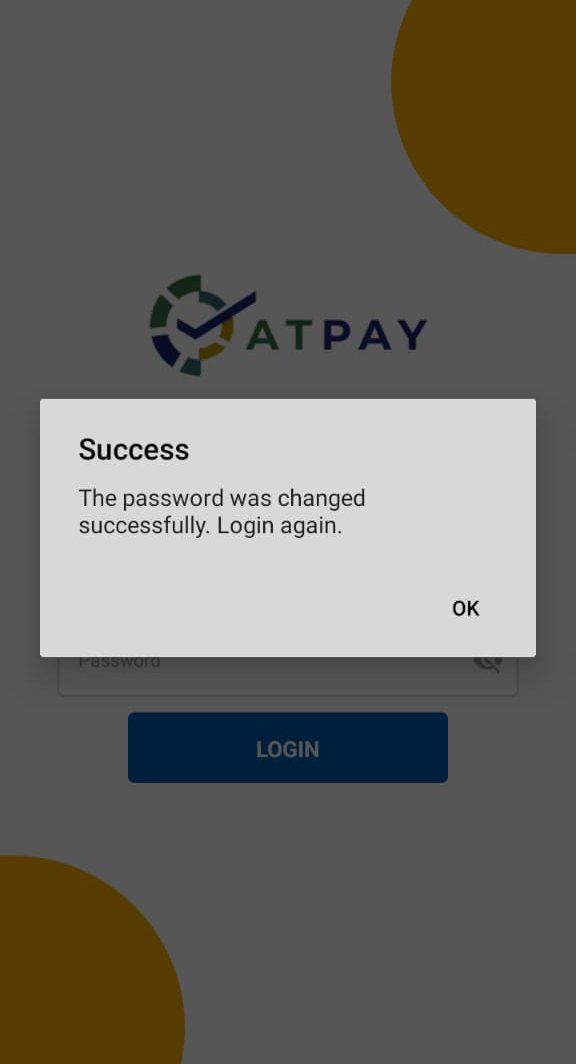To Change Login Password
- After logging in, you can view the employee dashboard.
- Click on the "Menu" icon in the top left corner.
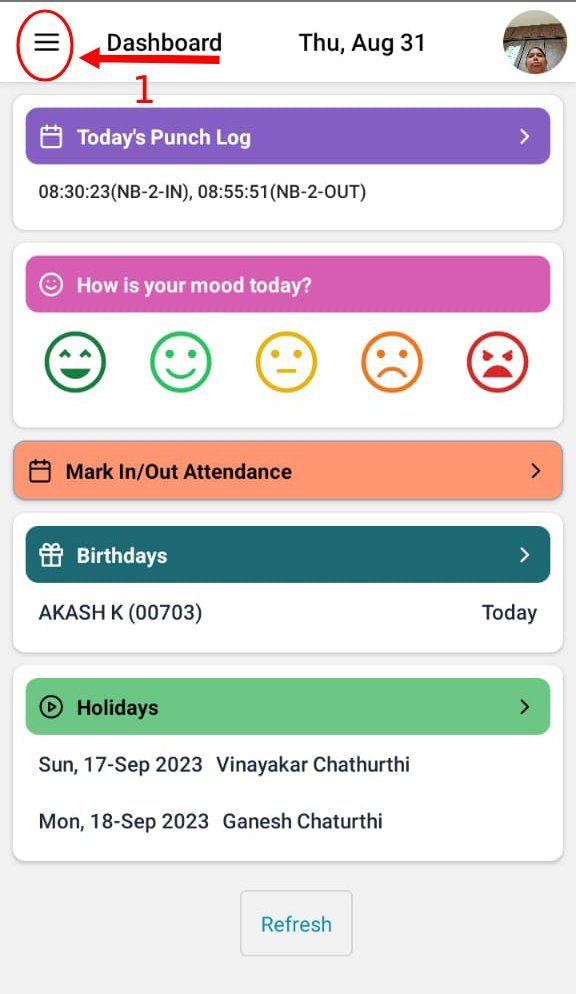
- Click on the "Change password" menu it navigates to change password page.
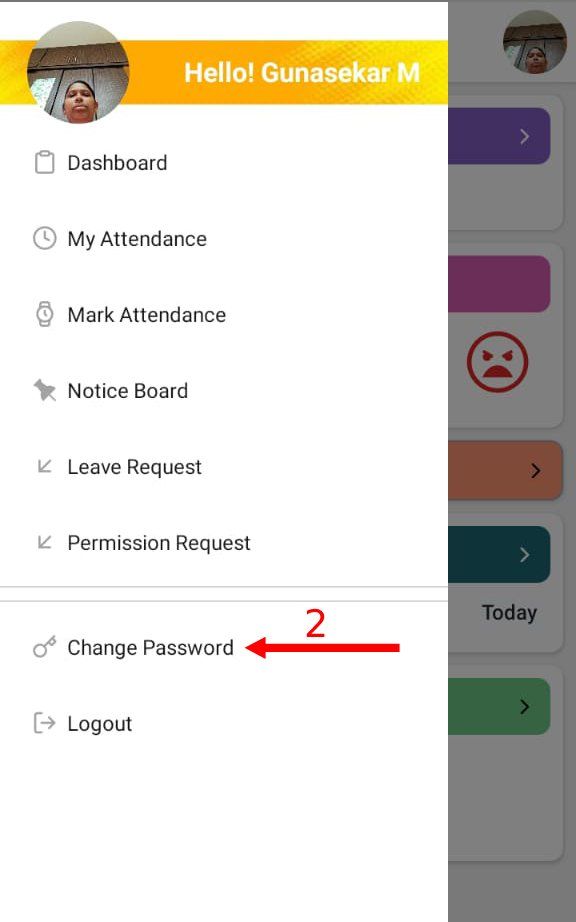
- Enter the "Current Password" and "New Password", re-enter the new password in "Confirm Password" box.
- Click on the "Change Password" button.
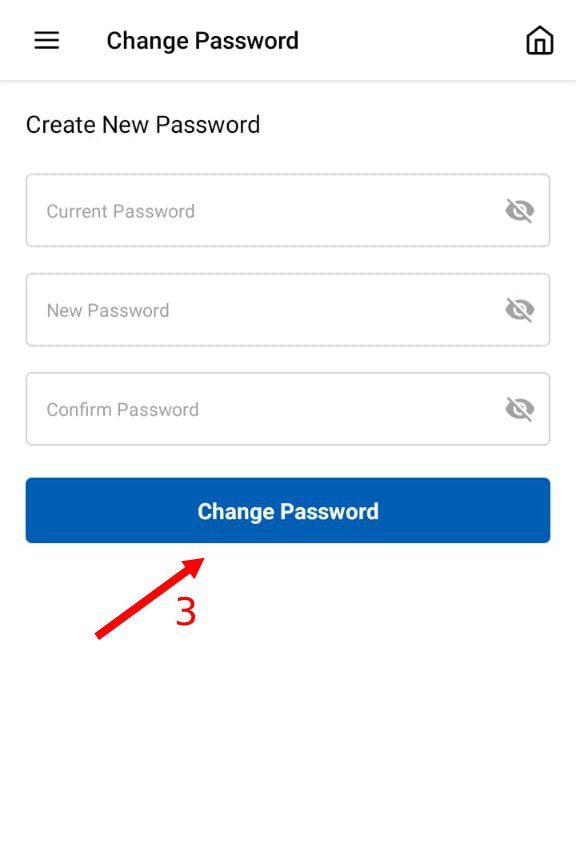
- After changing the password "Successful notification" is displayed.
- And login again using newly created password.