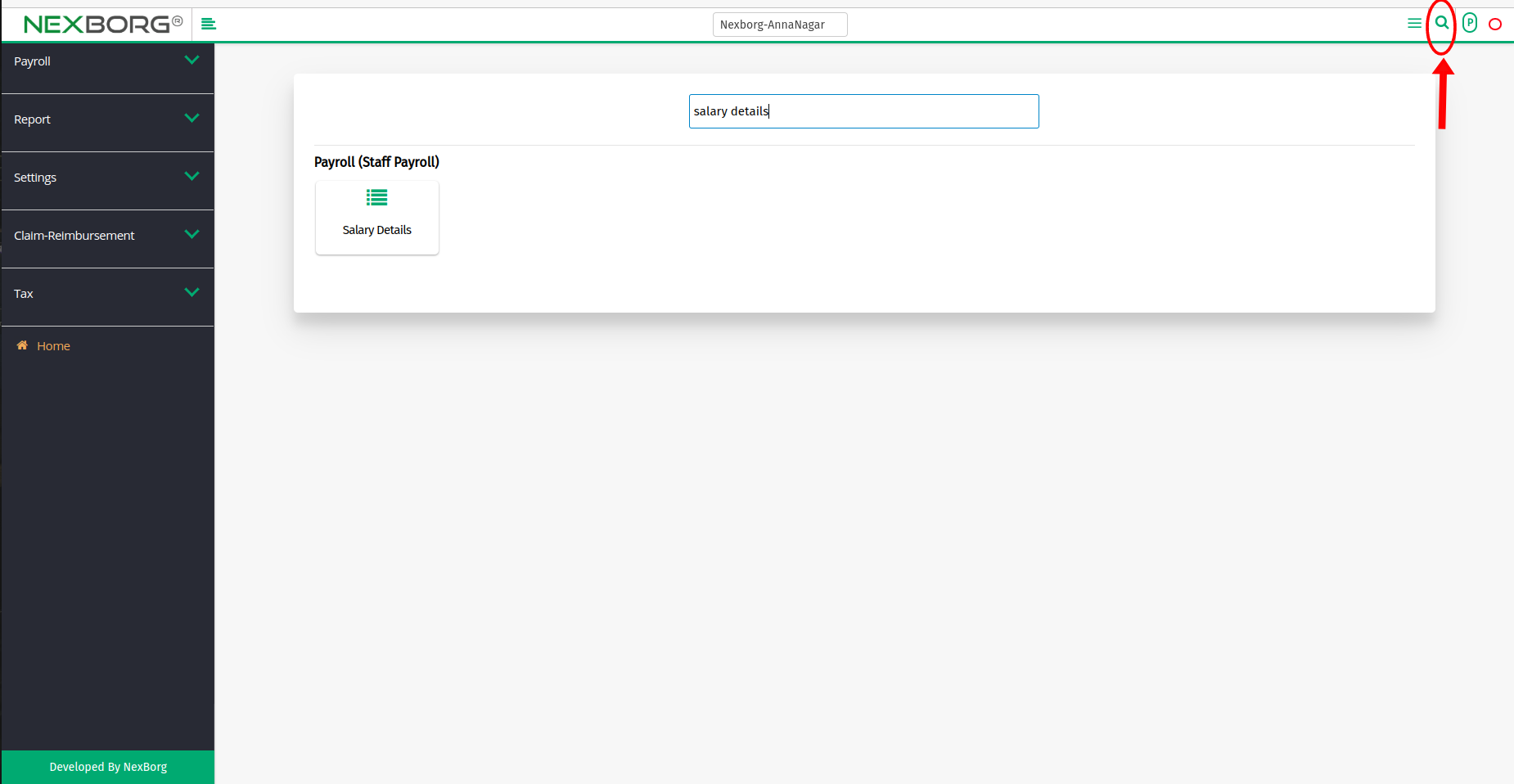To View/Download Salary Details or Pay Slip of an Employee
It can be done in 2 Methods:
Method 1: Go to the Staff Payroll module --> Click on Payroll on the left navigation bar --> Select Salary Details or use the Salary Details button in the Payroll (Staff Payroll) menu.
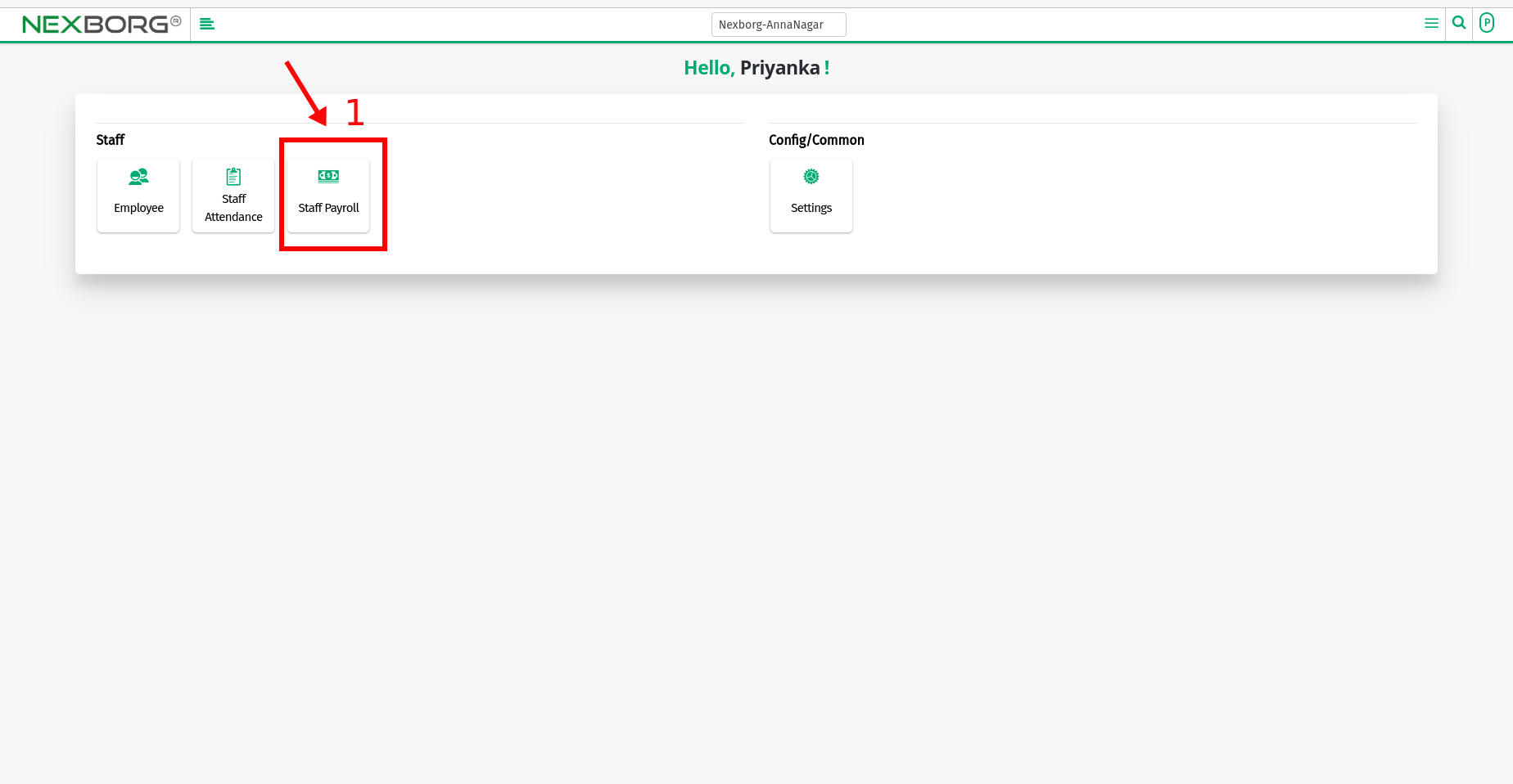
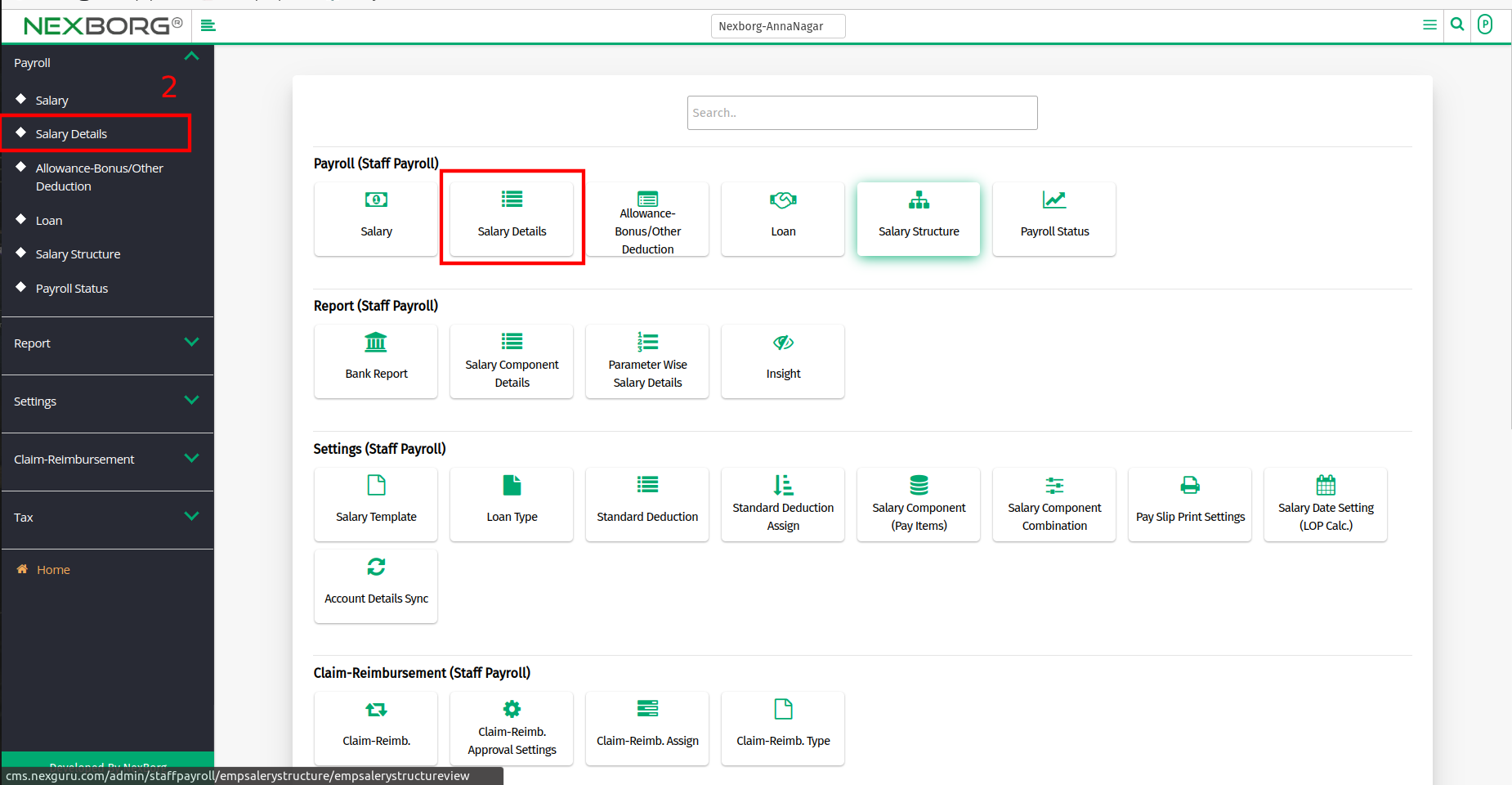
- Click on the "Search" button to view a list of Employees.
- Click on the "View" action to see specific salary details of an Employee.
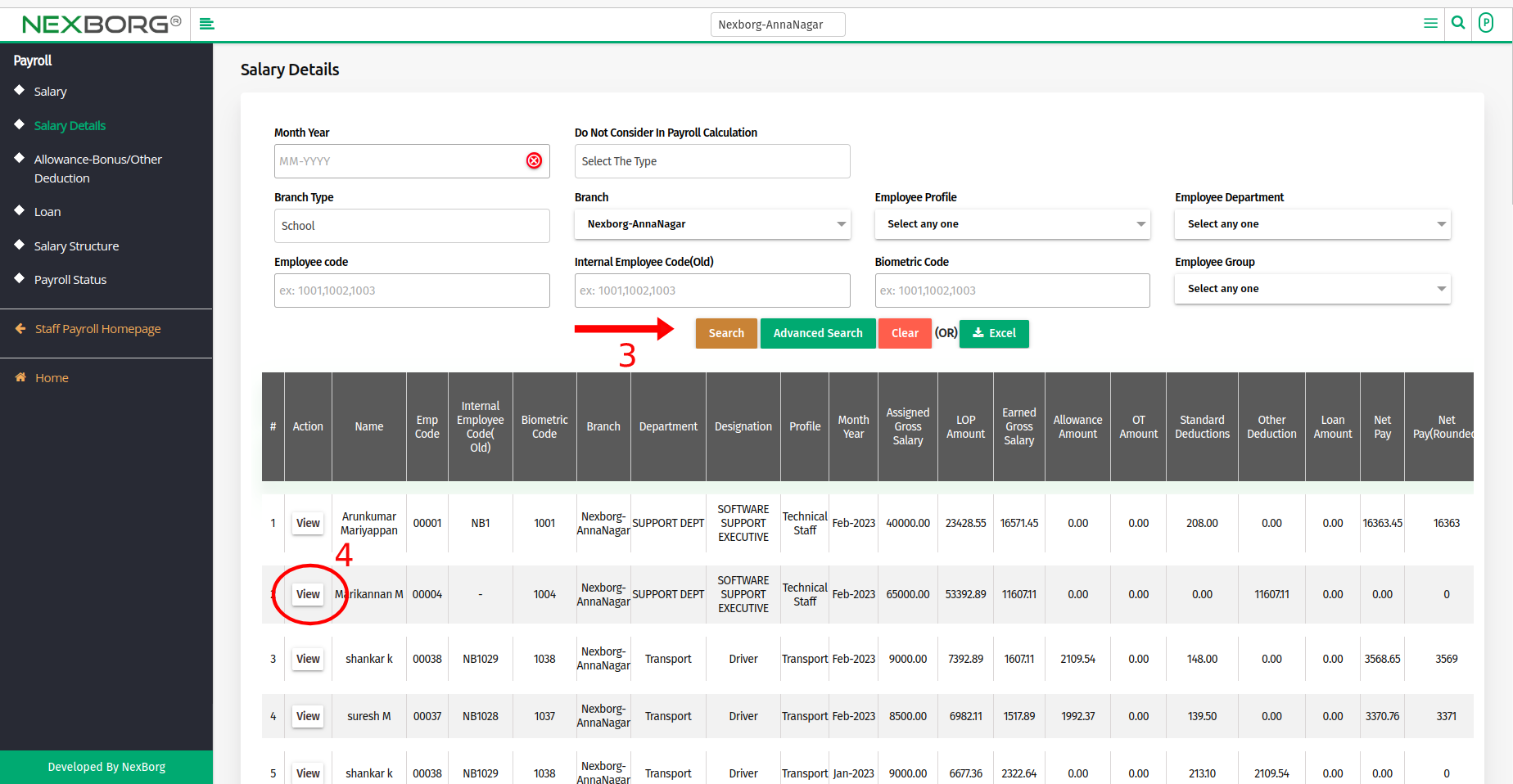
- Payslip, Bank Details, ESI/PF/UAN, and Designation/Department details are displayed.
- In the payslip, Earnings are displayed on the left side and Deductions details are displayed on the right side.
- Scroll down and Select the payslip printing option you want to download.
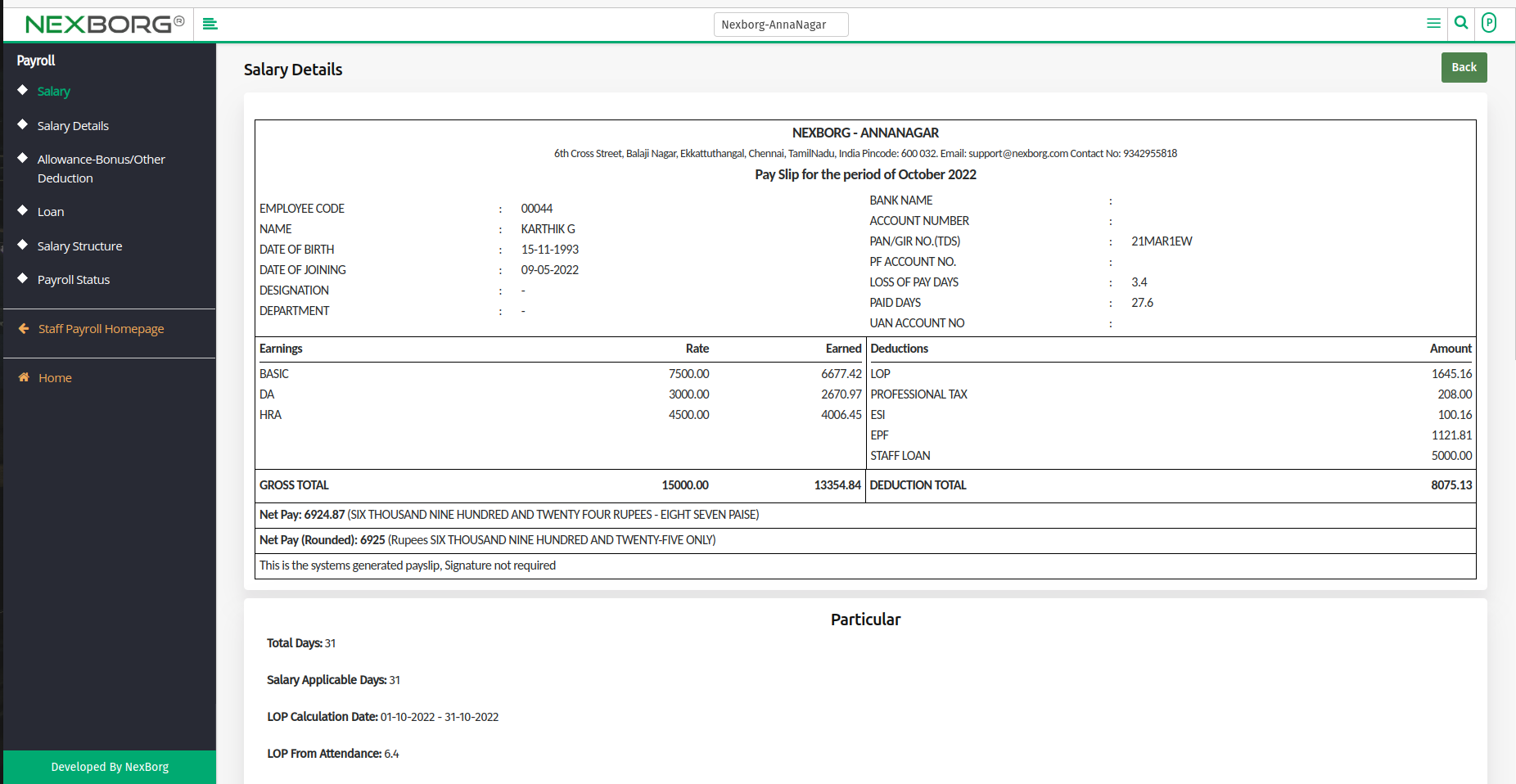
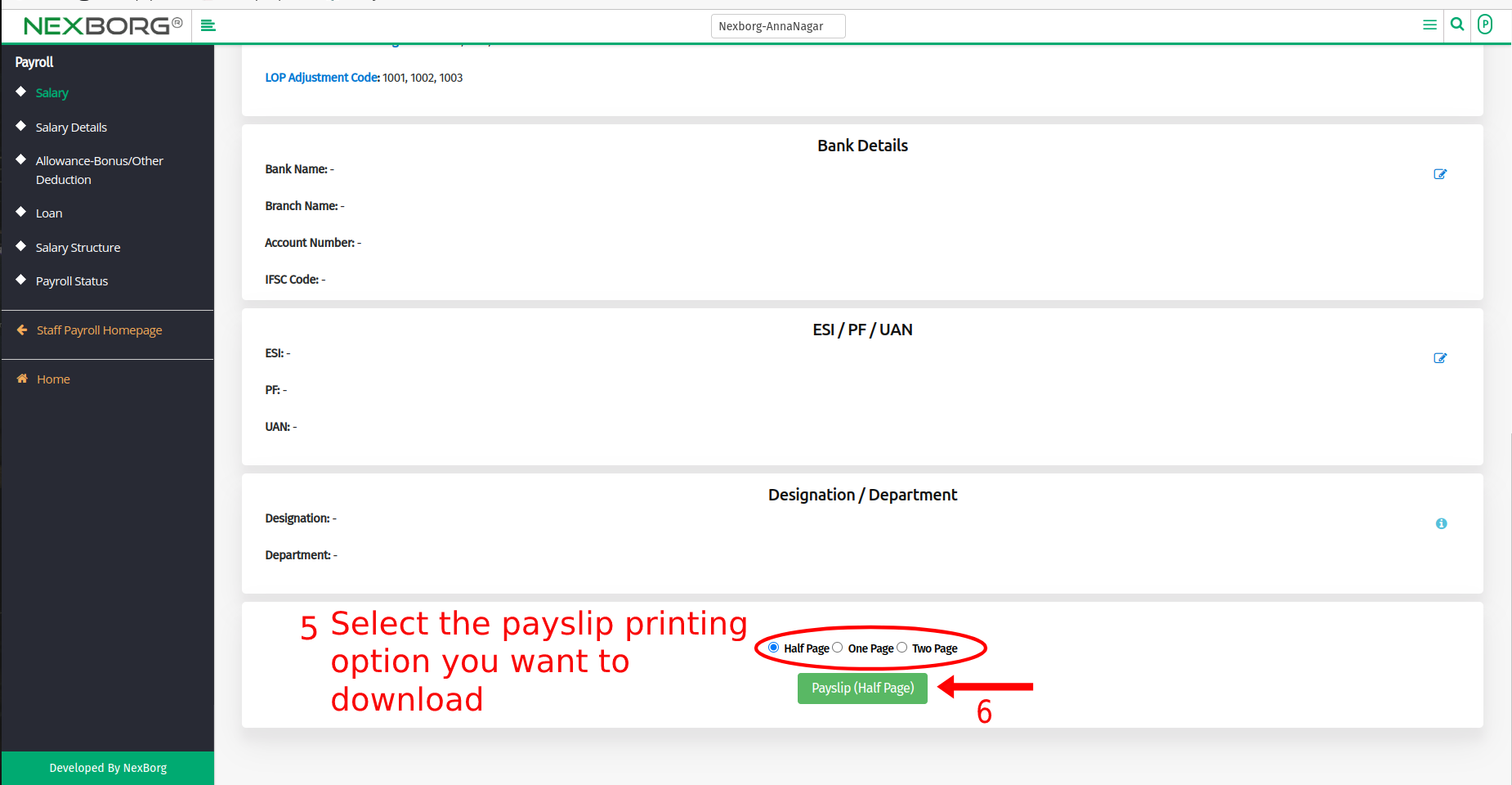
- Half page view
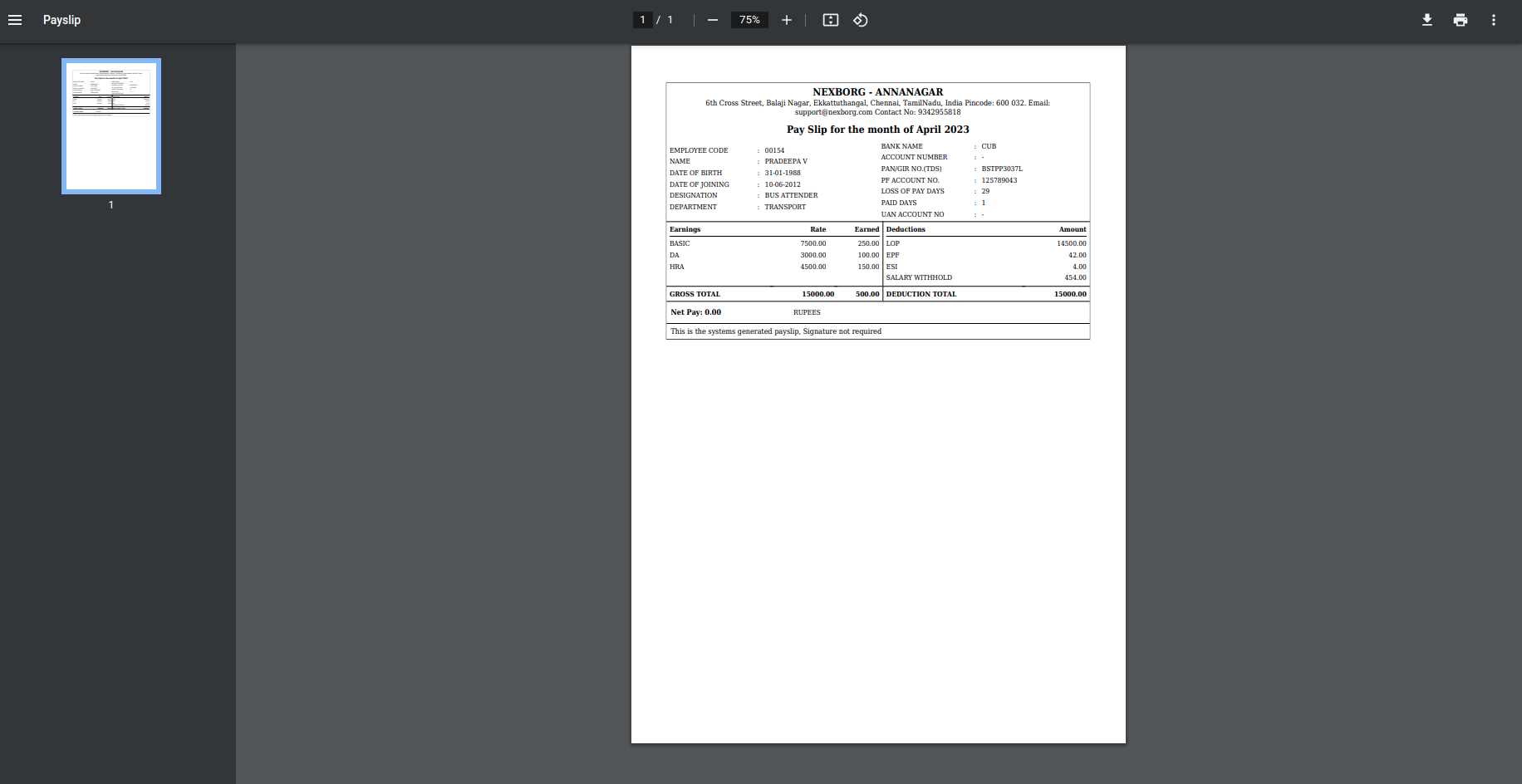
- One page view
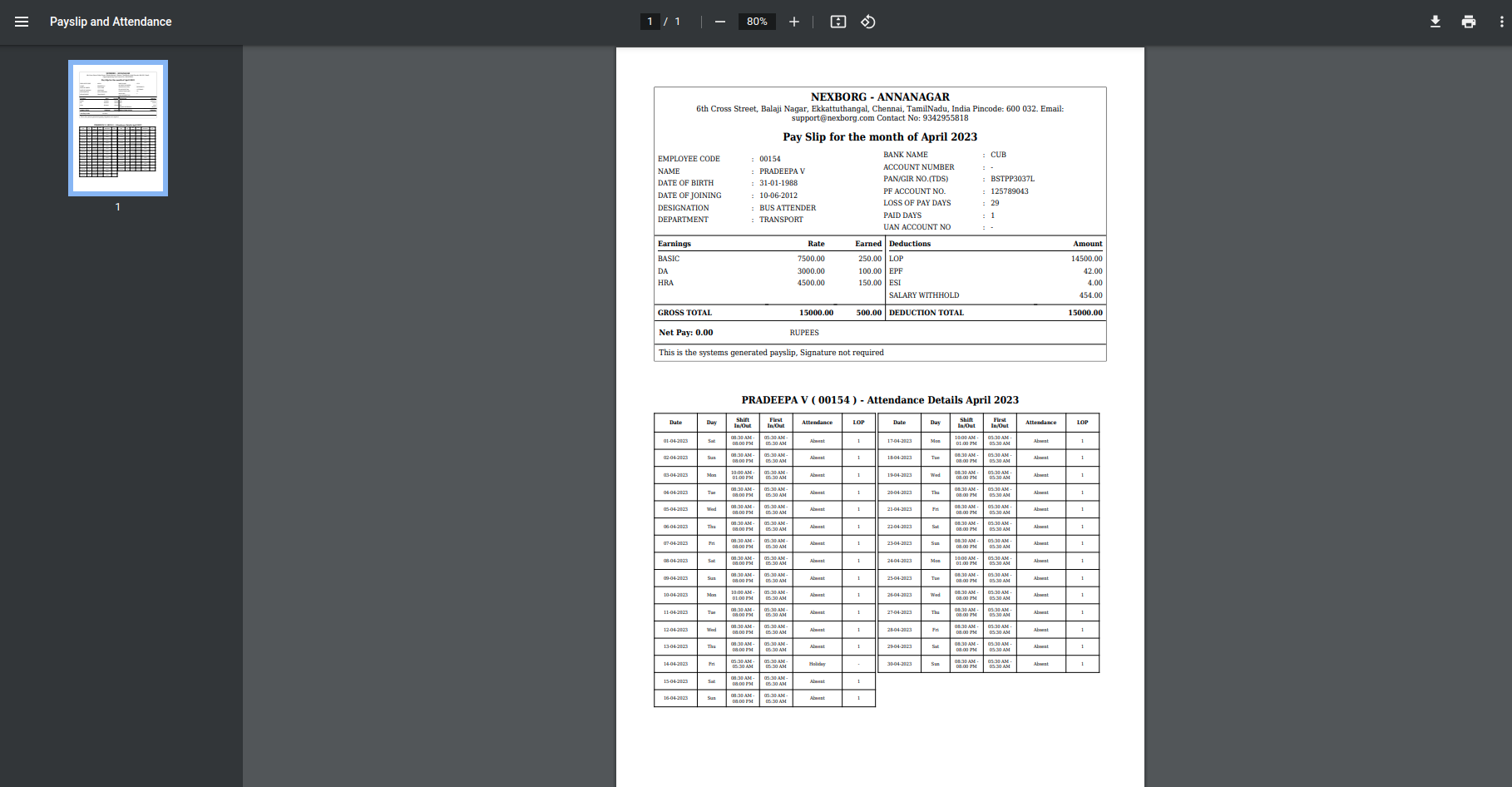
- Two-page view
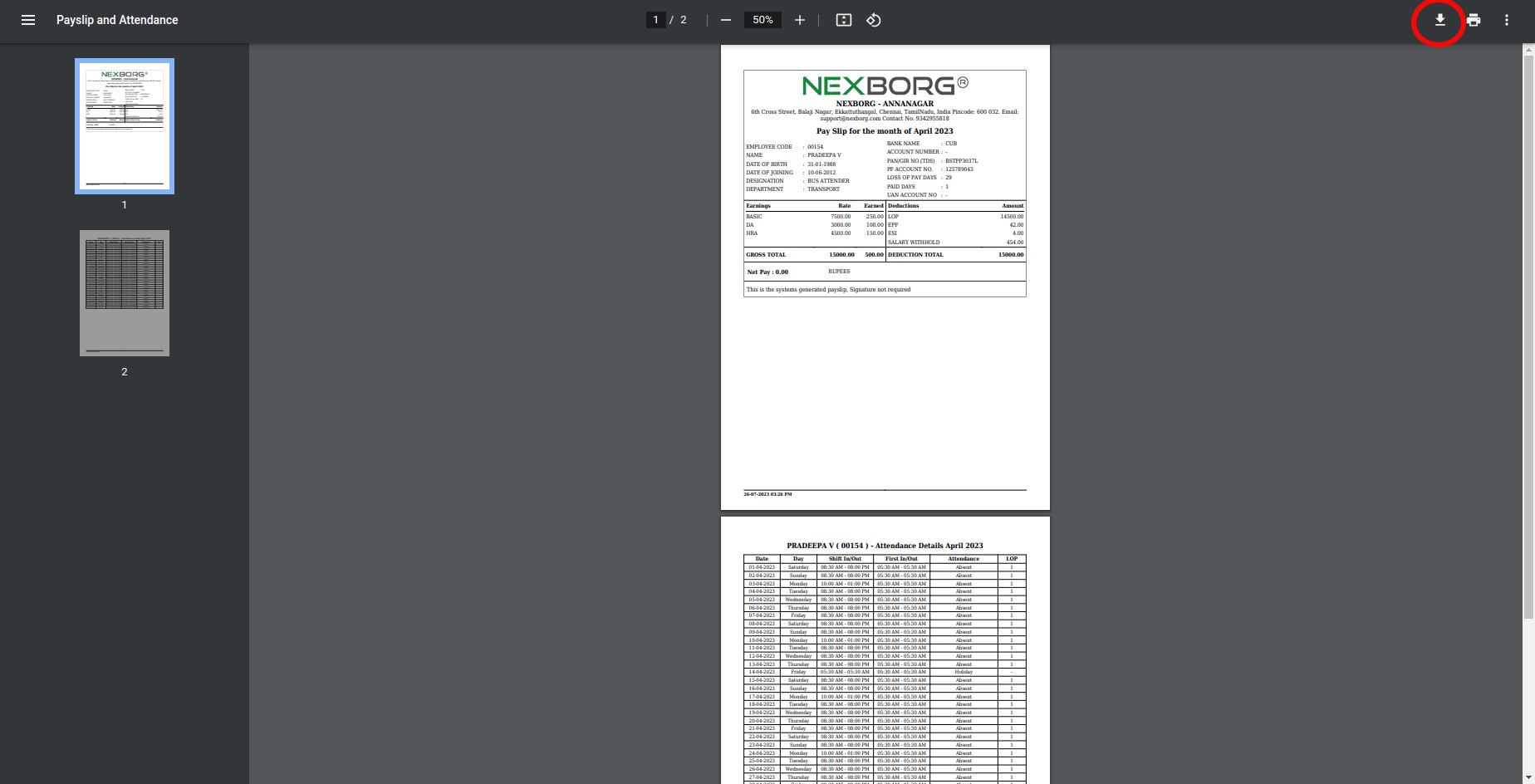
Note: To view/download the payslip, 1st Generate salary >> 2nd Change the payroll status >> 3rd Download the payslip.
- Method 2: Click on the highlighted search box in the page's header or type in the item you want to access in the Search box and choose the filtered result. This will give you quick and easy access to the menu.