To View Daily Live Attendance
To View Daily Attendance(Live)
1)Through the Staff Attendance module
2)Through quick search
1)Through the Staff Attendance module
Go to Staff Attendance Module-->Attendance menu-->Daily Attendance(Live).
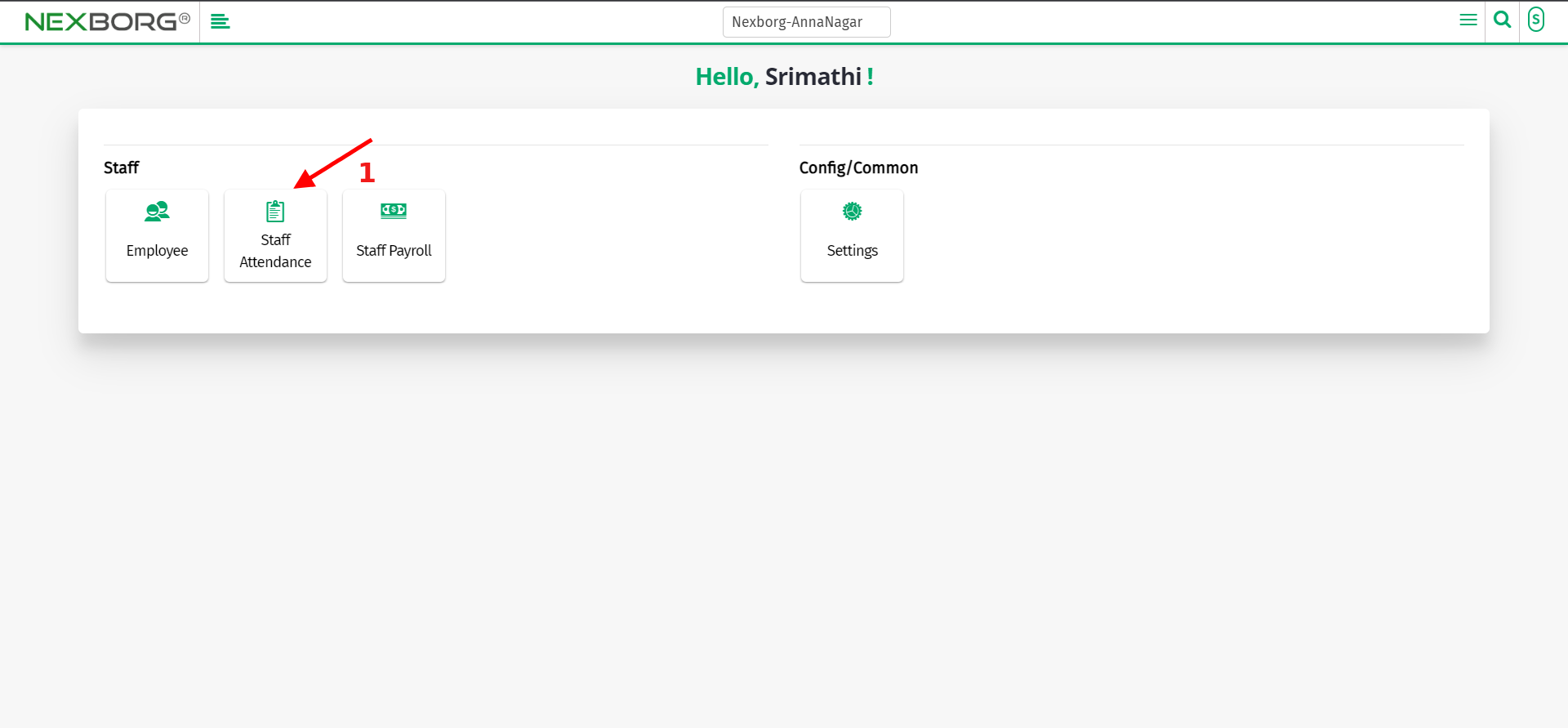
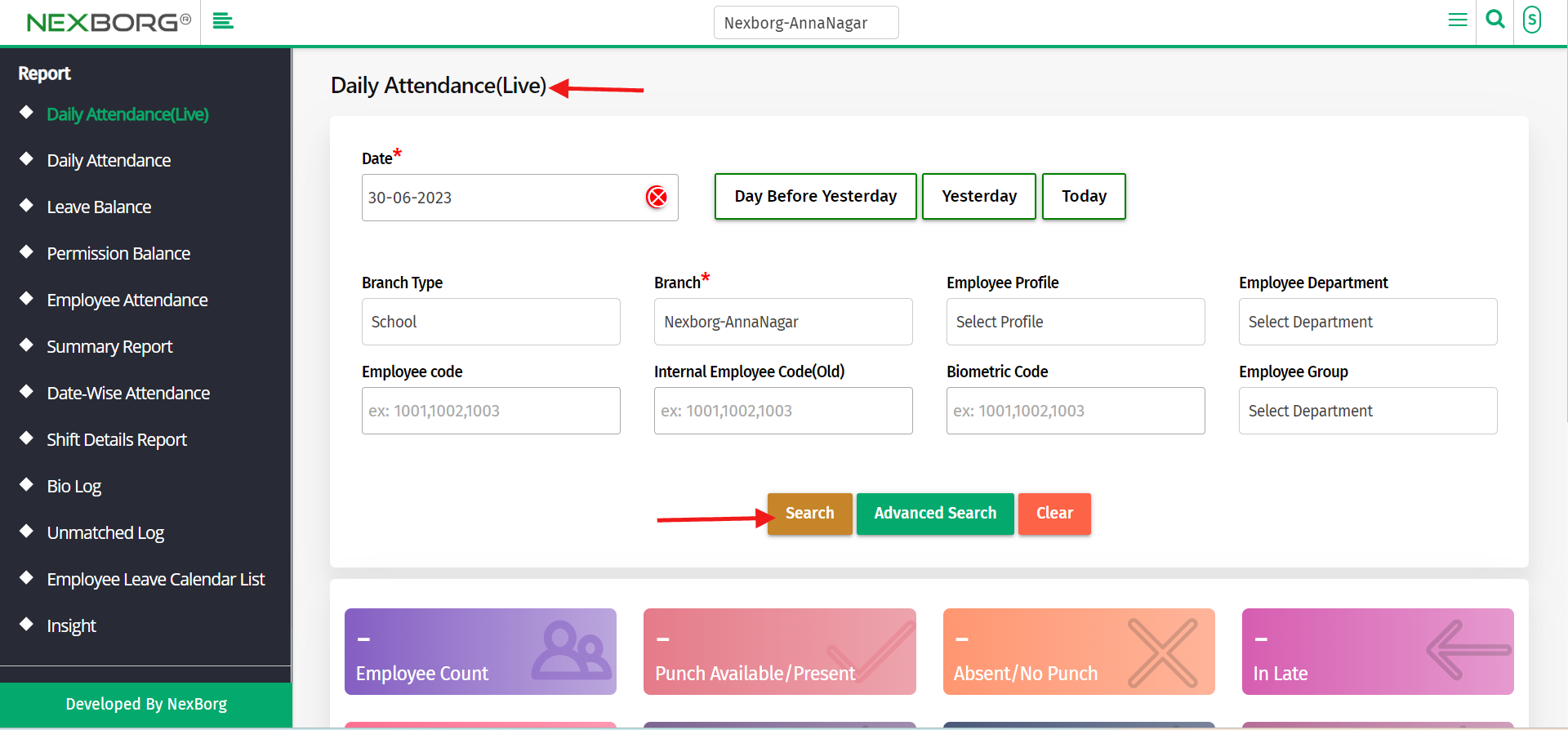
Click on the "search" button to view the number of
i)Employee Count
ii)Punch Available/Present
iii)Absent/No punch
iv)In Late, Out Early
v)In Mis Punch, Out Mis Punch
vi)In/Out Mis Punch
You can also view the list of employees and their attendance details.
In the appeared list, click on the desired employee name button to view the full employee attendance details.
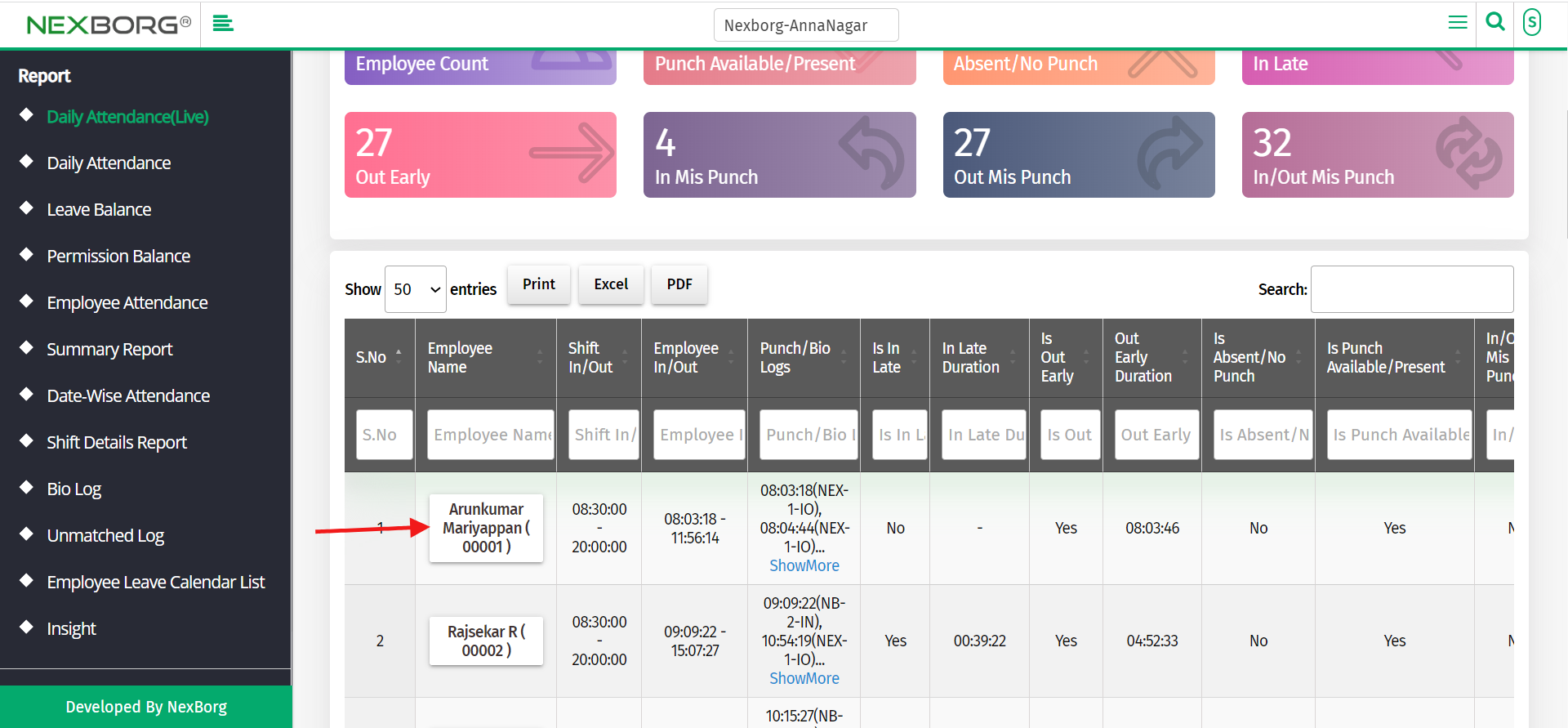
You can also download the above list in pdf/excel format.
2)Through quick search
We can also use the Search menu for quick searches.
Use the keyword " daily" to find the Leave Approval Hierarchy.
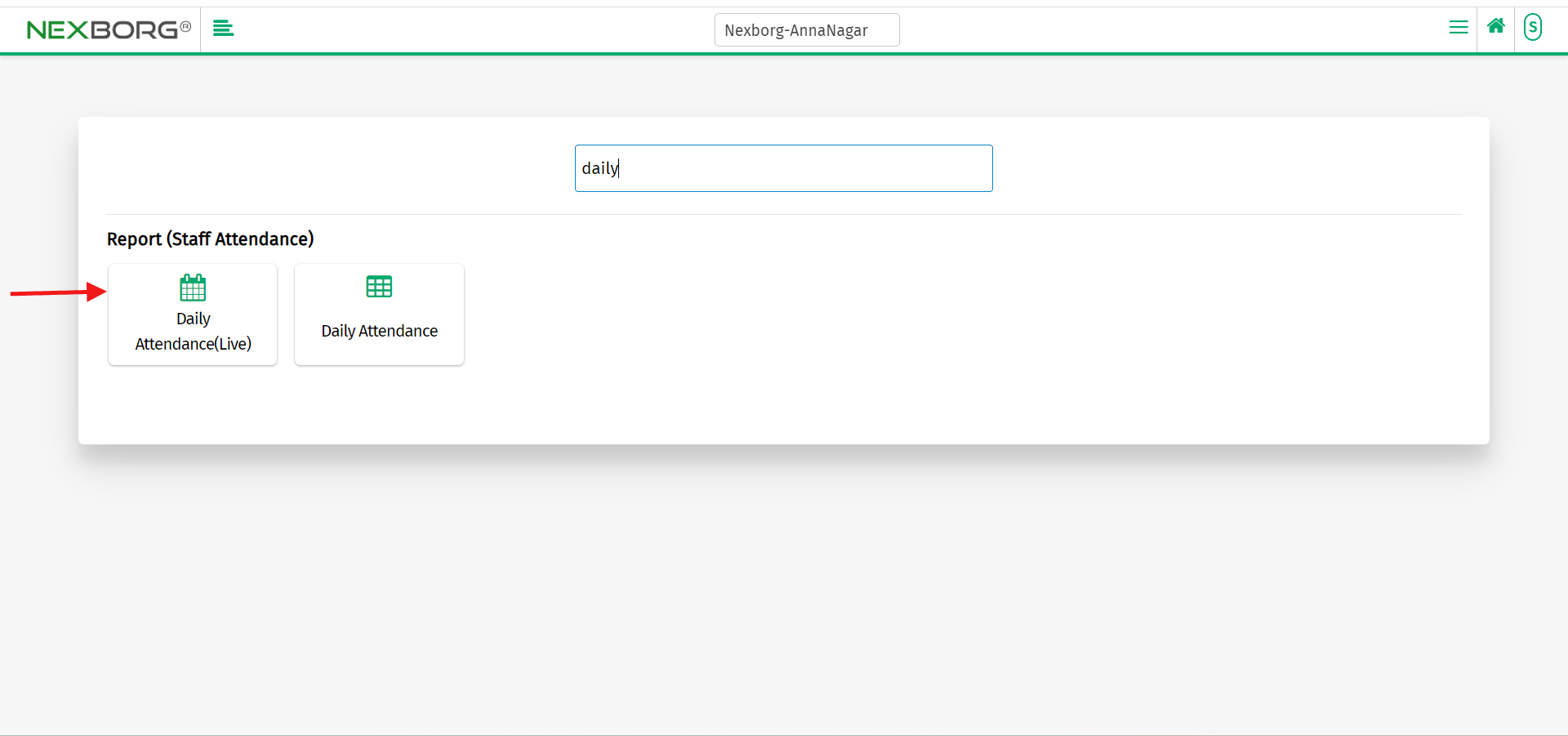
You can also see there appears a "Daily Attendance(Live) " button.
Click on the Daily Attendance(Live) button to view the details.
