To View Loan Details
Go to Employee Portal --> Self Service --> Loan .
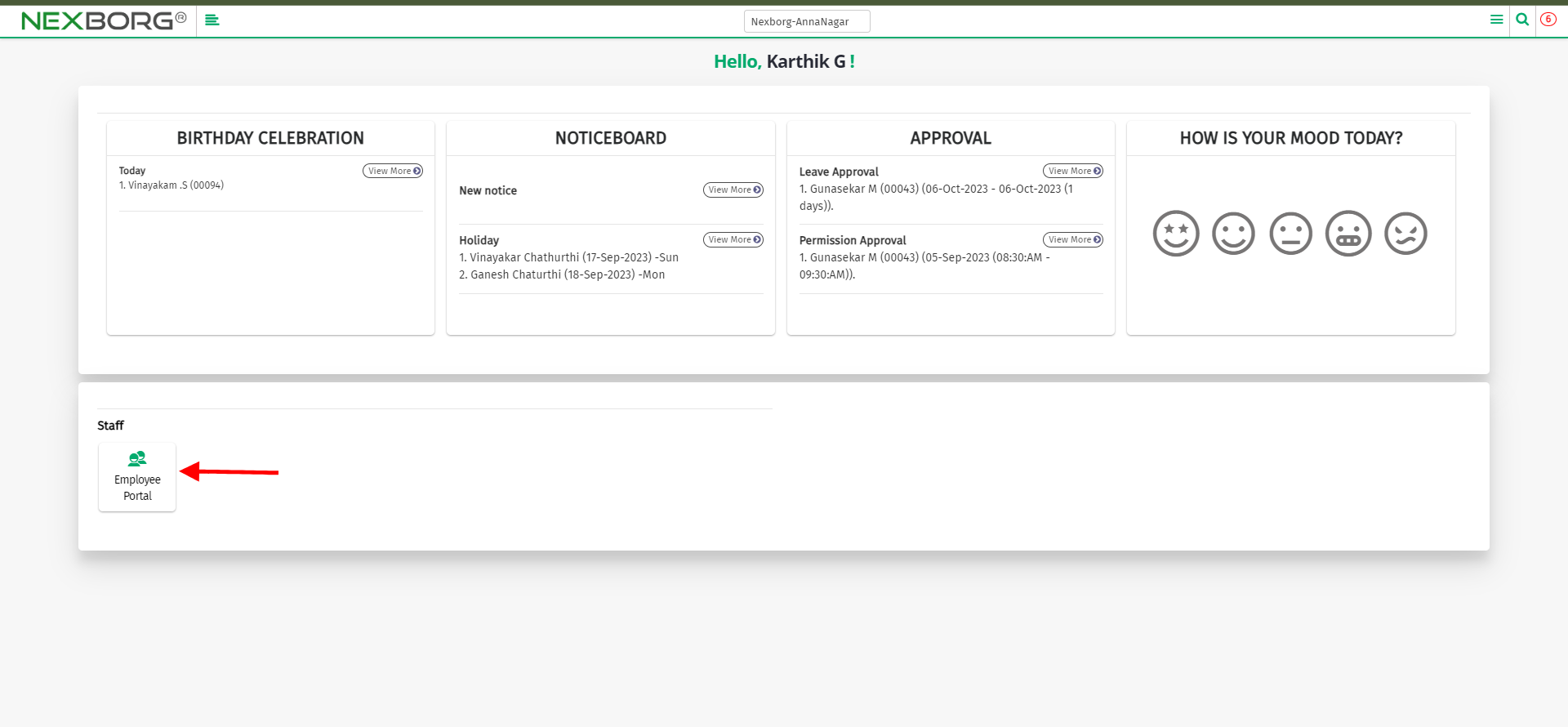
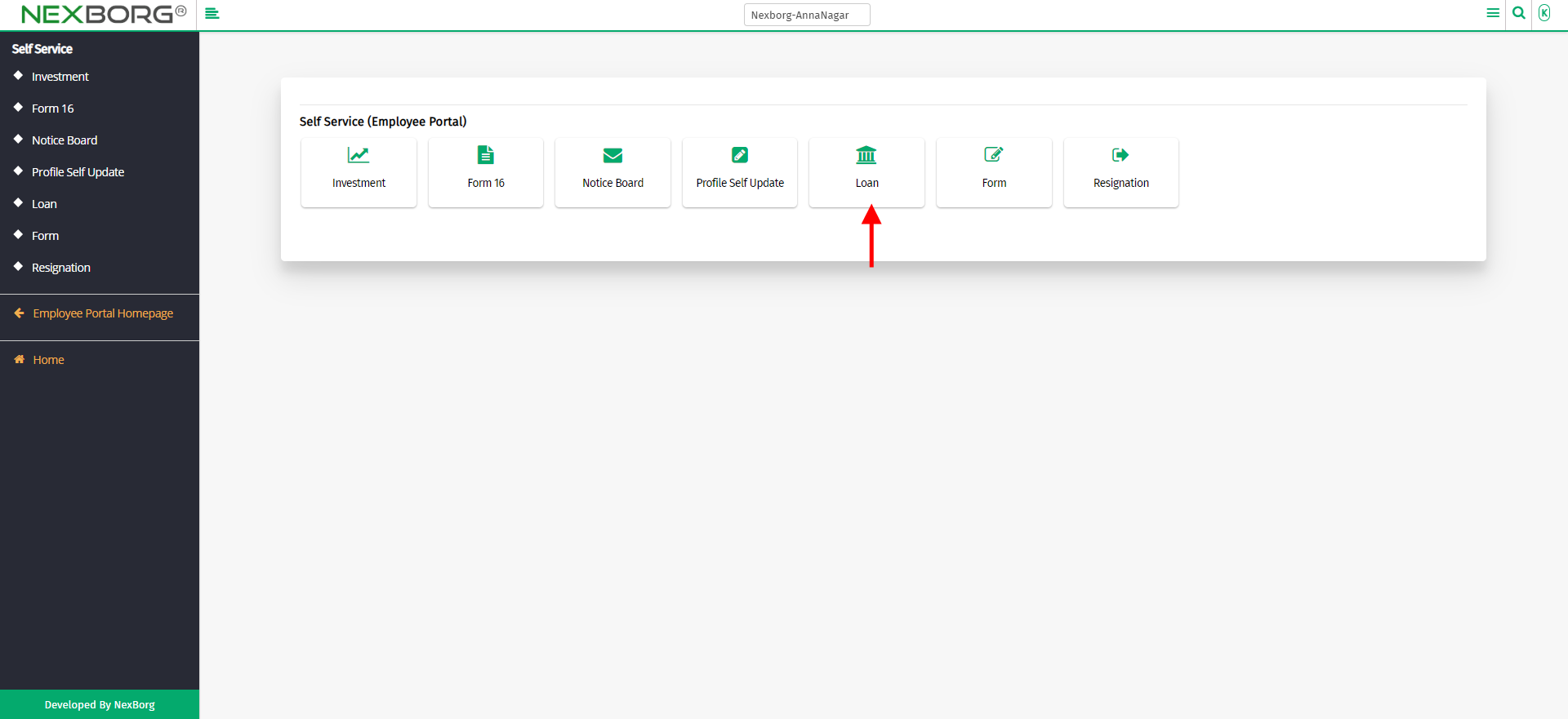
Now, you can view the loan details of the employee like
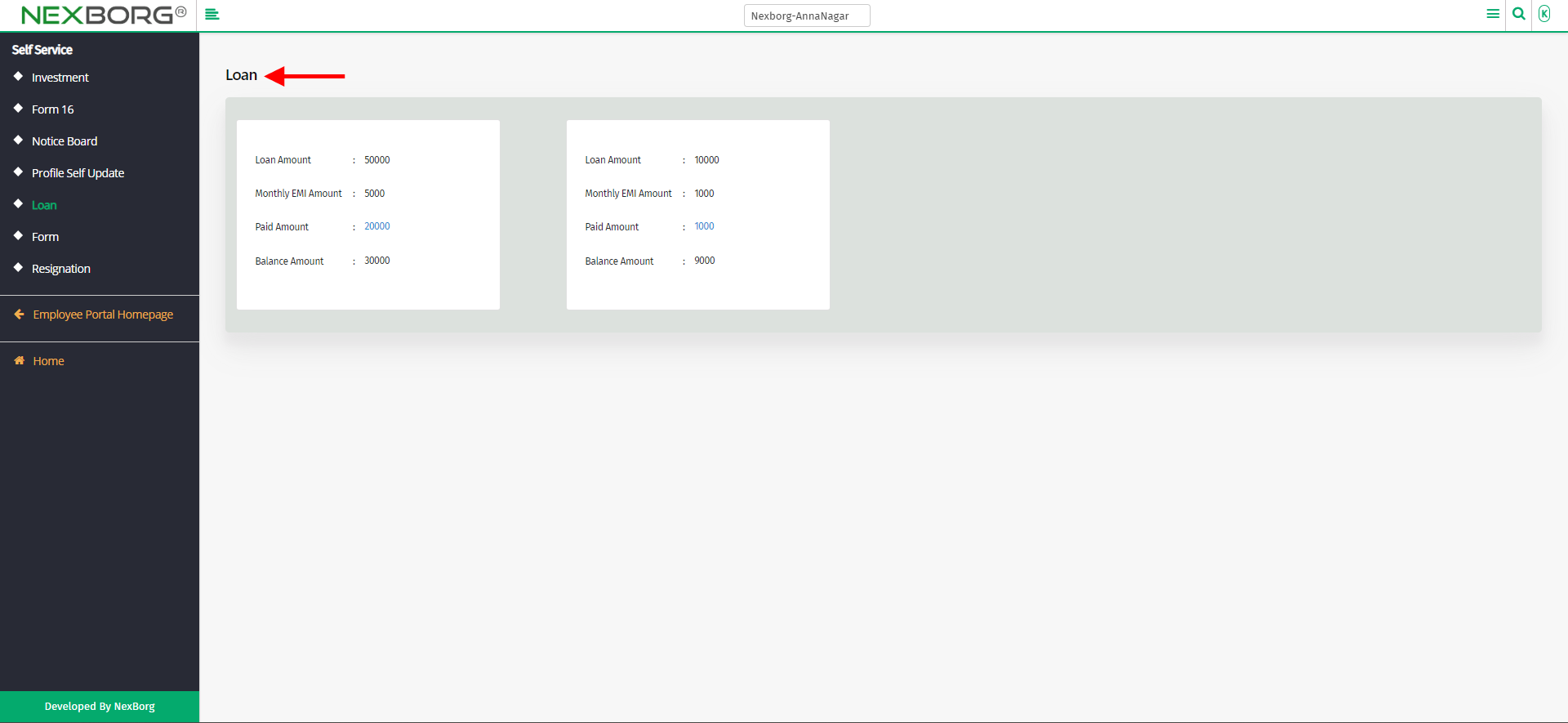
Loan Amount - The loan amount that the employee requests.
Monthly EMI Amount - The EMI amount that has to be paid.
Paid Amount -The amount paid by the employee, can view the month along with the amount paid.
Balance Amount -The balance amount that needs to be paid.
