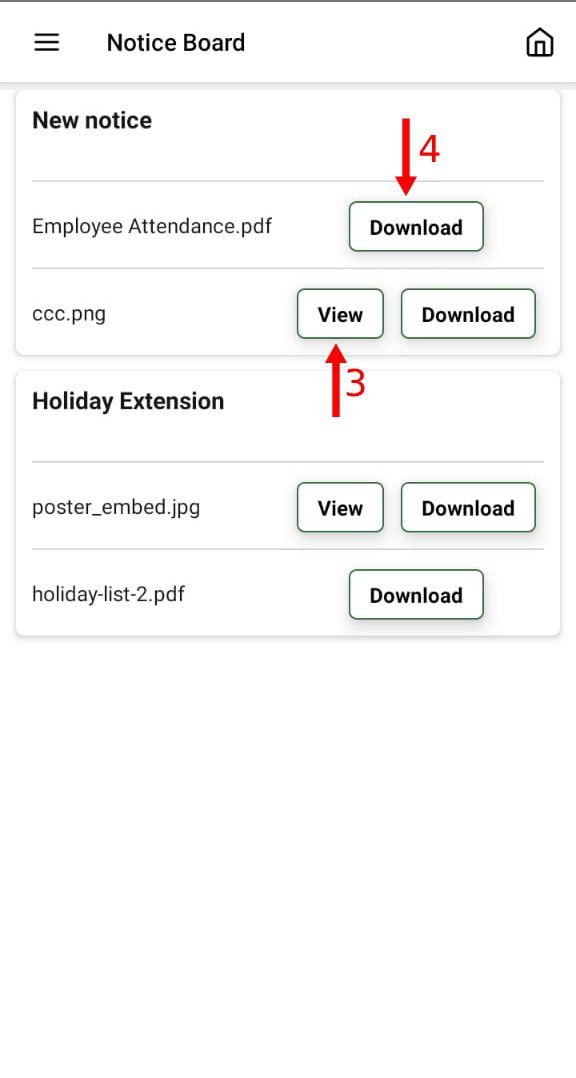To View Notice Board
- After logging in, you can view the employee dashboard.
- Click on the "Menu" icon in the top left corner.
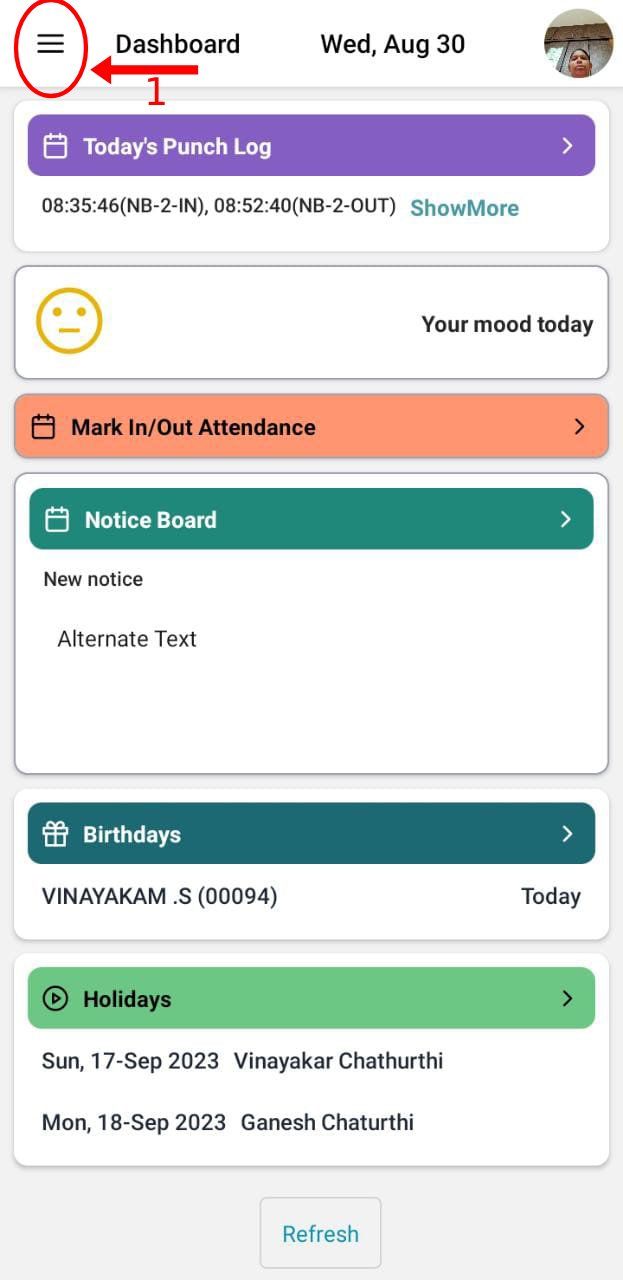
- Click on the "Notice Board" menu it navigates to the notice board page.
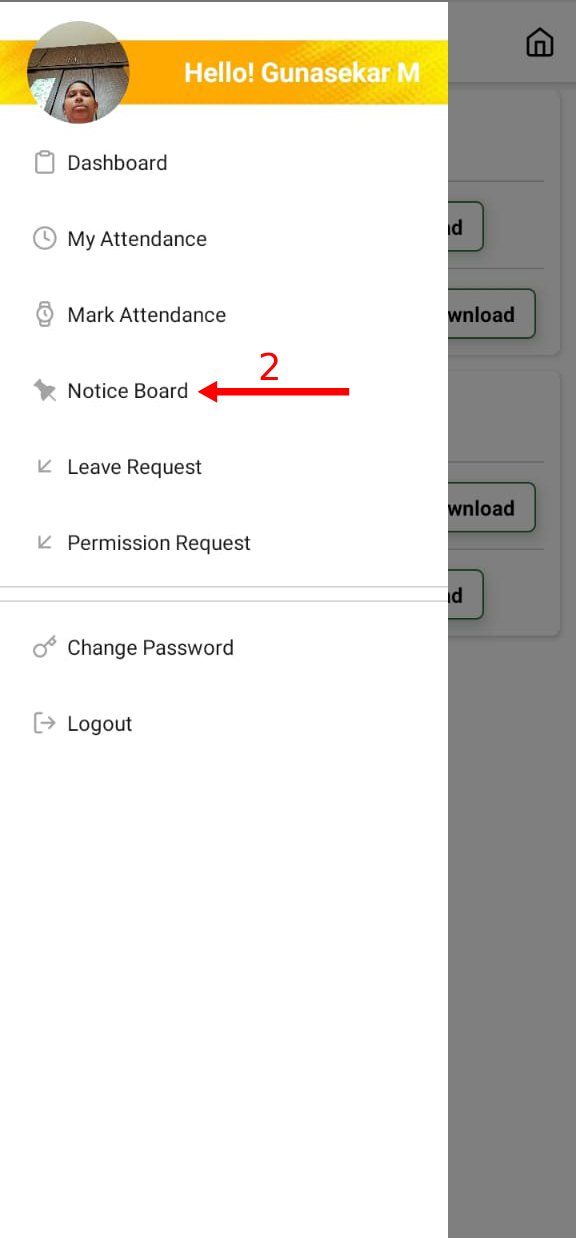
- List of Click on the "View" button to see attachments or "Download" to save them.