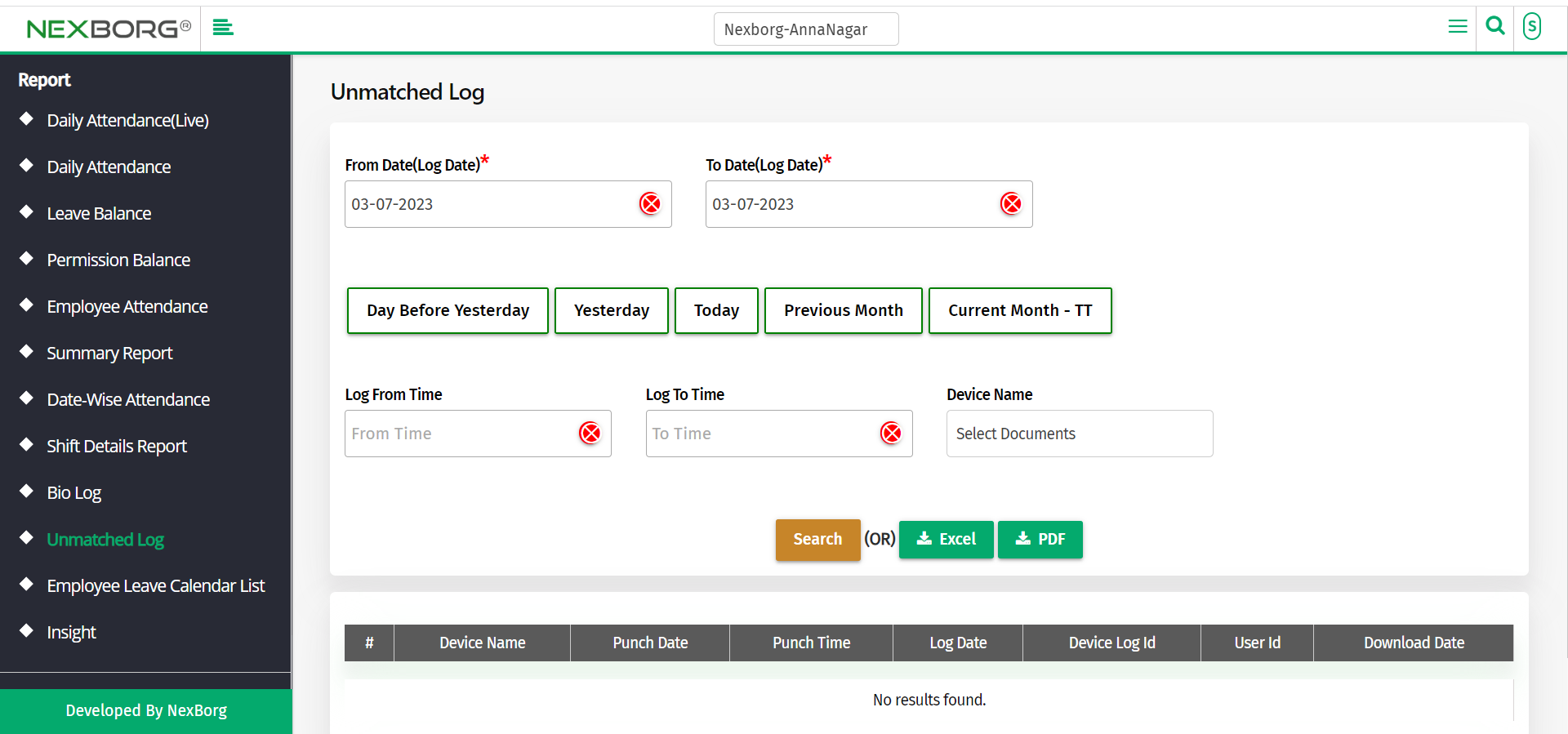To View Unmatched Log Details
To View Unmatched Log Details
1)Through the Staff Attendance module
2)Through quick search
1)Through the Staff Attendance module
Go to Staff Attendance Module-->Reports menu-->Unmatched Log.
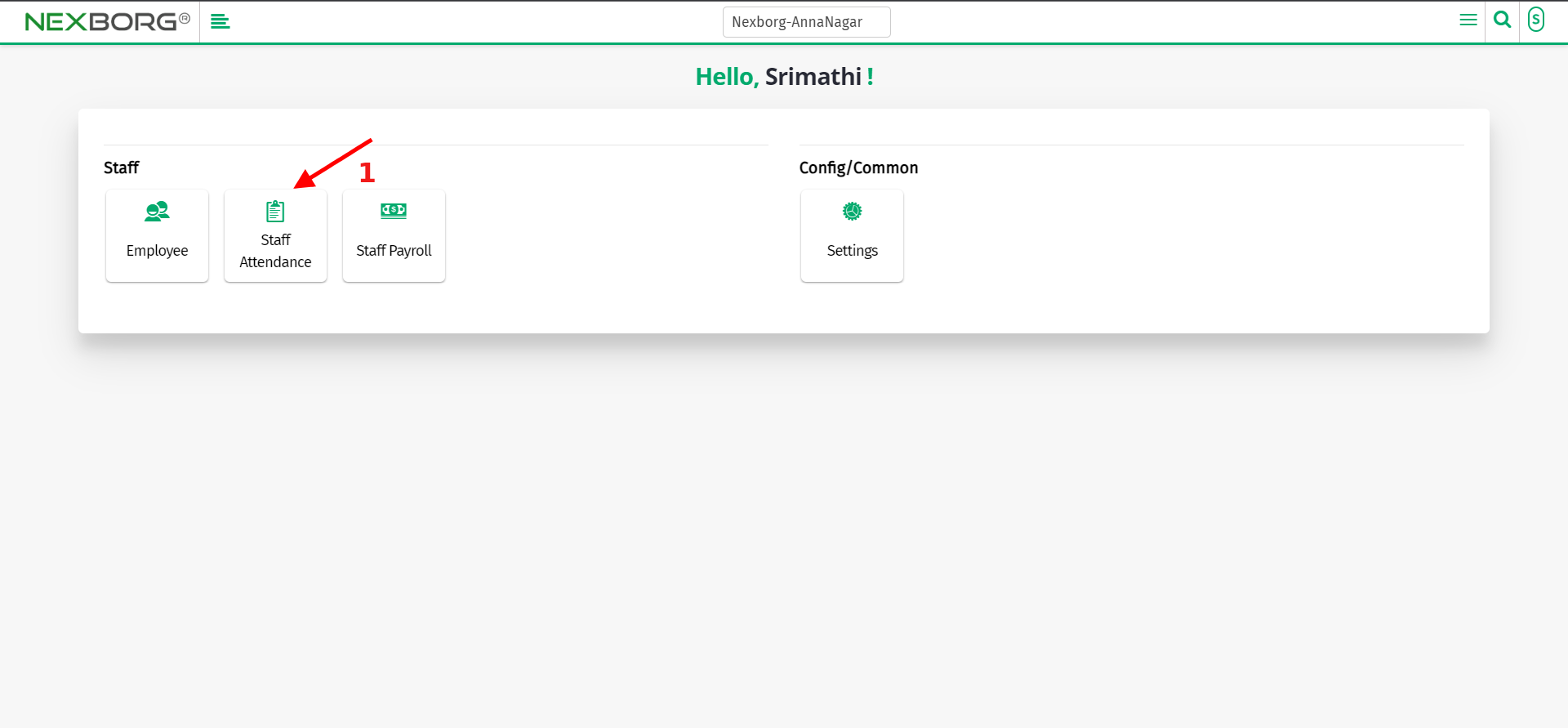
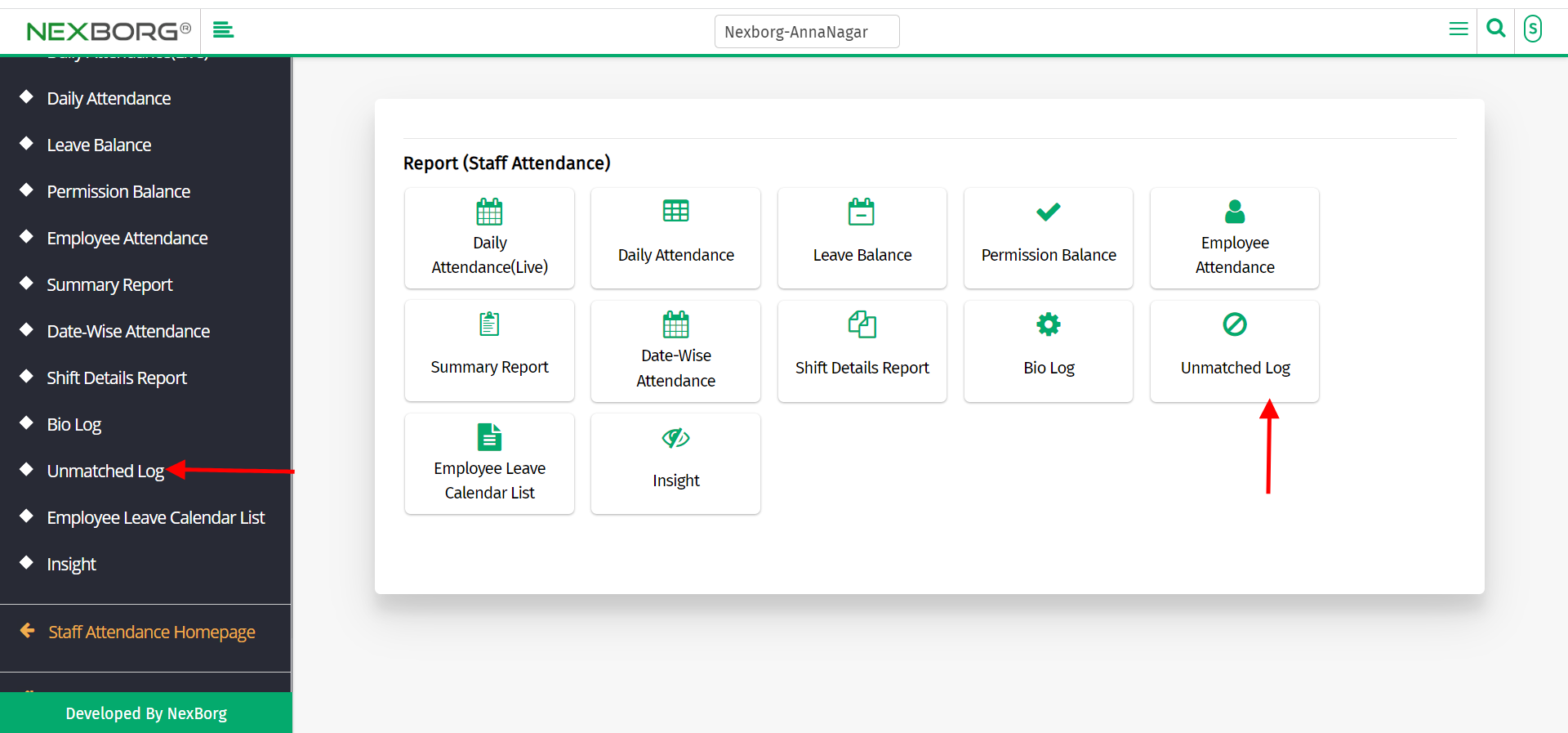
Enter the From date and To date for which you need the unmatched log report.
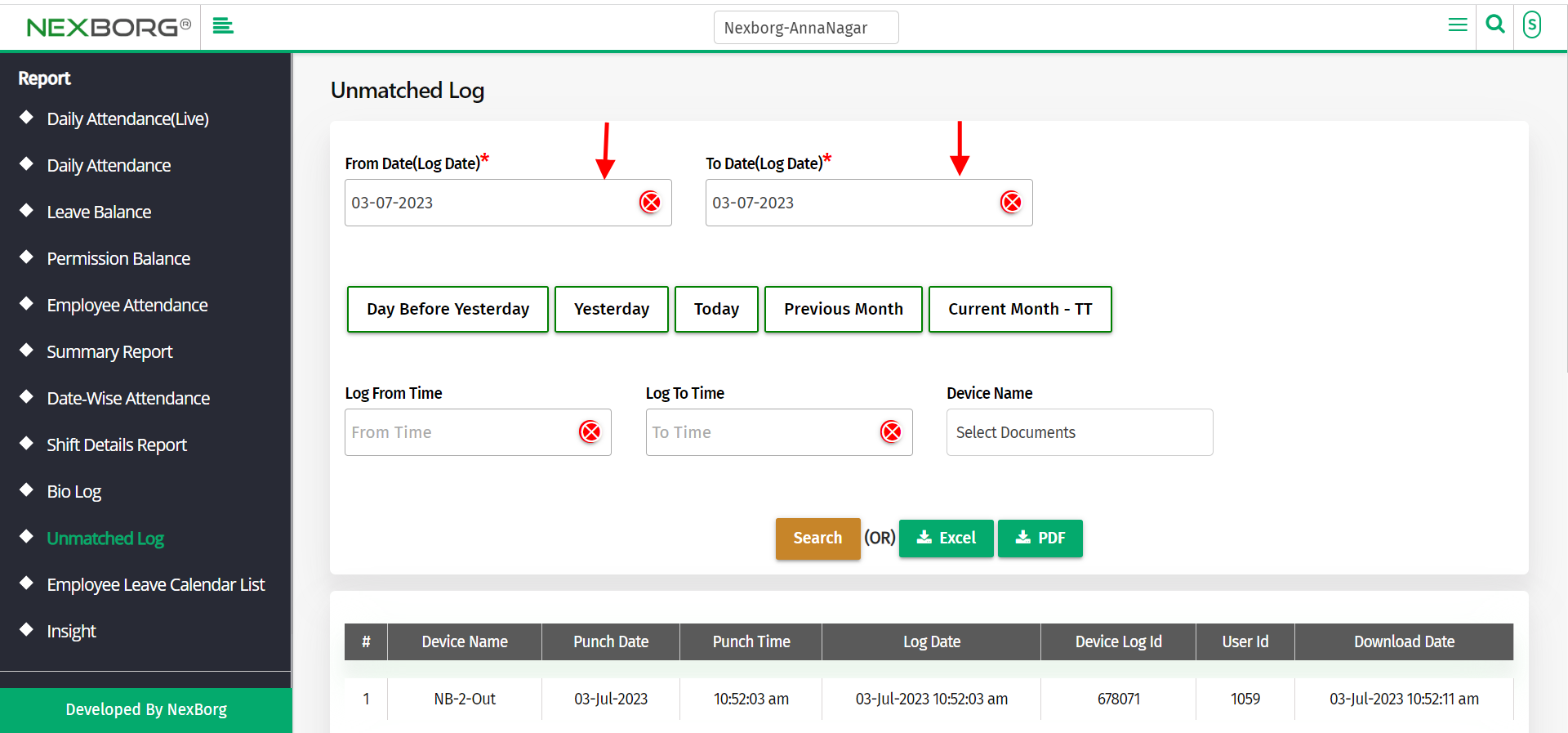
Click on the "Search" button which displays the list of unmatched log details.
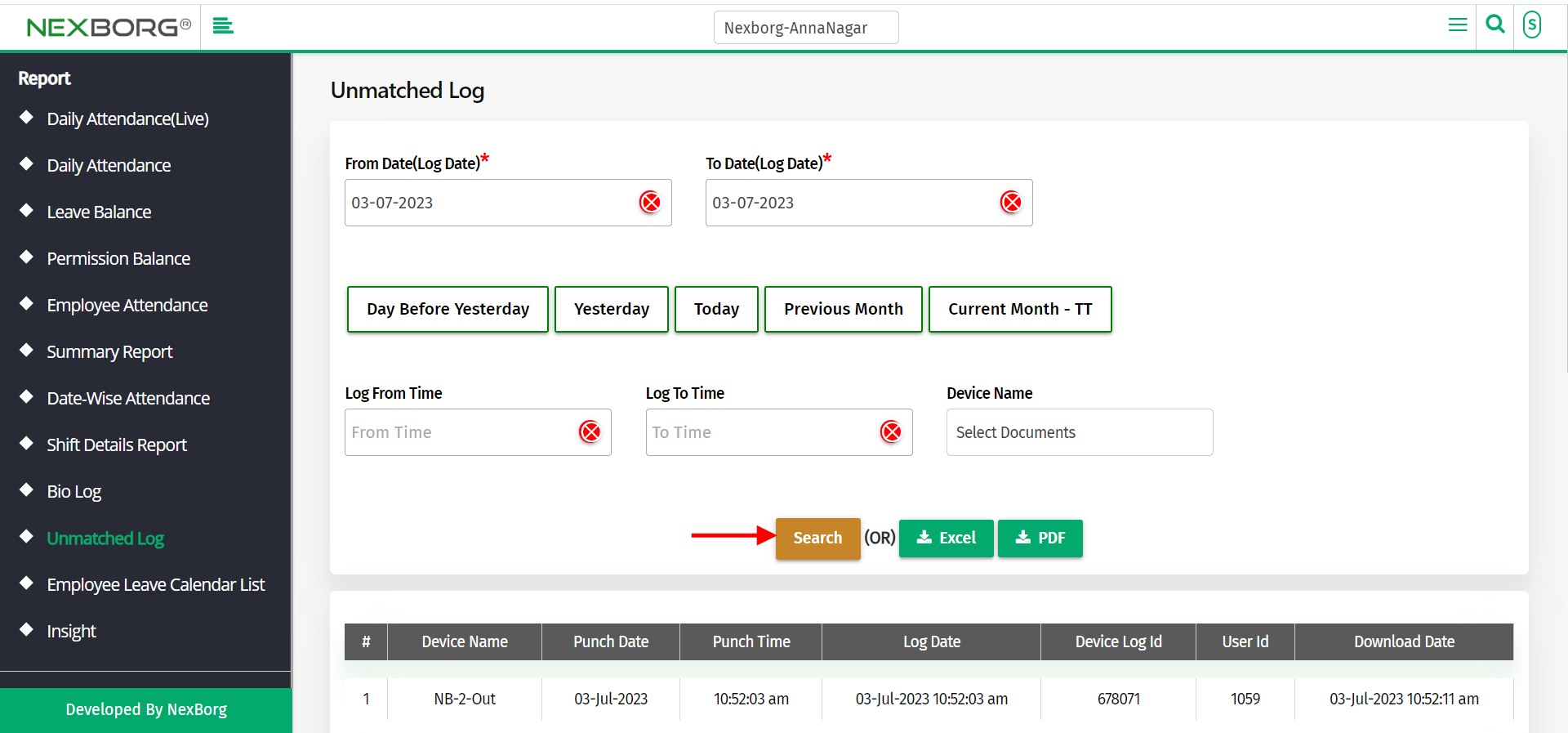
You can view the unmatched log details and also download it in excel or pdf format if needed.
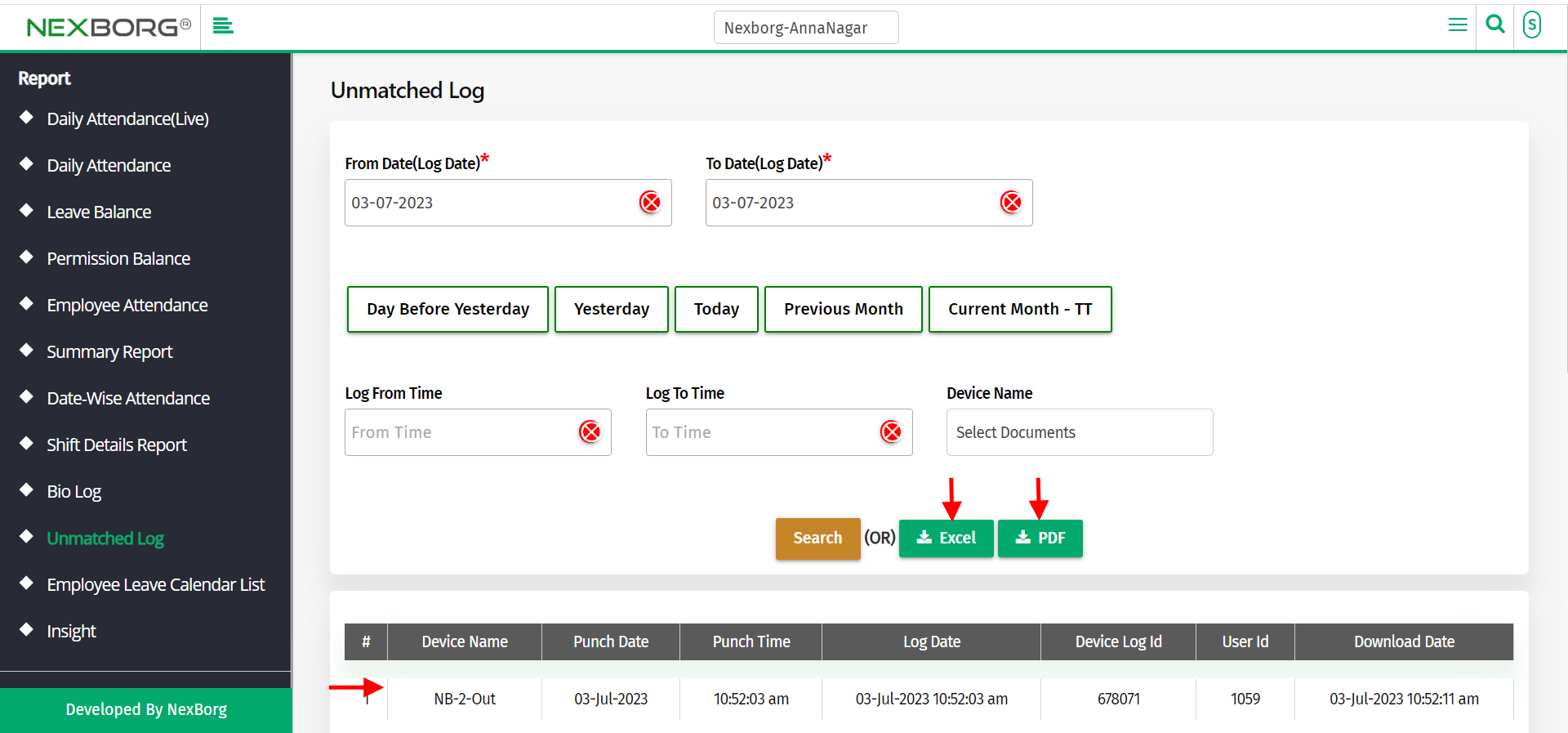
2)Through quick search
We can also use the Search menu for quick searches.
Use the keyword "unm " to find the insight button.
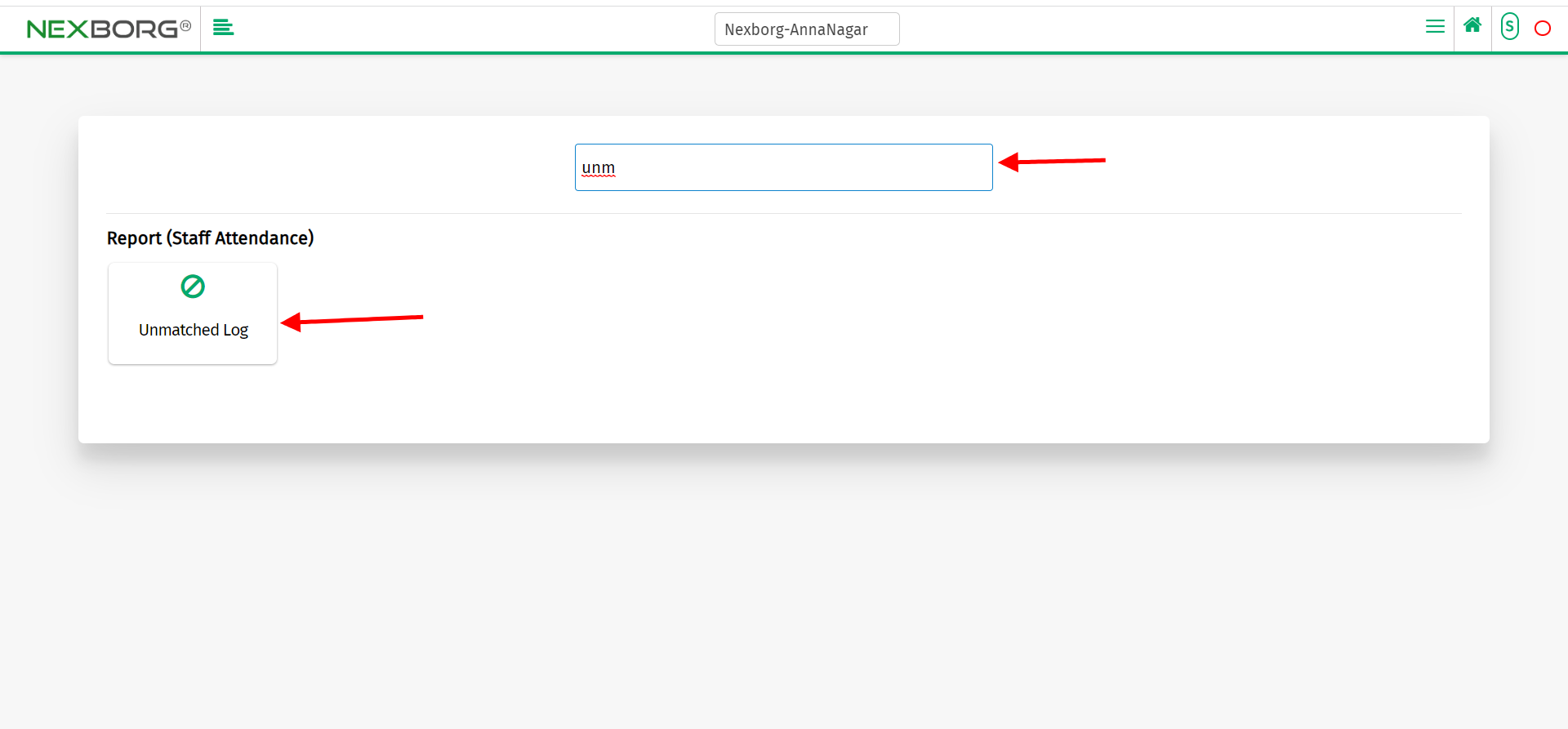
Click on the "unmatched Log" button which redirects to unmatched log page.