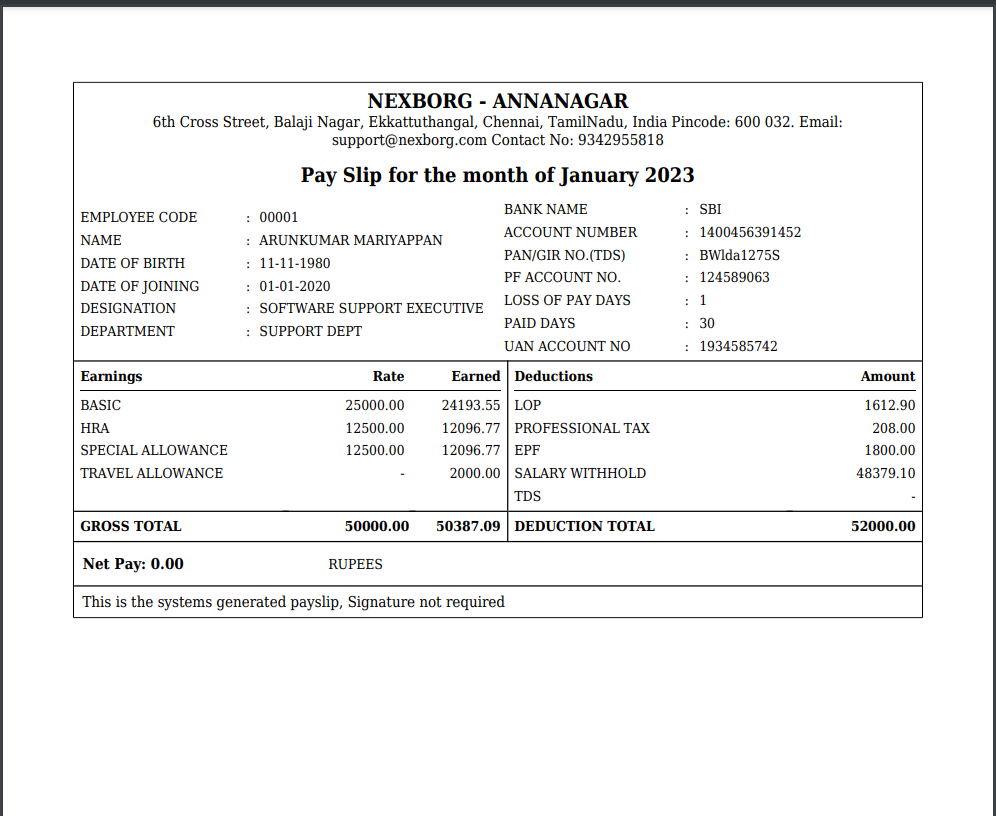To Sync Employee Bank Account Details
Account details such as PF, ESI, Bank Account number, IFSC, etc. can be updated to already generated Payroll from the Employee Profile data..
When can this be used?
Payroll was generated without Account details in the Employee Profile. So, Payslip and Bank Report need the details.
Later, the employee profile was updated with all the required(Account Number, etc.) details.
Now this report can sync the updated Employee Profile data to the already generated salary/payroll.
Please be careful when using this sync feature. The data from the employee profile will overwrite existing account details data in Payroll. This action is irreversible.
To use this action
Go to Staff Payroll Module-->Settings menu -->Account details sync.
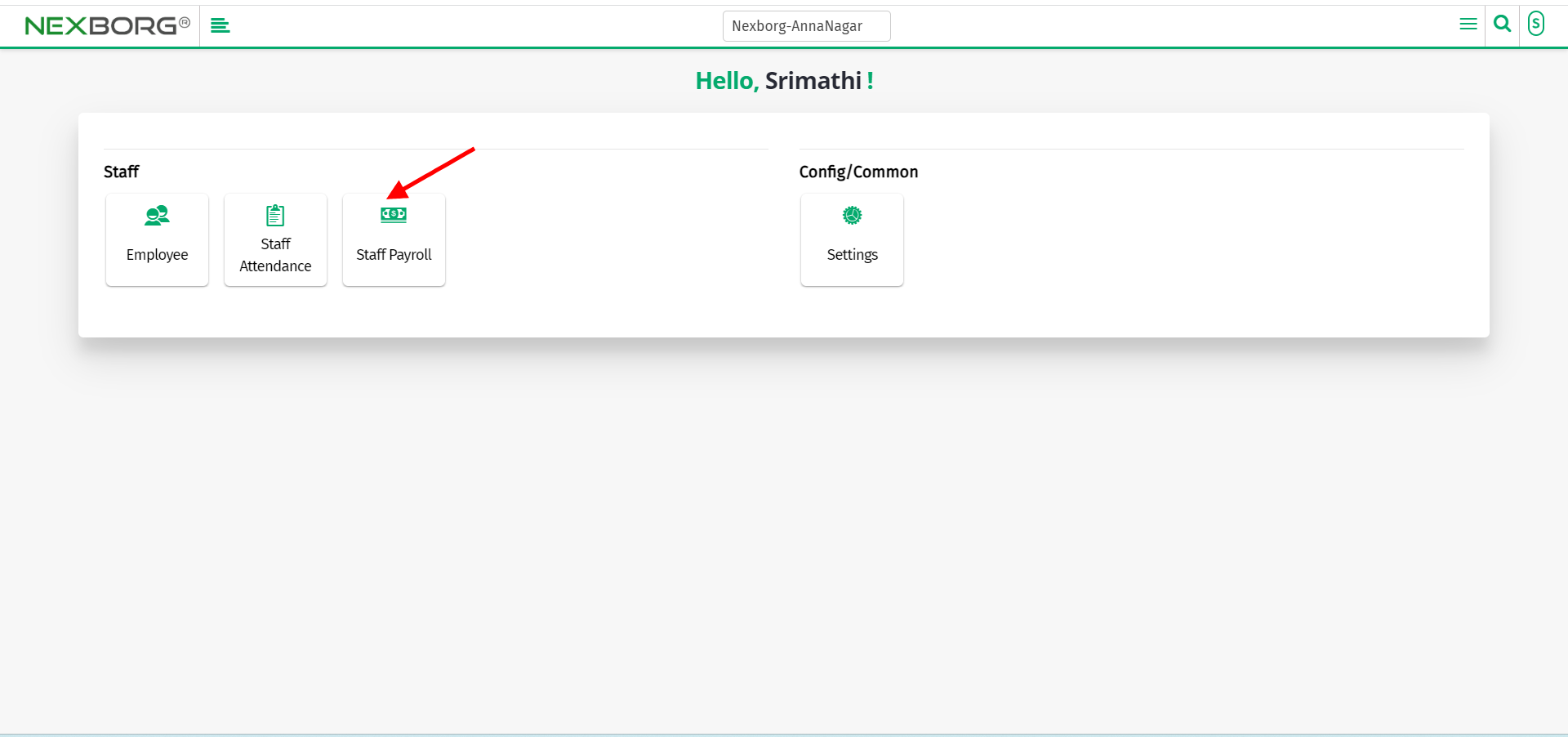
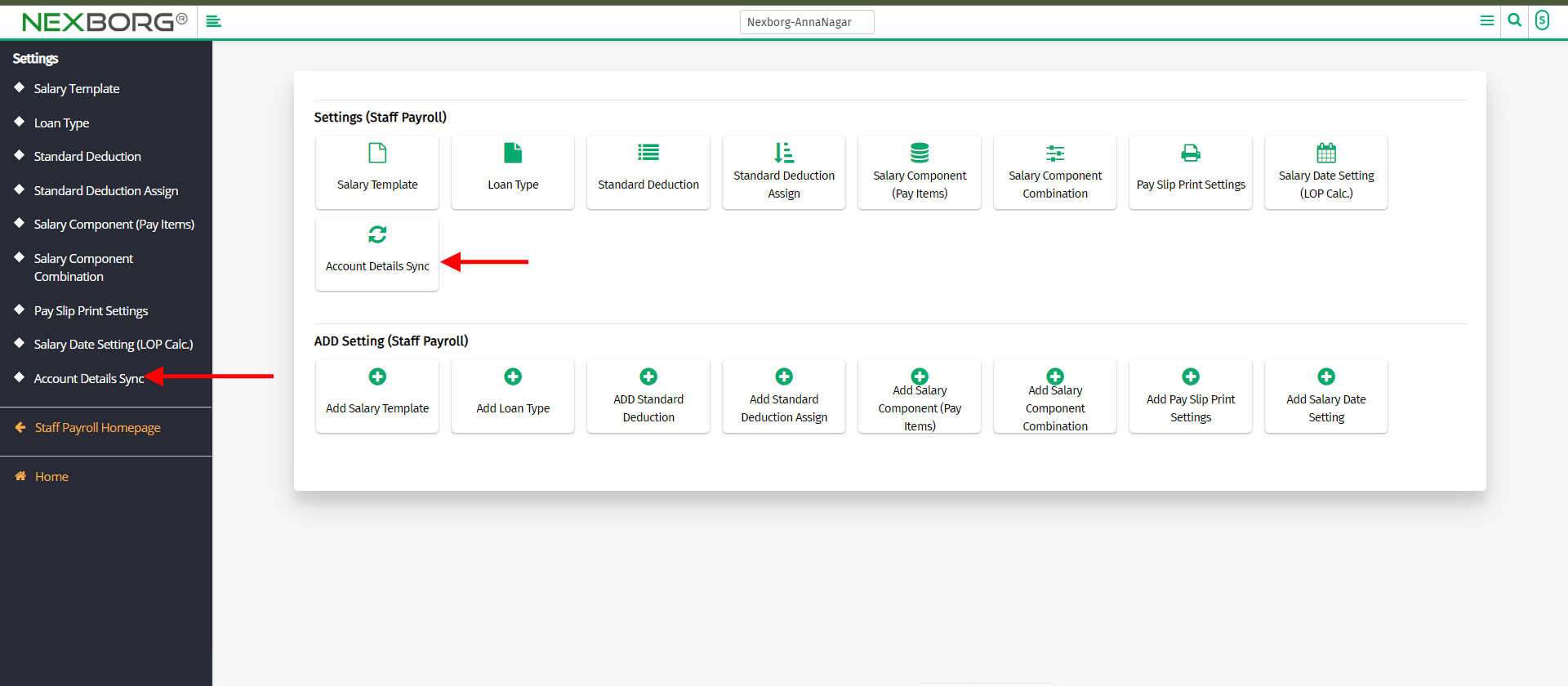
Now select the branch and the month in which you need to sync the details to payroll.
Click on "search" button which displays the list of employees.
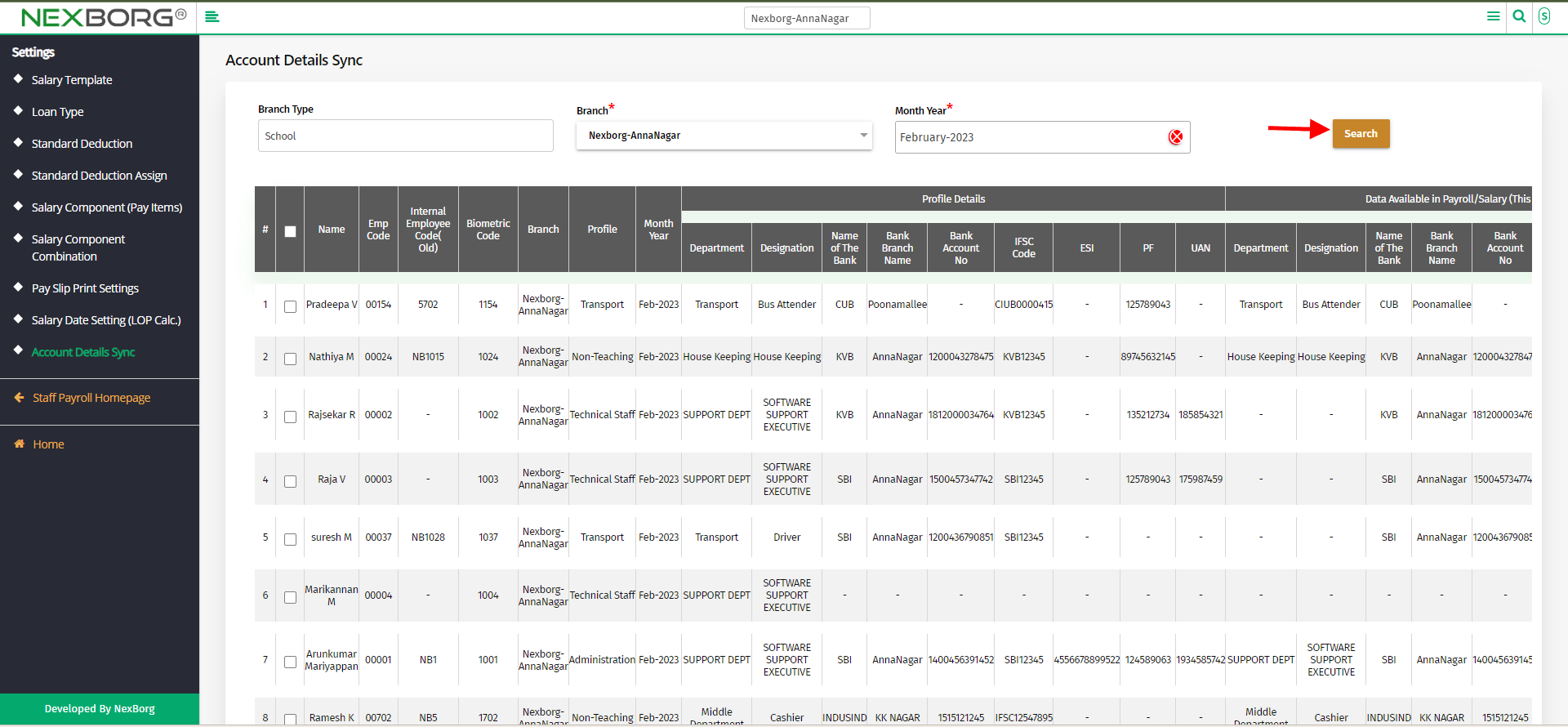
Now, select the employee to whom you need to sync the details to payslip.
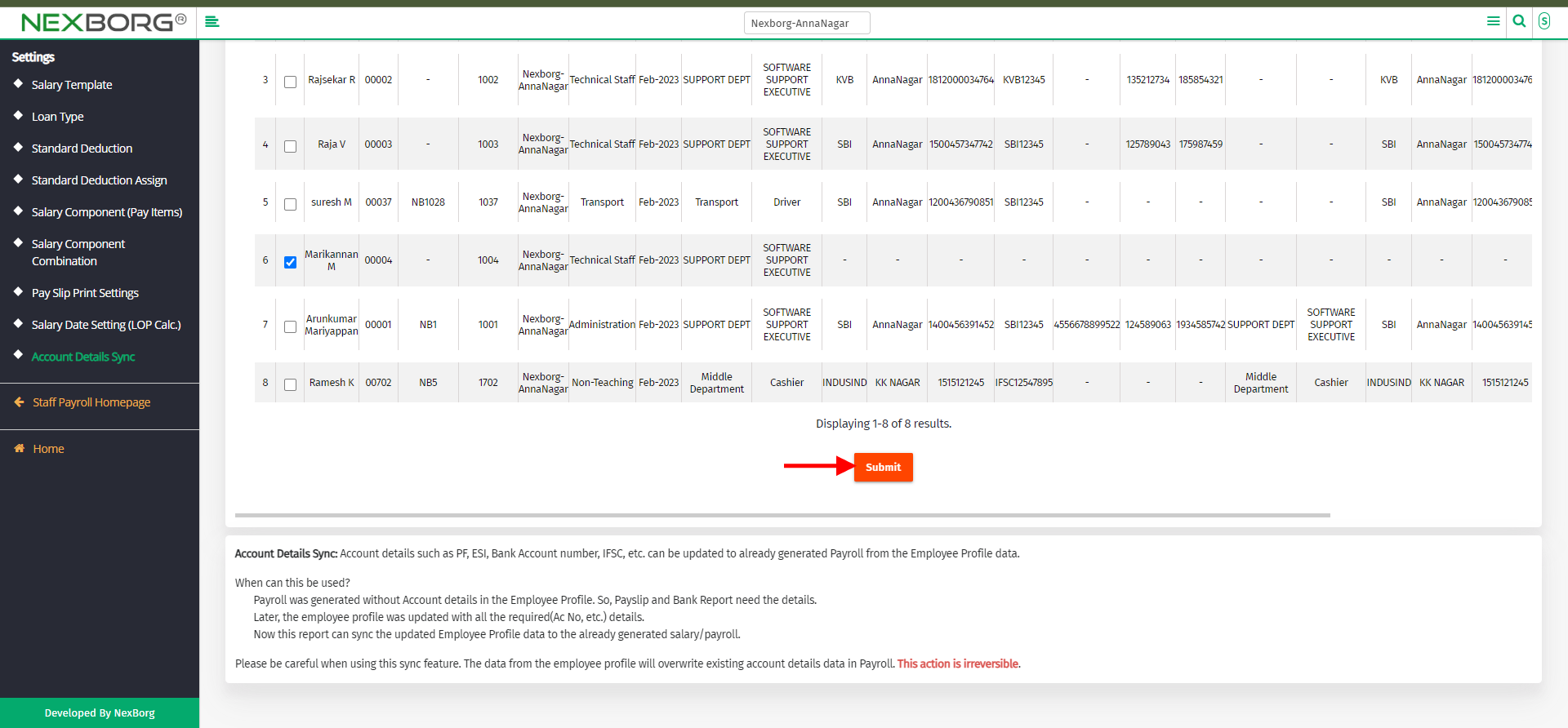
2)Through quick search
We can also use the Search menu for quick searches.
Use the keyword "account" to find the account details sync button. There also appears " account details sync " button.
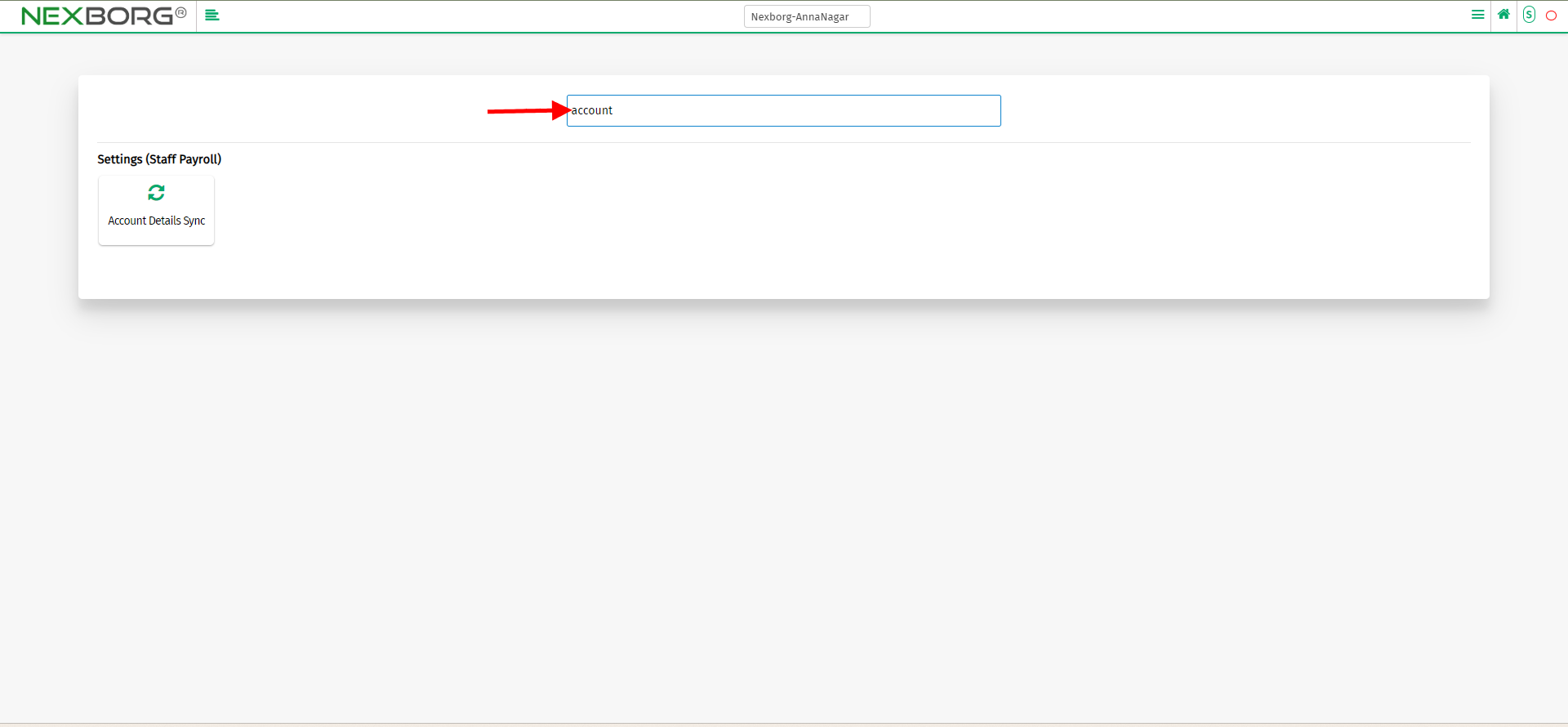
Example:
payroll before sync with partial details.
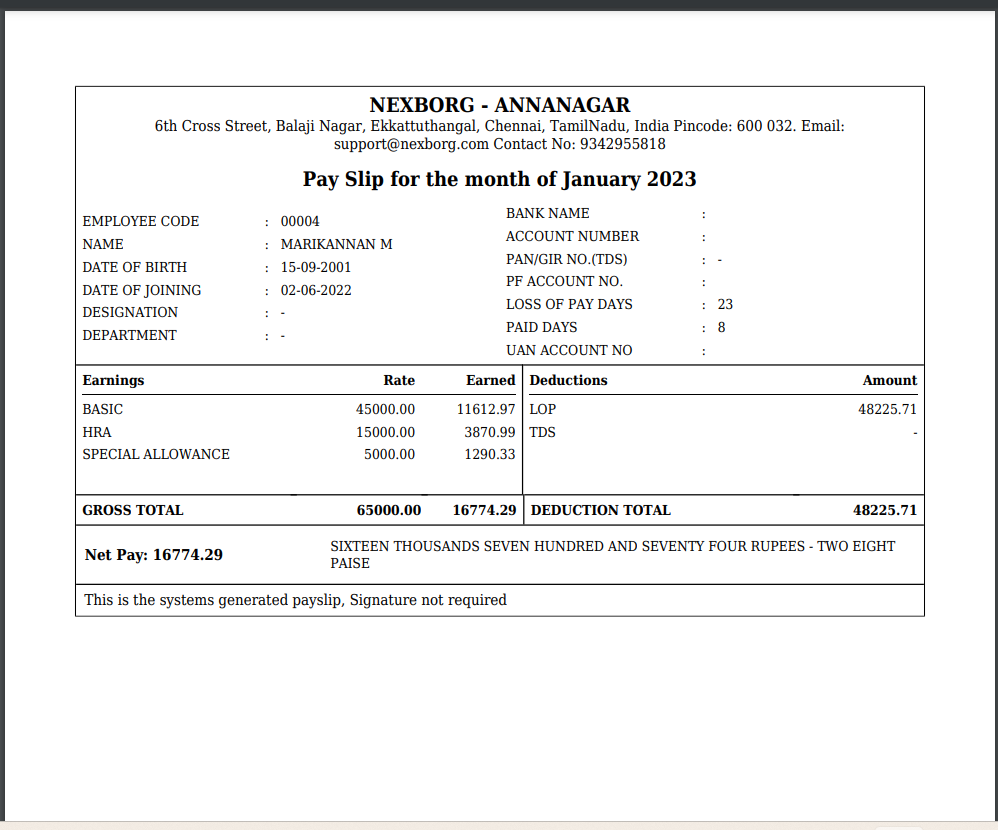
Payroll after updating and syncing the details. You can just refresh the page