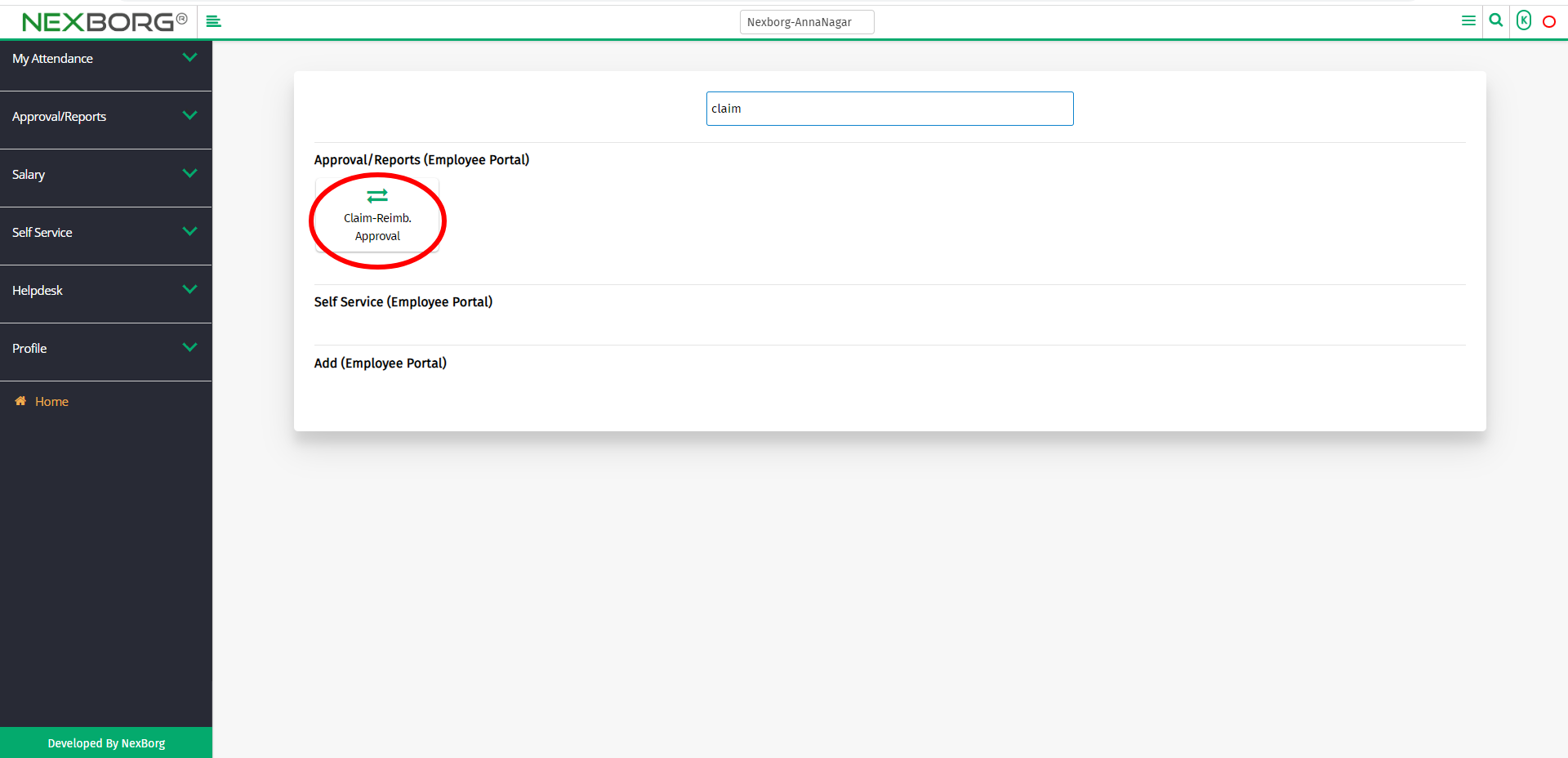Claim-Reimbursement Approval
There are two ways to approve the claim-reimbursement requests of the employees.
- Through the Employee Portal module.
- Through Quick Add.
1. Through the Employee Portal module.
After logging in, go to the Employee Portal module.
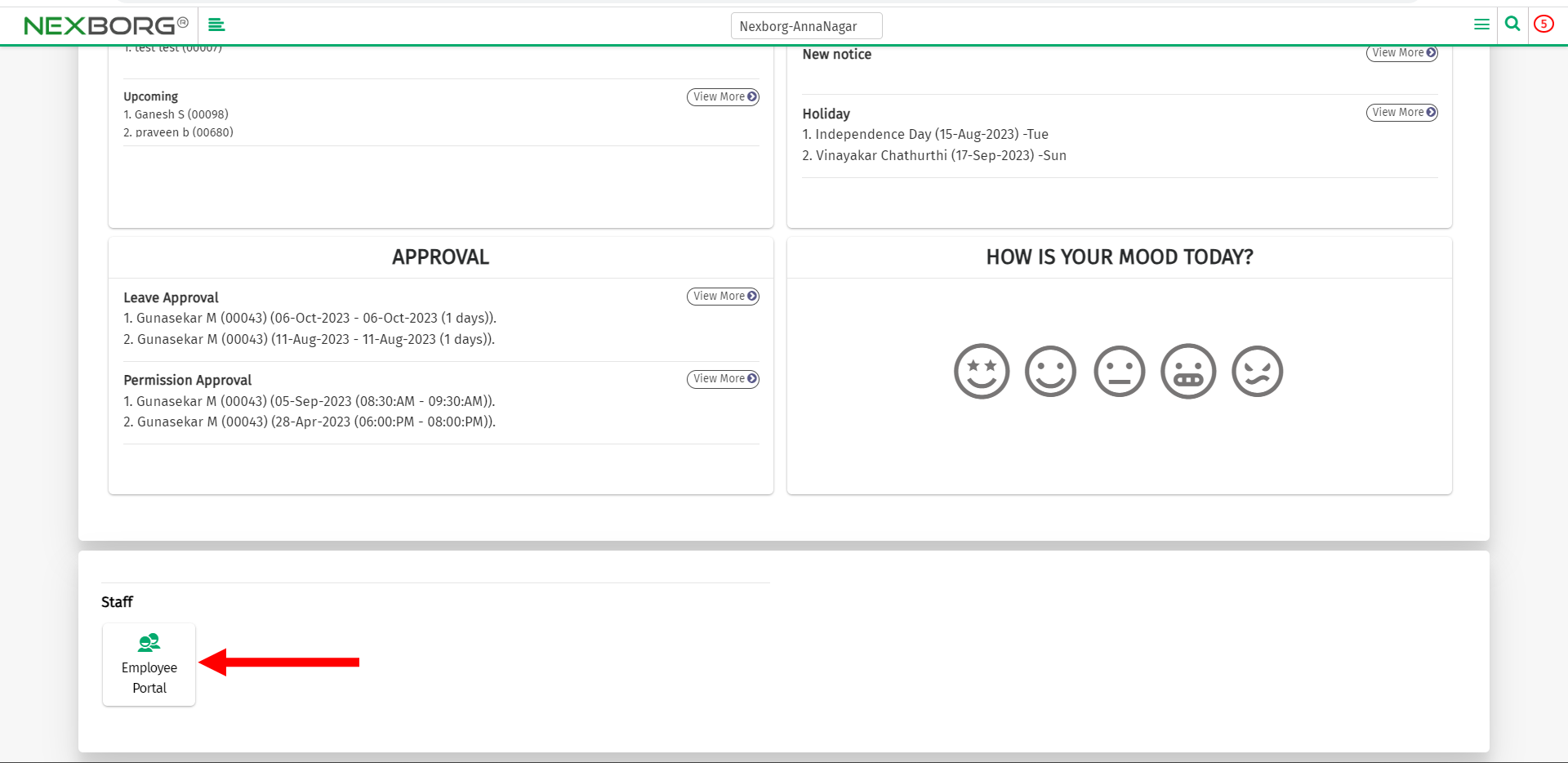
Go to Approval/Reports(Employee Portal) --> Claim-Reimb. Approval.
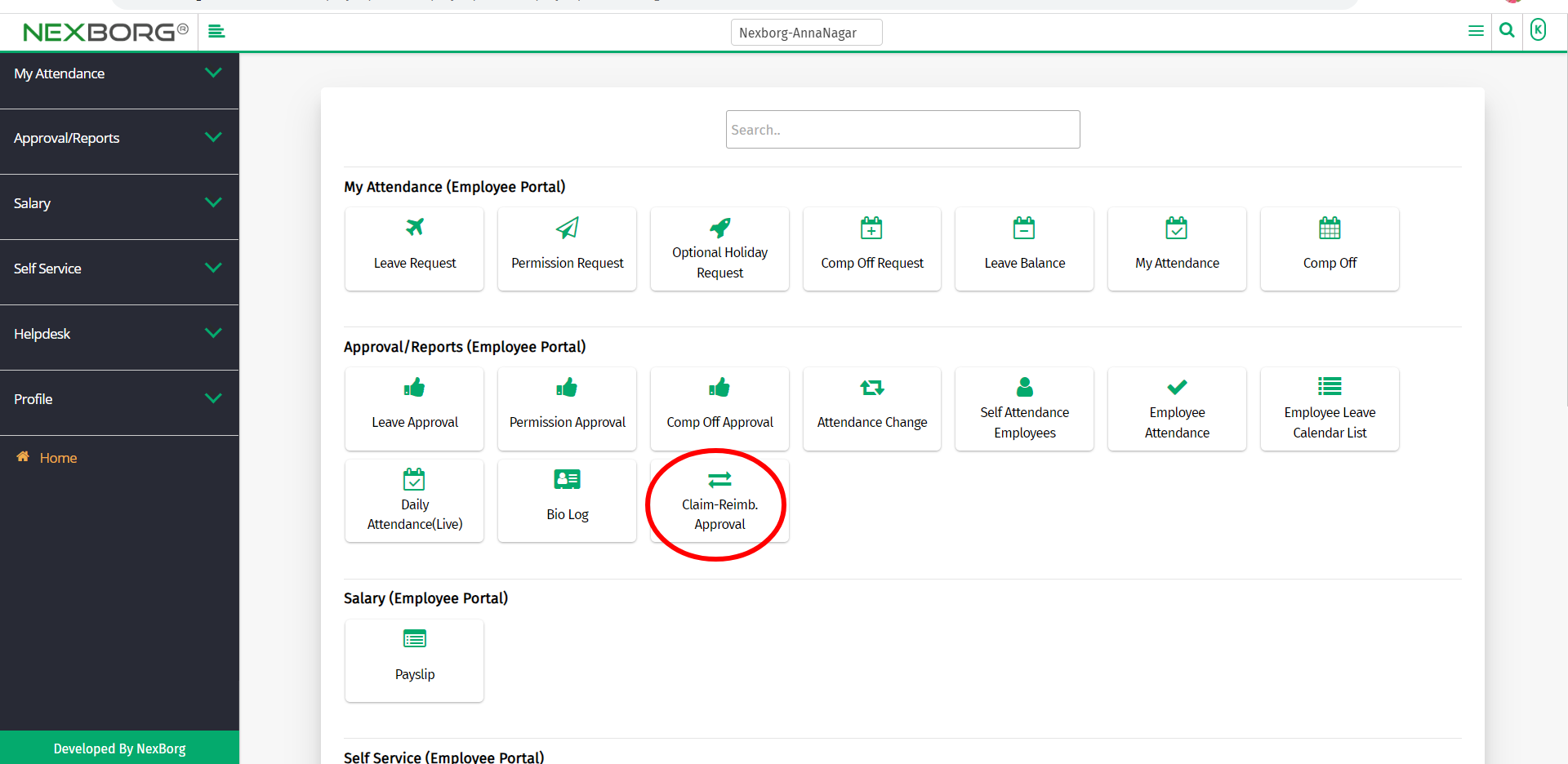
Or select Approval/Reports on the left navigation bar.
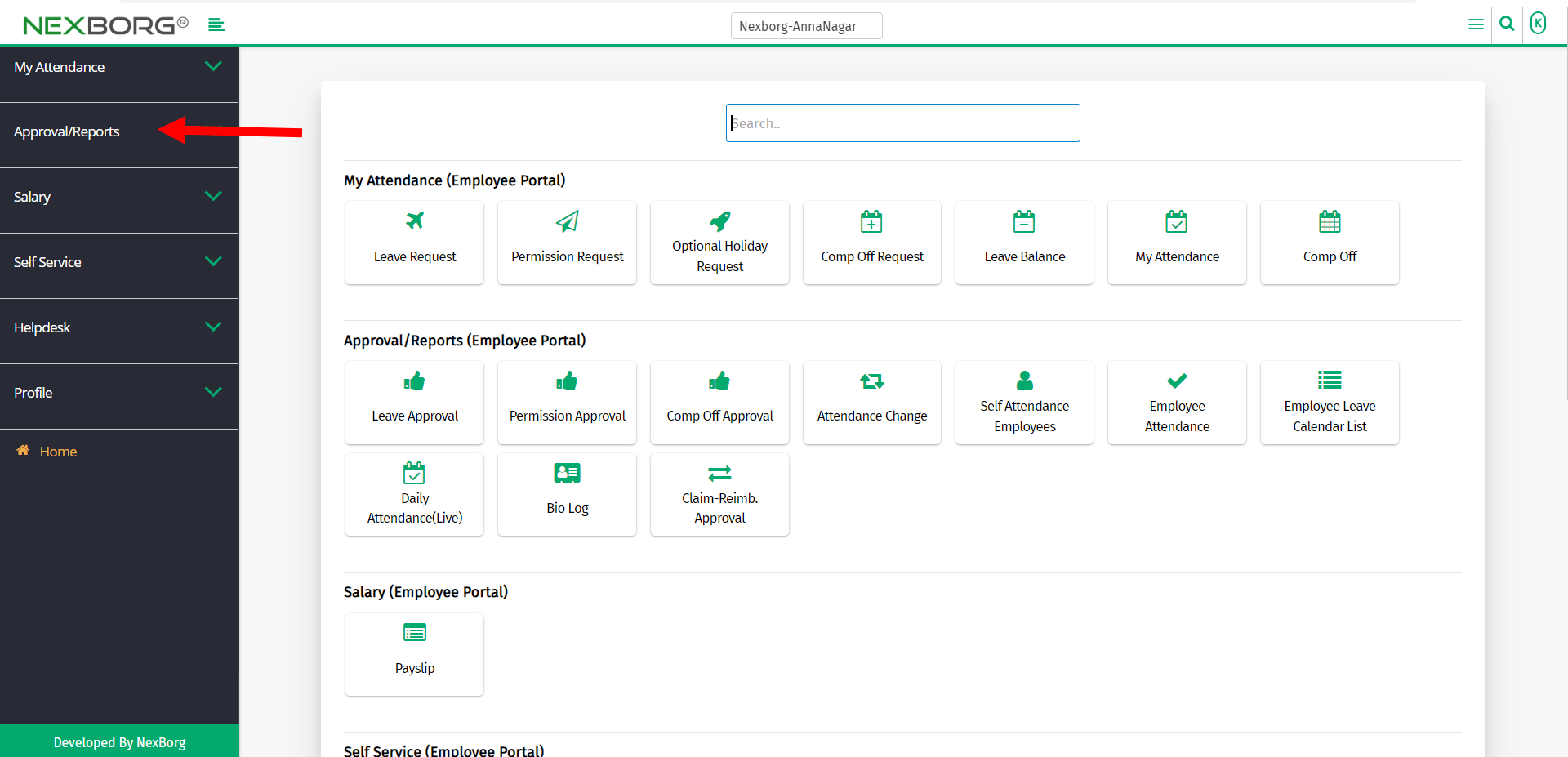
Now select Claim-Reimb. Approval.
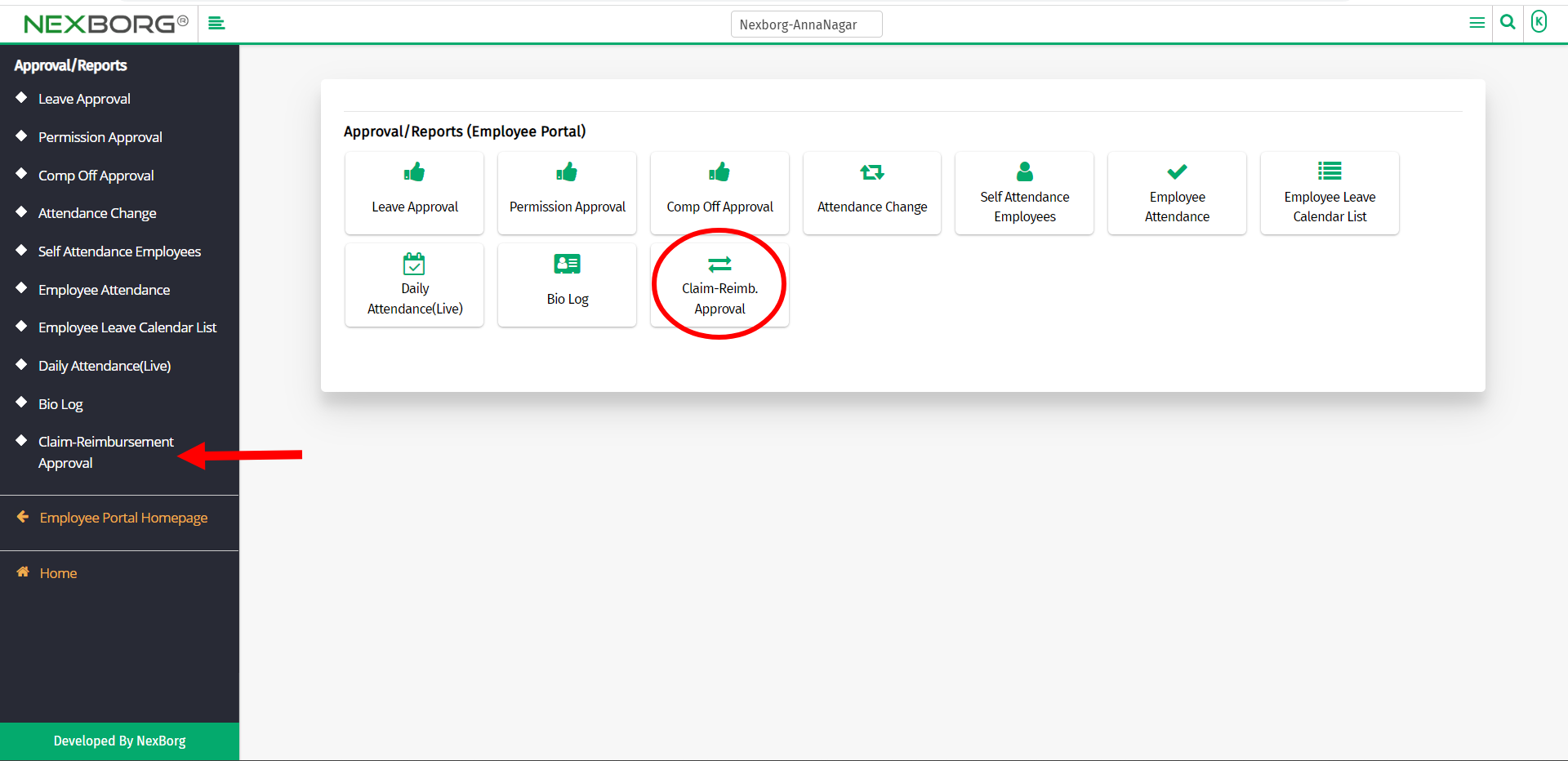
A preview of the Claim-Reimbursement Approval menu is shown below.
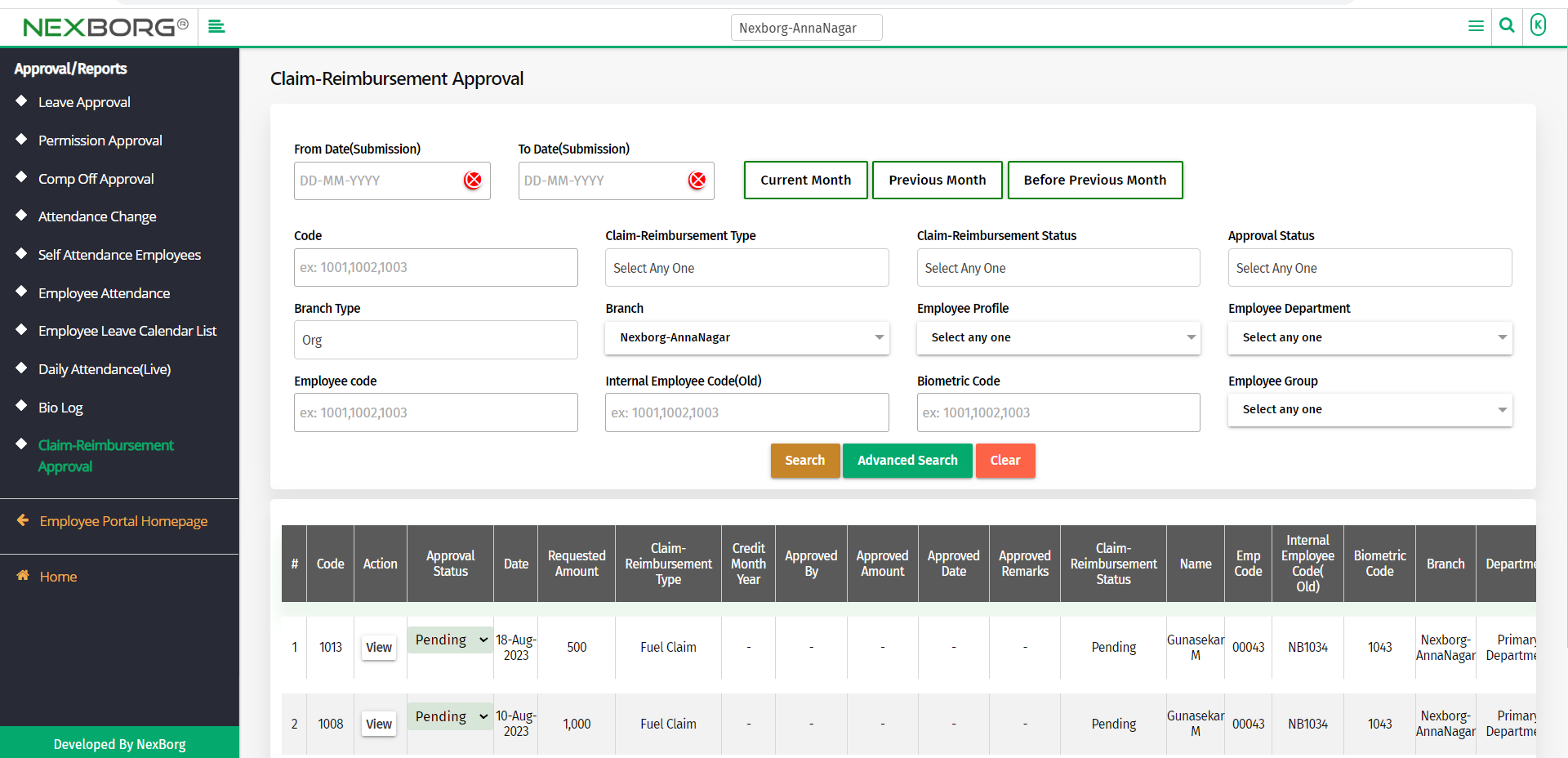
You can either view or approve/reject the claim-reimbursement request.
To view the claim-reimbursement request:
To view the claim-reimbursement request, click on the View action in the Claim-Reimbursement Approval menu.
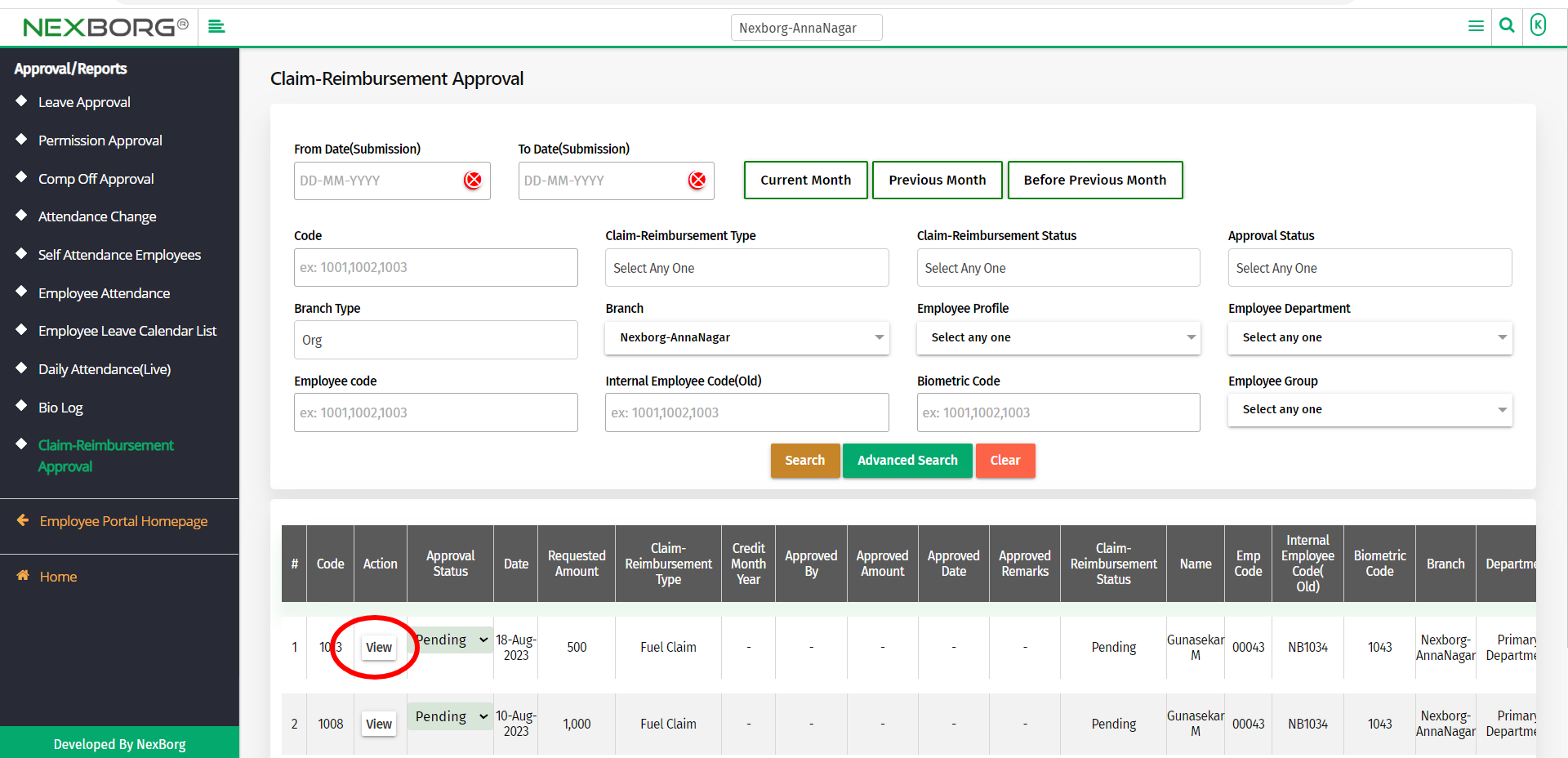
Now you can view the claim-reimbursement details.
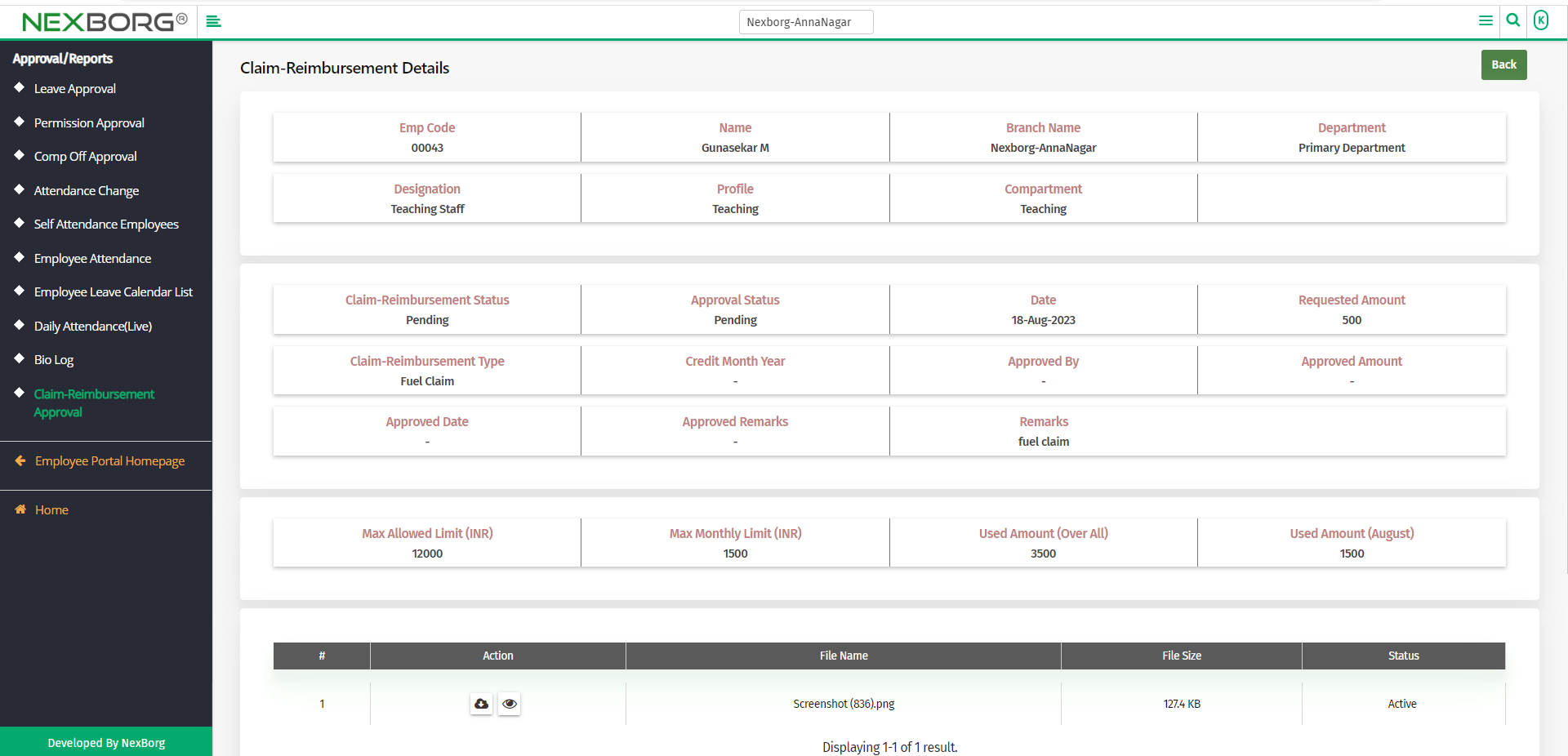
You can also change the approval status from this menu.
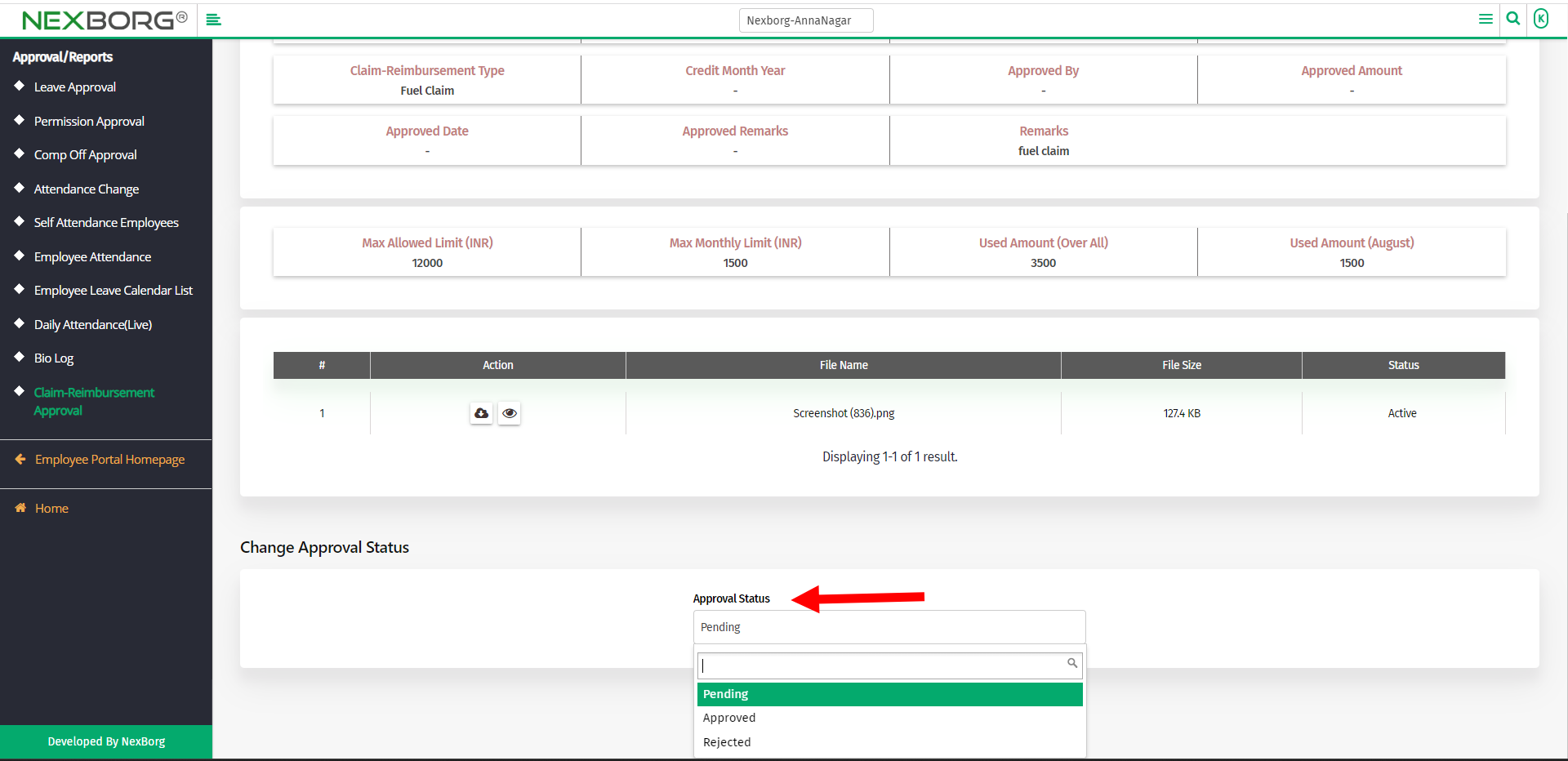
You can either approve/reject the claim-reimbursement request.
To approve/reject the claim-reimbursement request:
To approve/reject the claim-reimbursement request, click on the approval status in the Claim-Reimbursement Approval menu.
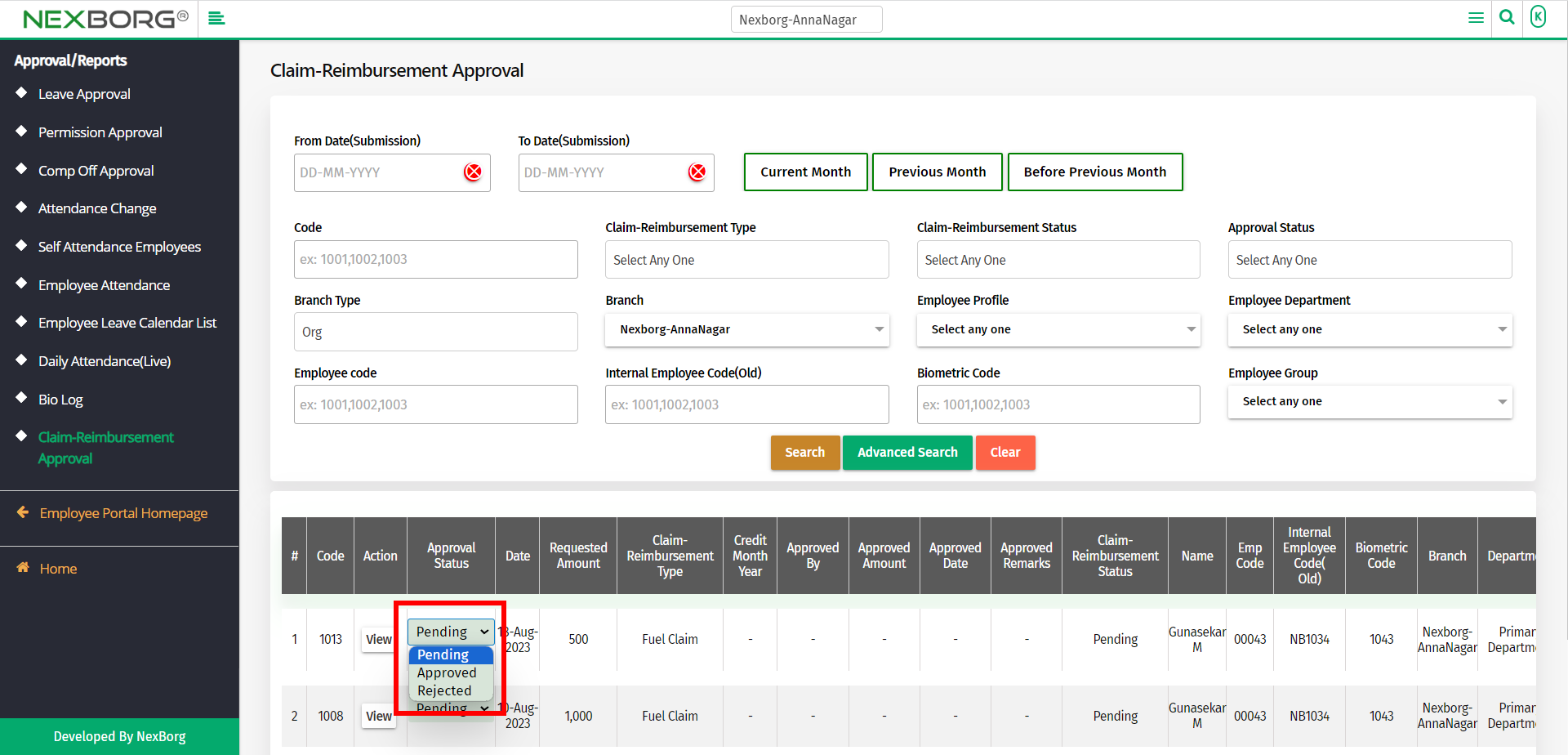
You can directly change the approval status(Approved/Rejected) of the claim-reimbursement request.
2. Through Quick add:
We can also use the Search menu for quick searches.
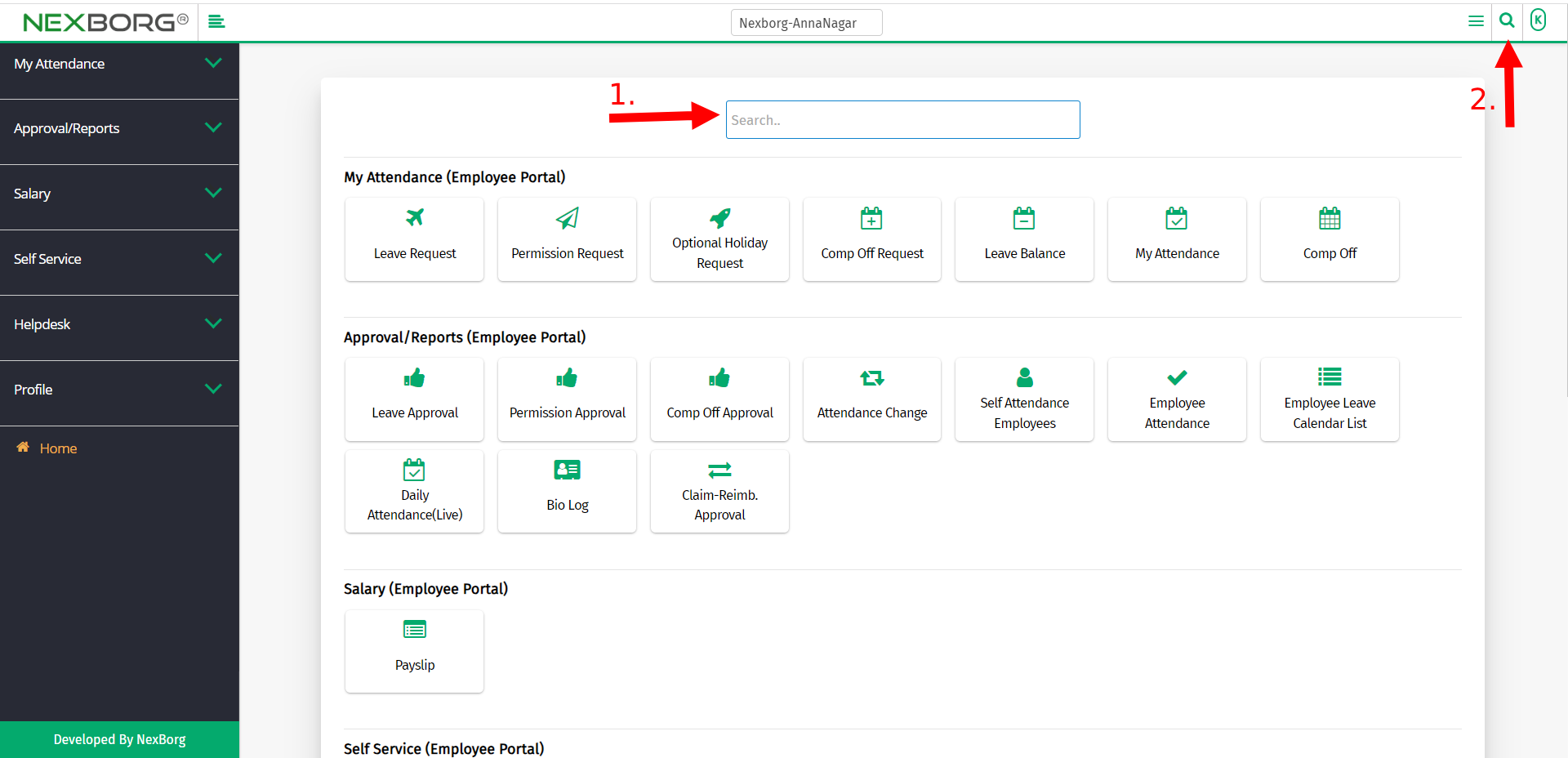
Use the keyword "claim" to find the Claim-Reimbursement Approval menu.