To Copy Employee to Another Branch/Rejoin
To Copy an Employee to Another Branch/Rejoin
1) Through Employee Module
2)Through quick search
1) Through Employee Module
Go to employee module-->Employee menu--> Copy Employee to Another Branch/Rejoin.
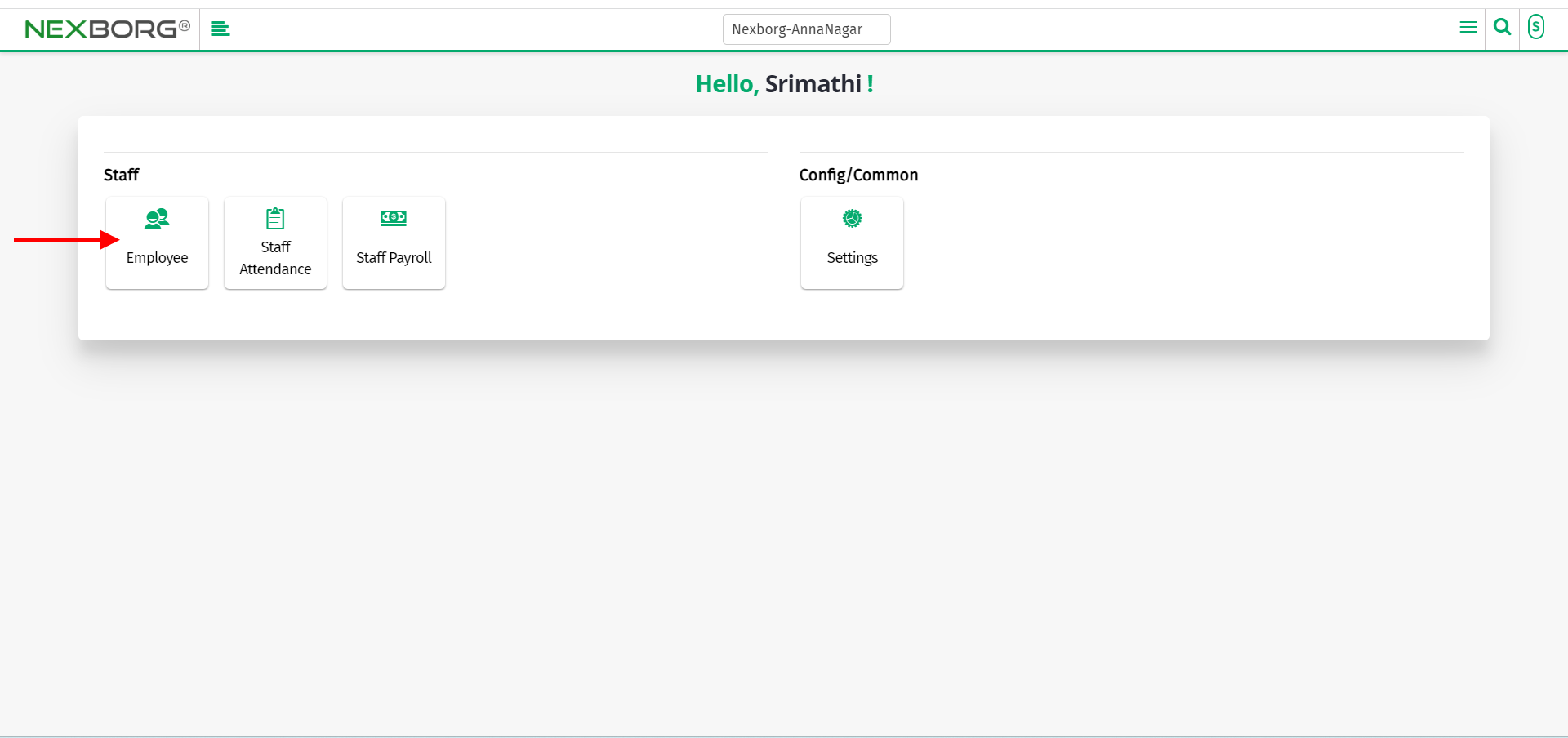
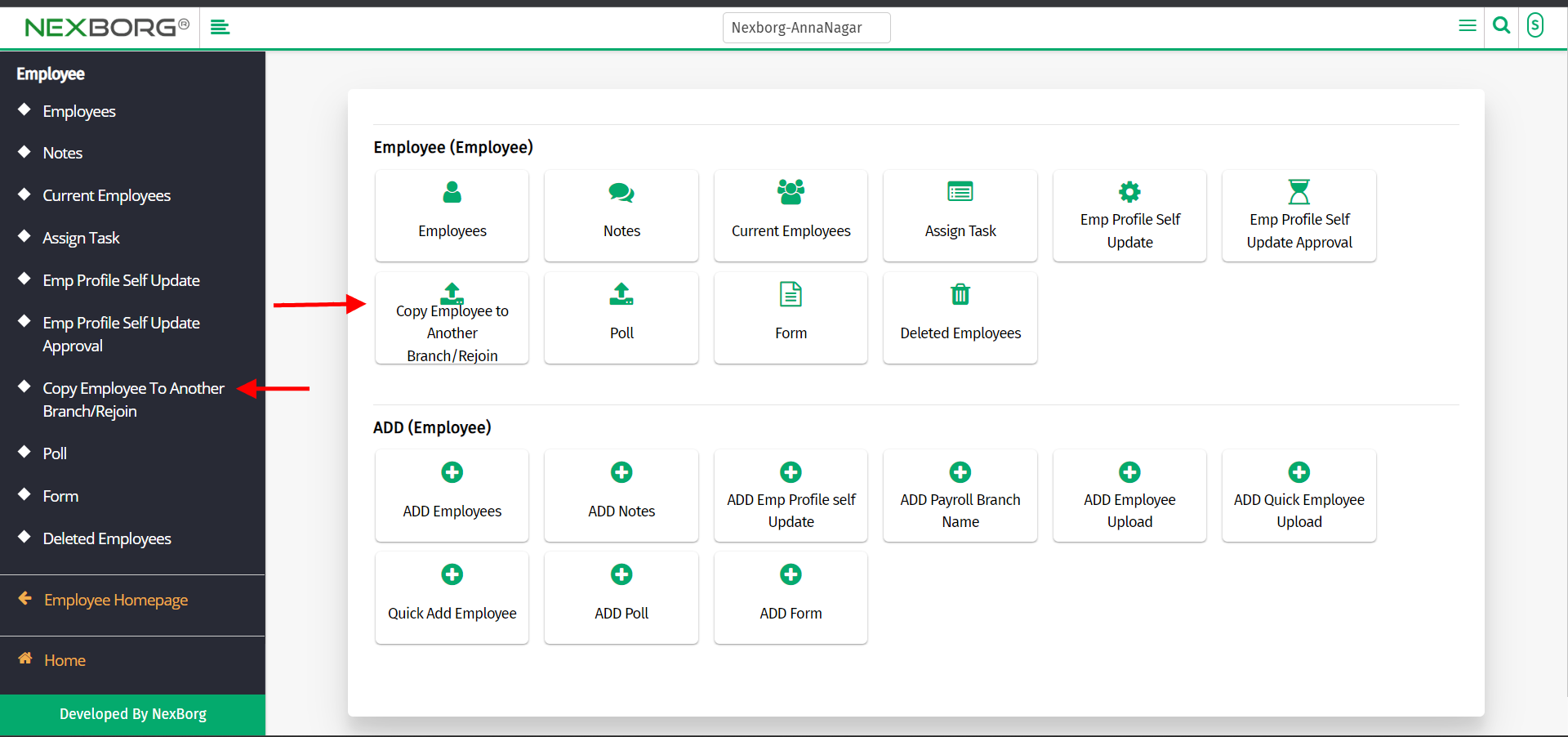
Click on the "copy employee" button which redirects to another page.
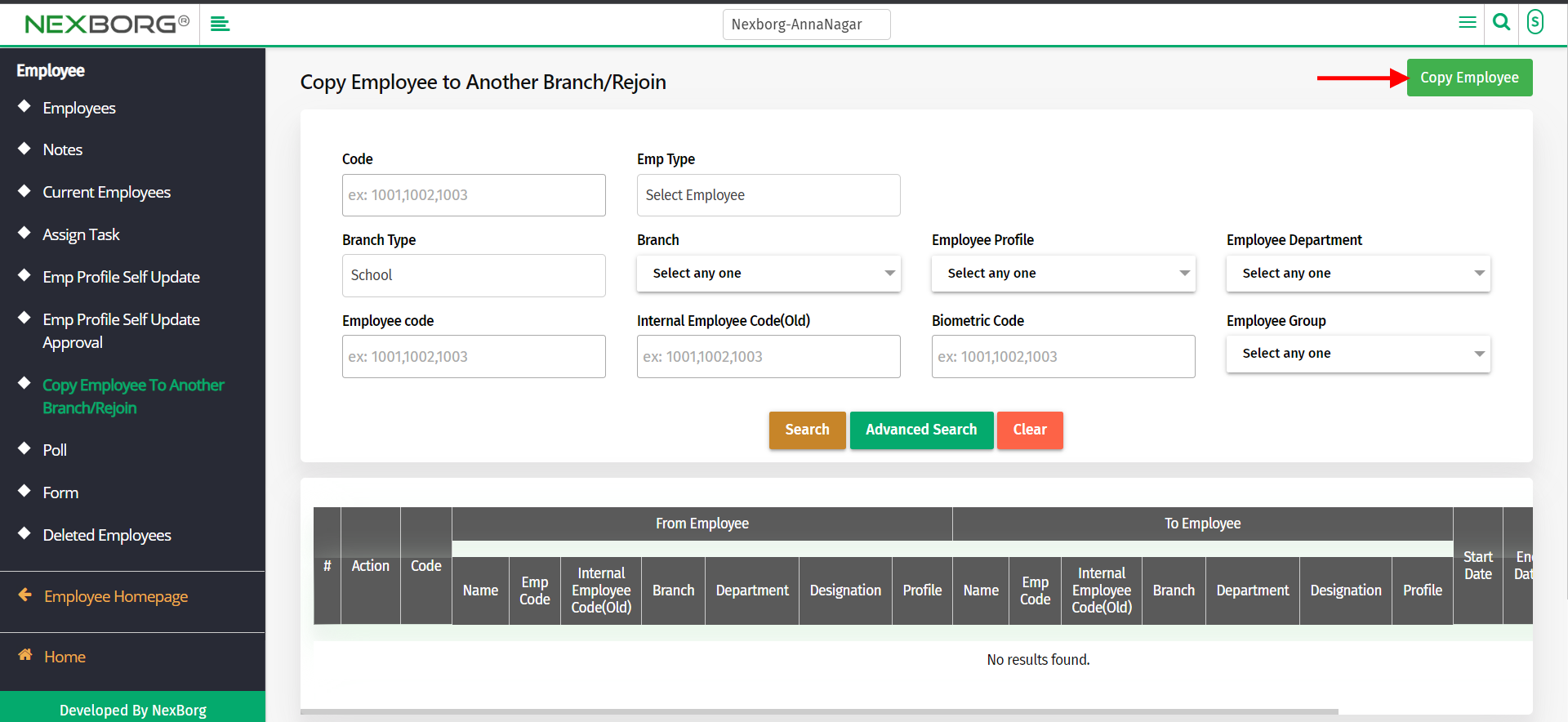
Click on the "search" button which displays the list of employees.
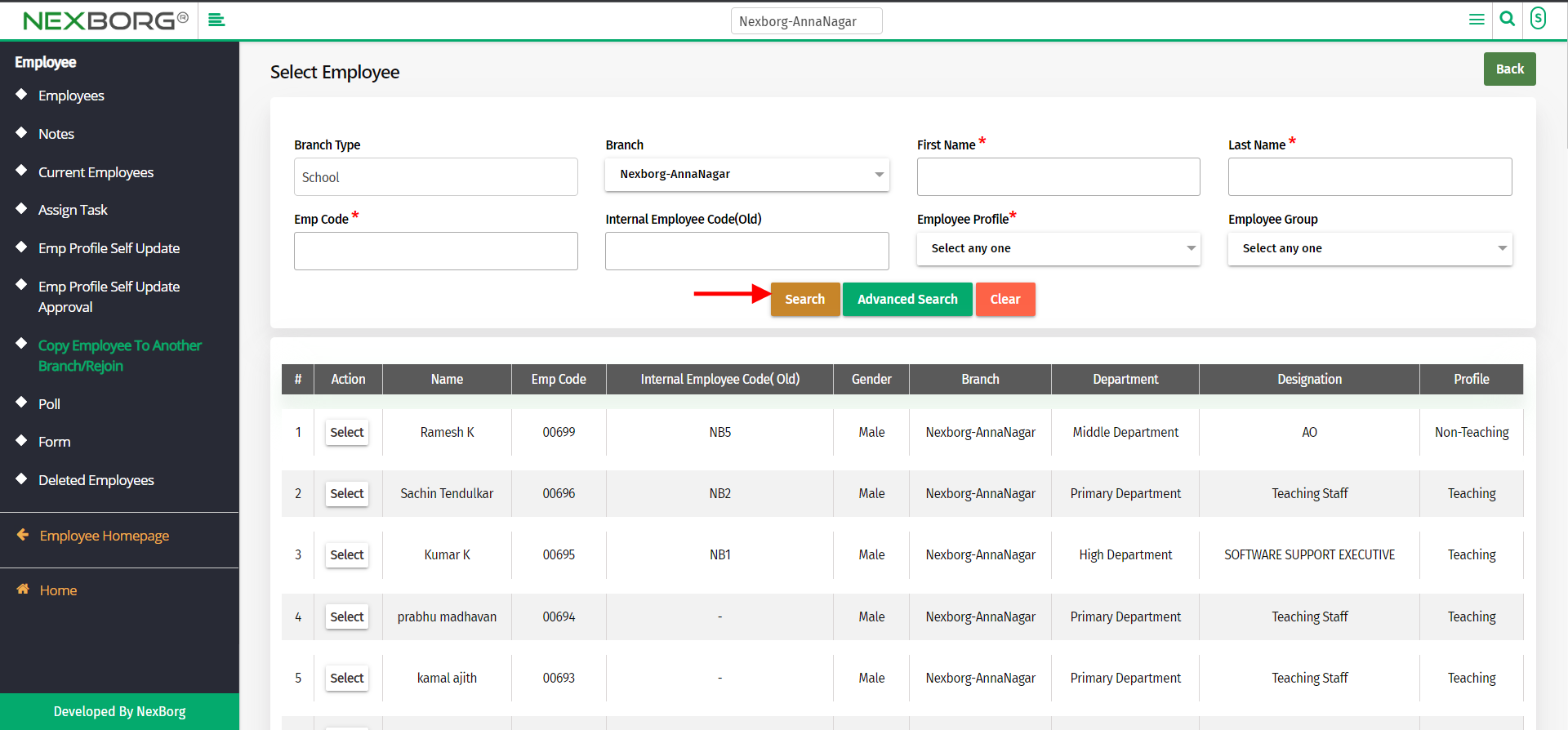
Click on the "select" action which redirects to another page.
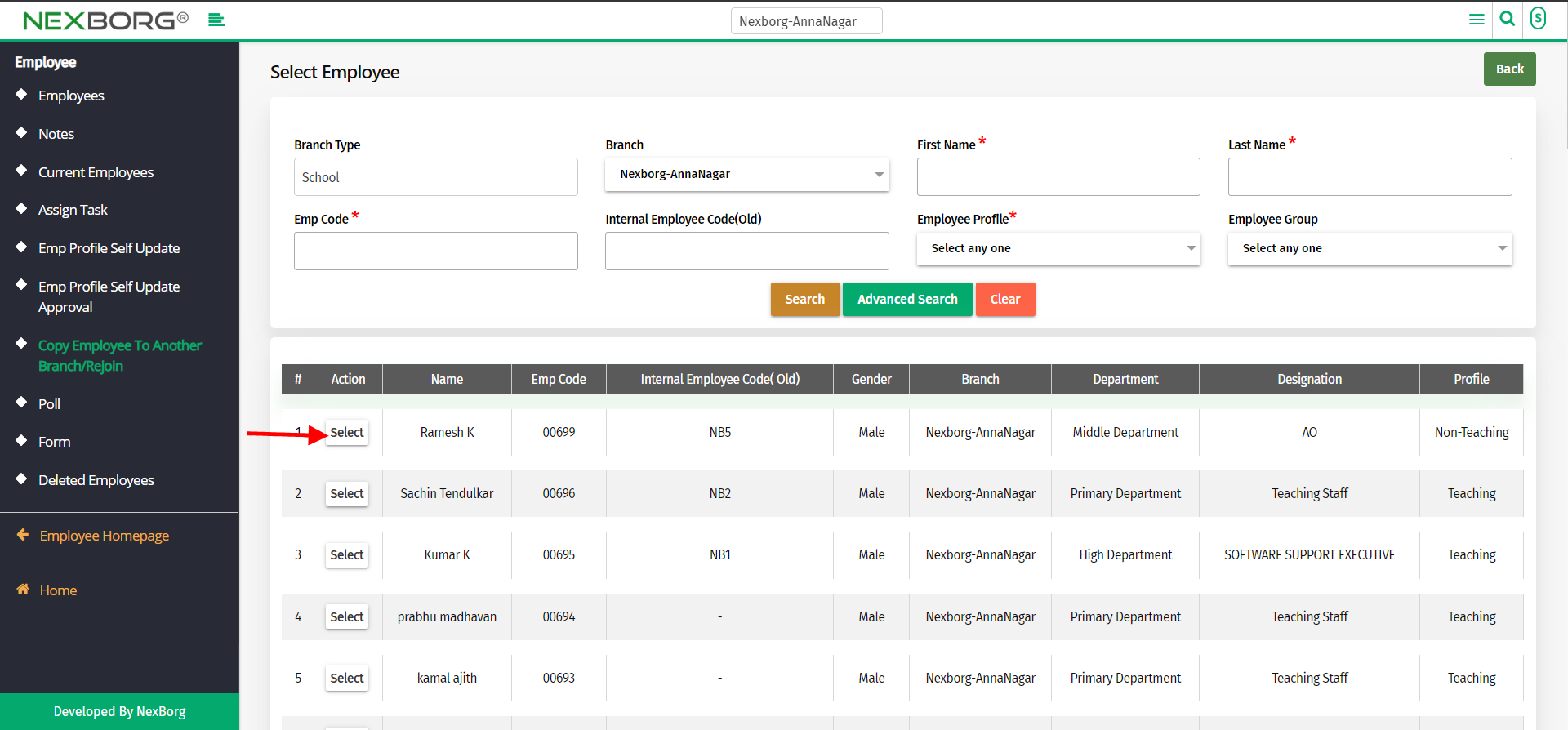
Now, fill in all mandatory fields and click on the preview to preview all the details of the employee.
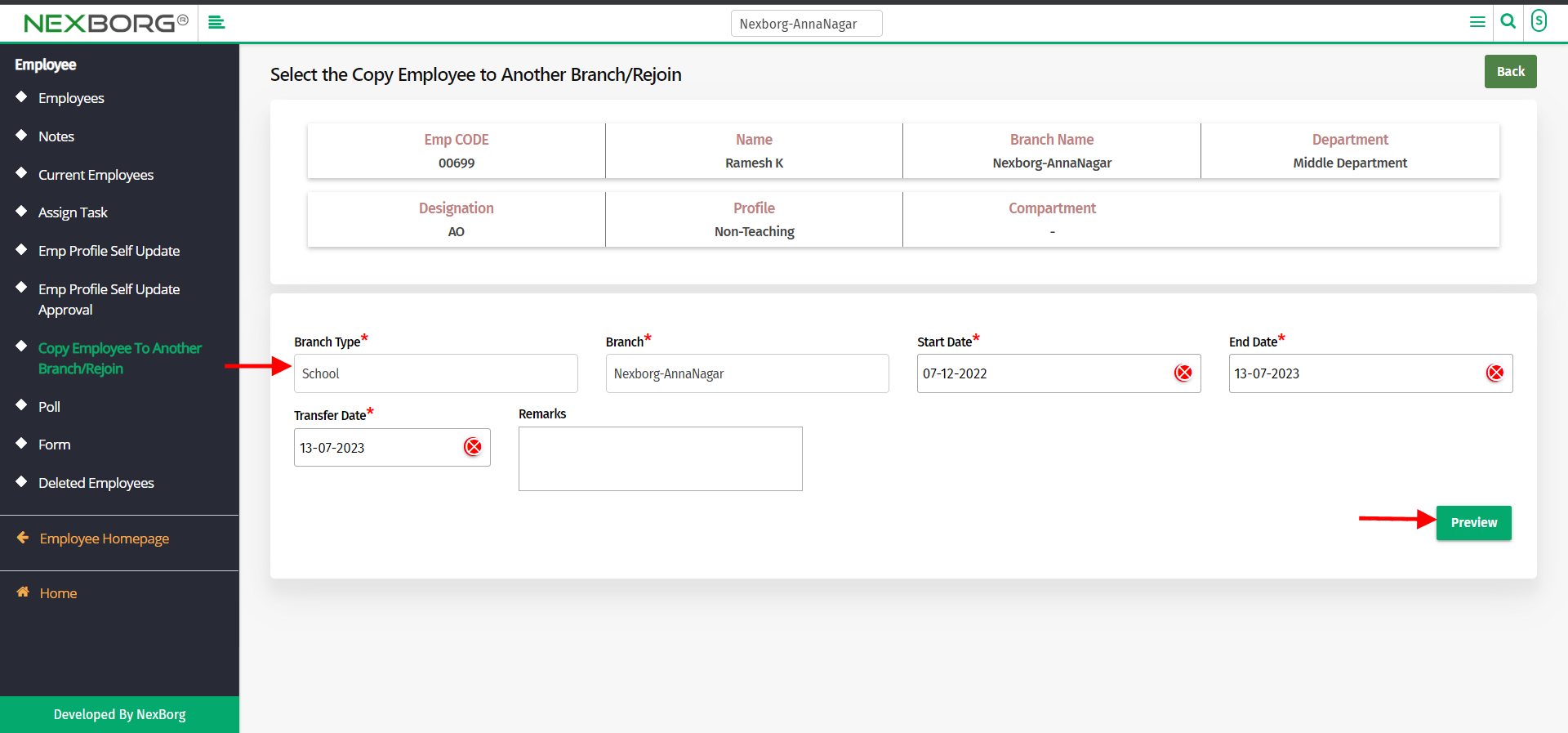
Now, click on the "save" button to save the details of the employee.

To update
Go to employee module-->Employee menu--> Copy Employee to Another Branch/Rejoin.
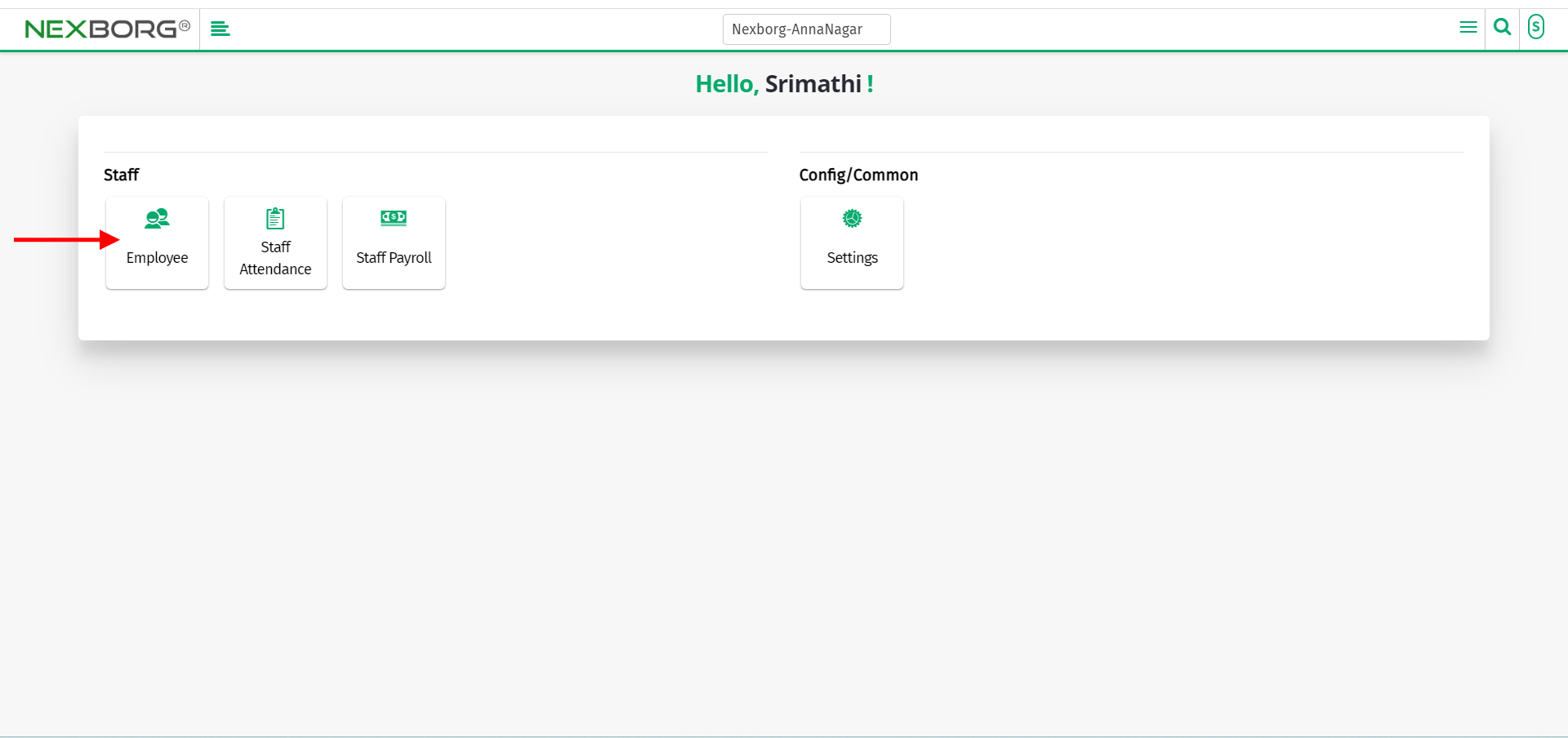
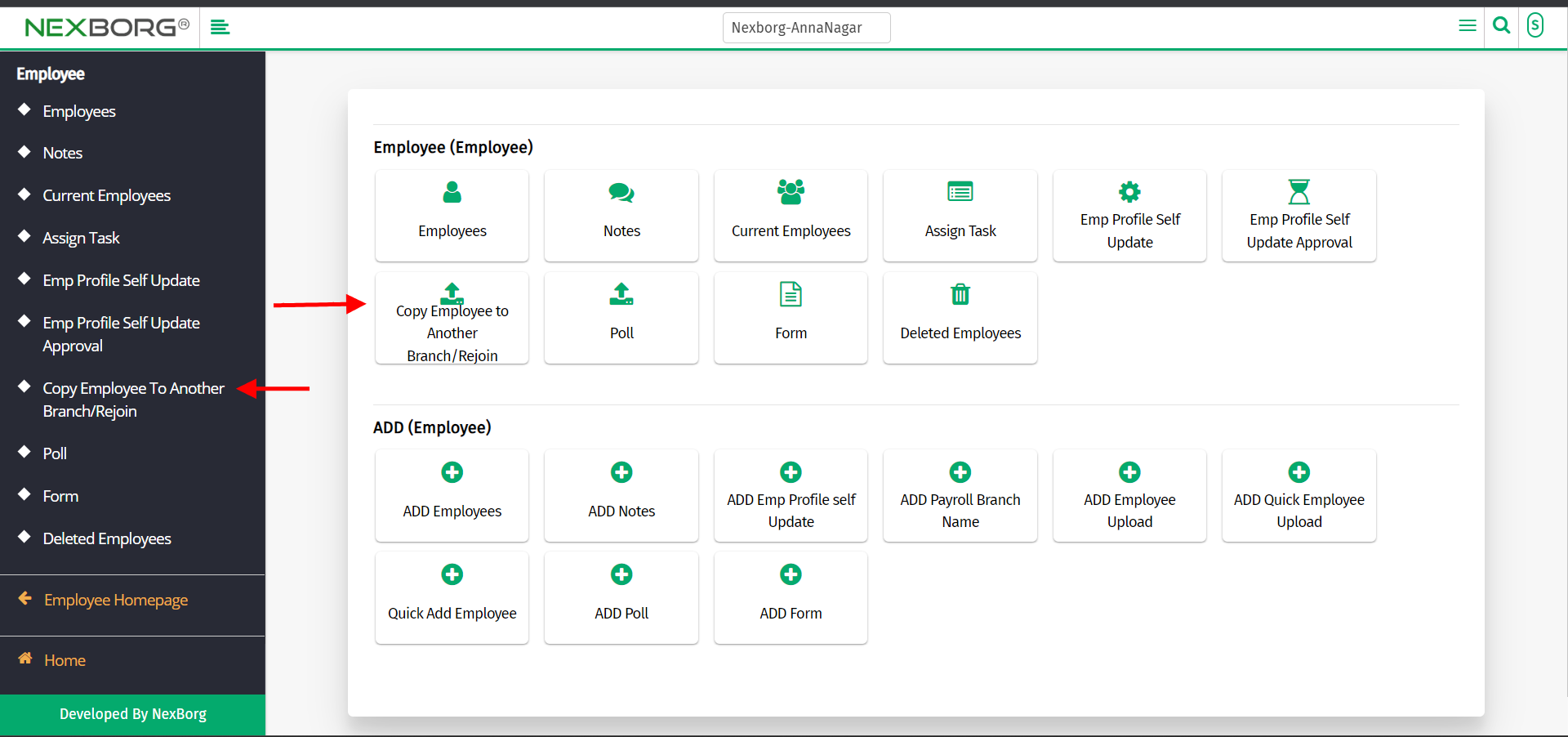
Click on the "search" button which displays the list of employees.
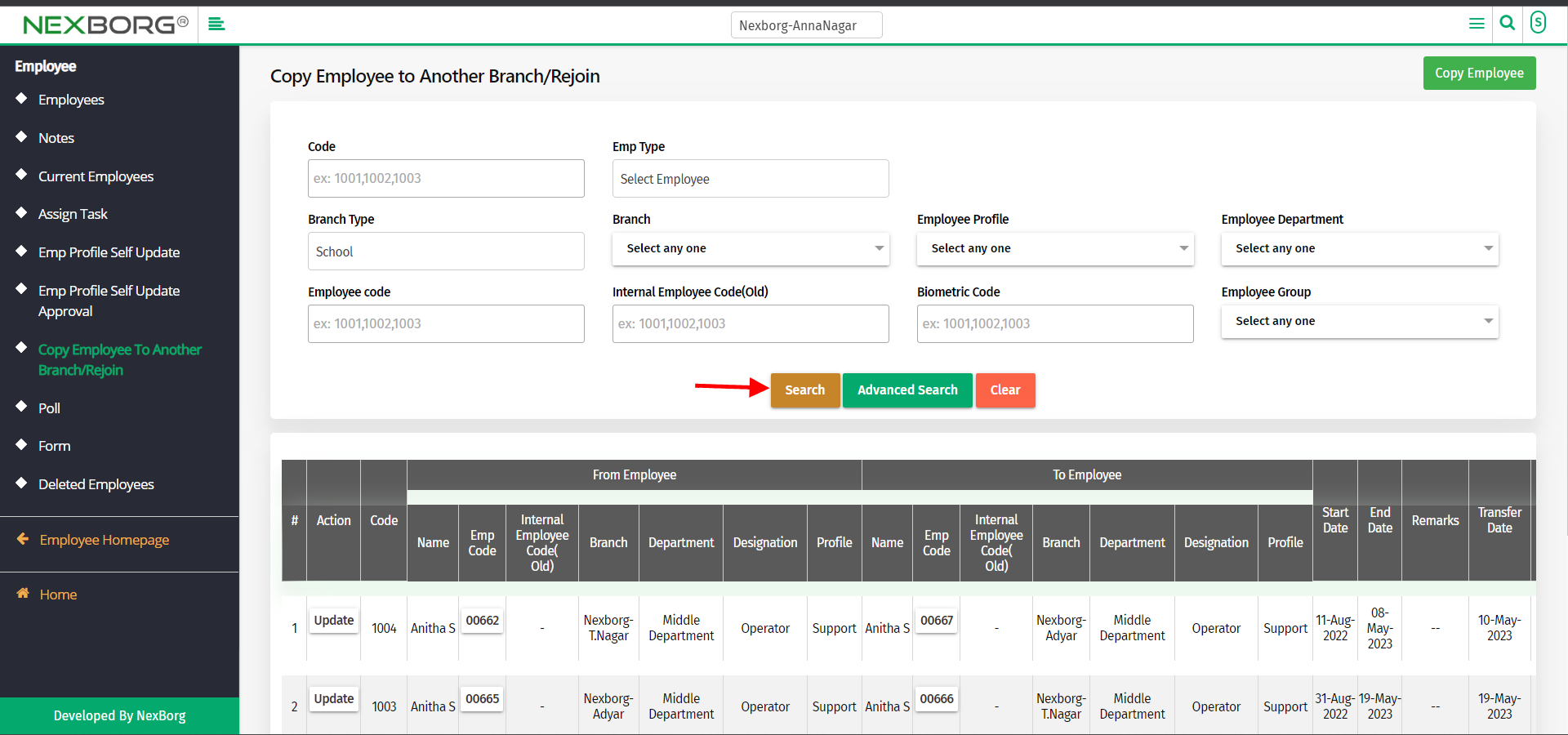
Click on the "update" button which redirects to another page.
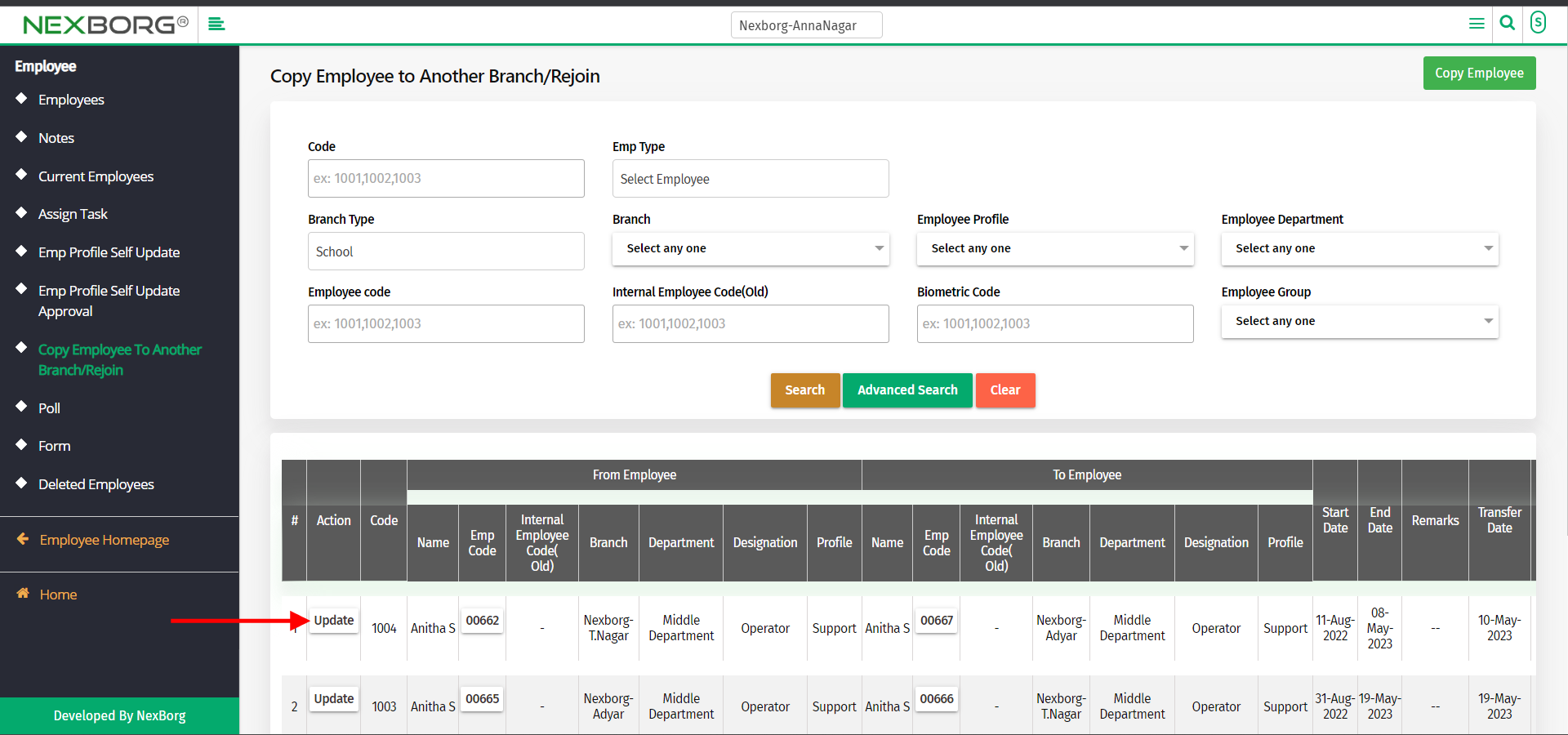
Now, update the start date, end date, and transfer date, and enter remarks if needed.
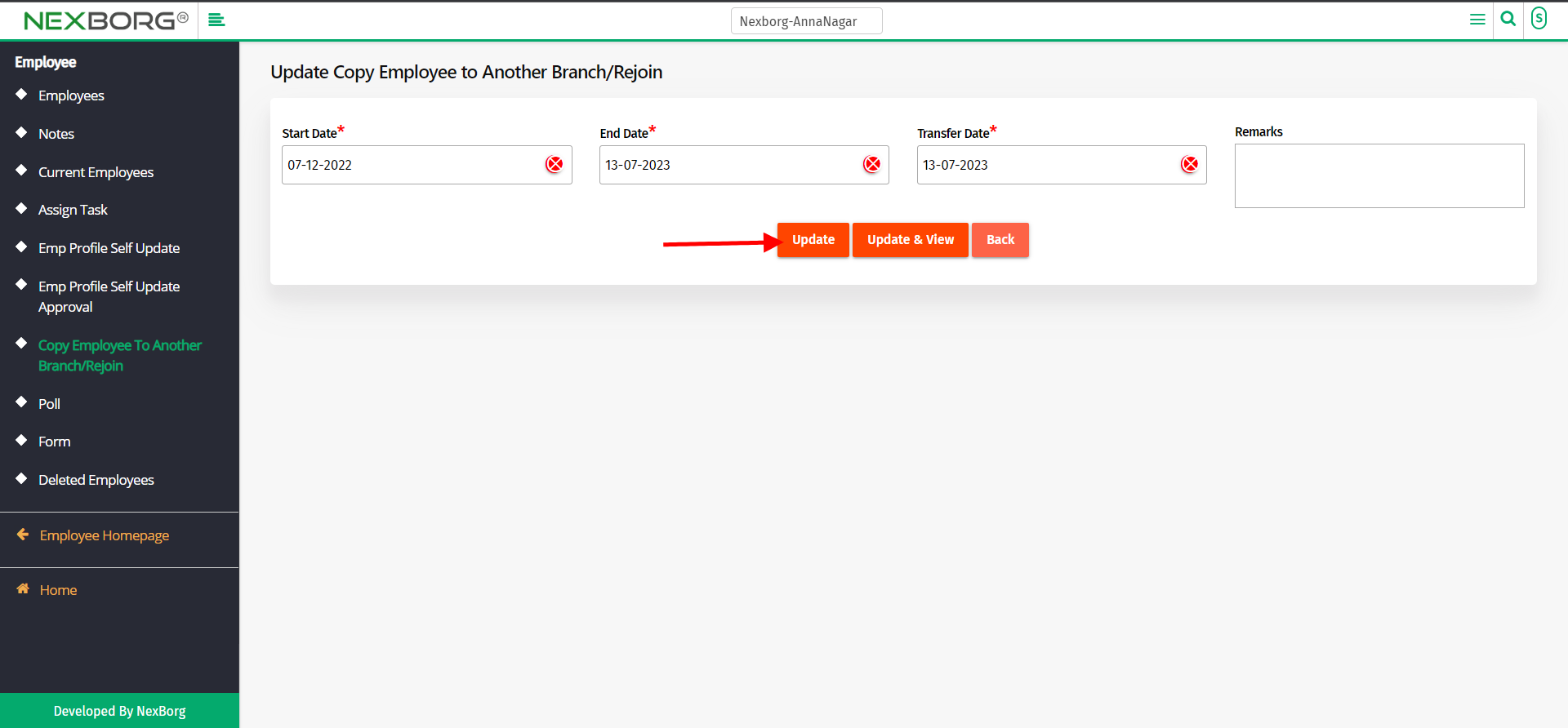
Click on the "Update" or "Update & View" button to save the changes.
2)Through quick search
We can also use the Search menu for quick searches.
Use the keyword "copy" to find the "Copy Employee to Another Branch/Rejoin."
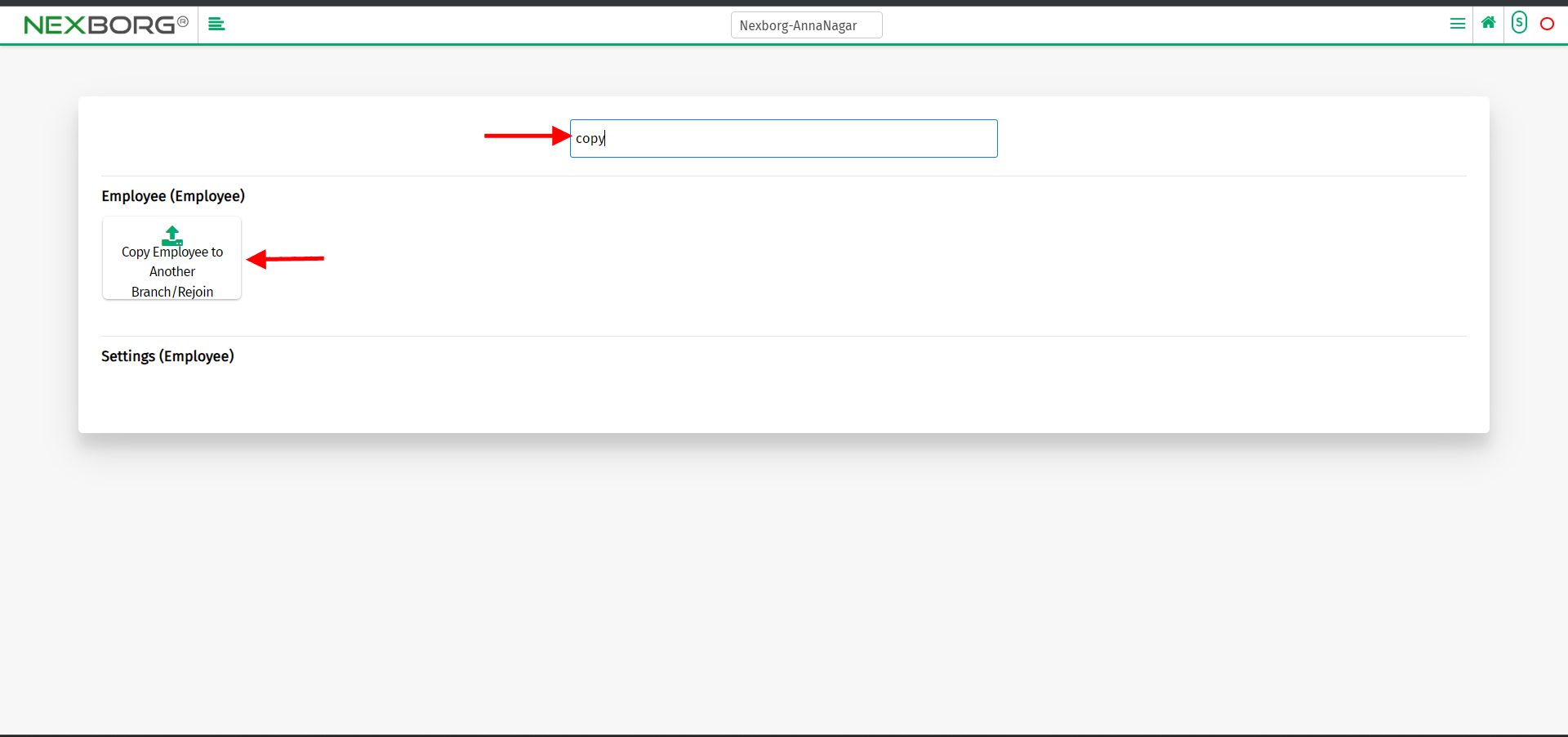
Click on that button which redirects to the Copy Employee to Another Branch/Rejoin.
