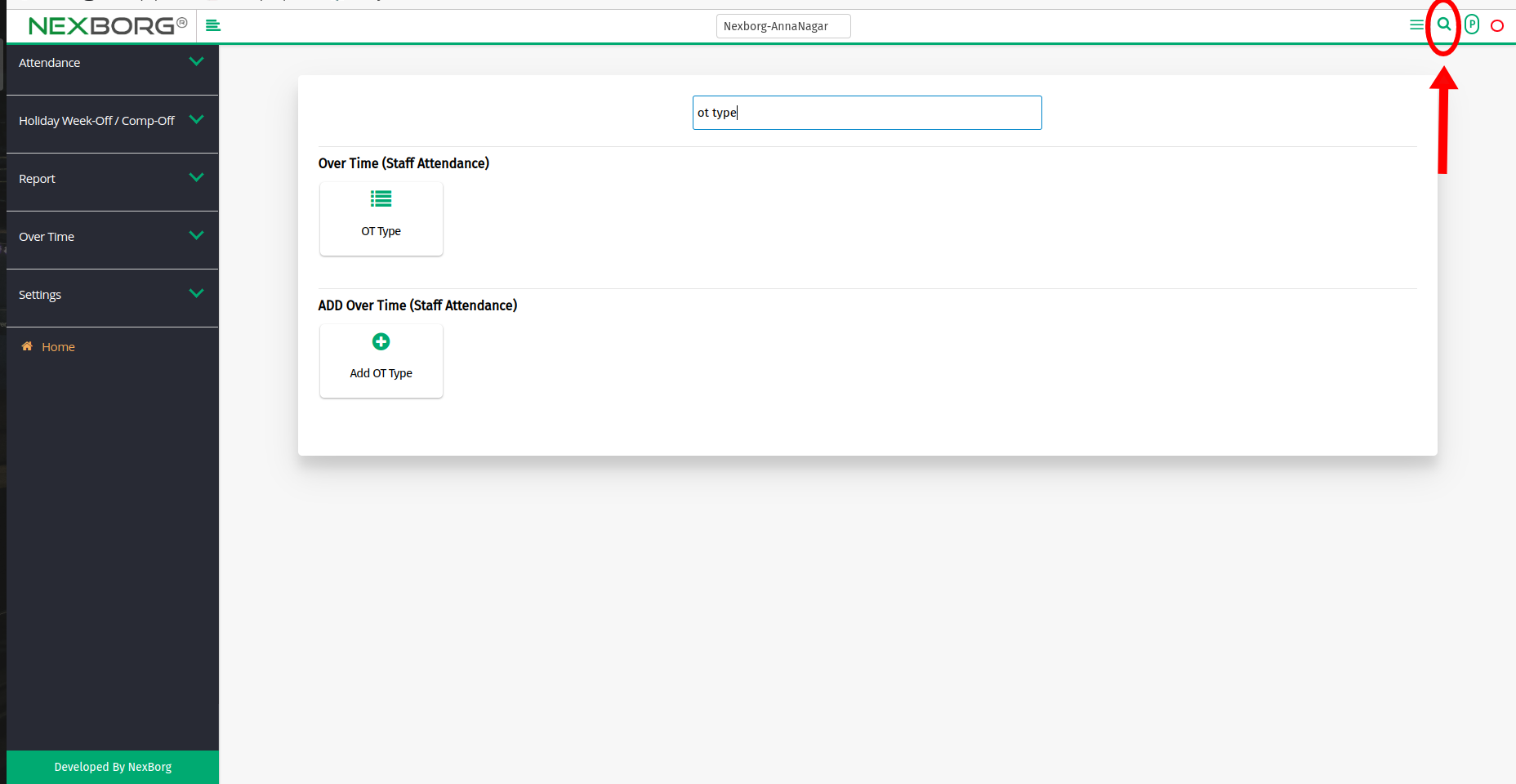To Create Over Time(OT) Type For an Employee
It can be done in 2 Methods:
Method 1:Go to the Staff Attendance module --> Click on Over Time on the left navigation bar --> Select OT Type or use the OT Type button in the Over Time menu.
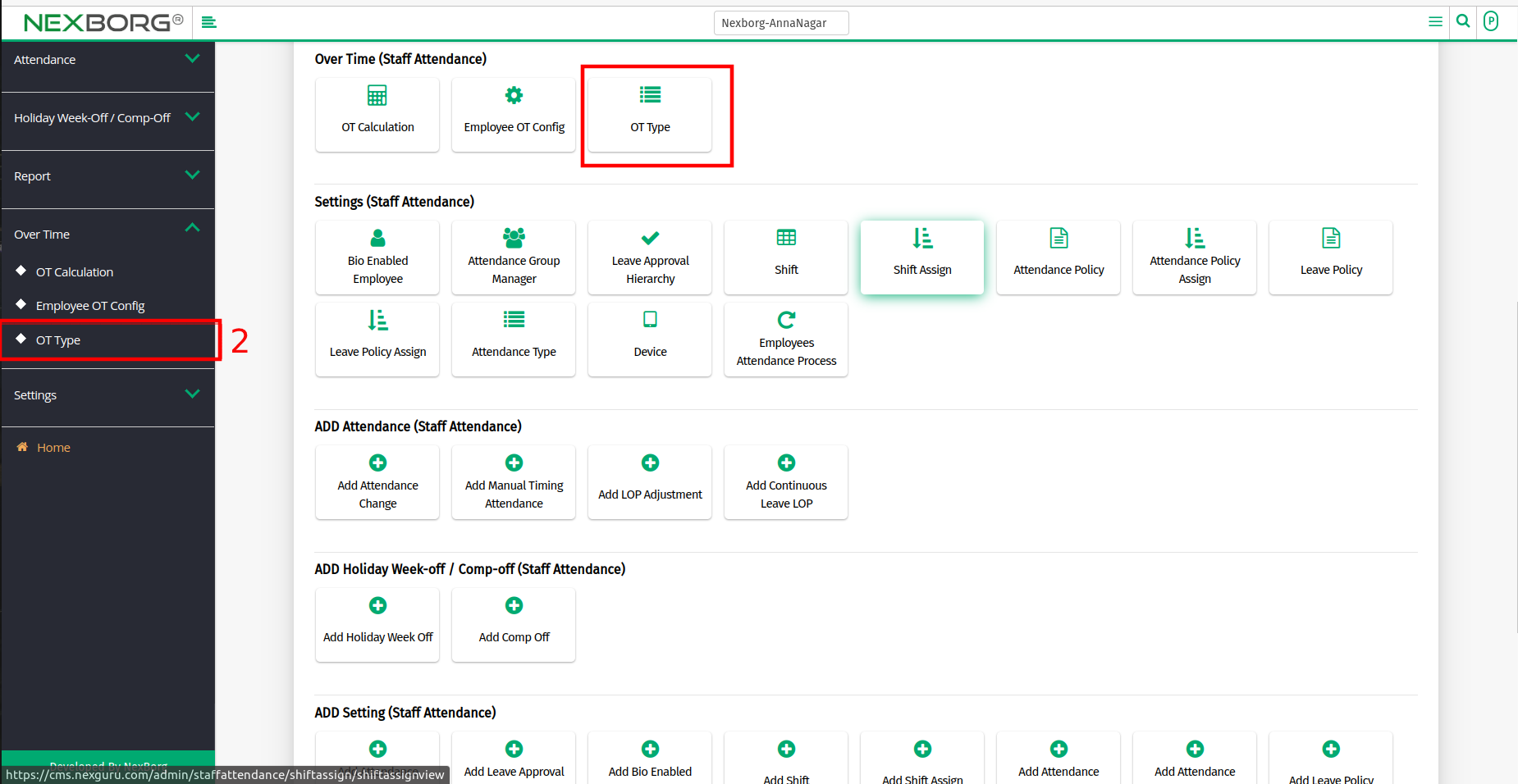
- Next, click on the "Add" button in the top right corner.
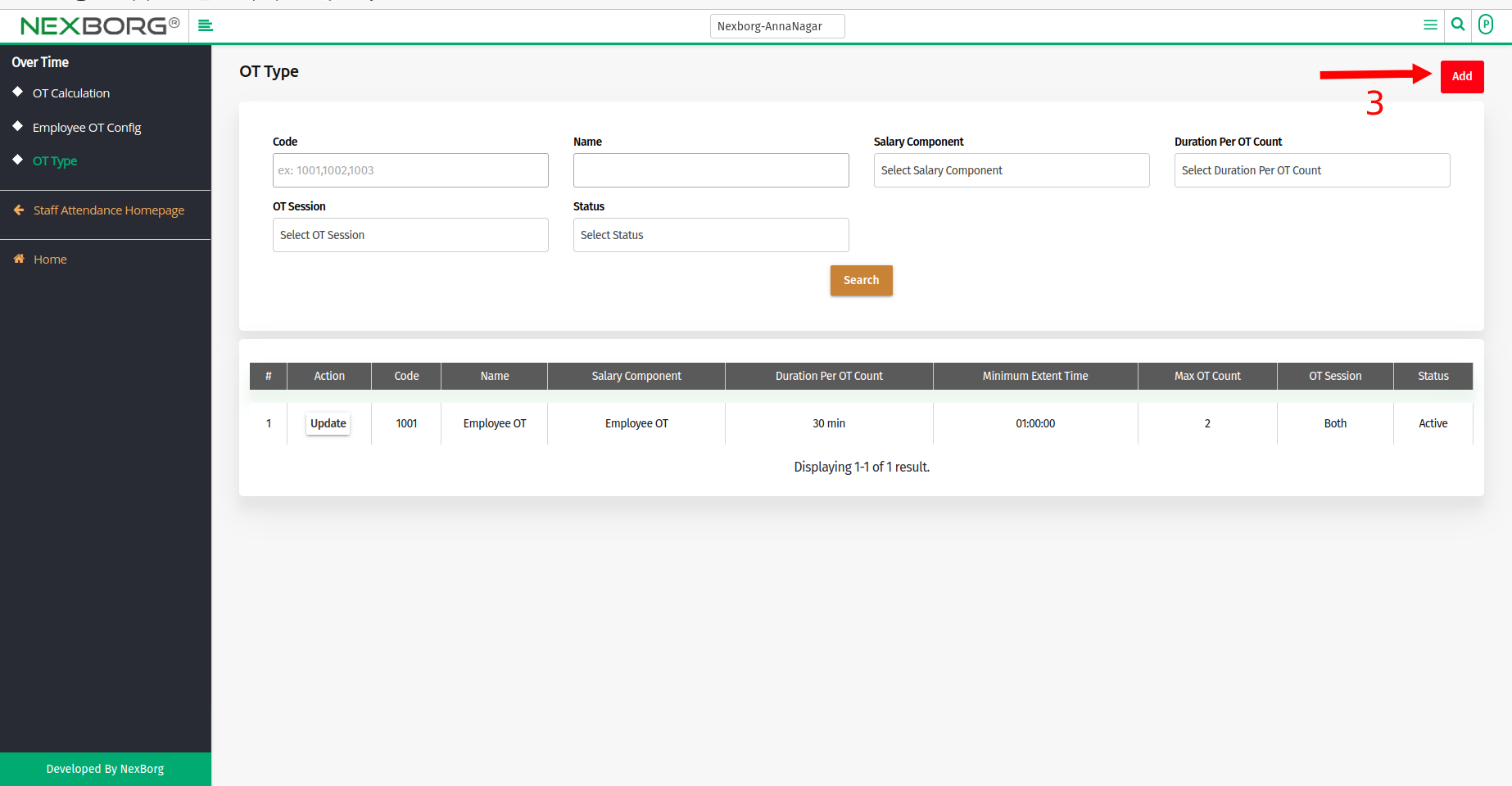
- Fill in all the Mandatory Fields and Click on the "Save" button.
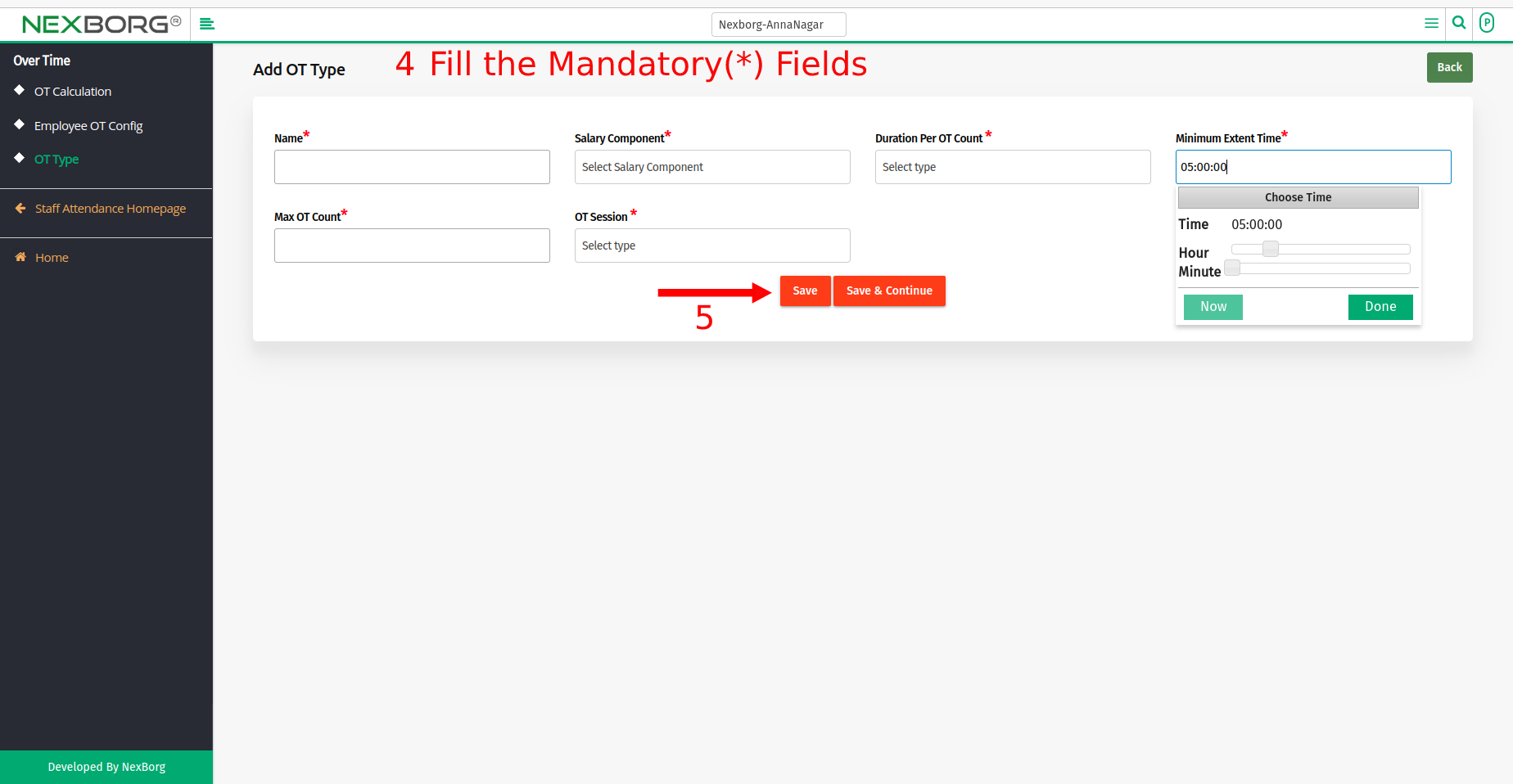
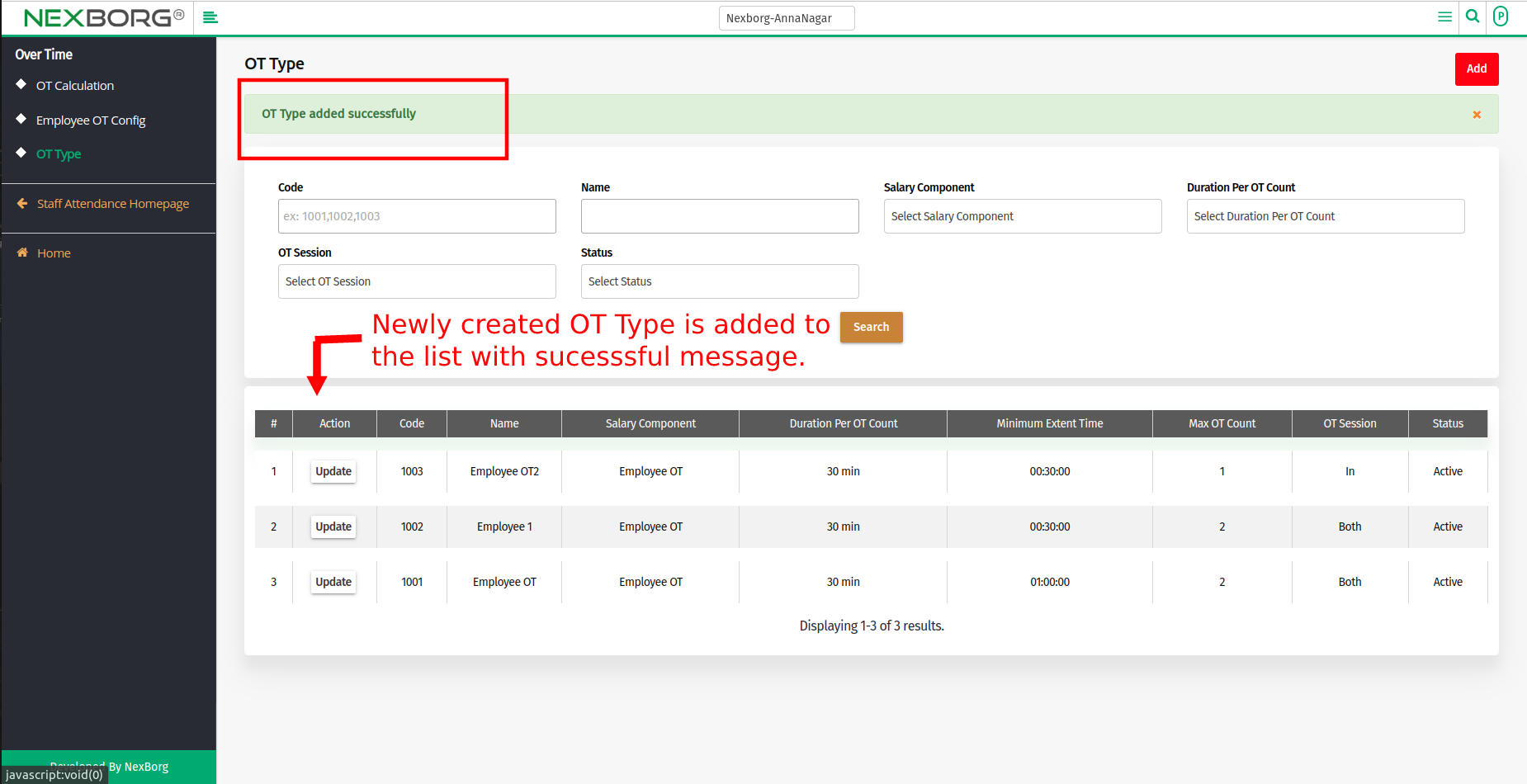
- To Modify the OT Type Click on the "Update" button, and it navigates to the OT Update page.
- Update all the Details and click on the "Update" button.
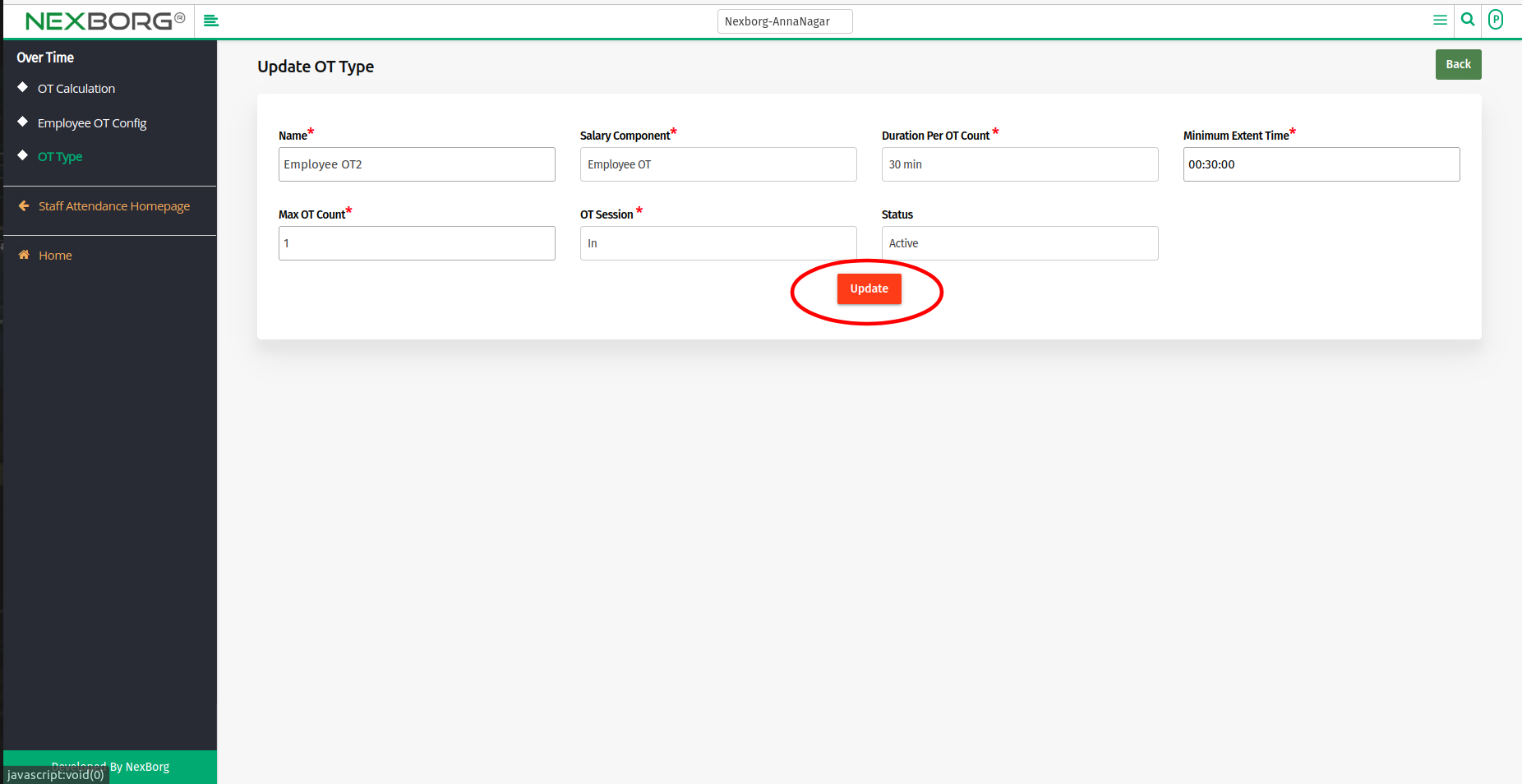
- Method 2: Click on the highlighted search box in the page's header or type in the item you want to access in the Search box and choose the filtered result. This will give you quick and easy access to the menu.