To Process Employee Attendance
To Process Employee Attendance
1)Through the Staff Attendance module
2)Through quick search.
1)Through the Staff Attendance module
Go to Staff Attendance Module-->Attendance-->Employee Attendance Process.
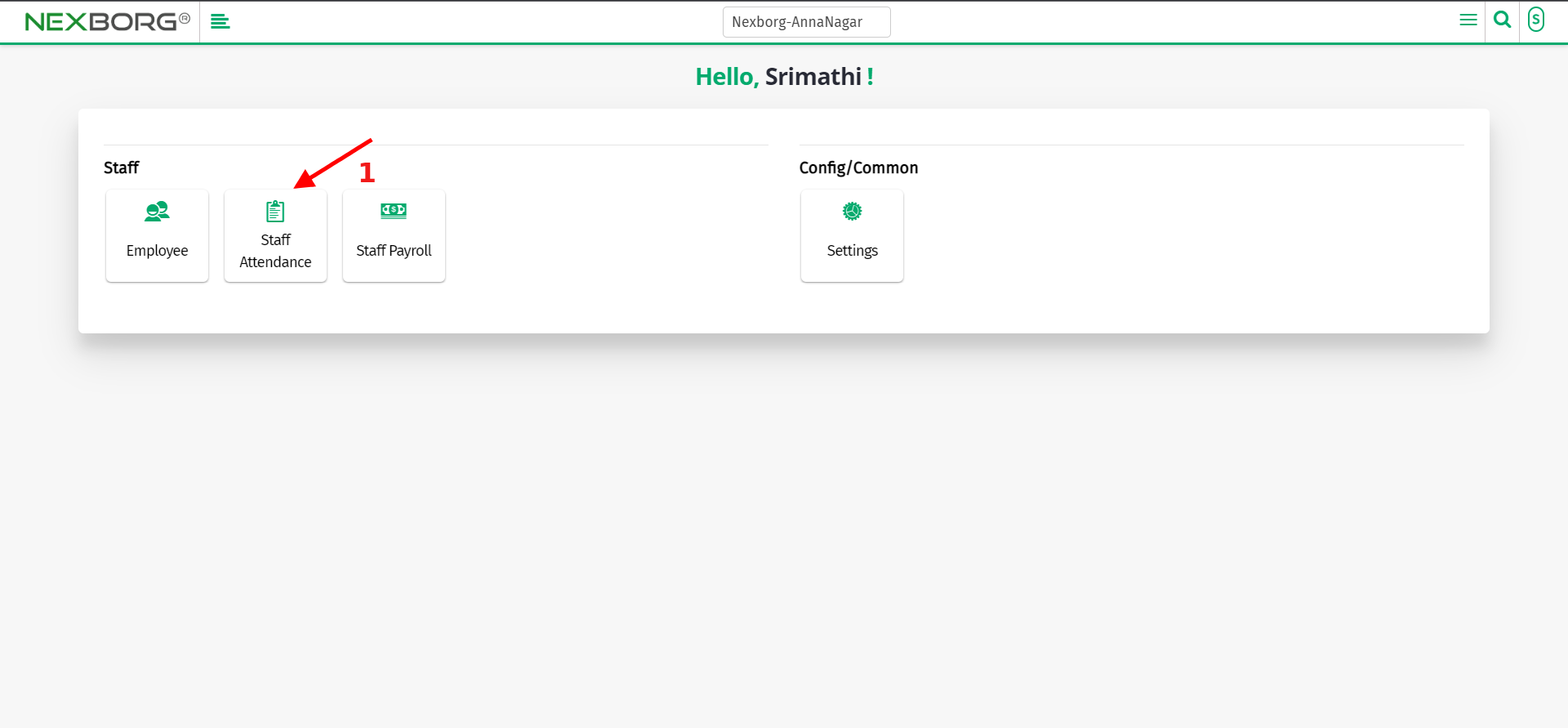
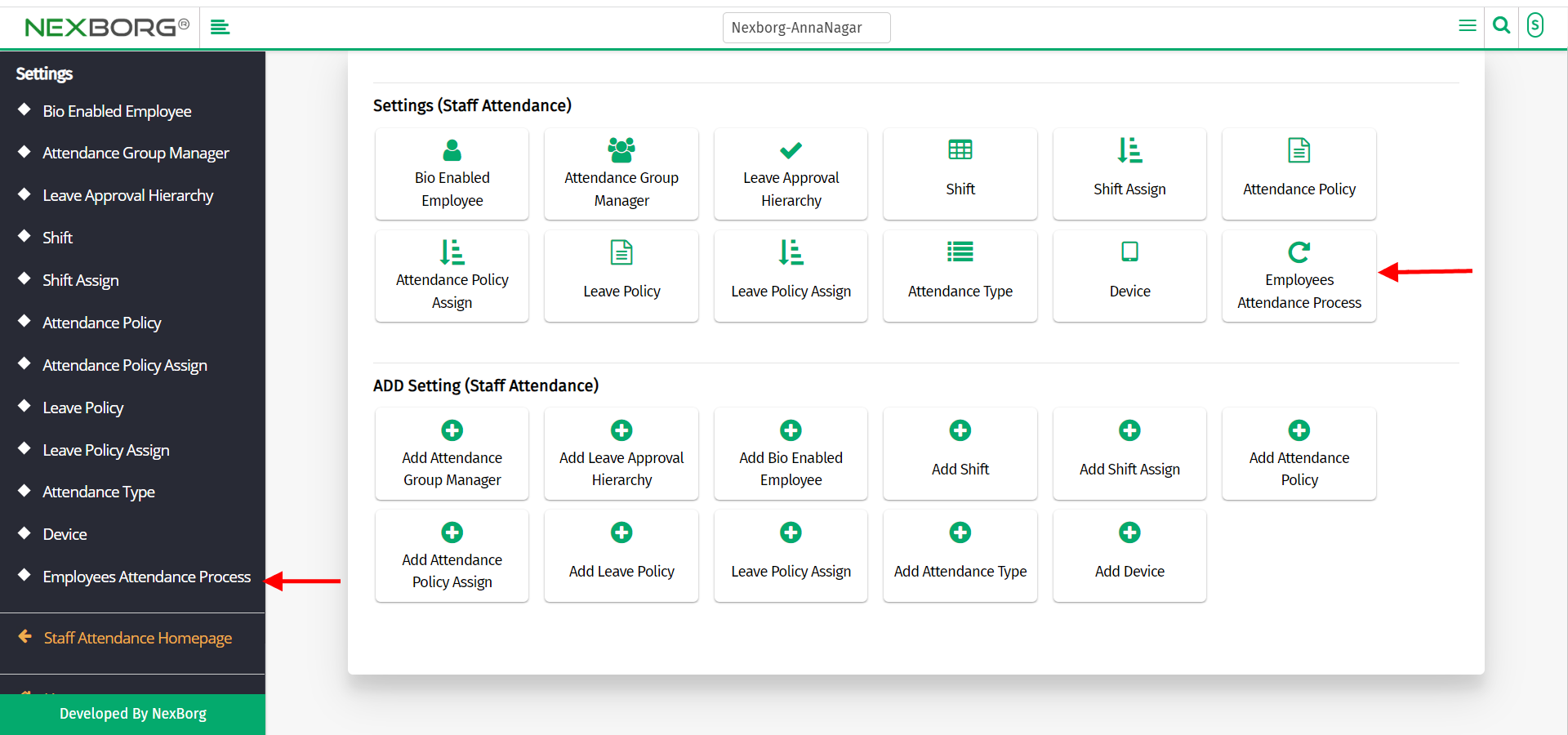
First, select the branch to process the employee branch-wise attendance.
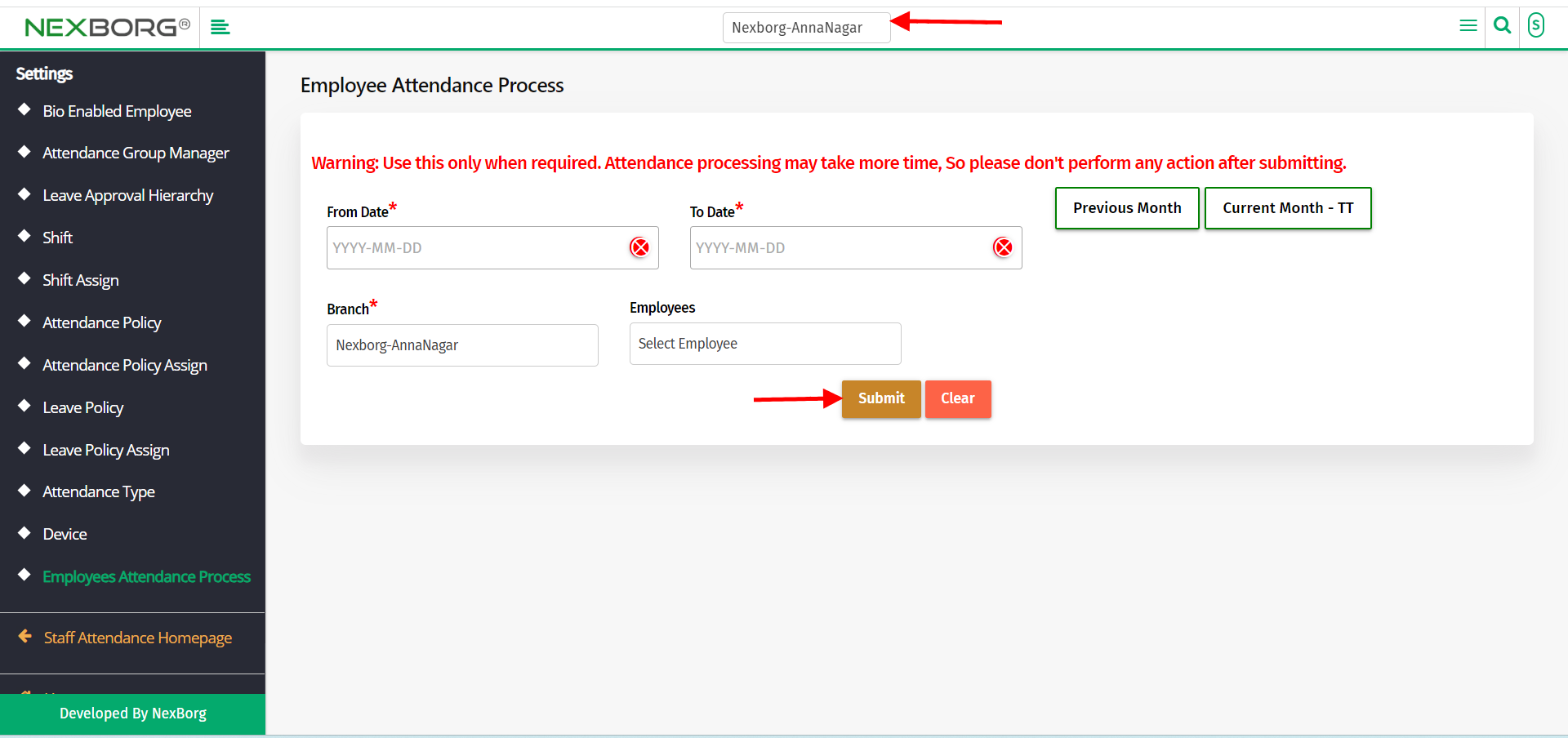
Then fill out all mandatory fields and click on submit button to process the attendance for all employees.
2)Through quick search
We can also use the Search menu for quick searches.
Use the keyword "Employees Attendance" to find the Employee Attendance Process.
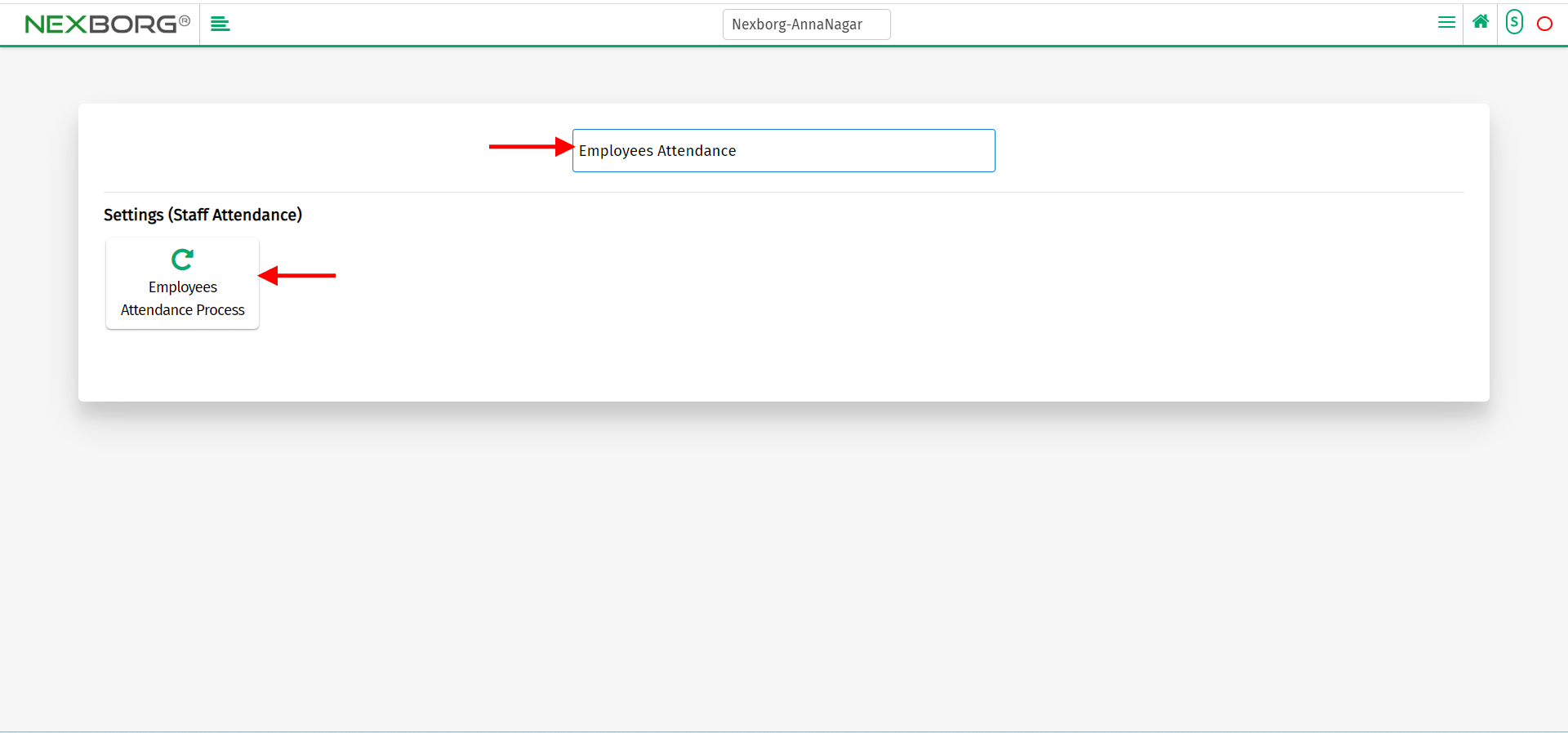
You can also see there appears an "Employee Attendance Process" button.
Click on the Employee Attendance Process button to process the attendance.
To process the attendance for a particular employee. There are 4 ways.
1)Employee attendance:-
Go to Staff Attendance Module-->Reports-->Employee Attendance.
Enter the From and To Date. Click on the "Search" button which displays the list of employees.
Click on the "View" button which redirects to another page.
Now click on "Process Attendance" on the page's top right corner.
2)Daily Attendance Live
Go to Staff Attendance Module-->Reports-->Daily Attendance Live.
By default, the present-day date will be present. Change the date if you want.
The current date will be displayed by default. You are free to alter the date.
Click on the "View" button which redirects to another page.
Click on "Process Attendance" in the top right corner of the page .
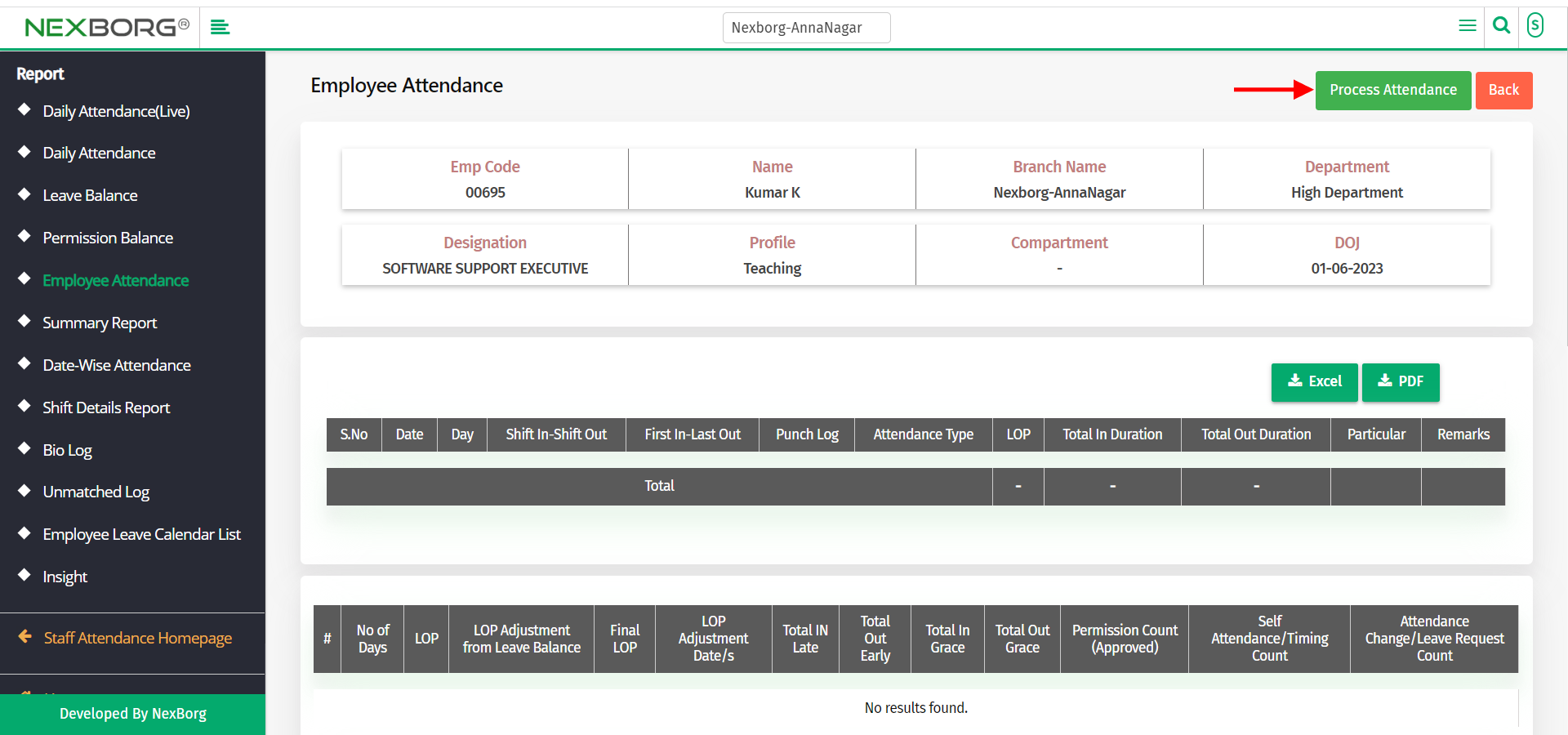
3) Daily Attendance
Go to Staff Attendance Module-->Reports-->Daily Attendance.
Enter the From and To Date. Click on the "Search" button which displays the list of employees.
Click on the employee name which redirects to another page. Click on "Process Attendance" in the top right corner of the page.
4)Summary report
Go to Staff Attendance Module-->Reports-->Summary report.
Enter the From and To Date. Click on the "Search" button which displays the list of employees.
Click on the employee biometric code which redirects to another page. Click on "Process Attendance" in the top right corner of the page.
