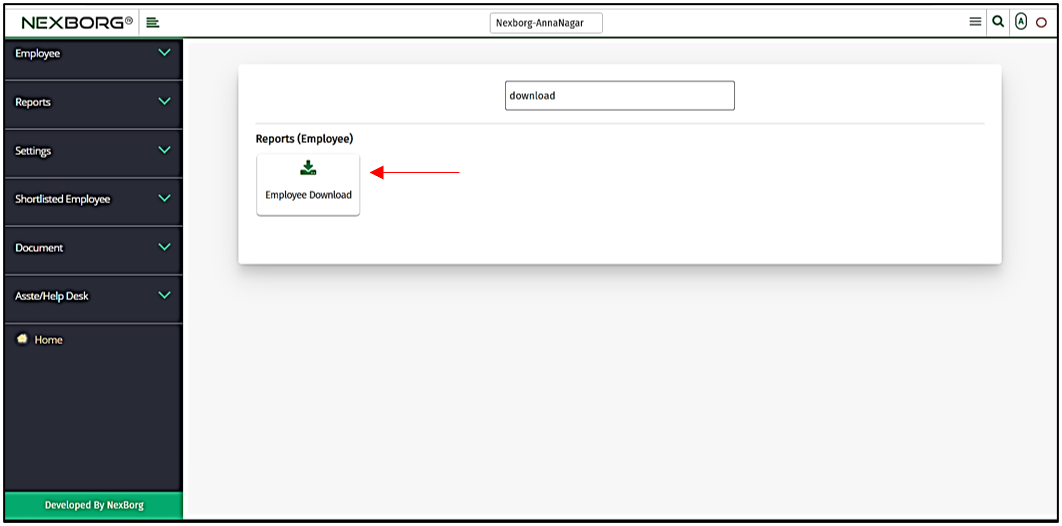To Download Employee Details
The Employee Download module is used to download the employee details list. The details include critical employee information, such as an individual's position, department, employee ID, work location, work email address, work phone number, start date, and much more.
There are two ways to download the employee details:
- Through Employee Module
- Through quick add
- Through Employee Module.
On the home page, go to Employees-->Report-->Employee Download.
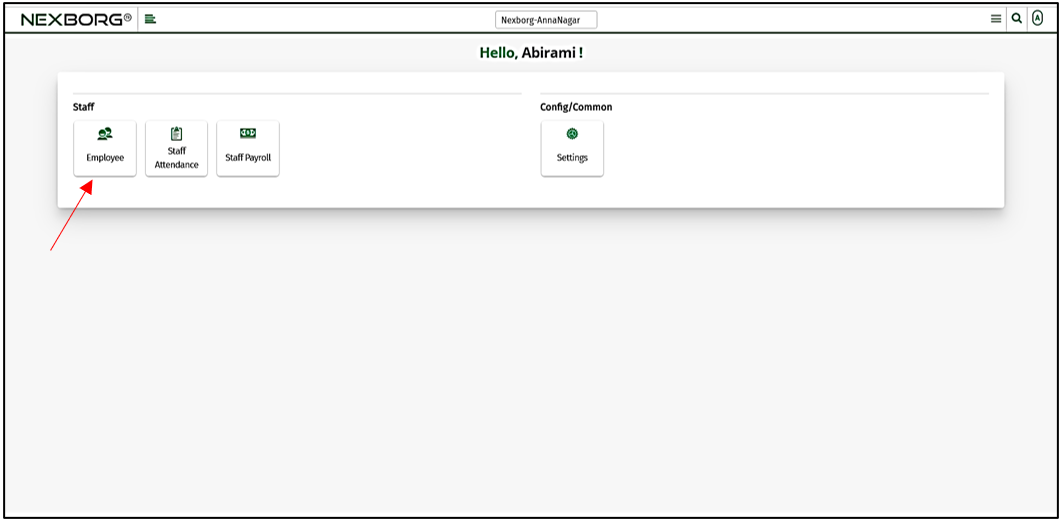
On the Report, select Employee Download.
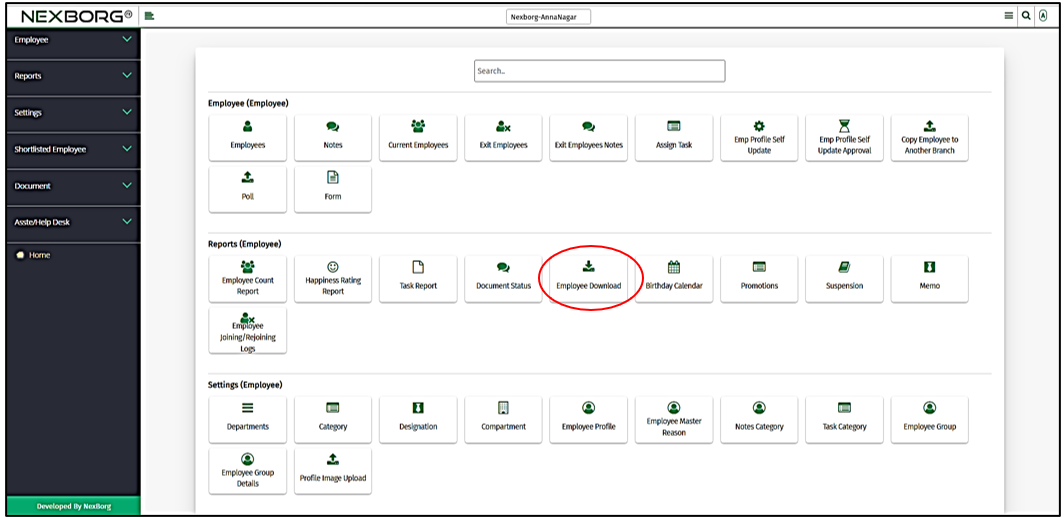
On the left navigation bar, select Reports.
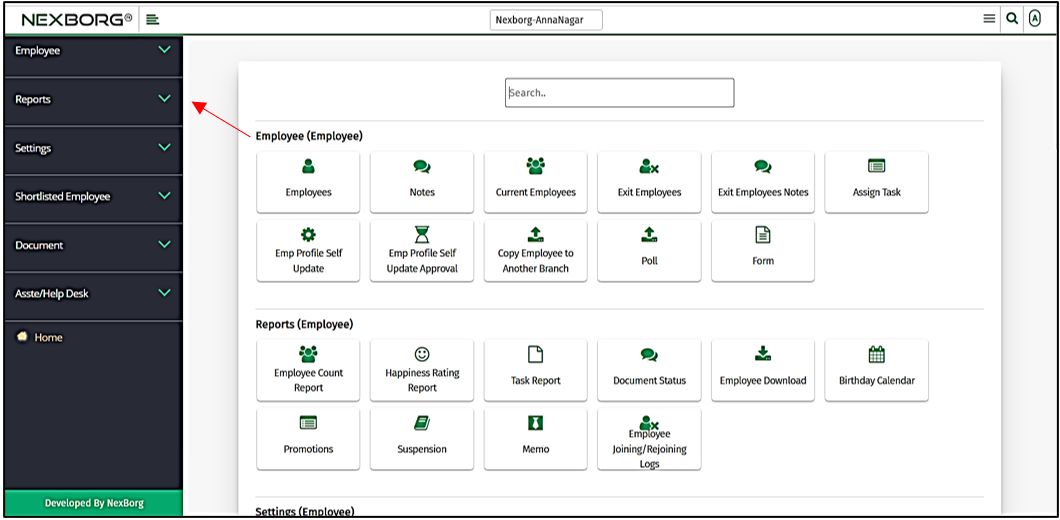
Then select Employee Download.
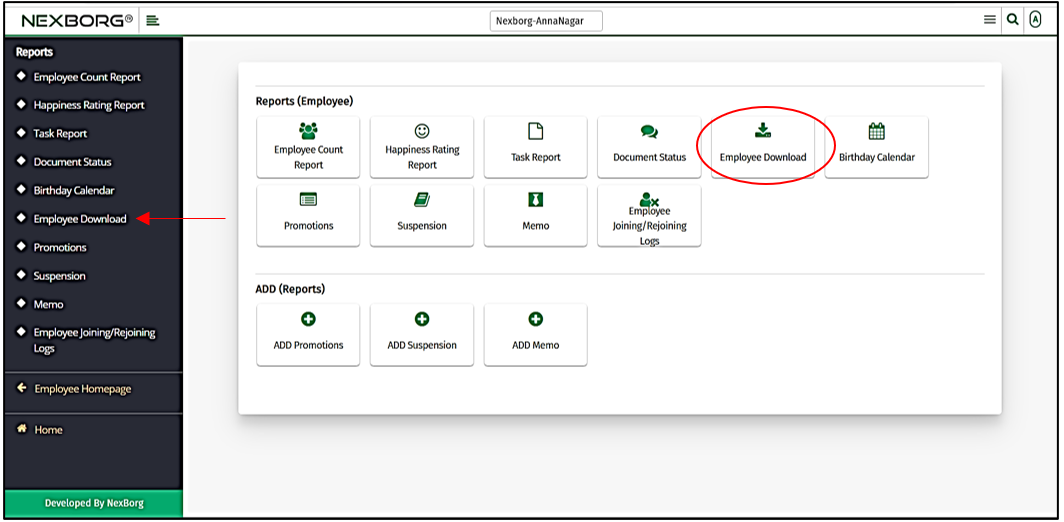
Here, to download, checkboxes are used to select or deselect employee information. It can be used to select a single piece of employee information or a list of multiple employee information.
Observe the picture attached below. The user can select the information that they need from the entire list.
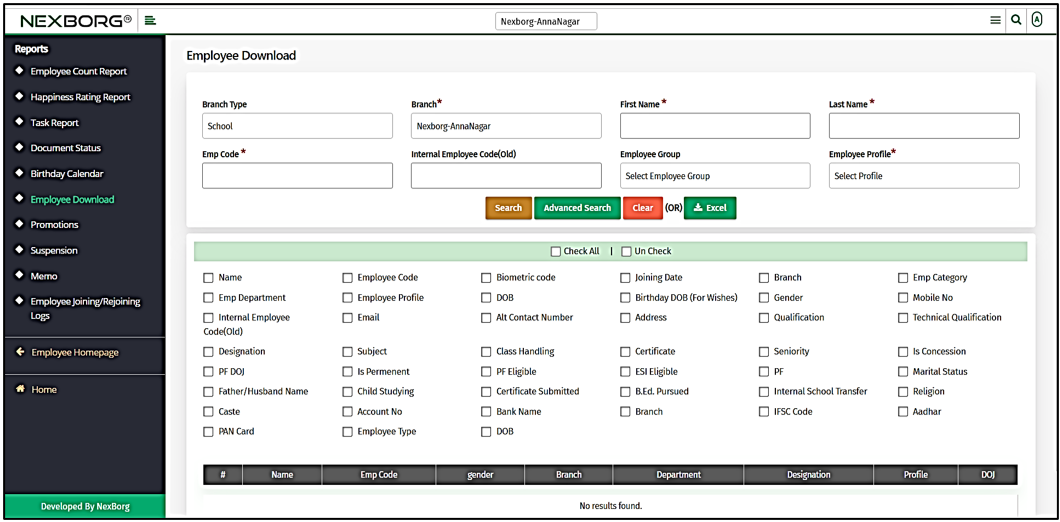
After selecting the necessary information, click on the "Excel" button to download the selected employee information in Excel format.
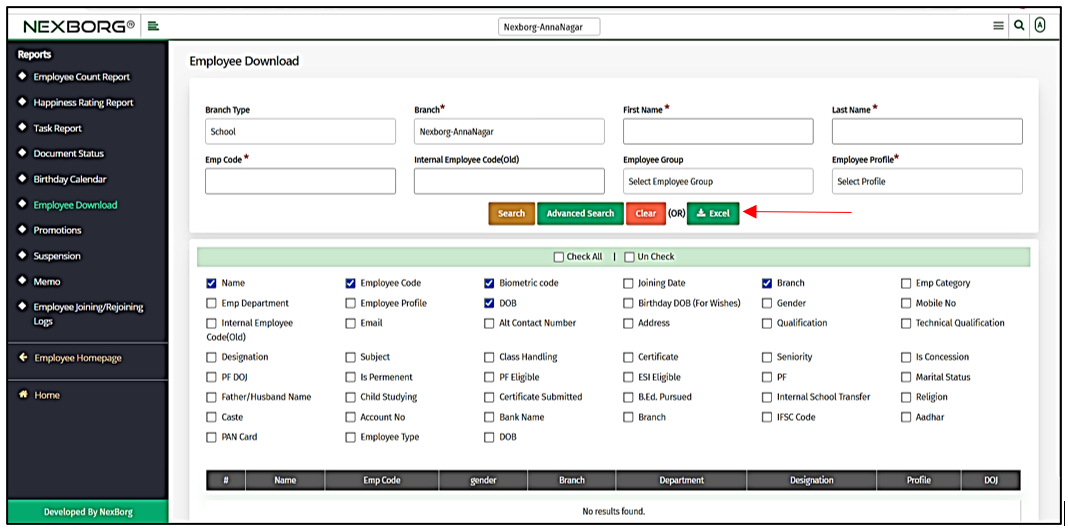
After clicking the "Excel" button, the Excel file will be downloaded to your computer automatically. You can view the Excel file after the download is complete.
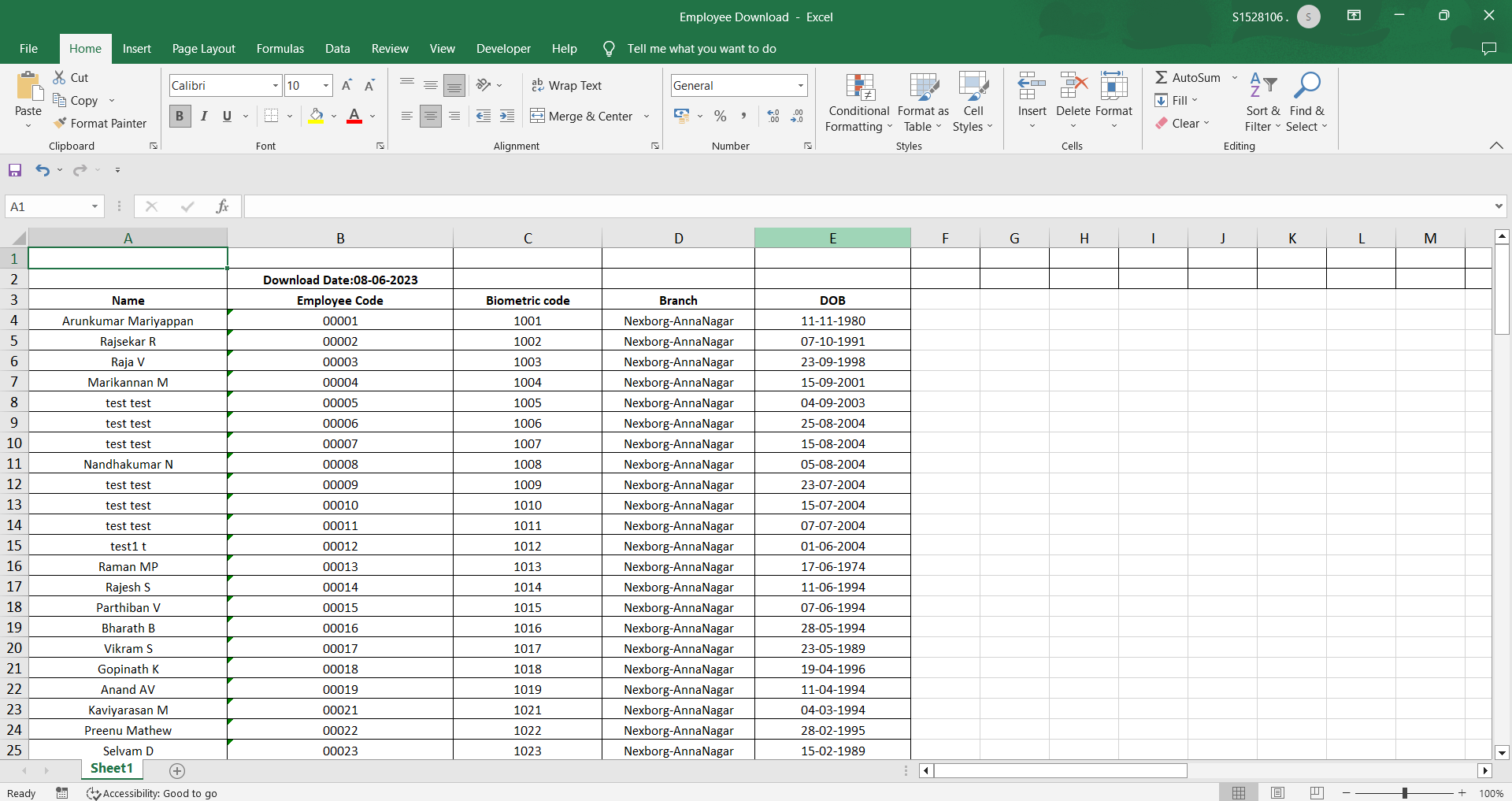
You can also select all the employee information using the "Check All" button or deselect all the employee information using the "Un Check" button.
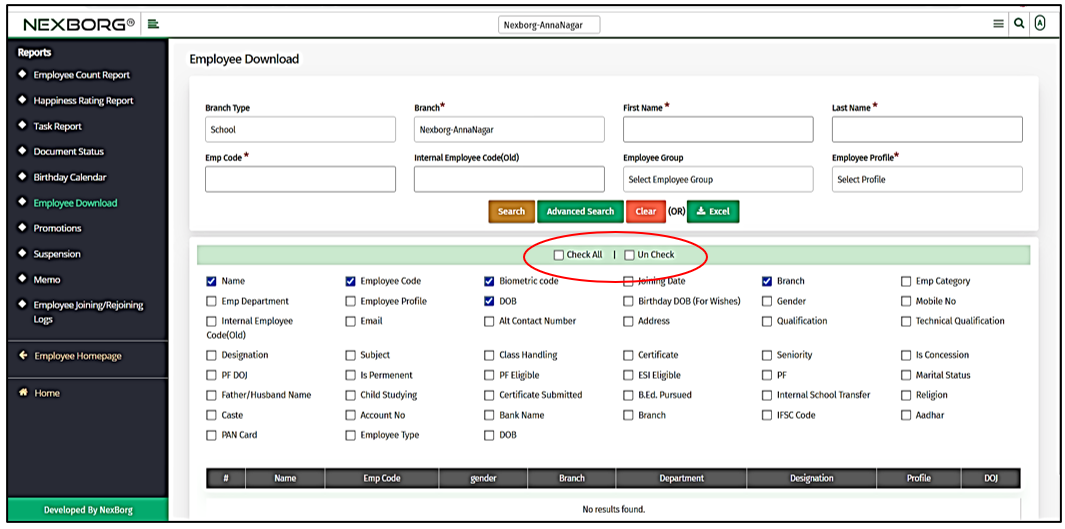
2. Through quick add.
We can also use the Search menu for quick searches.
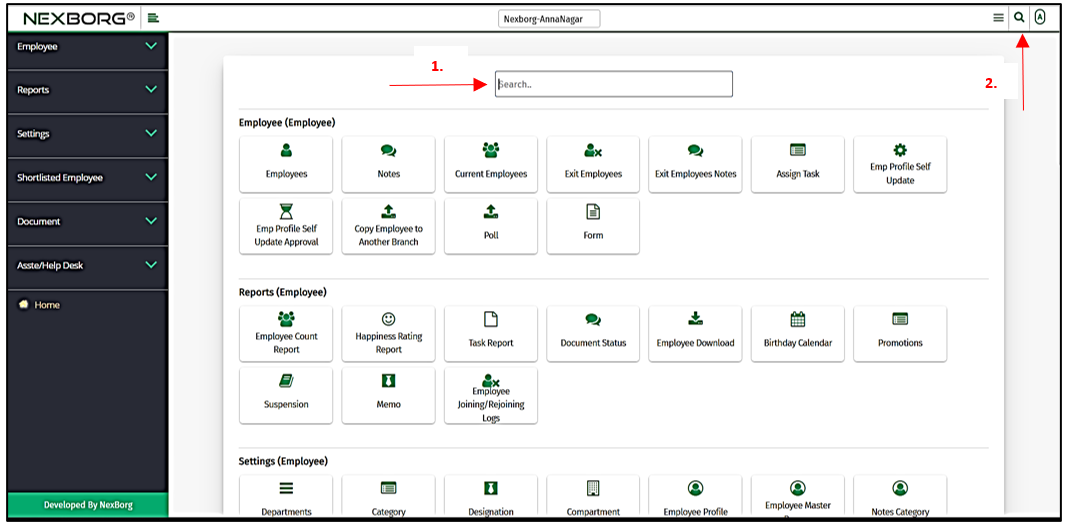
Use the keyword " download" to find the Employee Download menu.