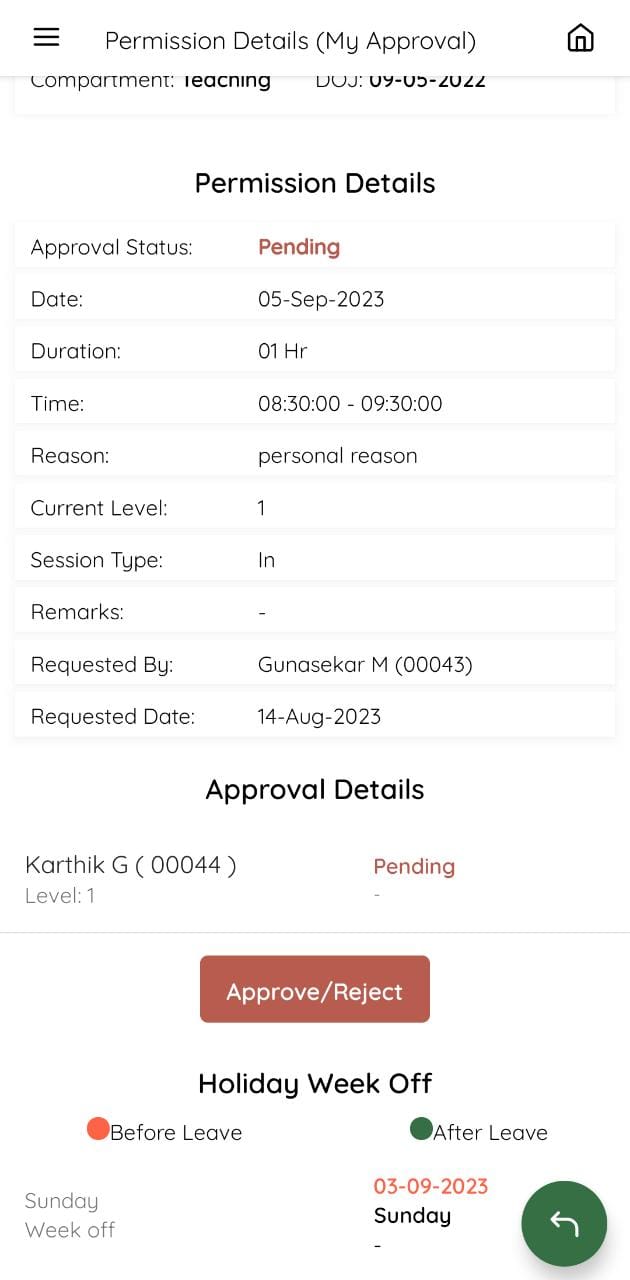Permission Request Approval
After logging in, you can view the employee dashboard.
Click the menu icon in the top right corner.
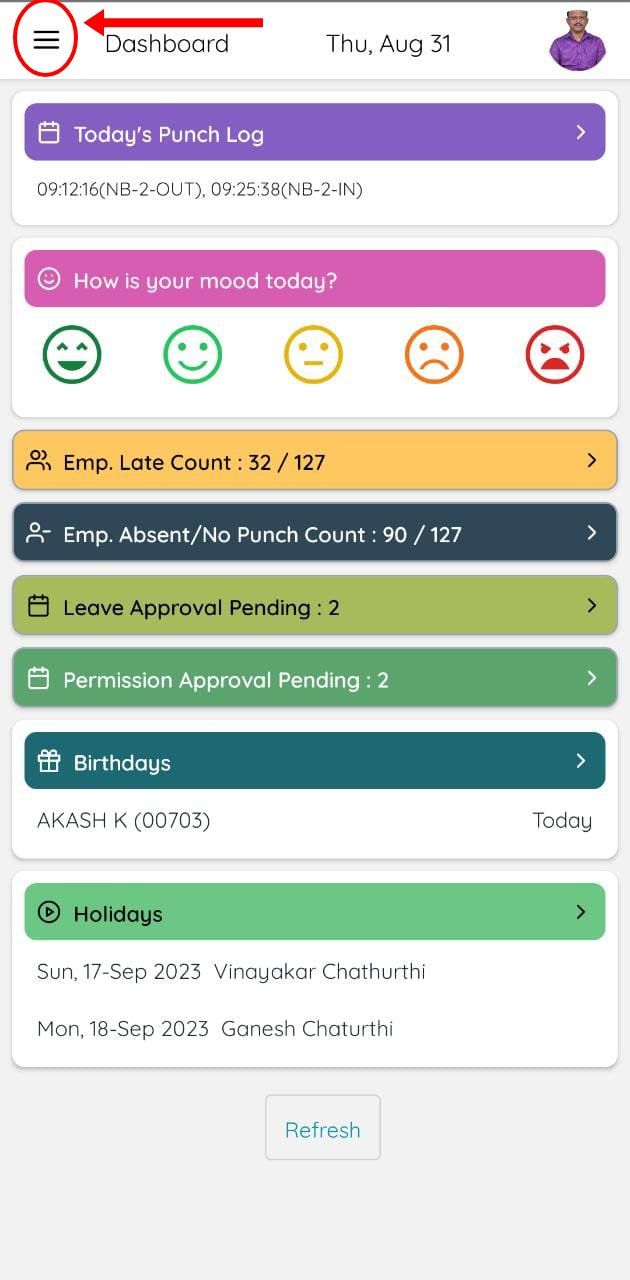
Now from the list of menus, click on the Permission Approval.
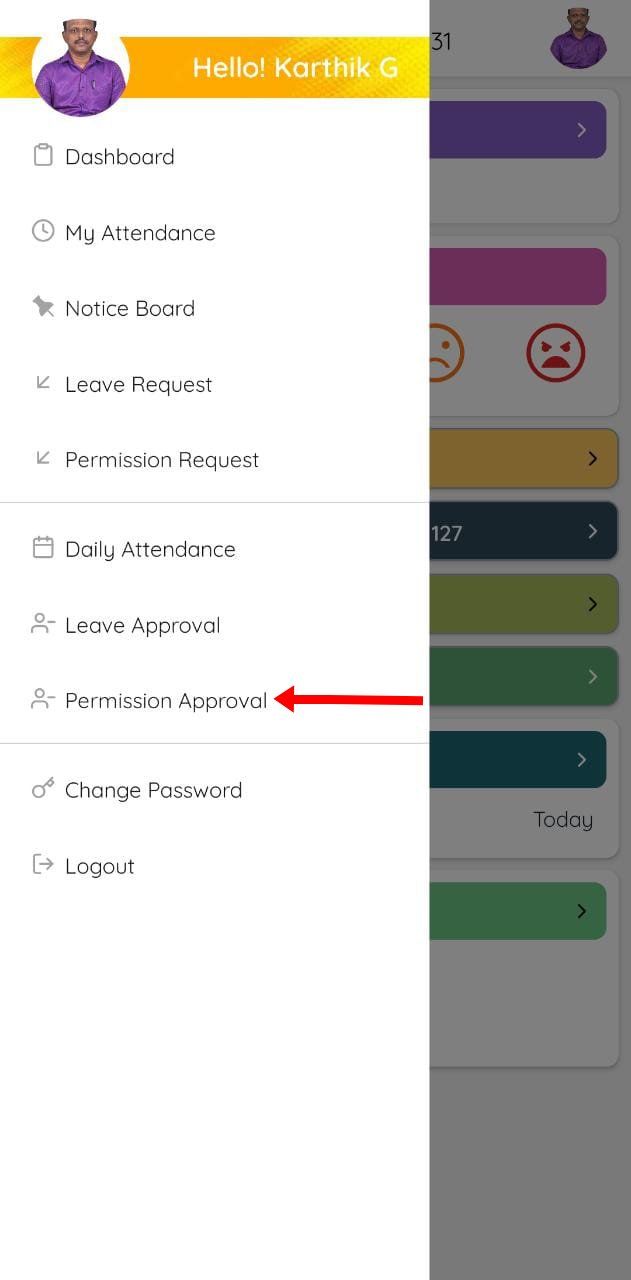
Now you can view the list of pending approvals. You can view the employee who has requested permission, the date of the permission request, the start and end time, the reason, and its status.
Click on the View button to view further details.
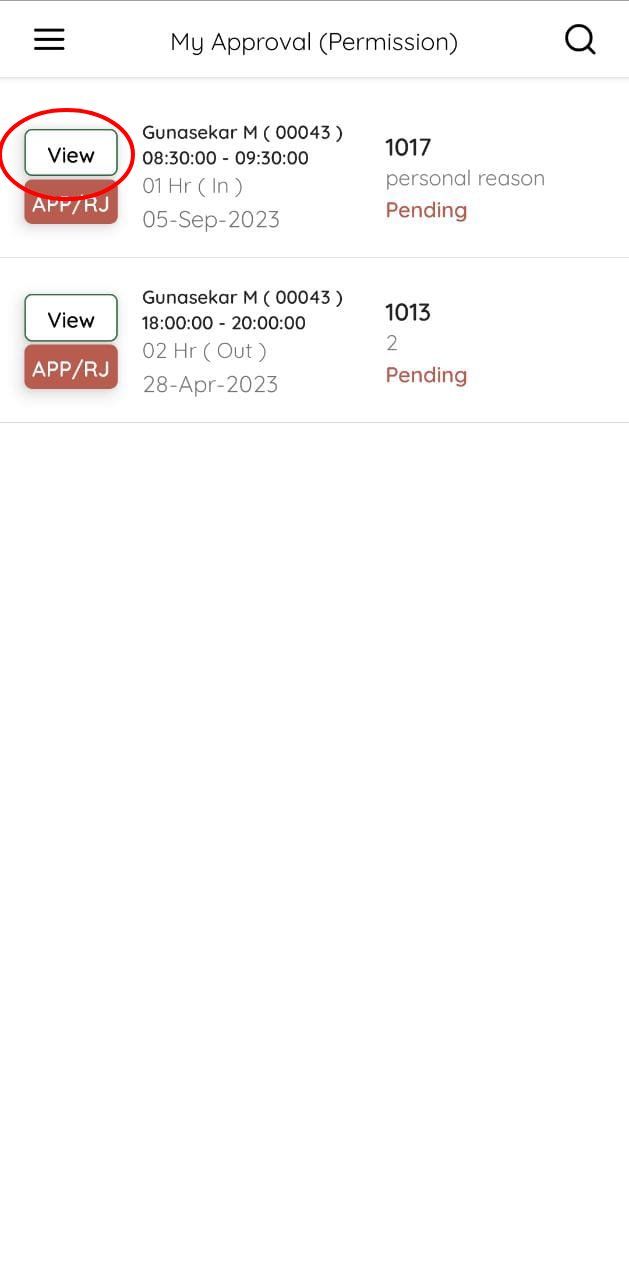
Now you can view the permission details and the approval details. You can either accept/reject the permission request.
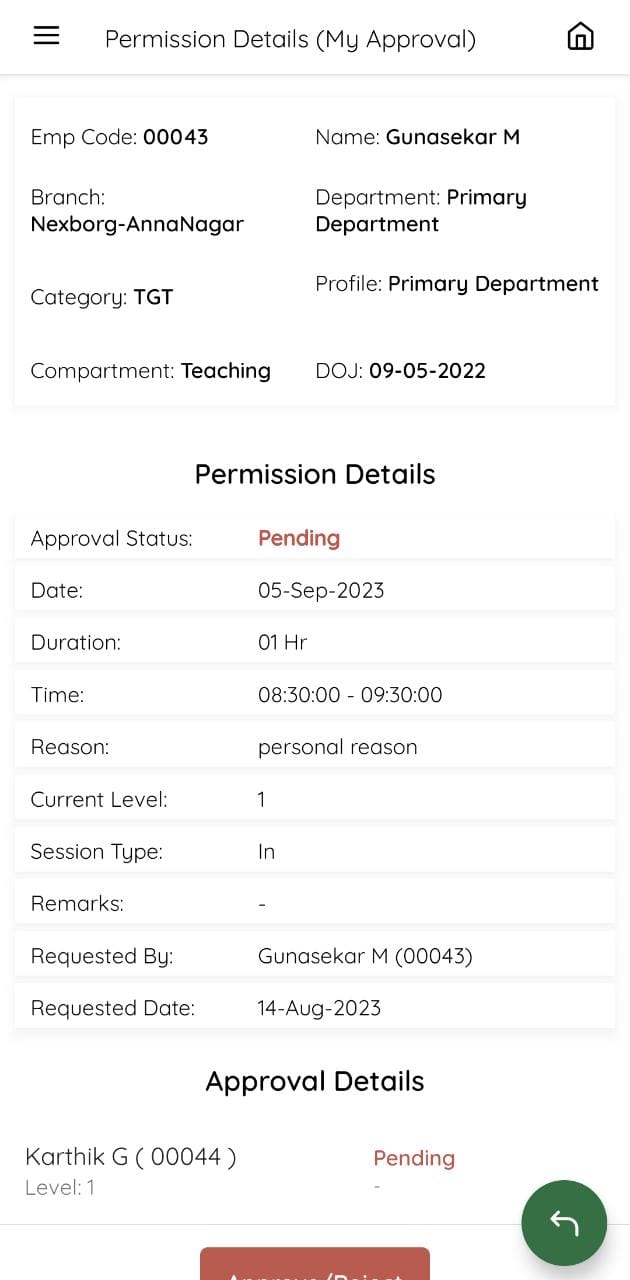
You can also view the holiday week off before and after permission.