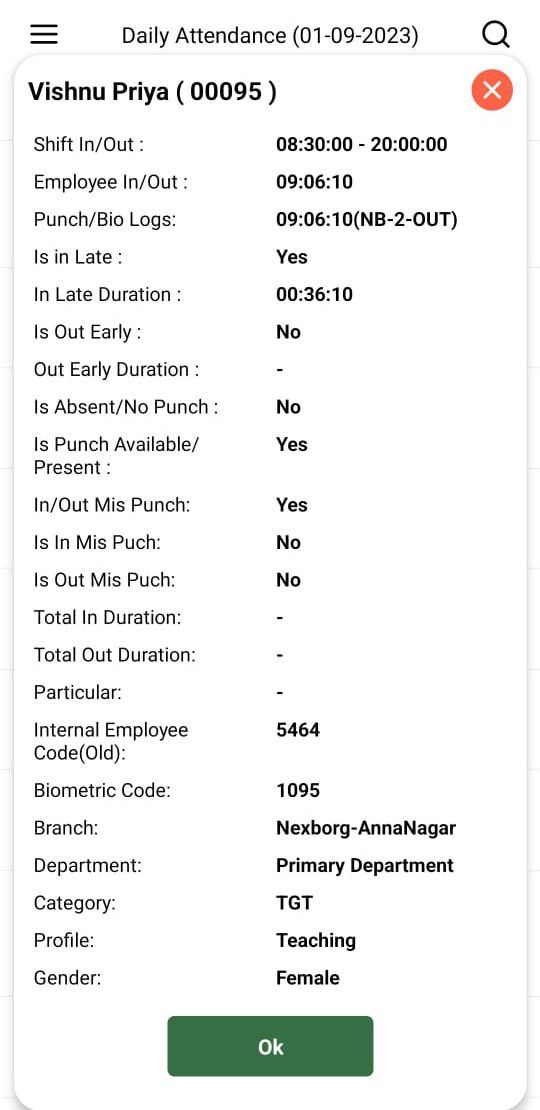To view Daily Attendance
After logging in, you can view the employee dashboard. In the dashboard, click the side-bar icon, and go to "Daily Attendance".
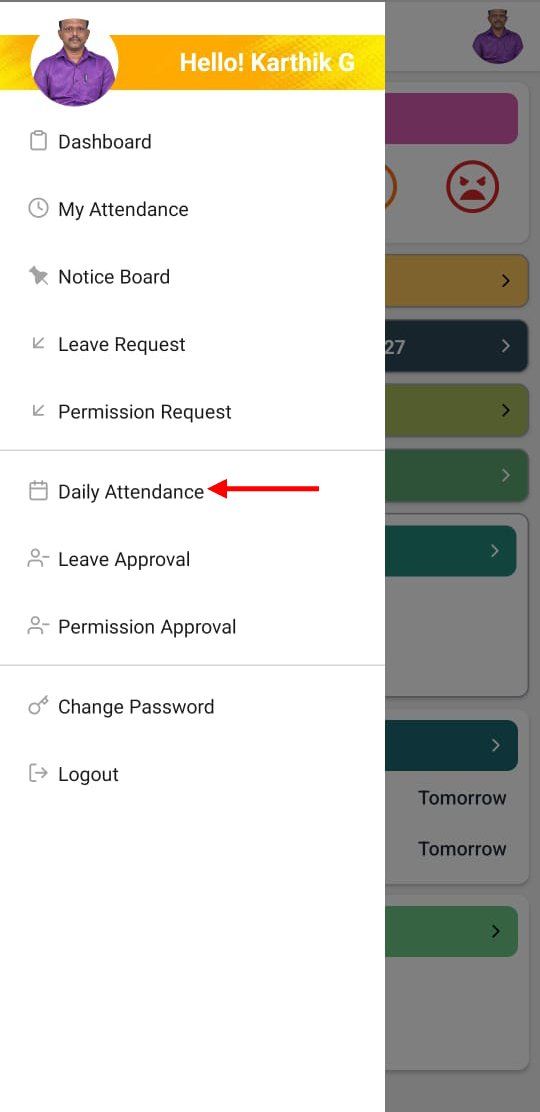
This menu will be displayed, only if access is provided. It will be very helpful for high-level authorities(Managers).
Through this menu, they can view the attendance of employees under them. They can also view the details of absentees, late employees, mis-punch details, etc.
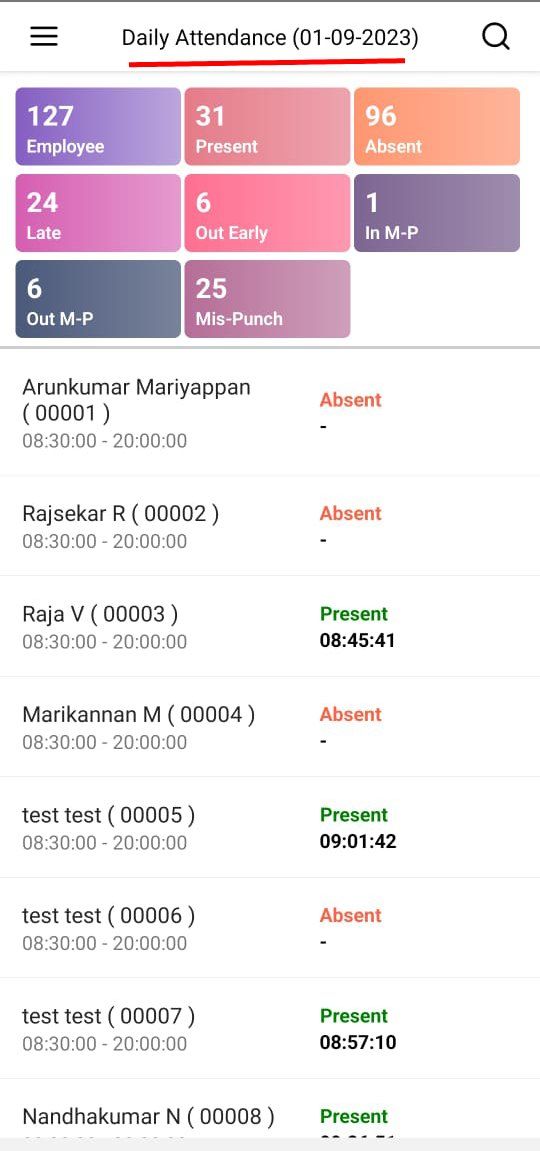
You can also view the full details by clicking on the employee name.