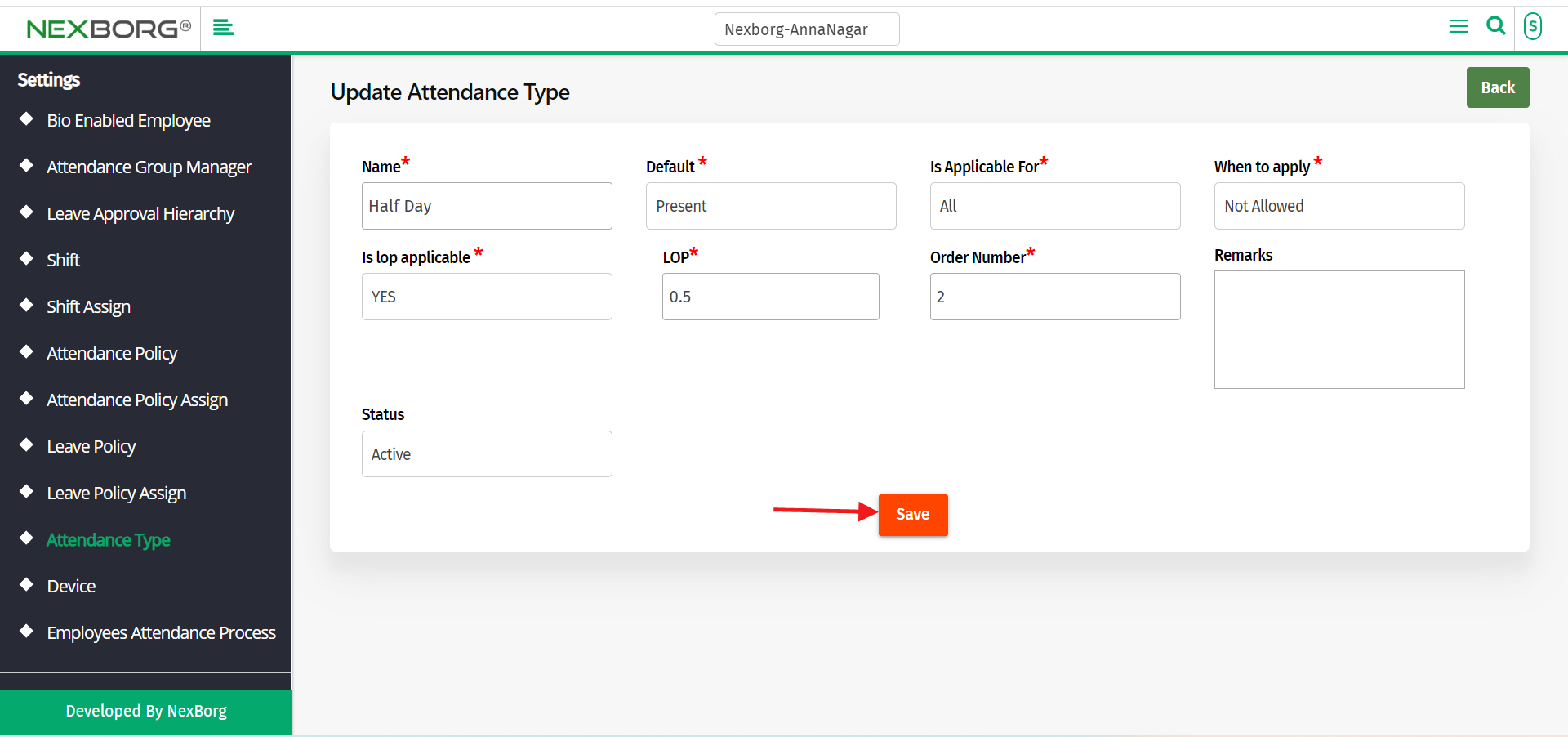To Add/Update Attendance Type For An Employee
To add attendance type to an employee
1)Through Staff Attendance Module
2)Through quick search
1)Through Staff Attendance Module
Go to Staff Attendance Module-->Settings menu-->Attendance Type.
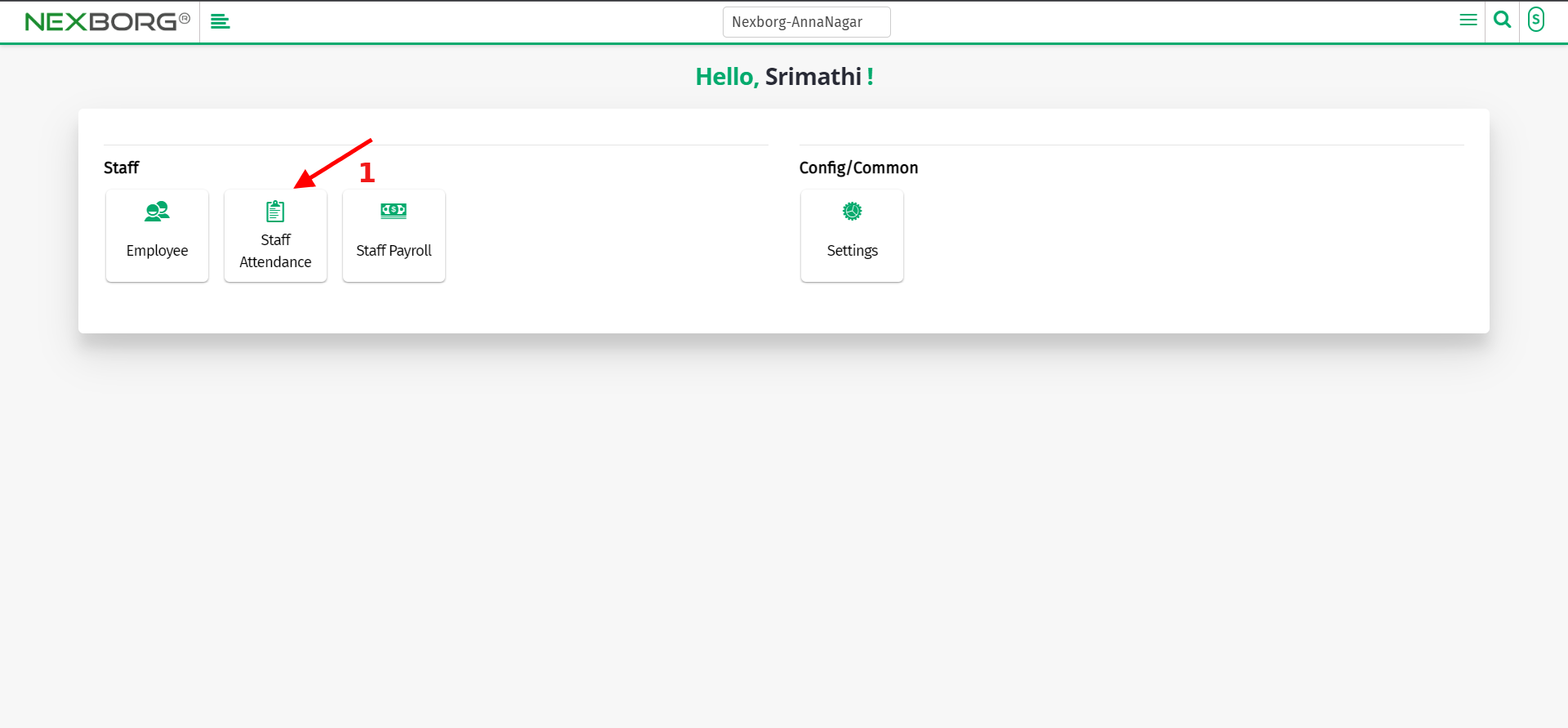
Click on the "Add" button on the top right corner of the page.
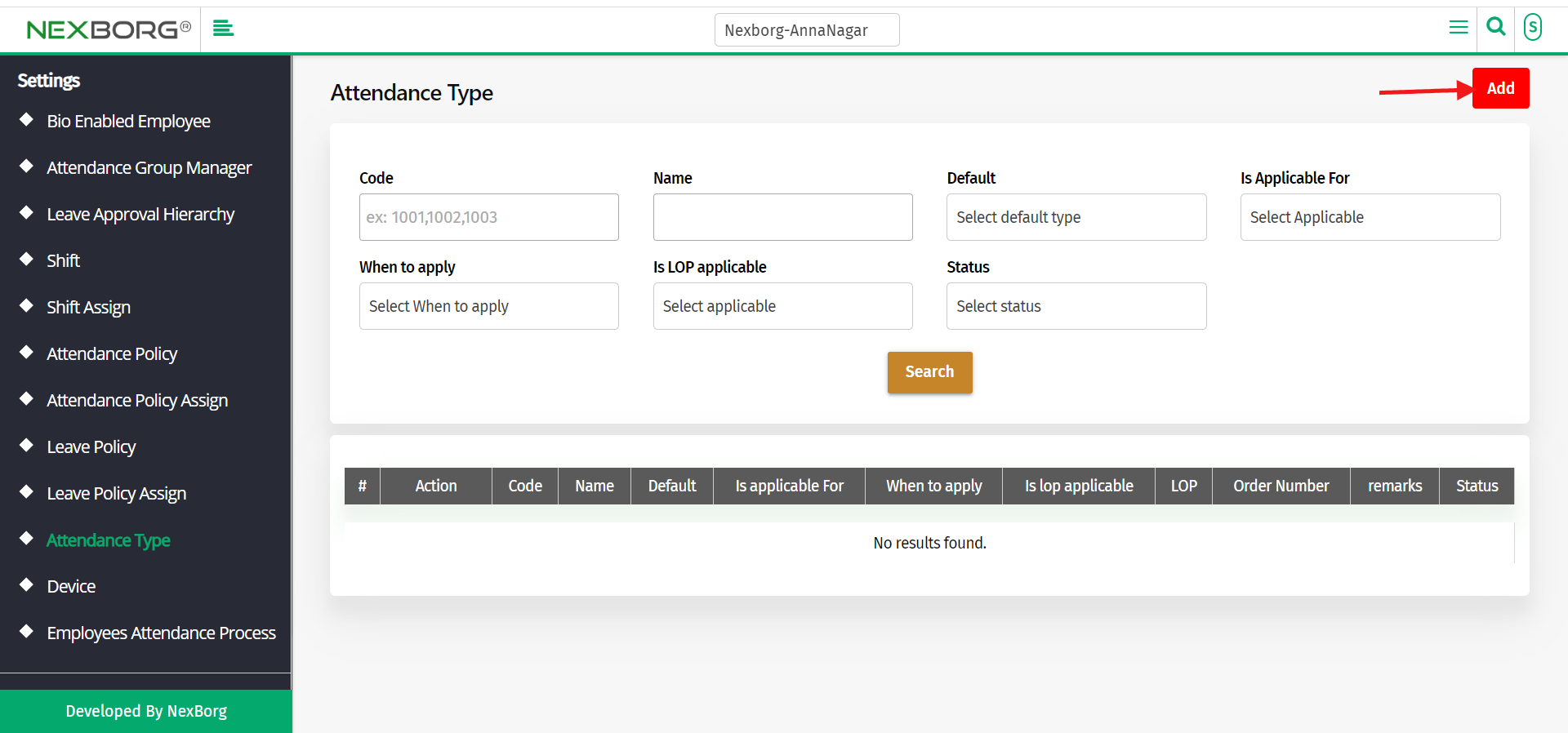
Fill in all mandatory fields to add the attendance type and click on the "Save" or "Save & Continue" button.
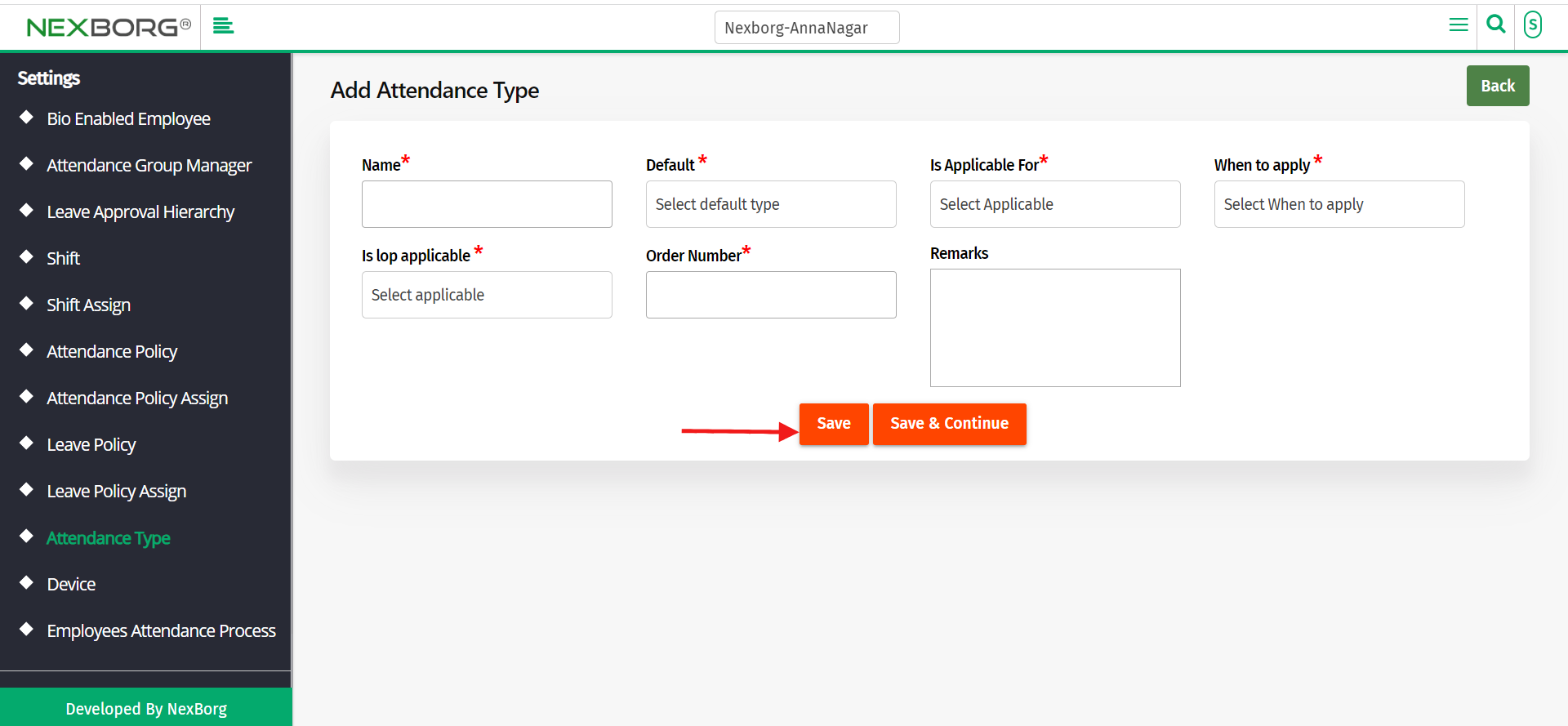
2)Through quick search
You can also use a quick search to search for the button.
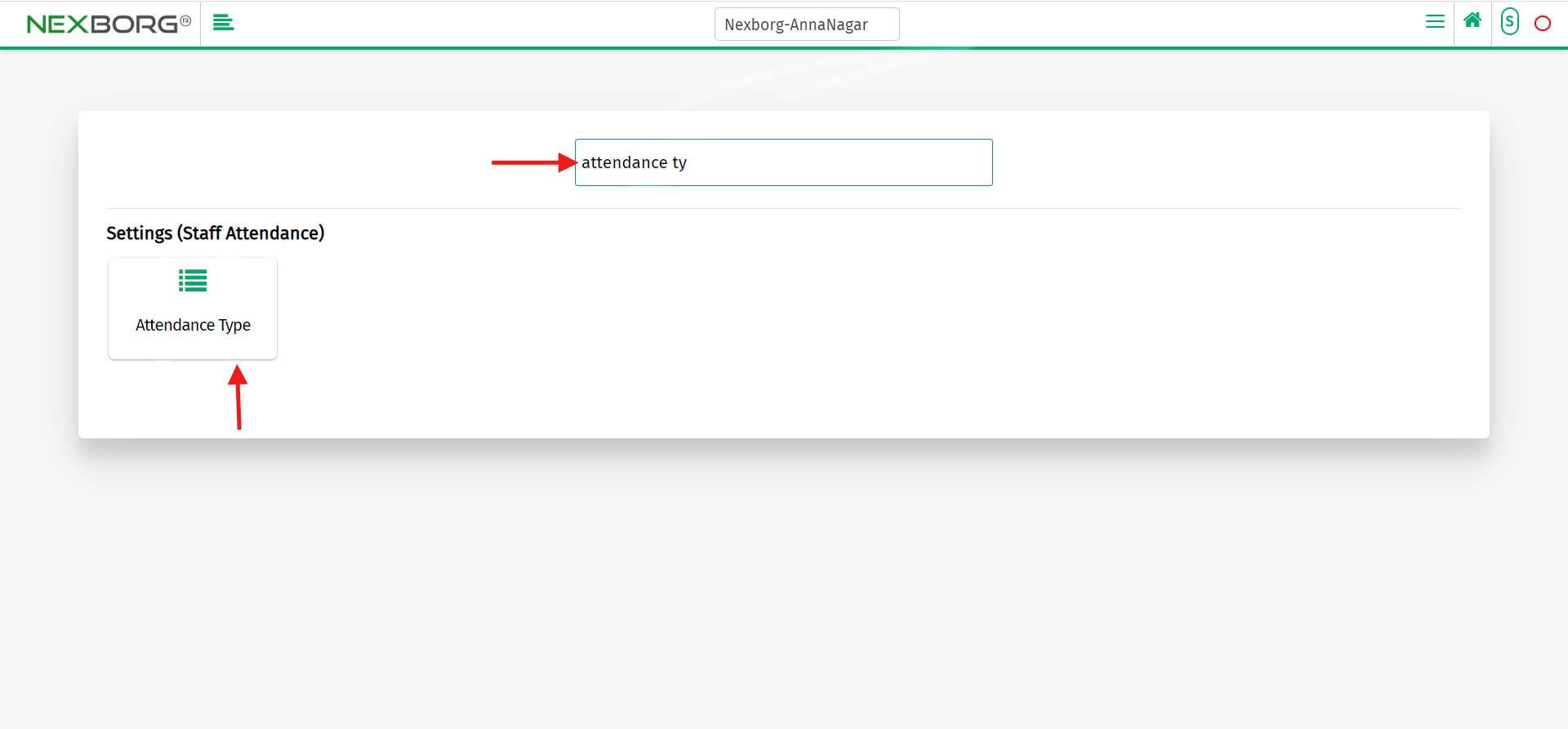
To update the attendance type
Go to Staff Attendance Module-->Settings menu-->Attendance Type.
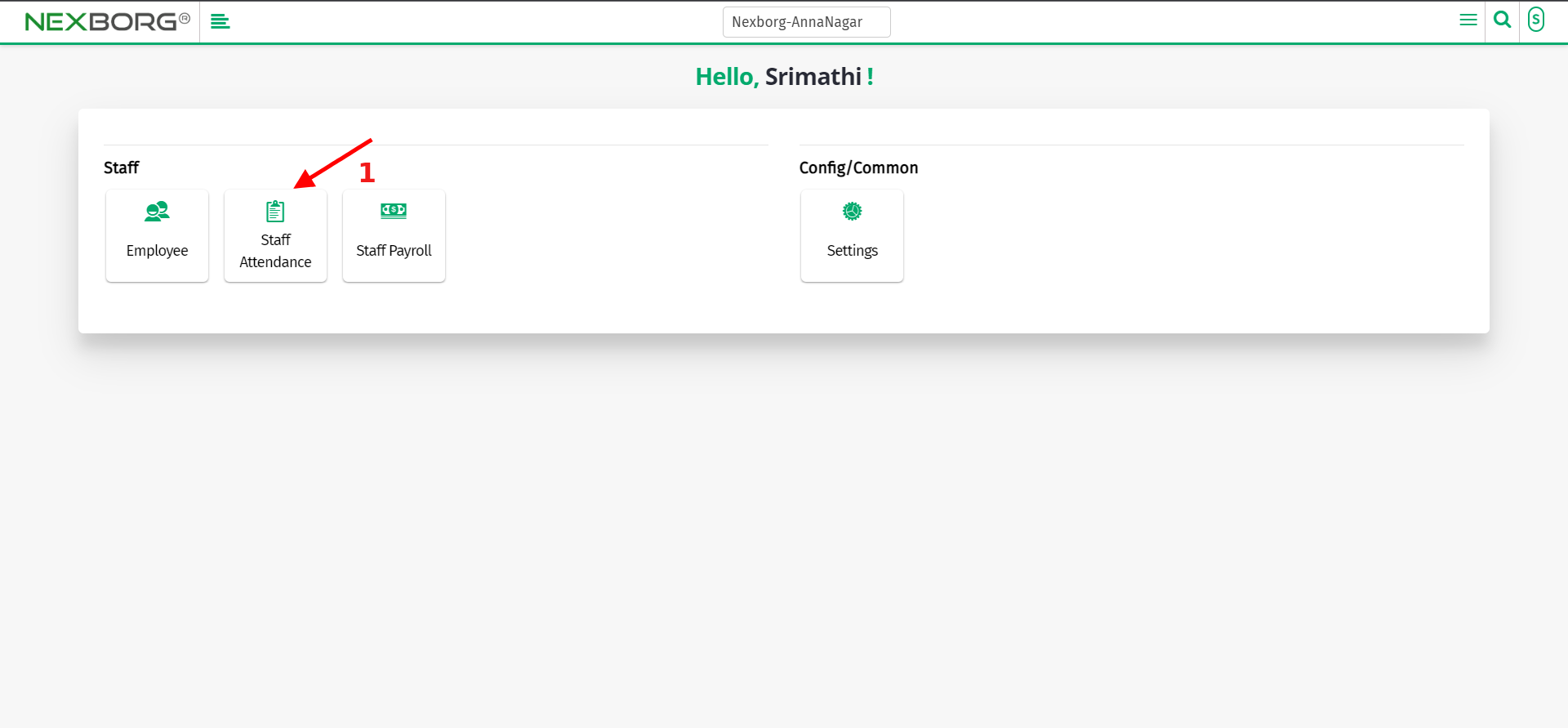
Click on the "Search" button which displays the list of details of attendance type.
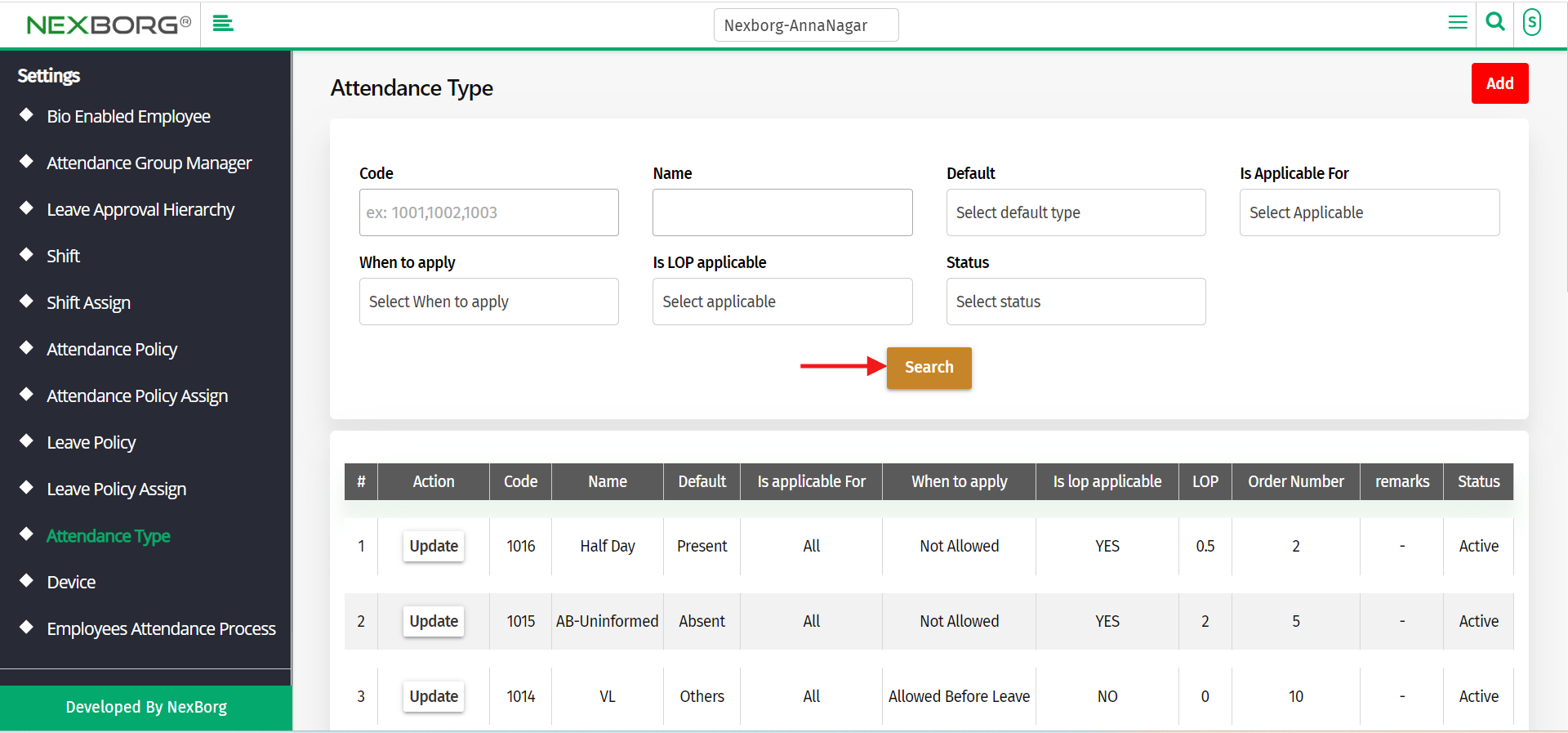
Click on the "Update" action to update the details of the attendance type.
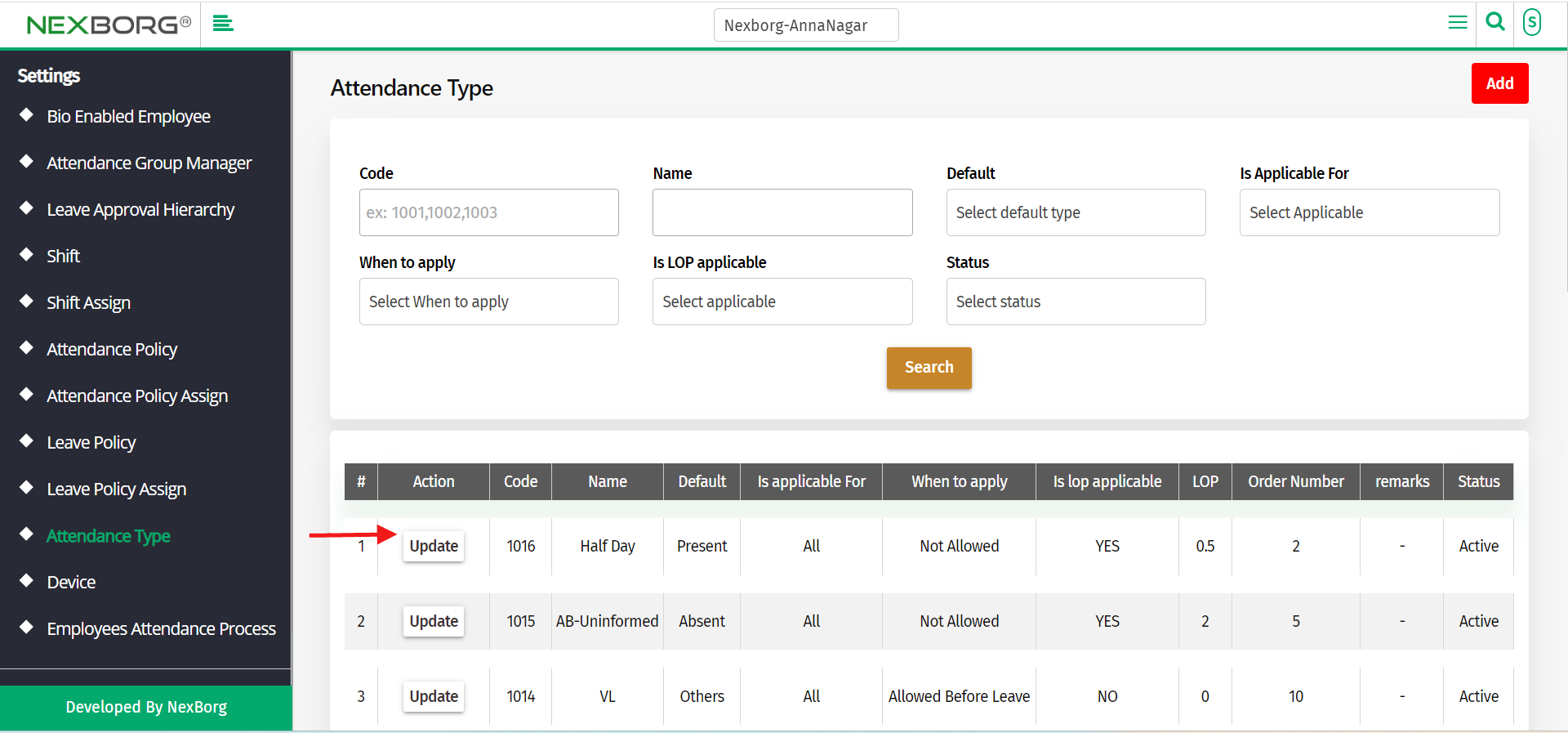
Update the required fields and click on the "Save" button to save the changes.