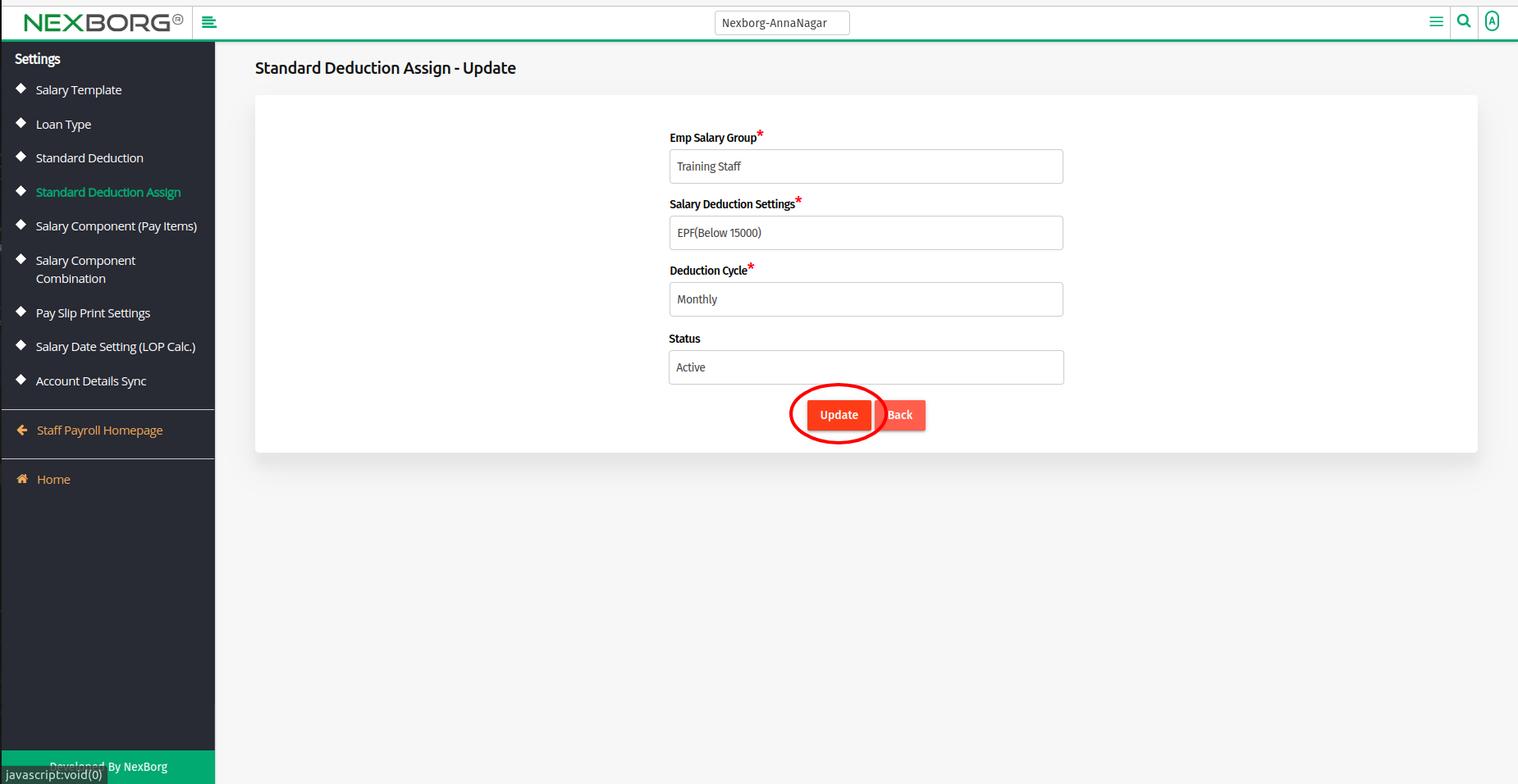To Add/Update Standard Deduction Assign
To Add Employee Standard Deduction Assign
It can be done in 2 methods:
- Method 1: Go to the Payroll module --> Click on Settings on the left navigation bar --> Select Standard Deduction Assign or use the Standard Deduction Assign button in the Settings menu.
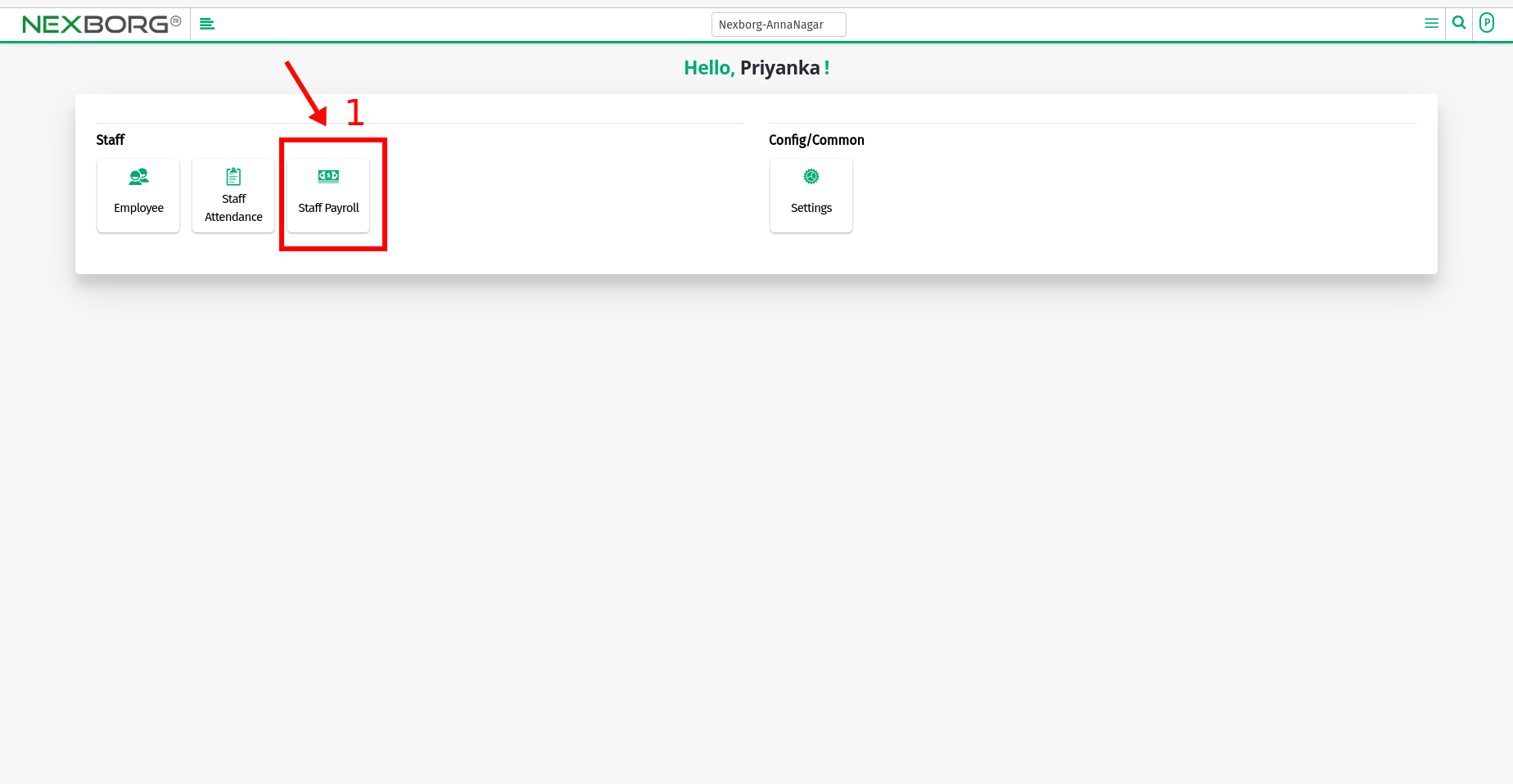
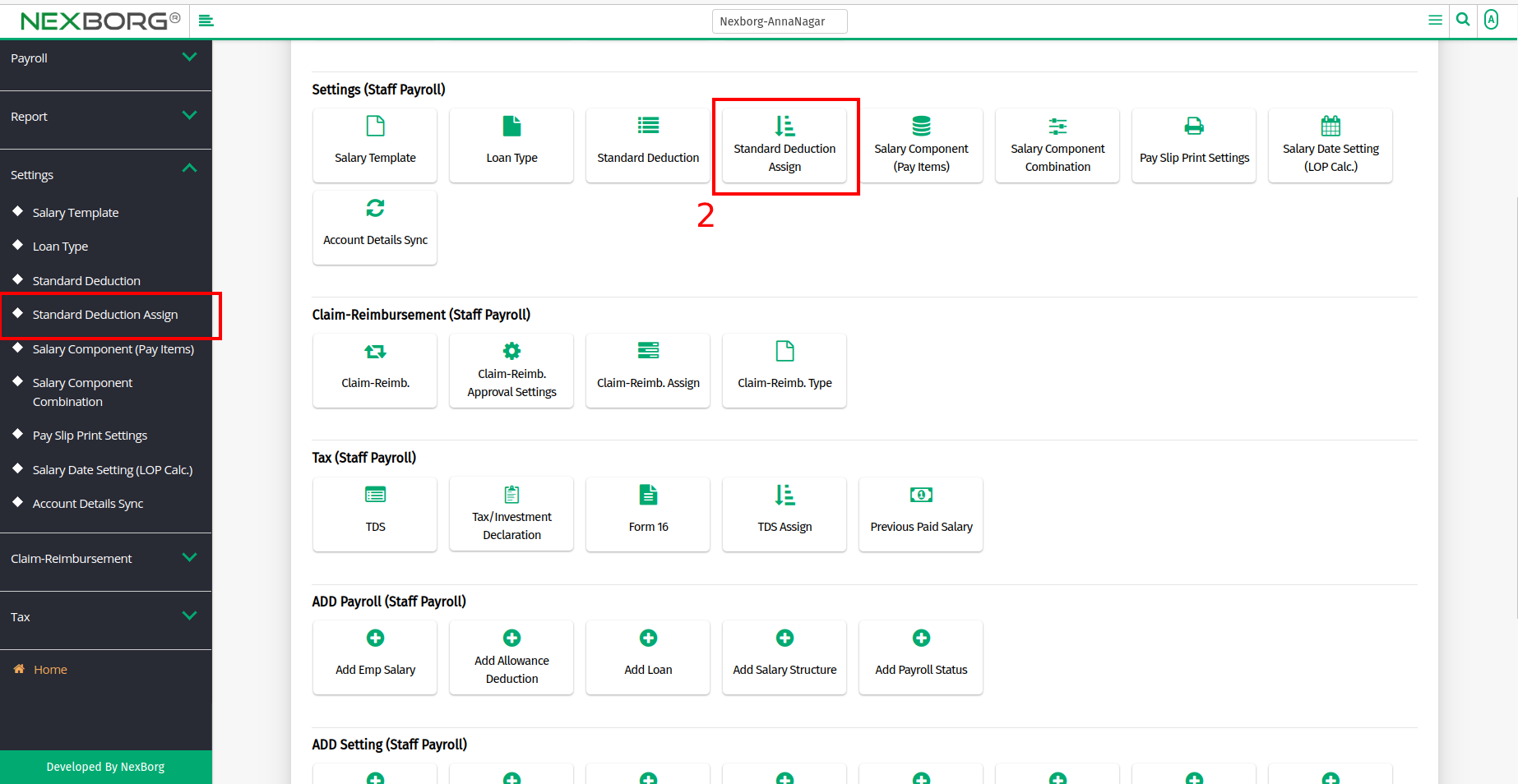
- Click on the "Add" button in the top right corner.
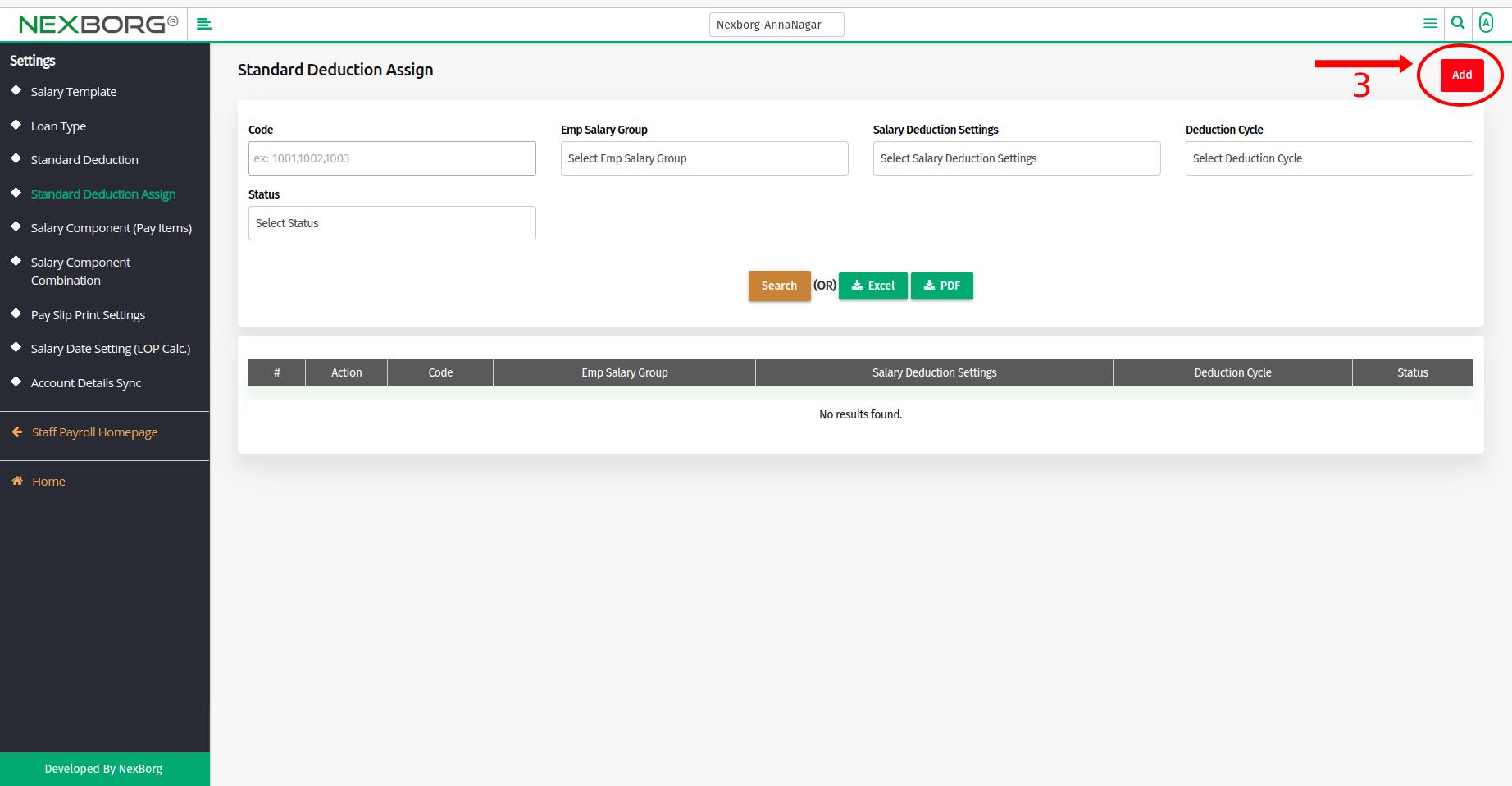
- Select the Employee Salary Group from the drop menu. Eg., Training Staff, Admin, or all.
- Multiple groups can also be selected using the checkbox.
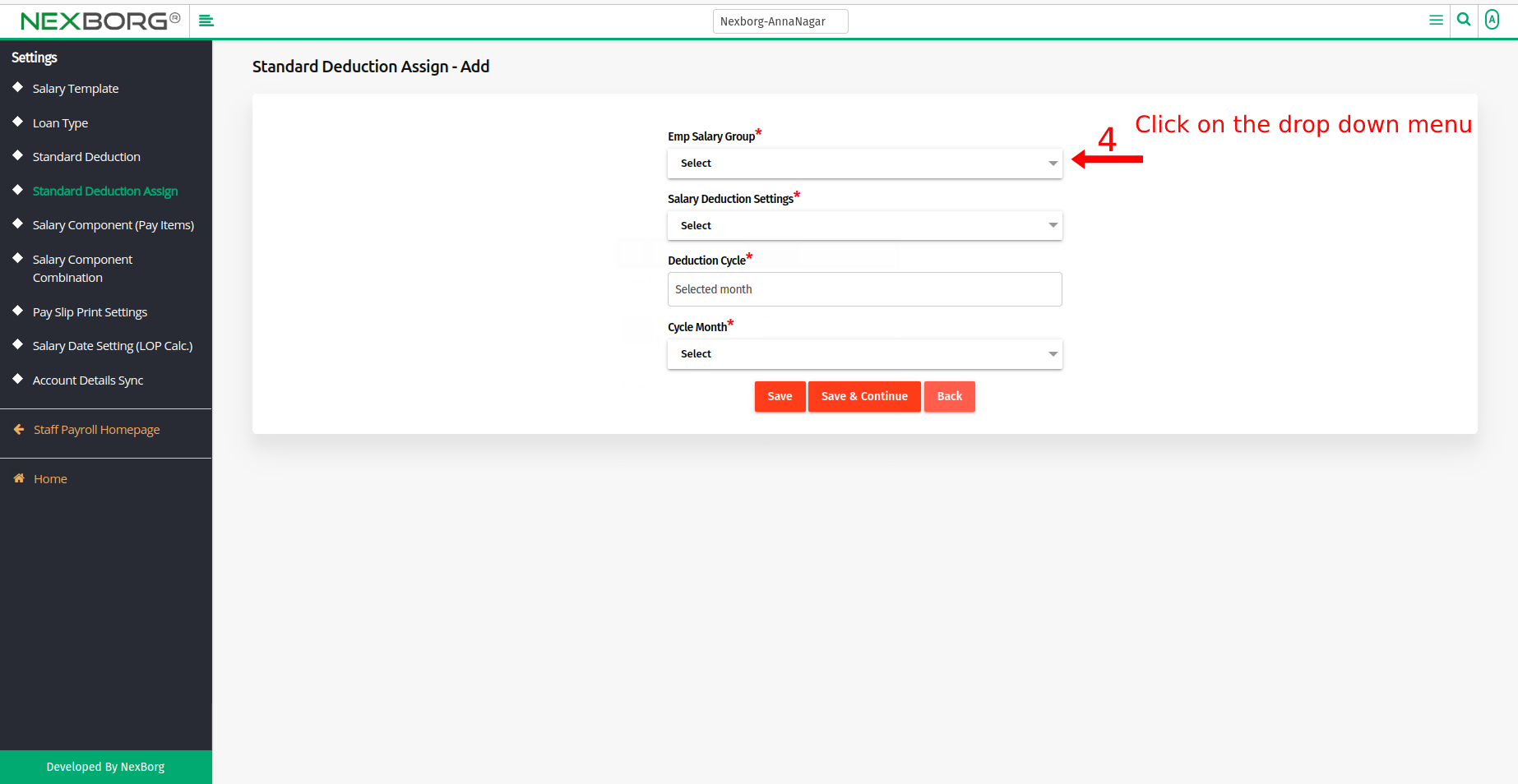
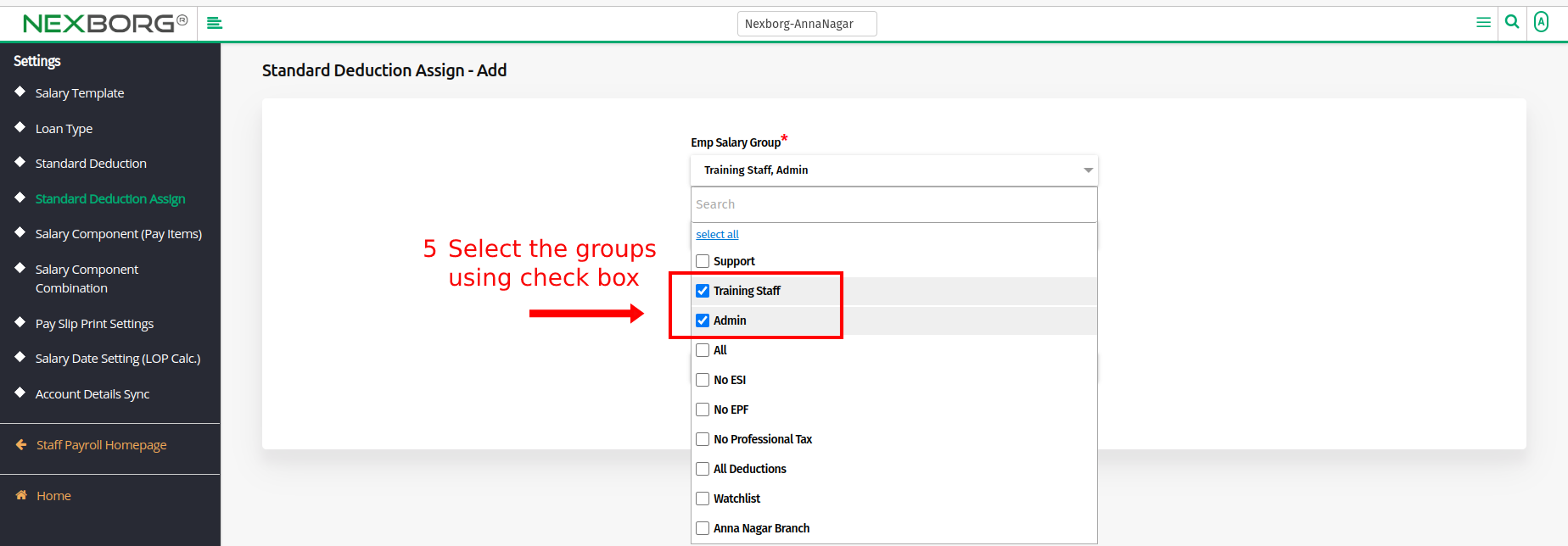
- Select the Salary Deduction Settings from the drop menu. Example., EPF(Below 15000), Professional Tax - Slab 1.
- Multiple Salary Deduction Settings can also be selected using the checkbox.
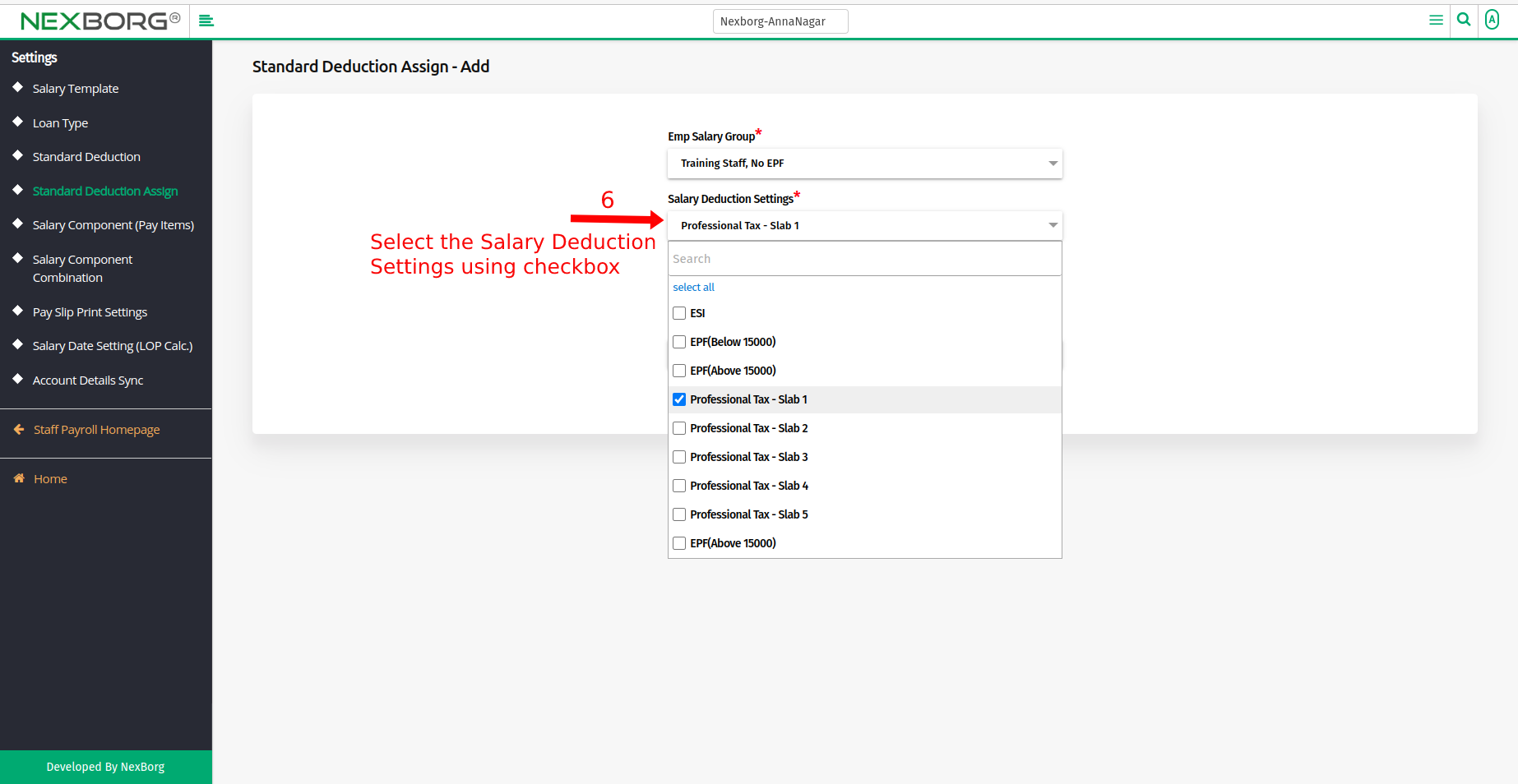
- Select Deduction Cycle as Monthly to calculate Salary deduction month-wise or use the Selected Month option to select the month according to the requirement.
- Using the checkbox select the month and click on the "Save" or "Save & Continue" button.
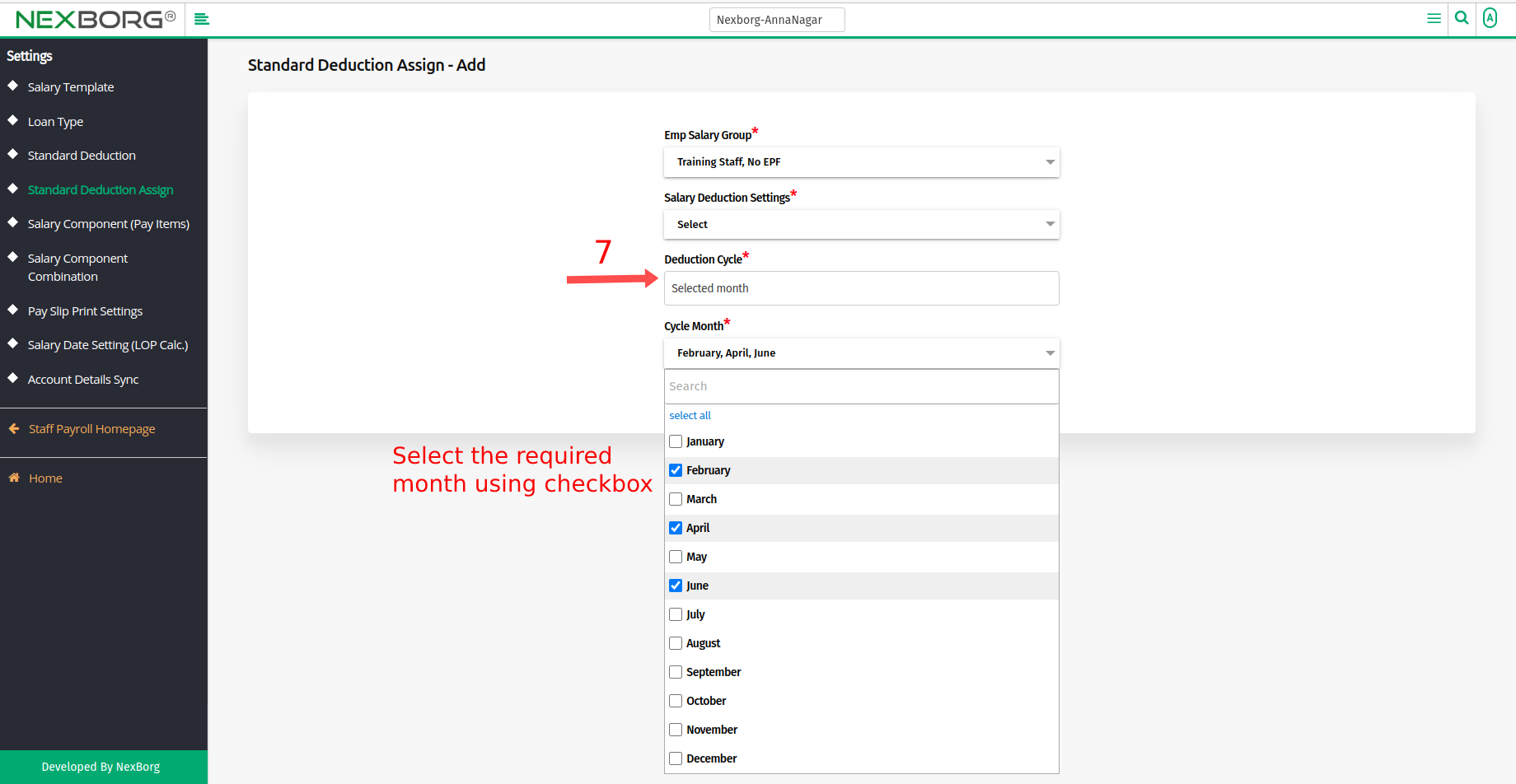
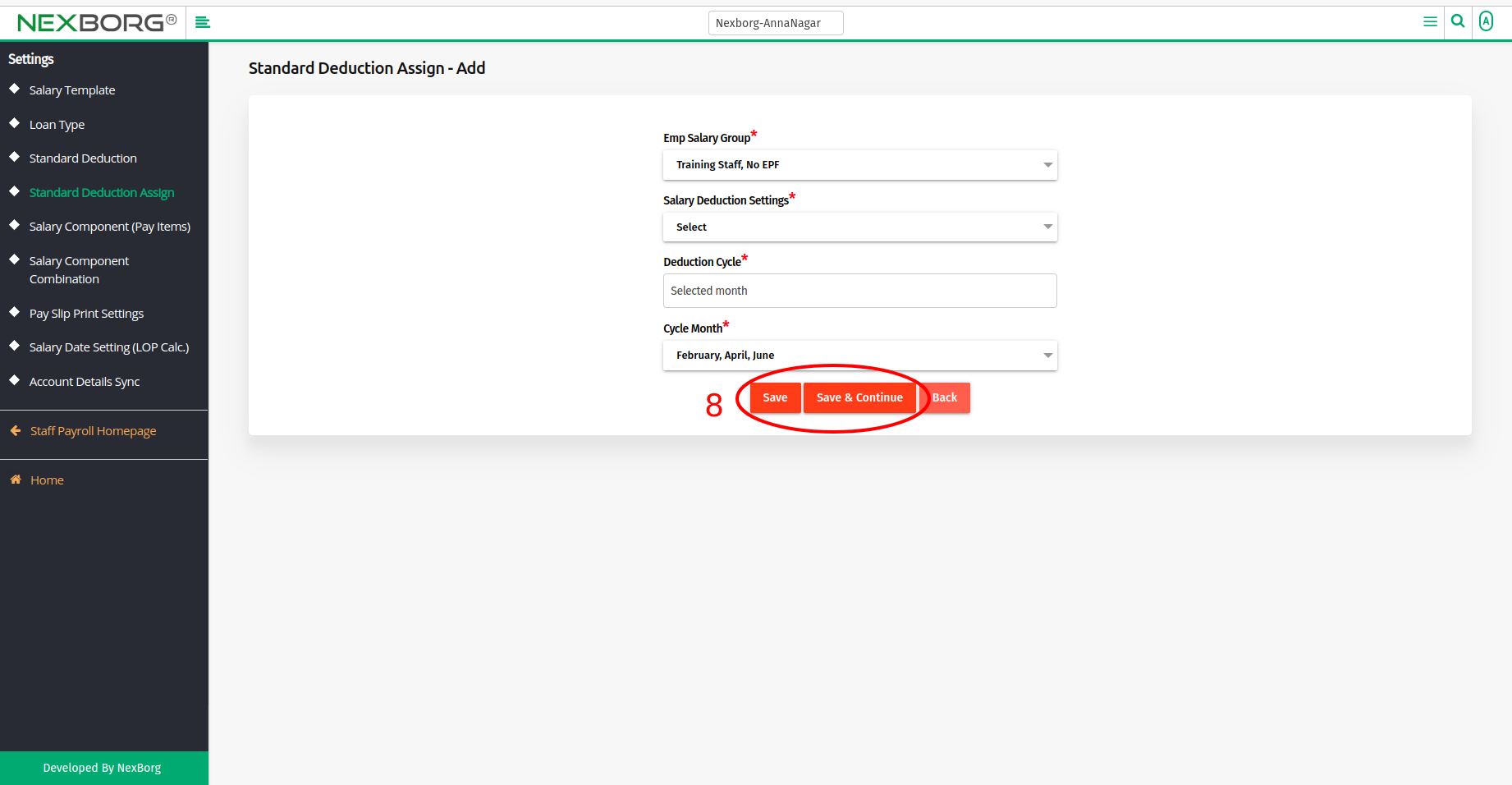
- Method 2: Click on the highlighted search box in the page's header or type in the item you want to access in the Search box and choose the filtered result. This will give you quick and easy access to the menu.
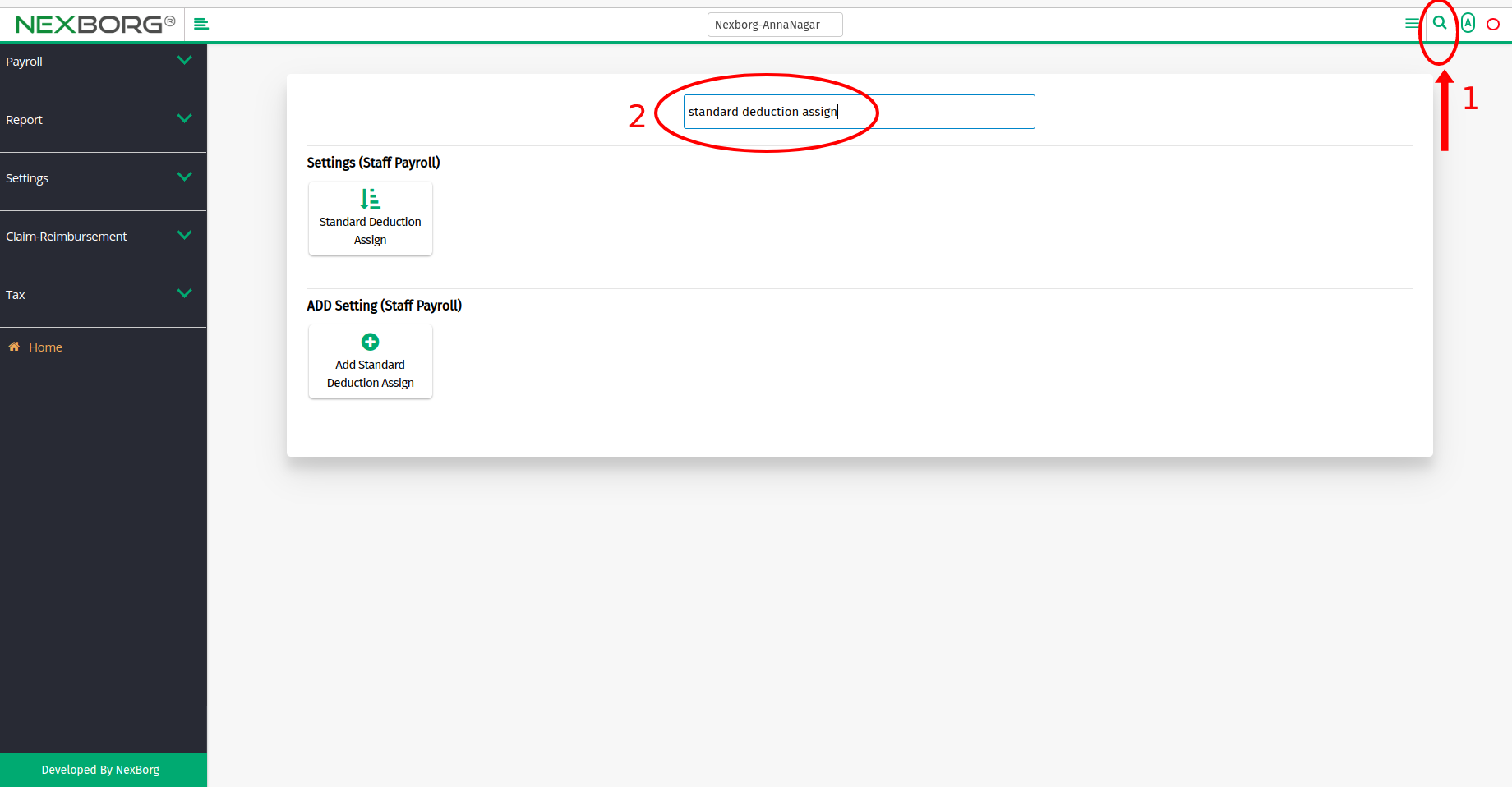
To Update Employee Standard Deduction Assign
- Go to the Payroll module --> Click on Settings on the left navigation bar --> Select Standard Deduction Assign or use the Standard Deduction Assign button in the Settings menu.
- Click on the "Search" button to view already assigned Standard Deductions.
- Click on the specific "Update" action, it navigates to the Standard Deduction Assign - Update page.
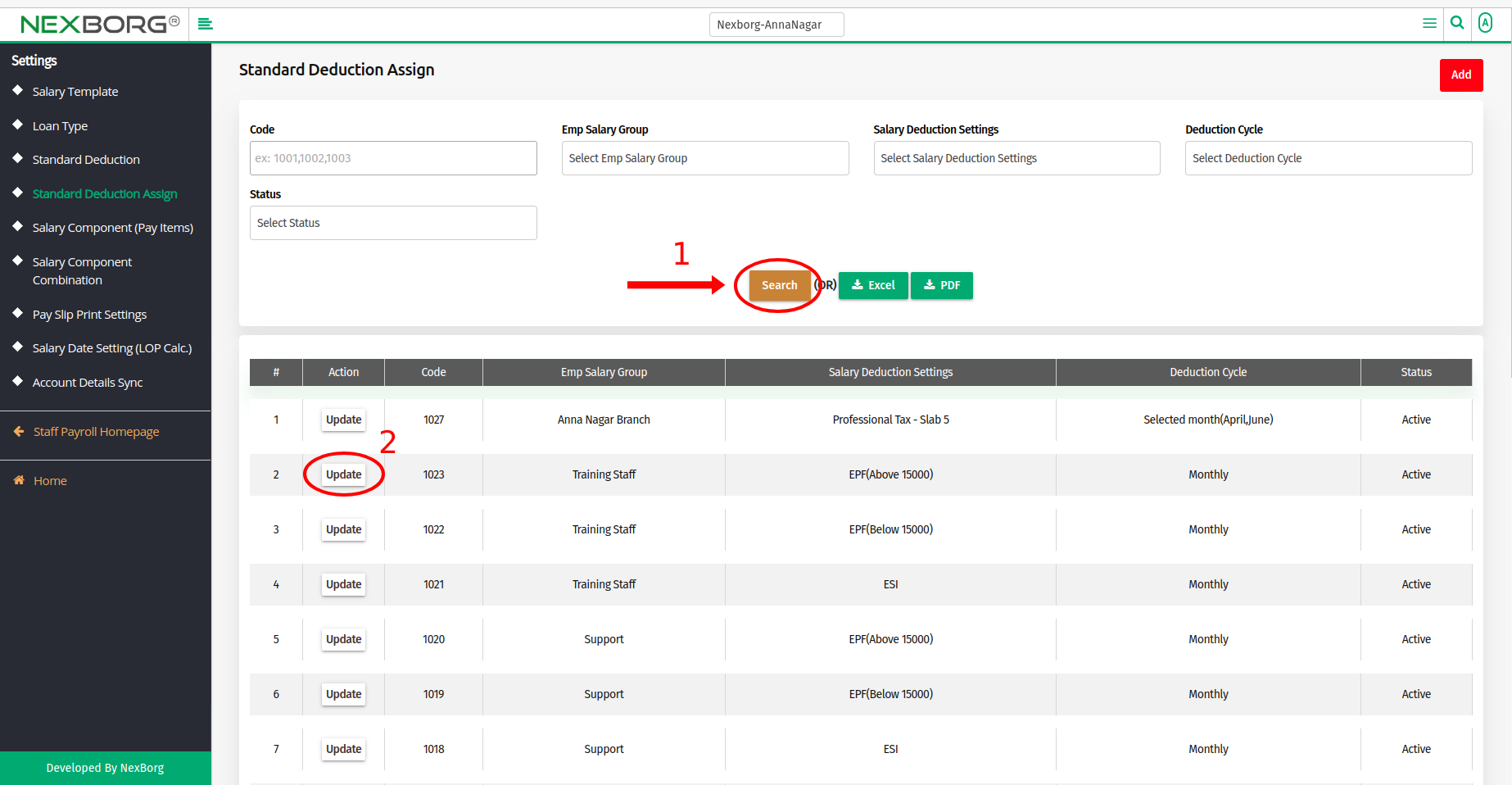
- Modify the changes and click on the "Update" button.