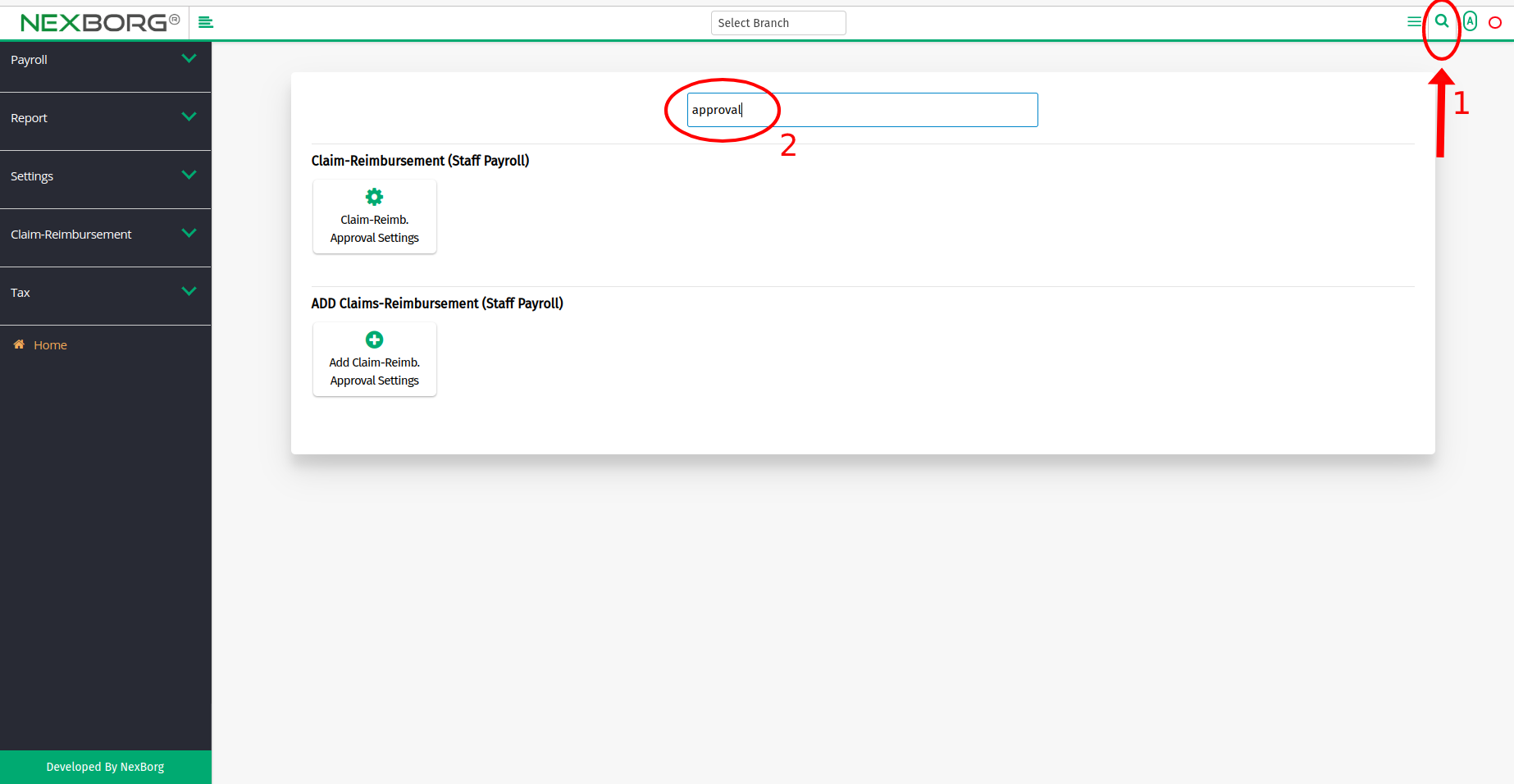To Assign Employee Claim-Reimbursement Approval
There are 2 methods to assign who can approve for Claim- reimbursement:
Method 1: Go to the Staff Payroll module --> Click on Claim-Reimbursement on the left navigation bar --> Select Claim-Reimbursement Approval or use the Claim-Reimbursement Approval button in the Claim-Reimbursement (Staff Payroll) menu.
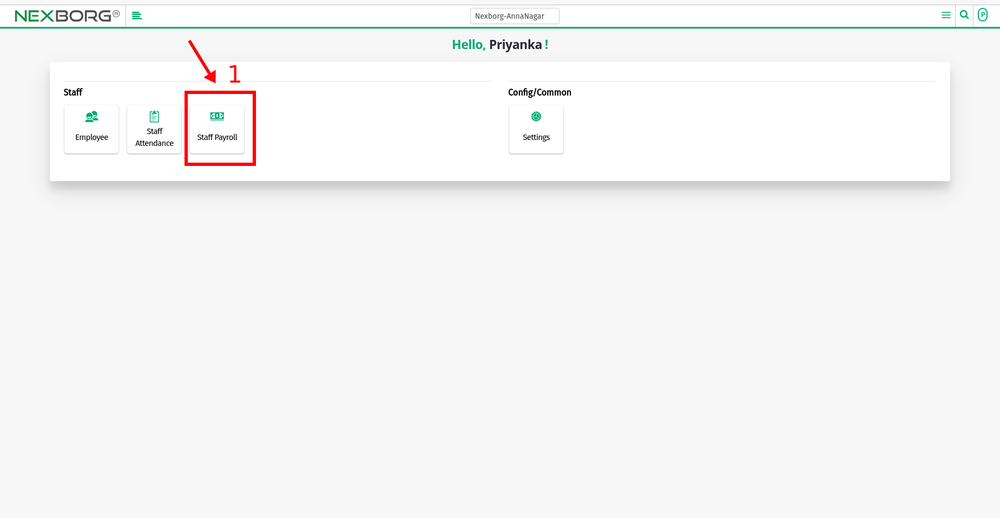
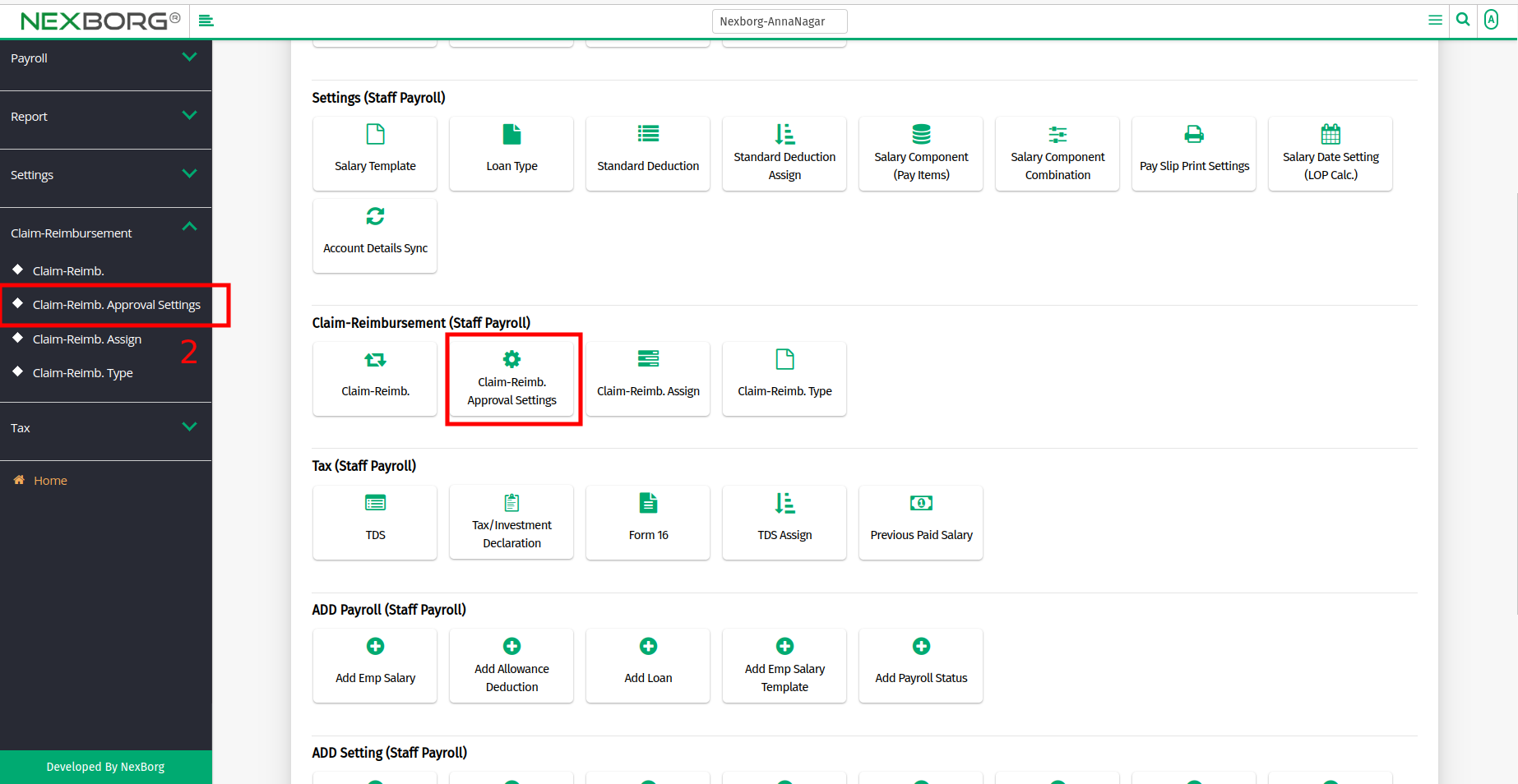
- Click on the "Add" button in the top right corner.
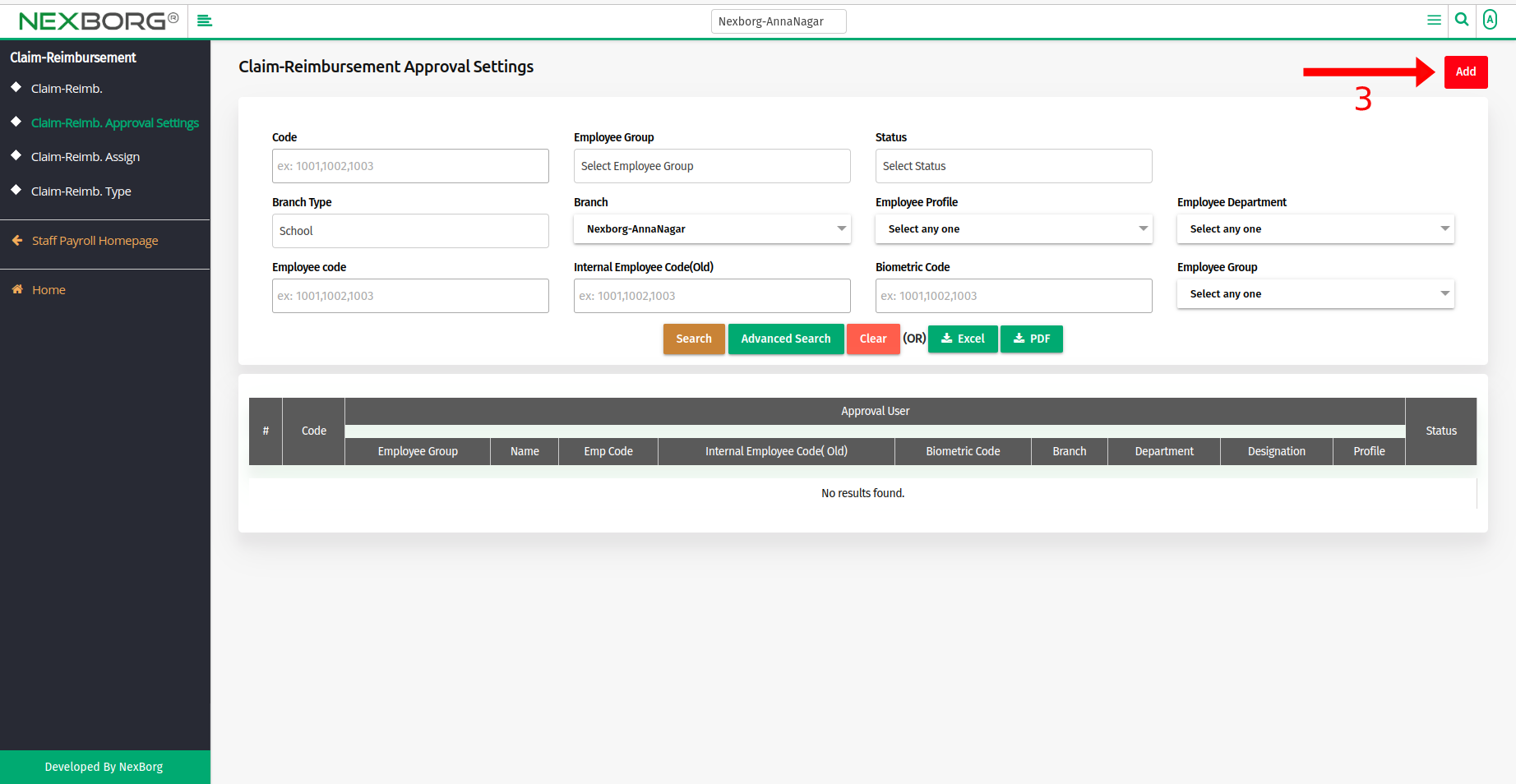
- Click on the "Search" button to view the list of employees, then click on the "Select" button to select a specific employee.
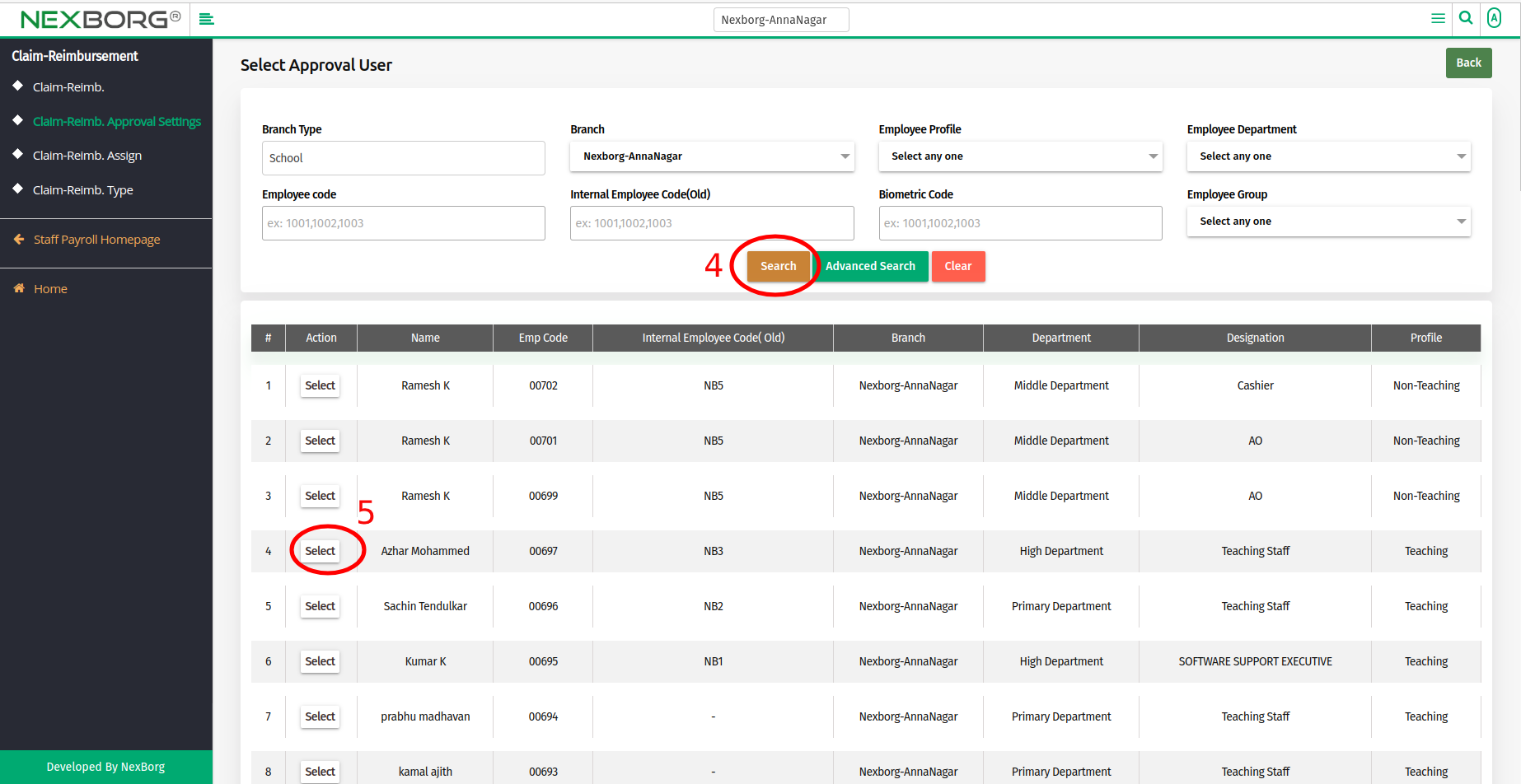
- Click the "Search" button to view the list of groups, select the group using the checkbox, and click the "Save" button.
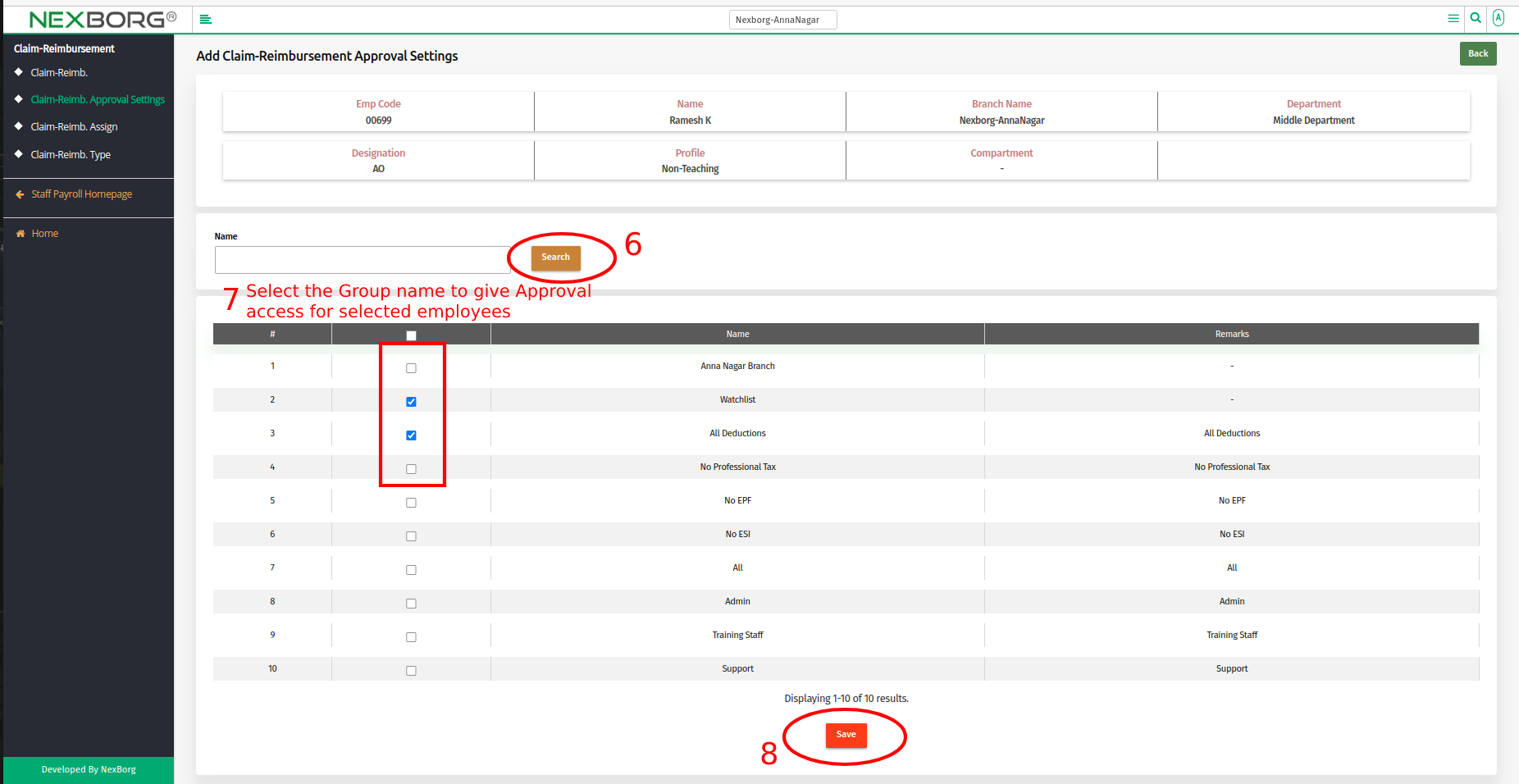
- Now the approval access is assigned to a specific employee in GroupWise, and after approval, the claim is generated.
Method 2: Click on the highlighted search box in the page's header or type in the item you want to access in the Search box and choose the filtered result. This will give you quick and easy access to the menu.