Updating Bio-enabled Details of an Employee
To Update Bio-metric Code for an Employee:
Method 1:Go to Staff Attendance module --> Click on Settings on the left navigation bar --> Select Bio Enabled Employee or by using Bio Enabled Button in the Settings menu.
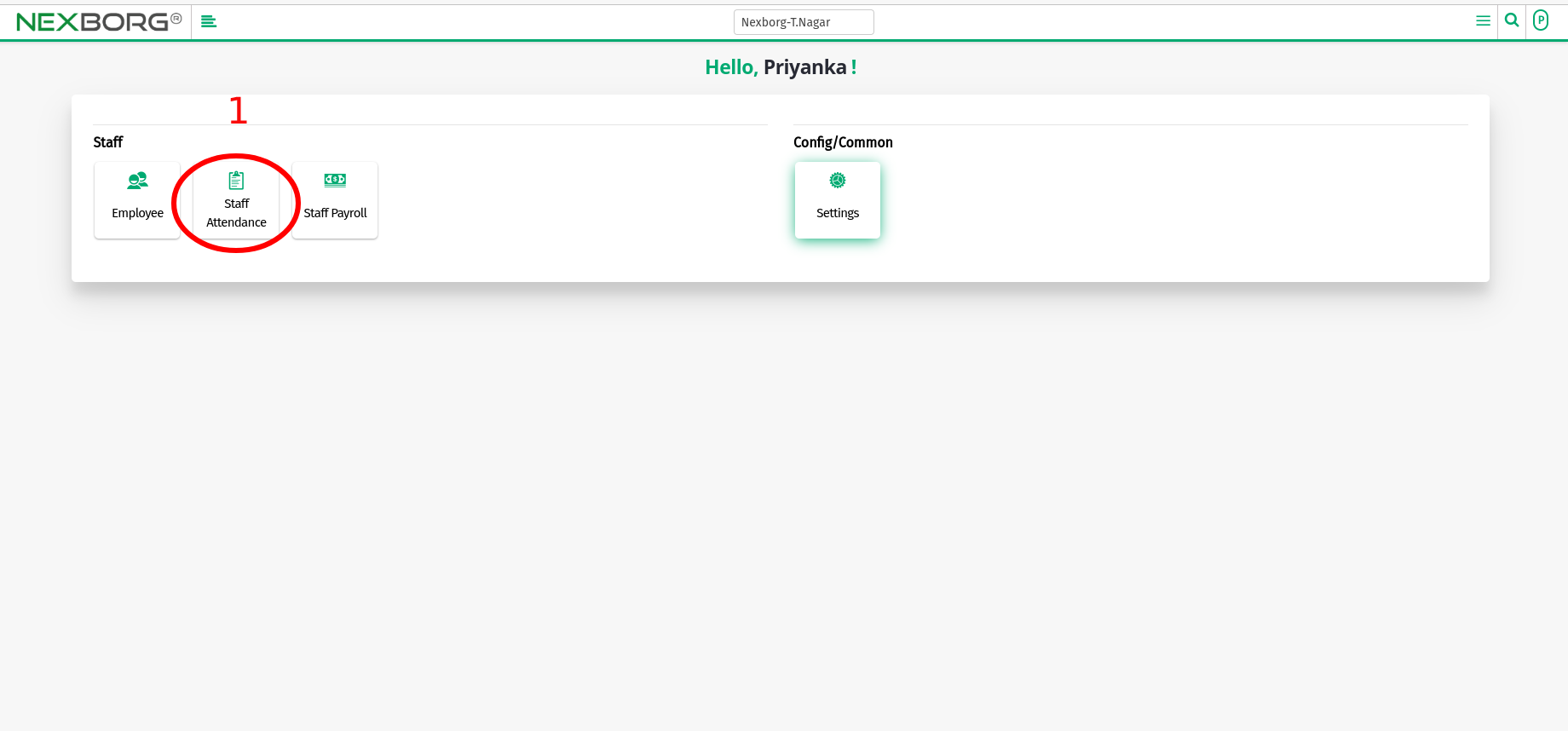
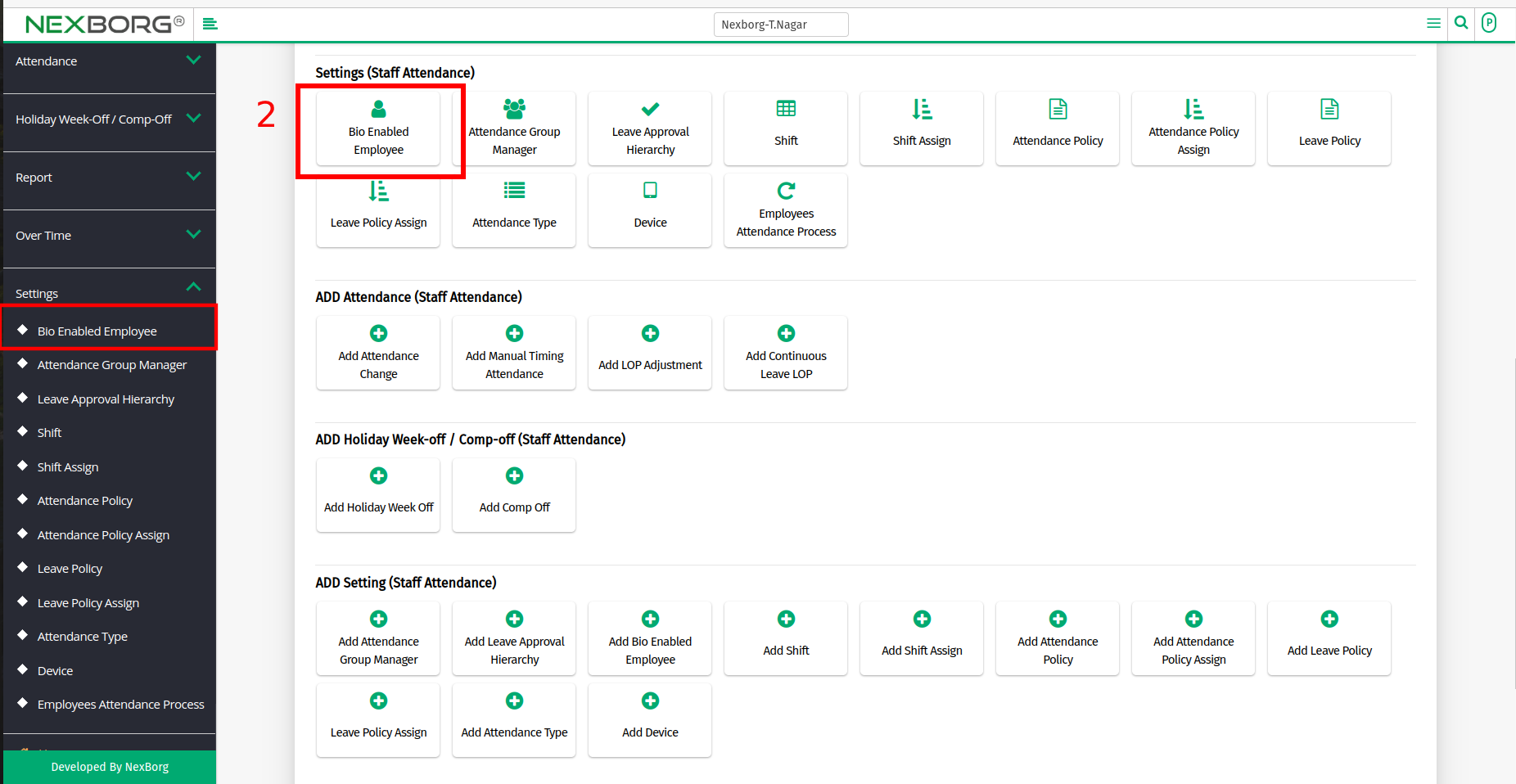
- Next Click on the "Update" button in Action, to update the Bio-enabled details of the employee.
- To bulk update employee details, click "BulkUpdate" in the top right corner.
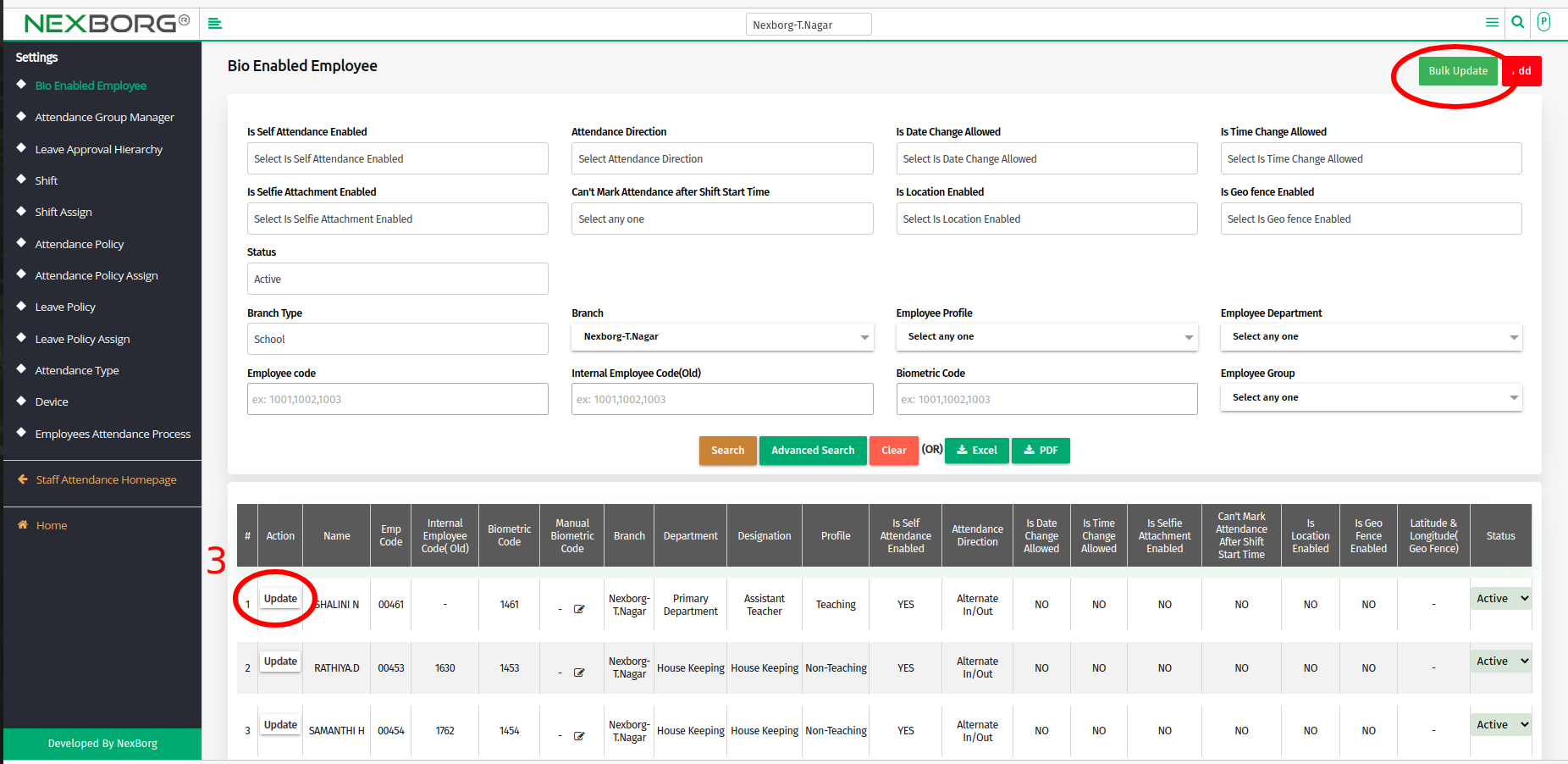
- Click on the "Search" button to view the list of Employees and Select the employees using the checkbox.
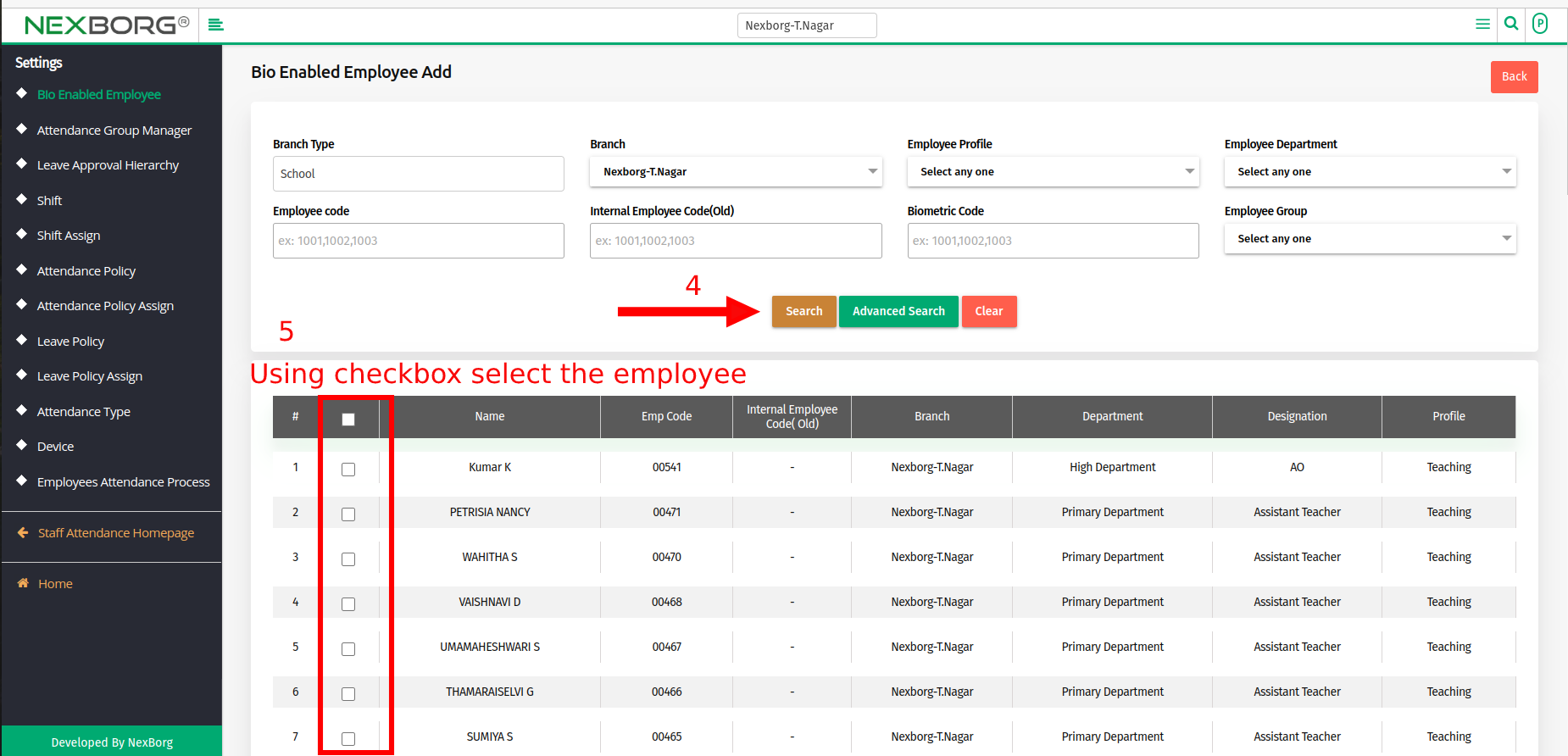
- Scroll down on the screen to update details.
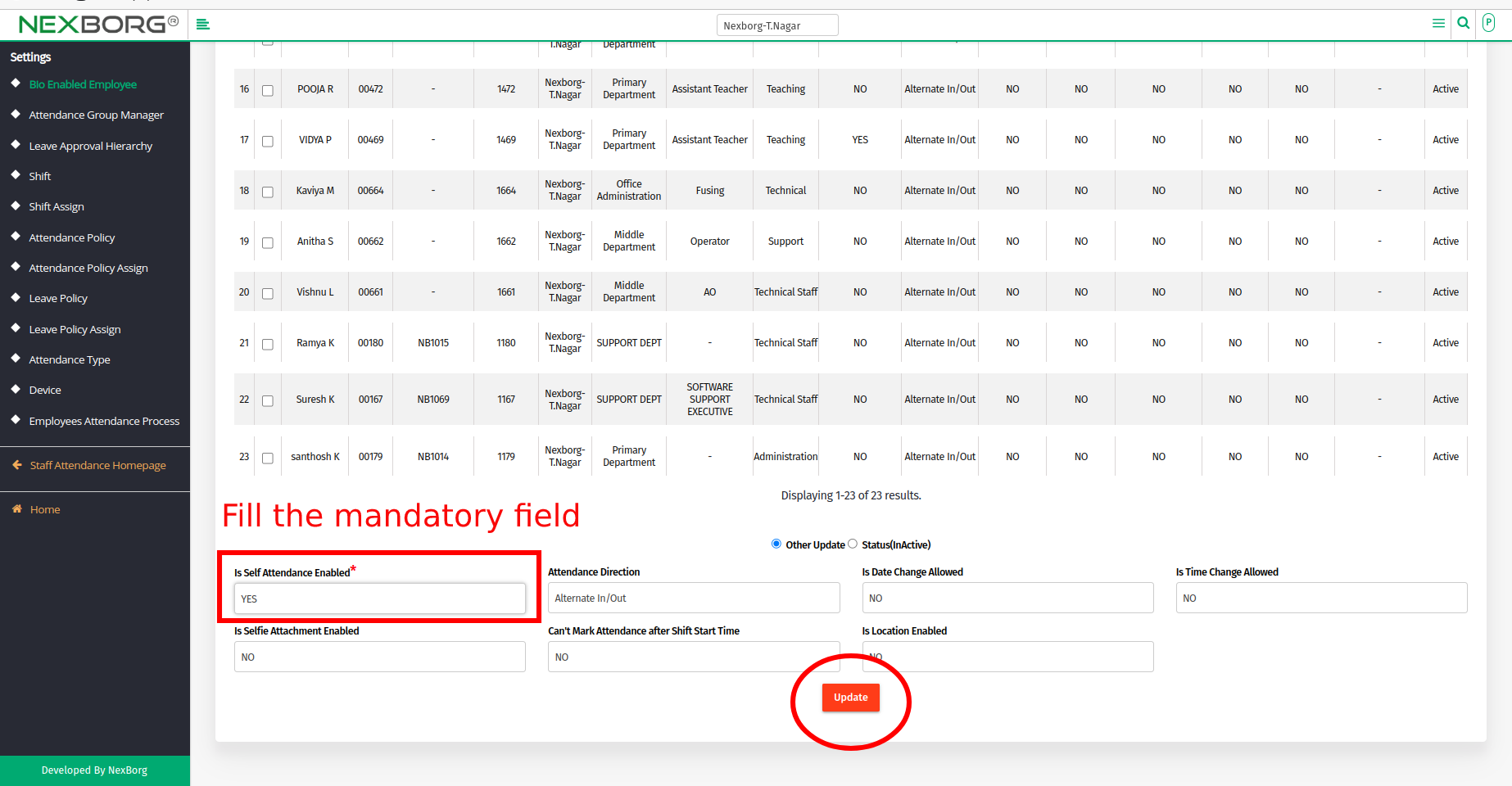
- Finally, click the "Update" button to save the modified details.
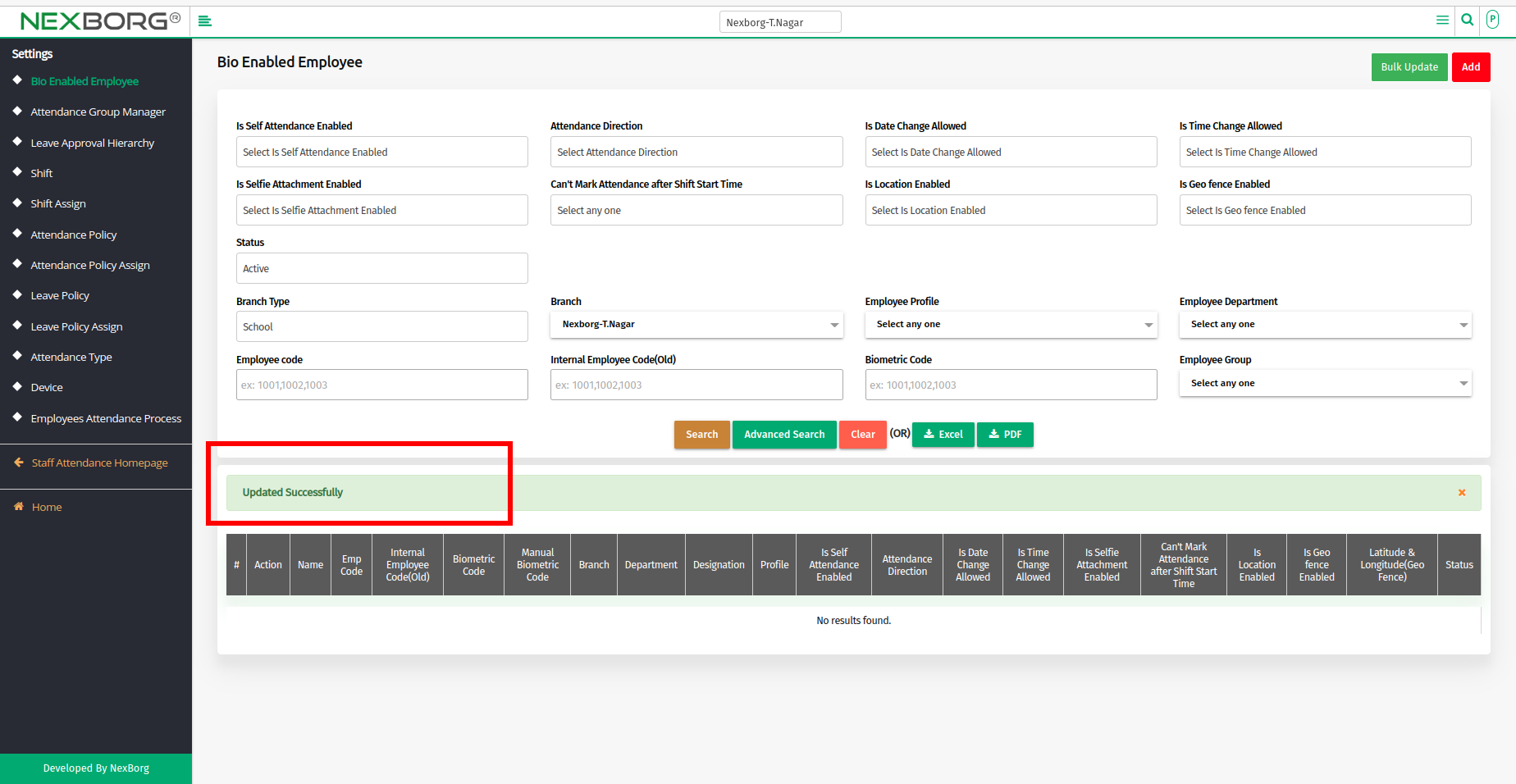
- You'll get a Successful notification after updation.
