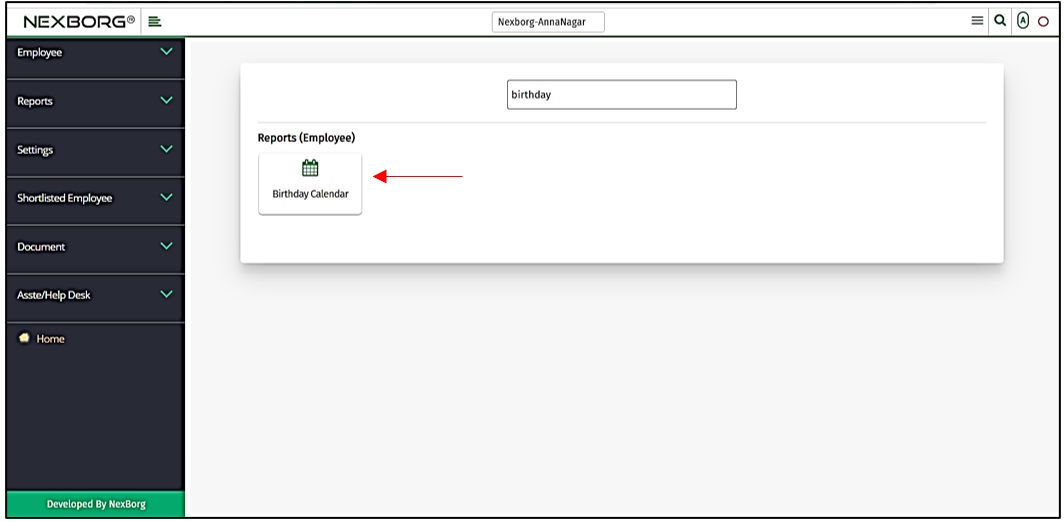Employee Birthday Calendar
A birthday calendar is used to remember and display the birthdays' of all the employees in the organization.
There are two ways to edit Birthday Calendar to the organization:
- Through Employee Module
- Through quick add
1.Through Employee Module.
On the home page, go to Employee-->Report-->Birthday Calendar.
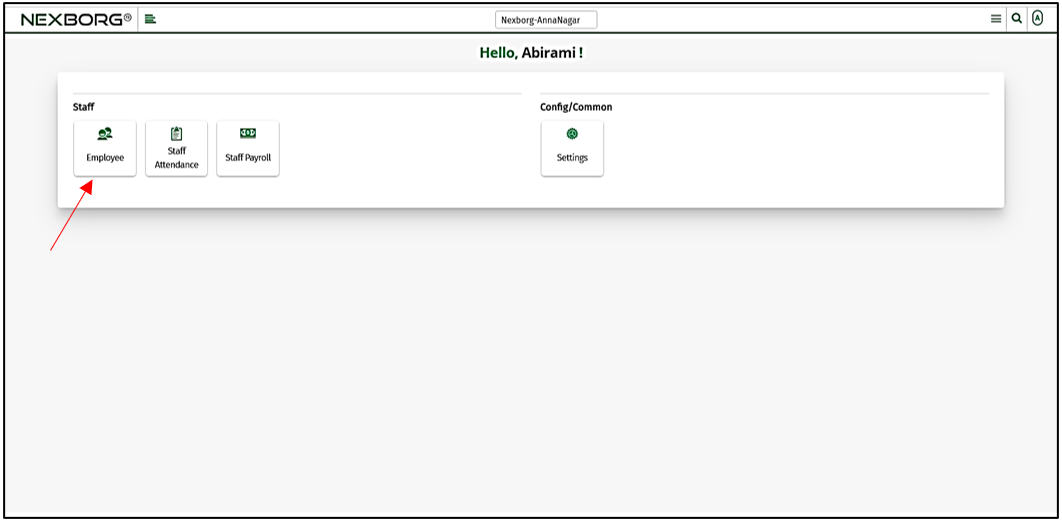
On the Report, select Birthday Calendar.
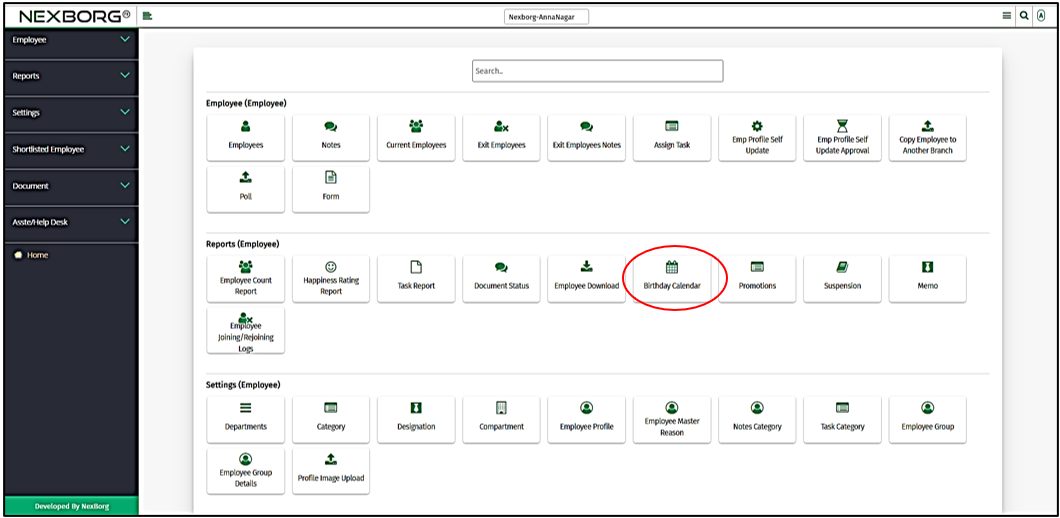
On the left navigation bar, select Reports.
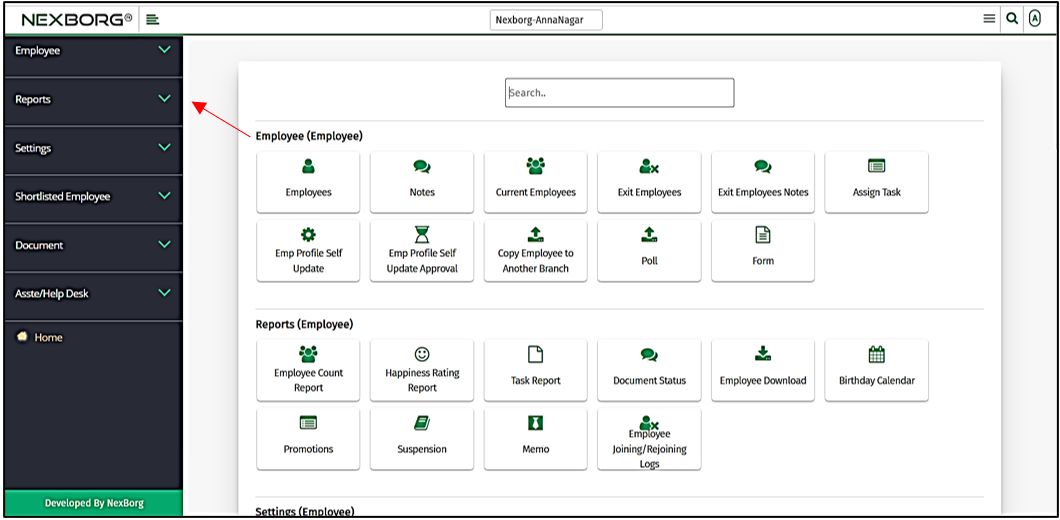
Then select Birthday Calendar.
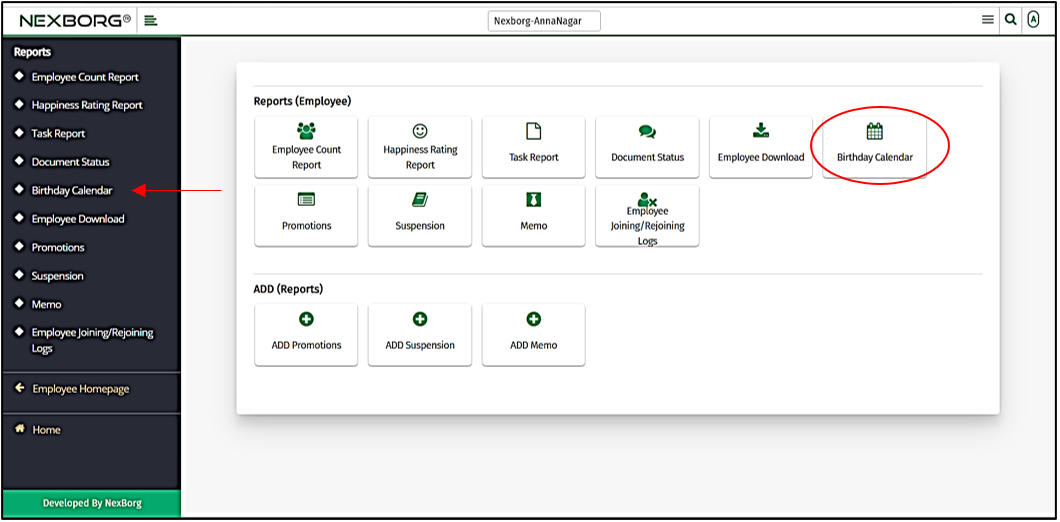
You can search for birthdays by providing the from and to dates. Then click on the "Search" button to list the birthdays.
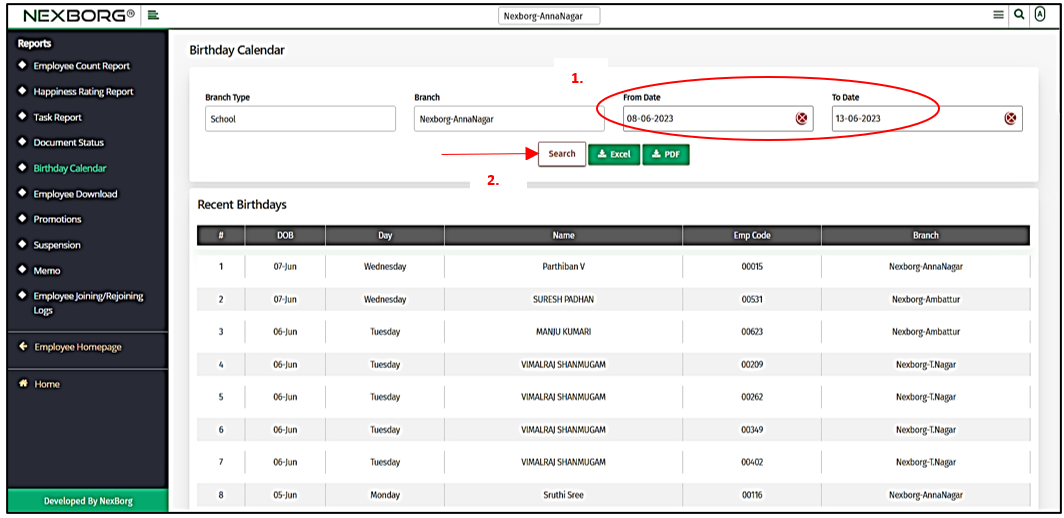
From the picture attached below, in the Search Birthday menu, we can observe that the birthdays of the employees within that mentioned dates are listed.
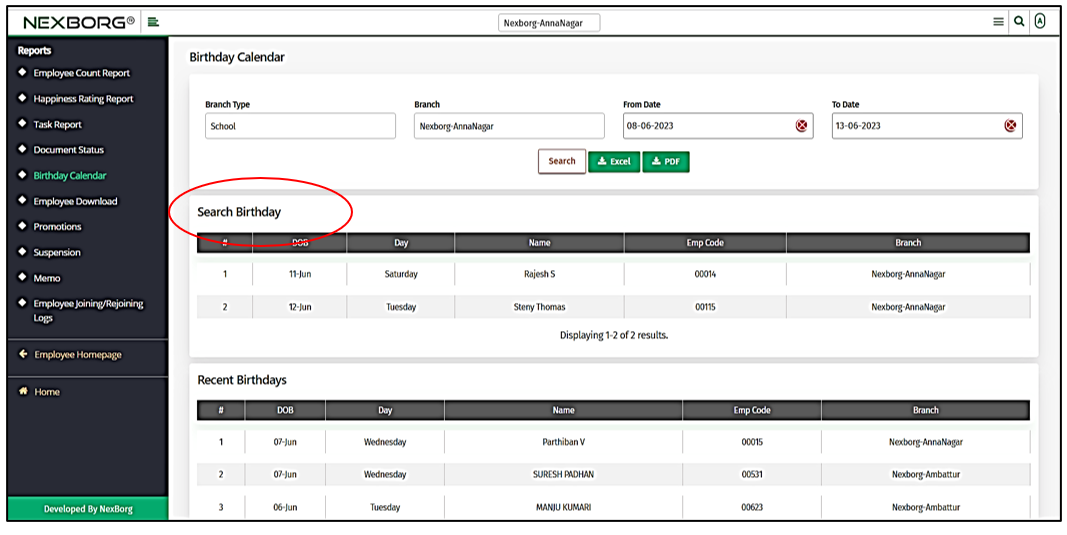
We can also view the recent and upcoming birthdays of the employees from this module.
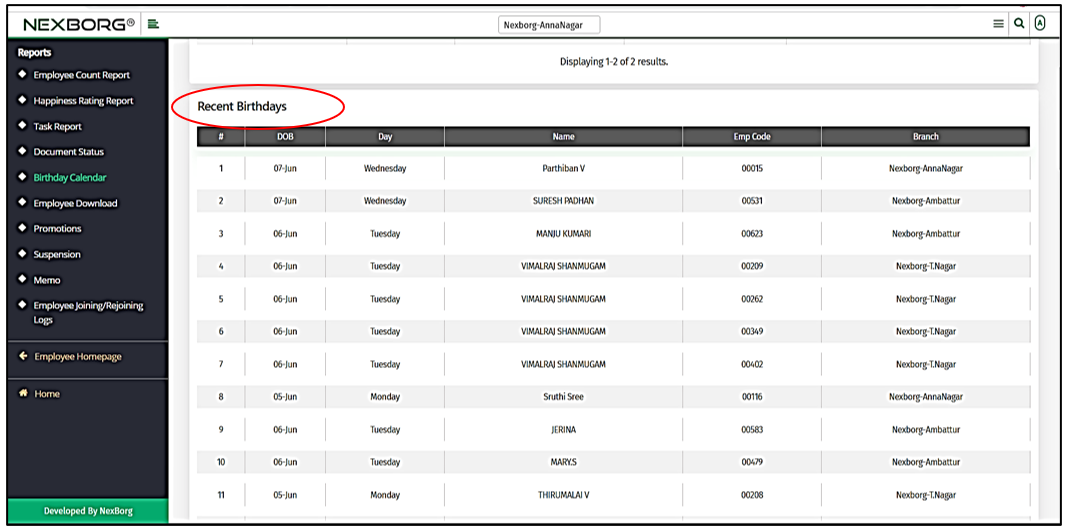
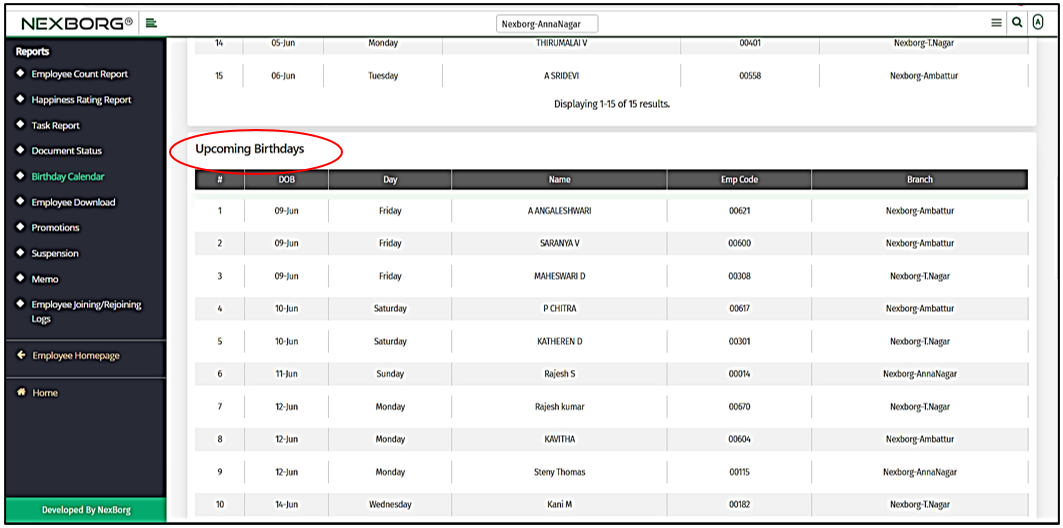
2. Through quick add.
We can also use the Search menu for quick searches.
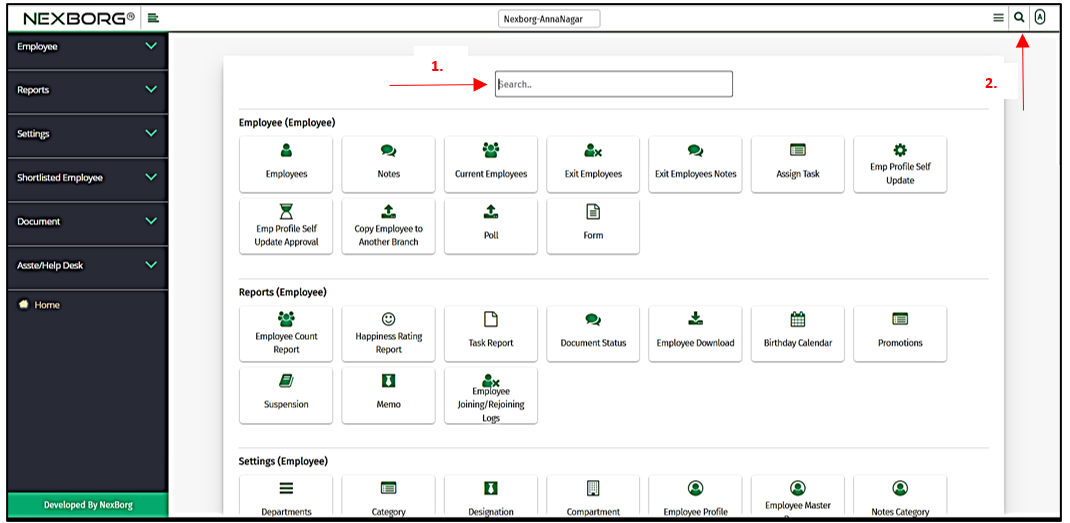
Use the keyword "birthday" to find the Birthday Calendar menu.