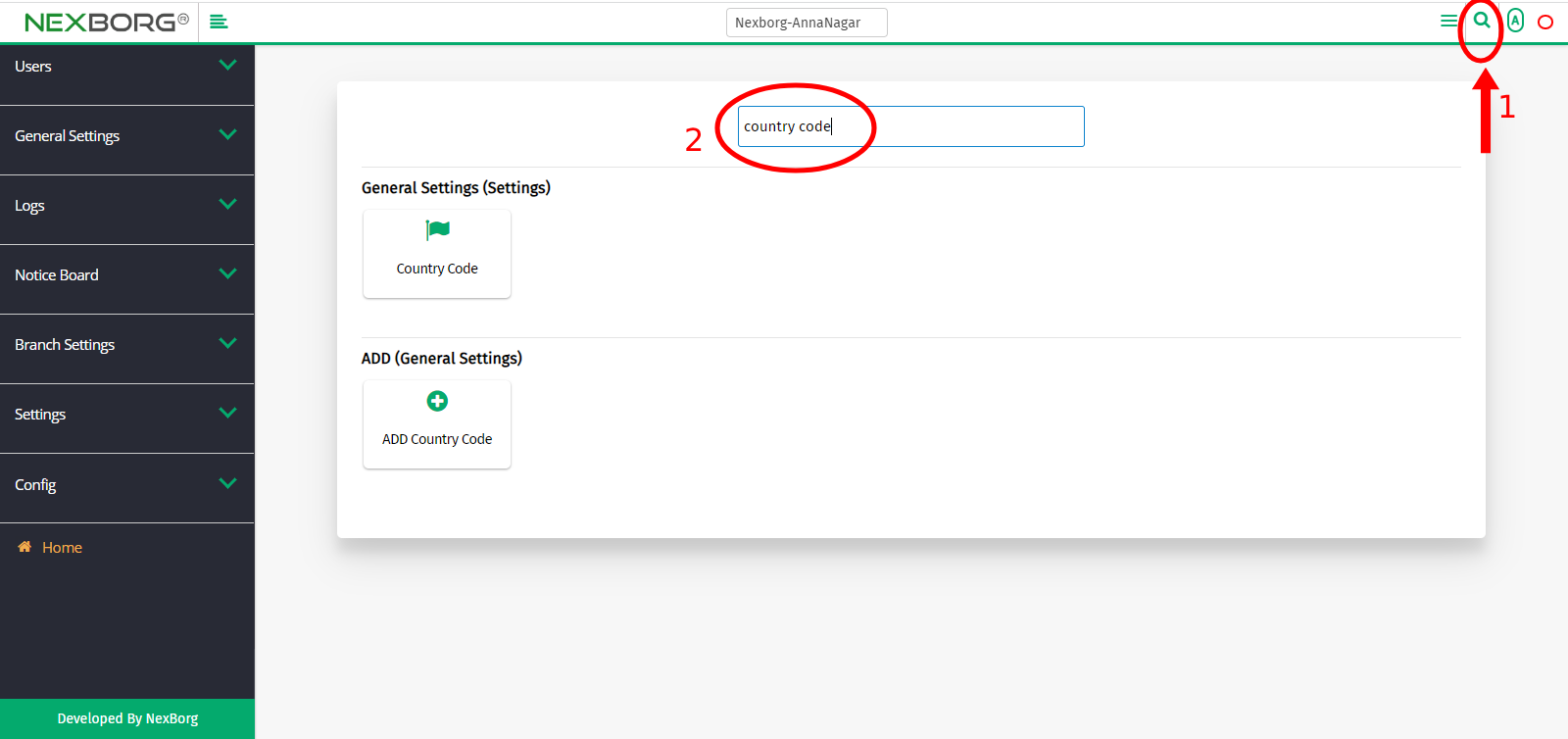To Add /View /Update Country Code
To Add Country Code:
Method 1:
- Go to the Settings module --> Click on General Settings on the left navigation bar --> Select Country Code menu or by using the "Country Code" button in the General Settings (Settings) menu.
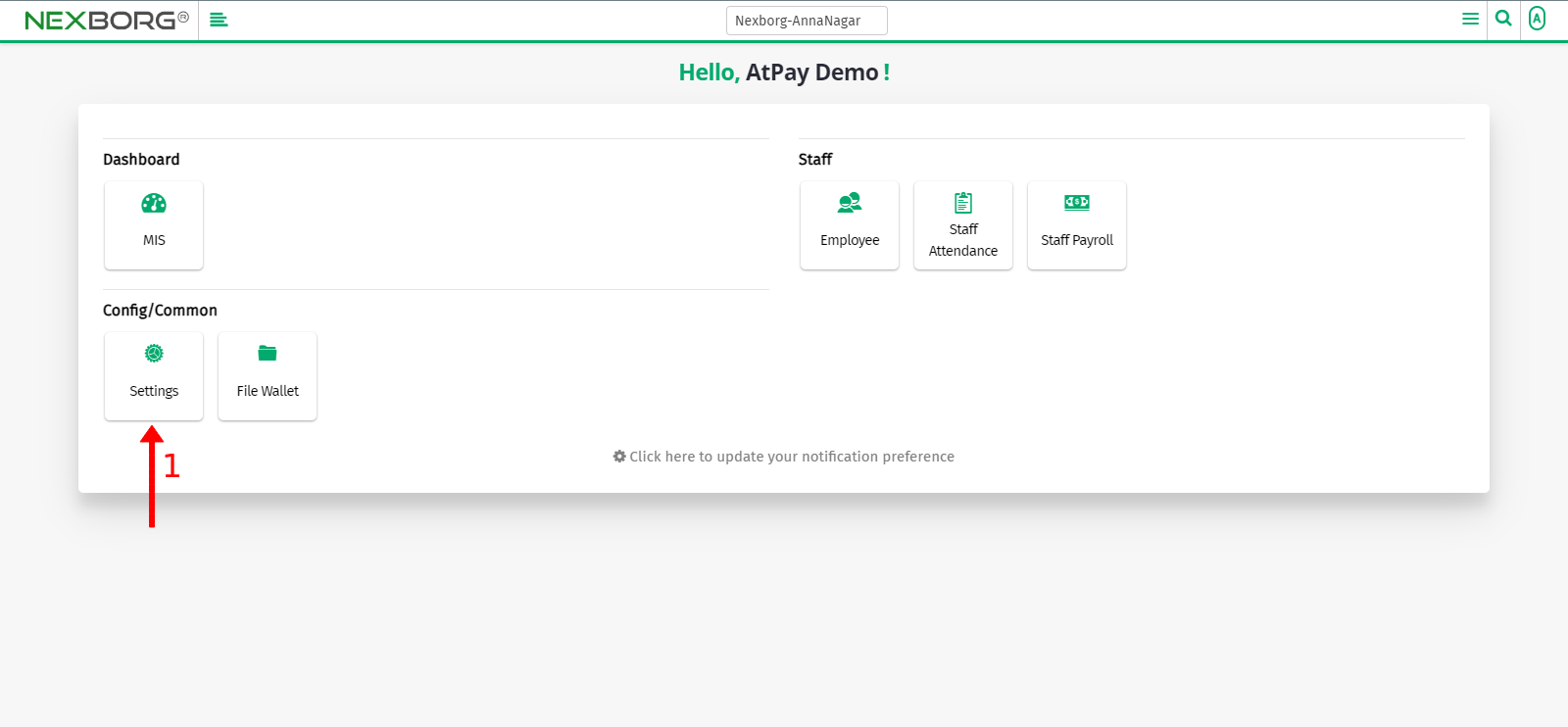
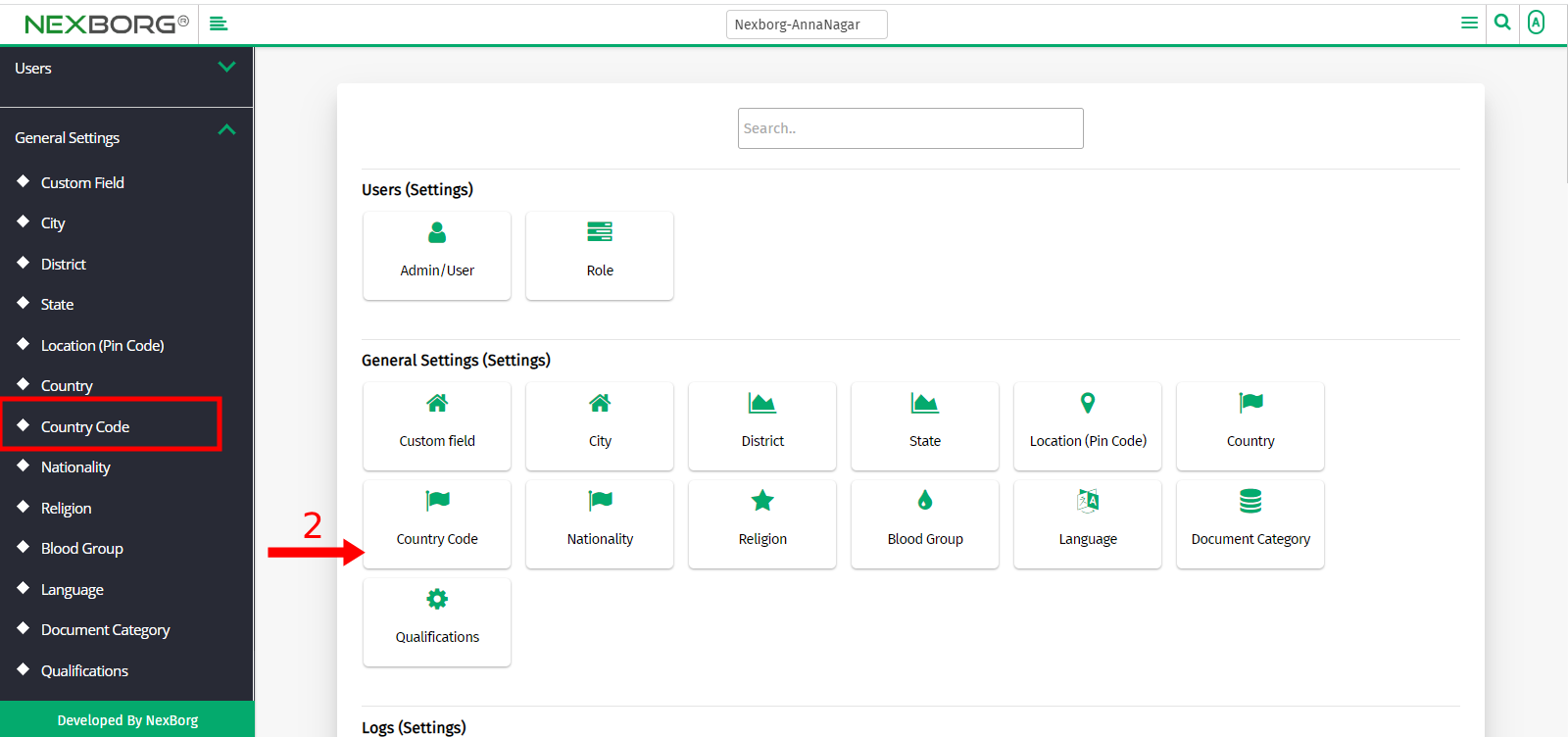
- Click on the "Add" button in the top right corner.
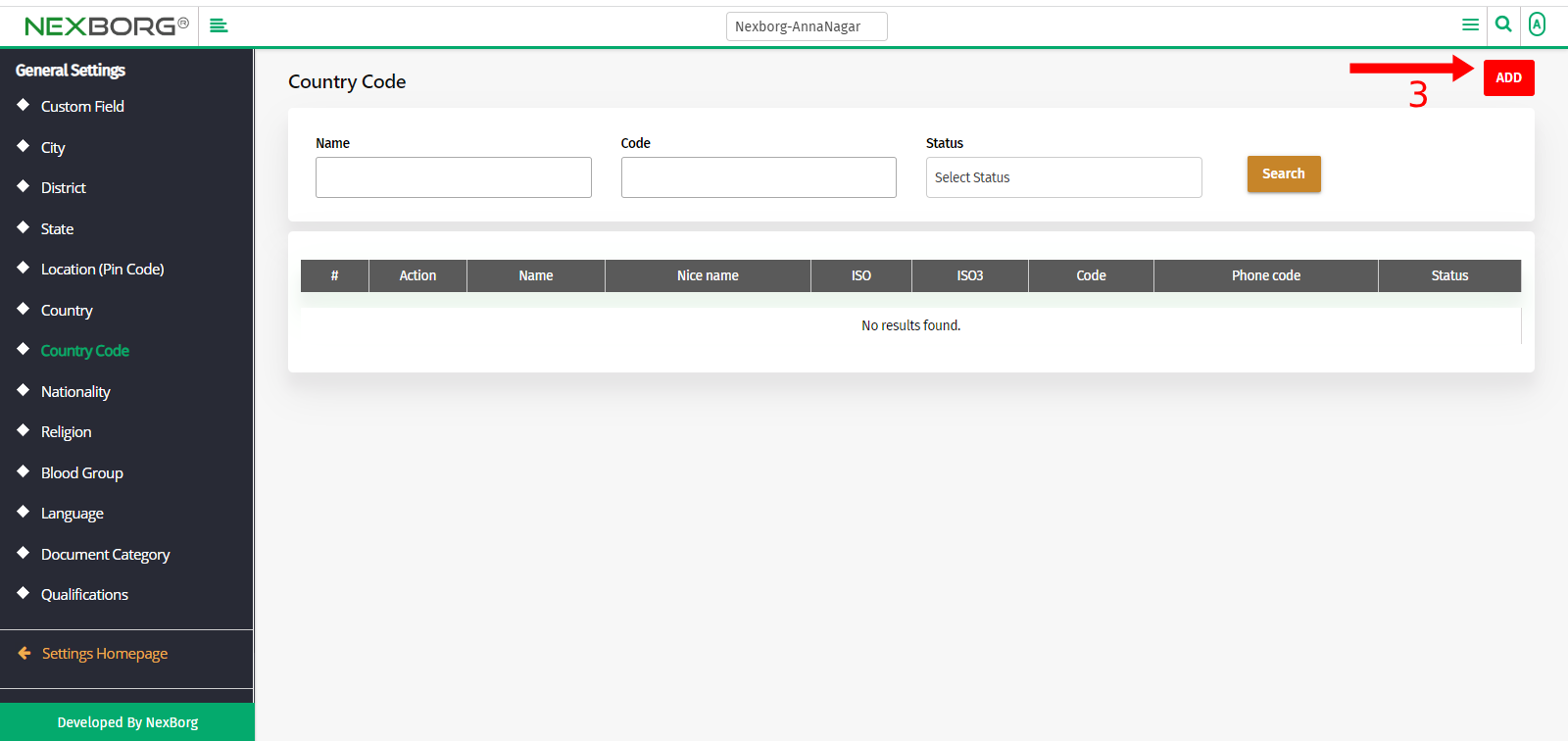
- Enter all the Name, Nice name, ISO, ISO3, Code, and Phone Code for a Specific country.
- Click the "Save" or "Save & Continue" button.
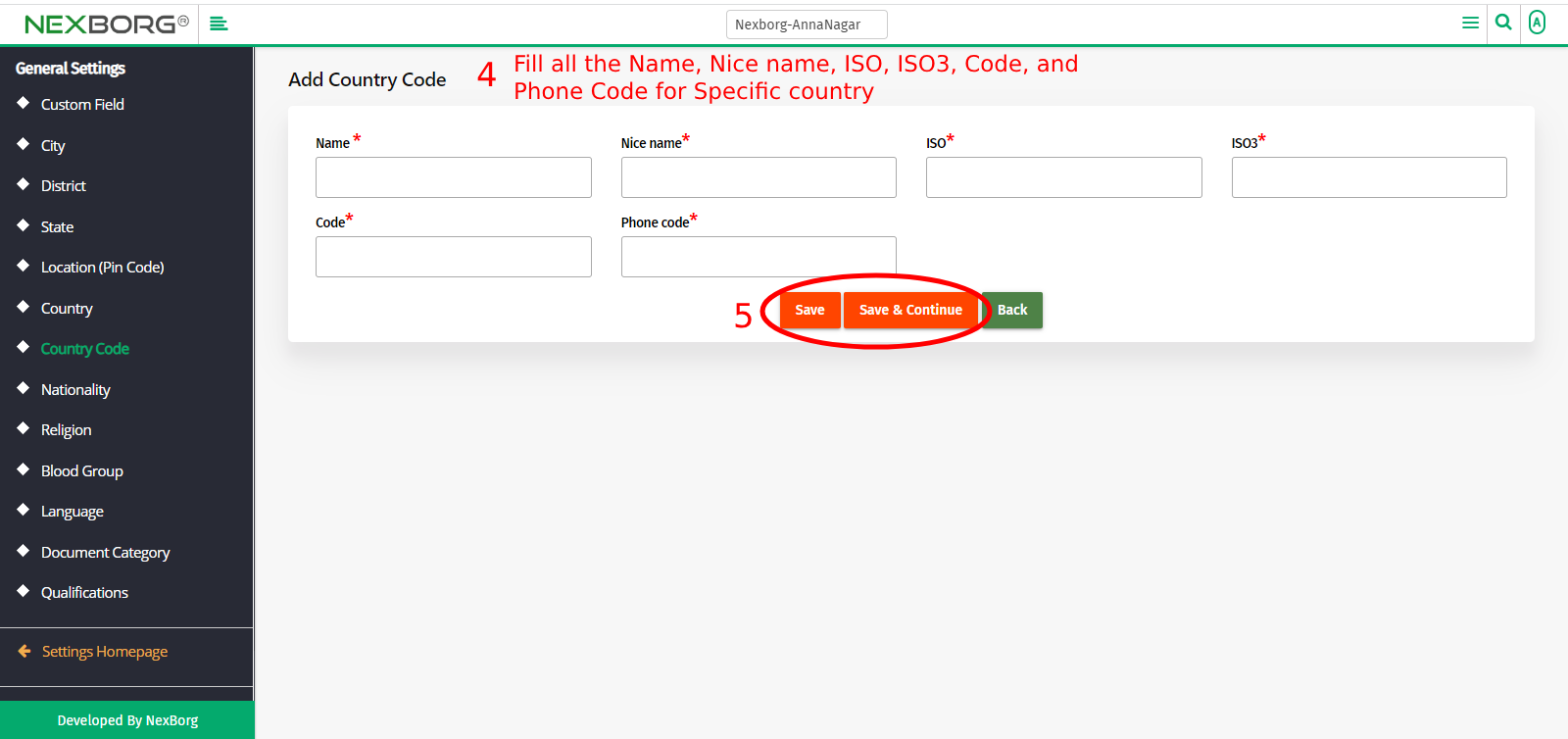
To View/Update Country Code:
- Go to the Settings module --> Click on General Settings on the left navigation bar --> Select Country Code menu or by using the "Country Code" button in the General Settings (Settings) menu.
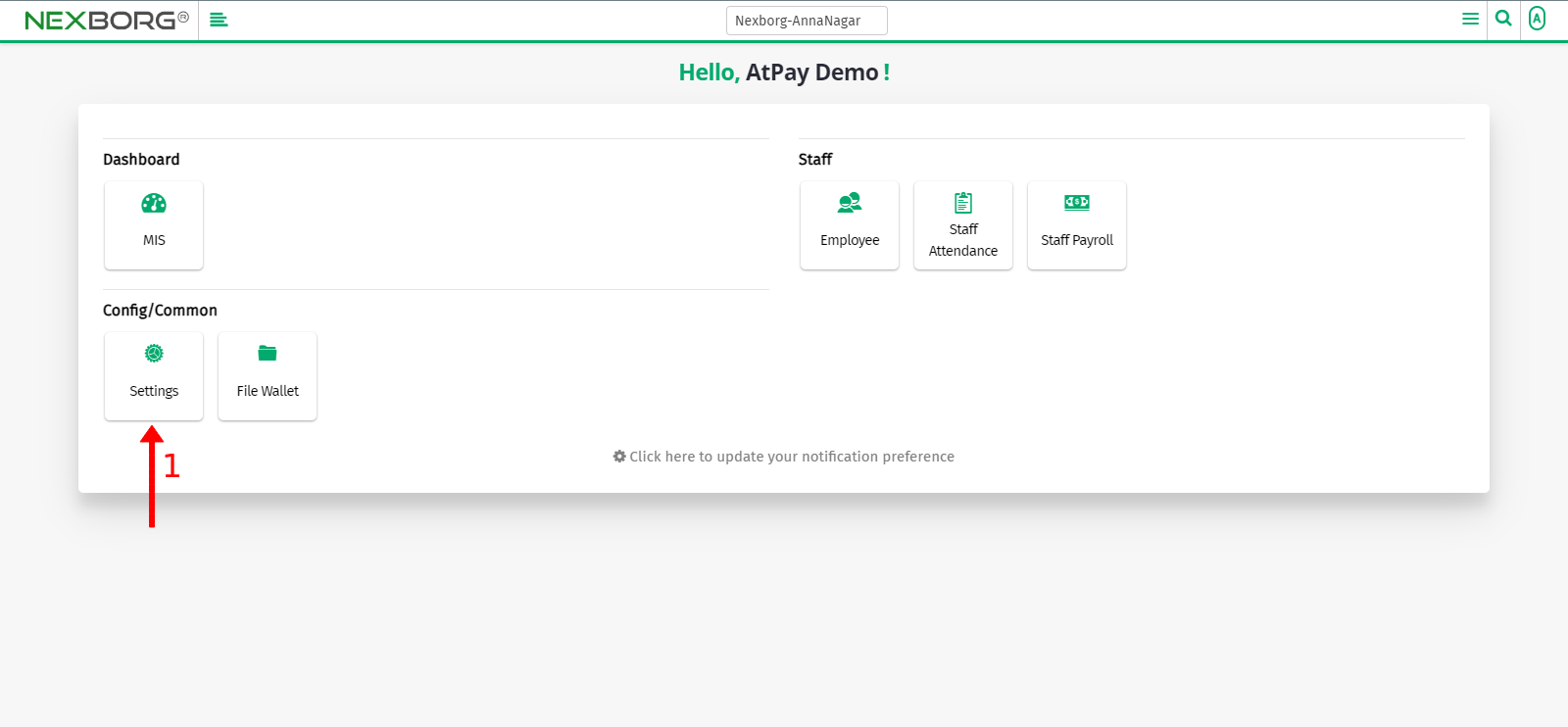
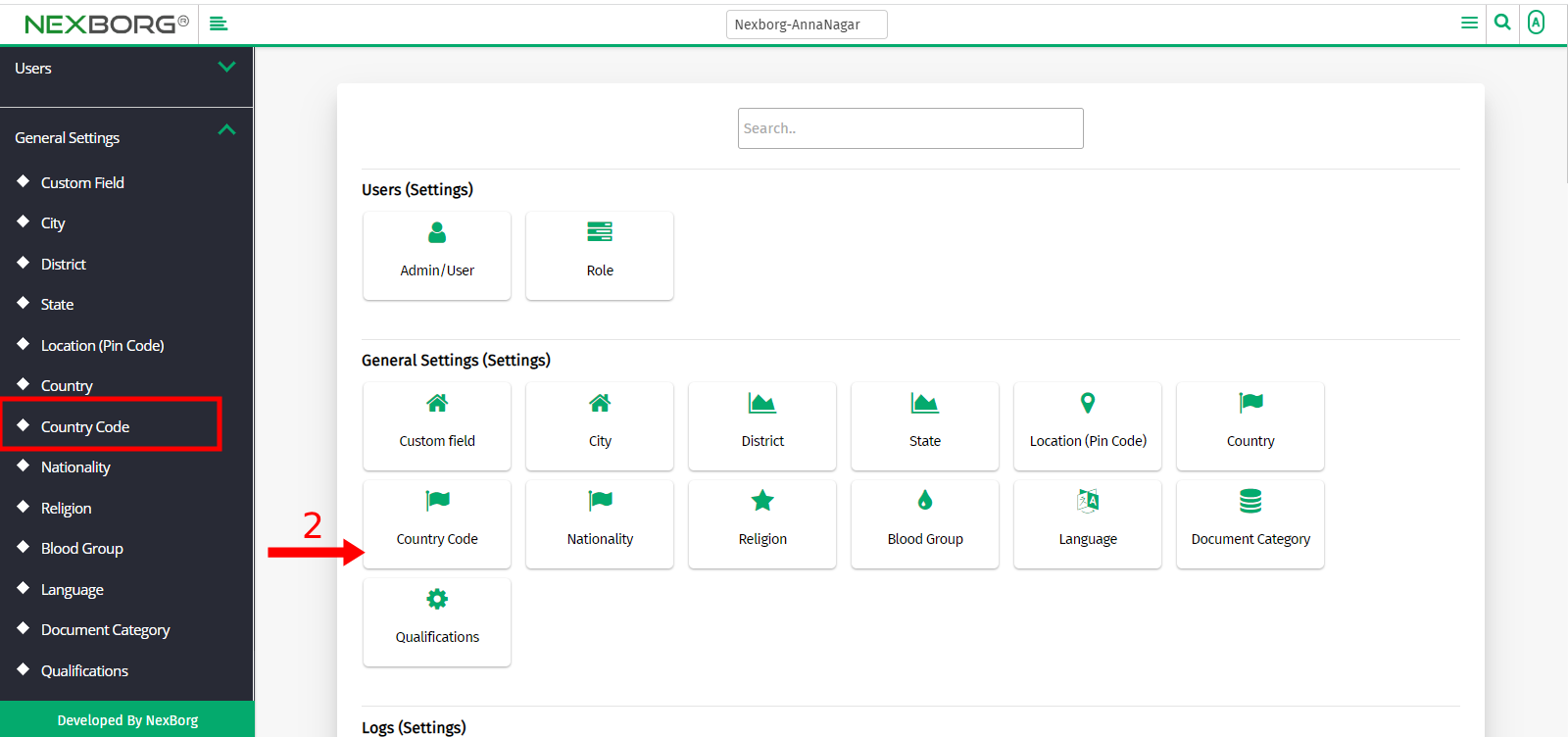
- Click on the "Search" button to view a list of Country Code details >> Click on the "Update" button to modify the specific Country Code.
- Note: If any Country is added incorrectly, change the status to "Inactive".
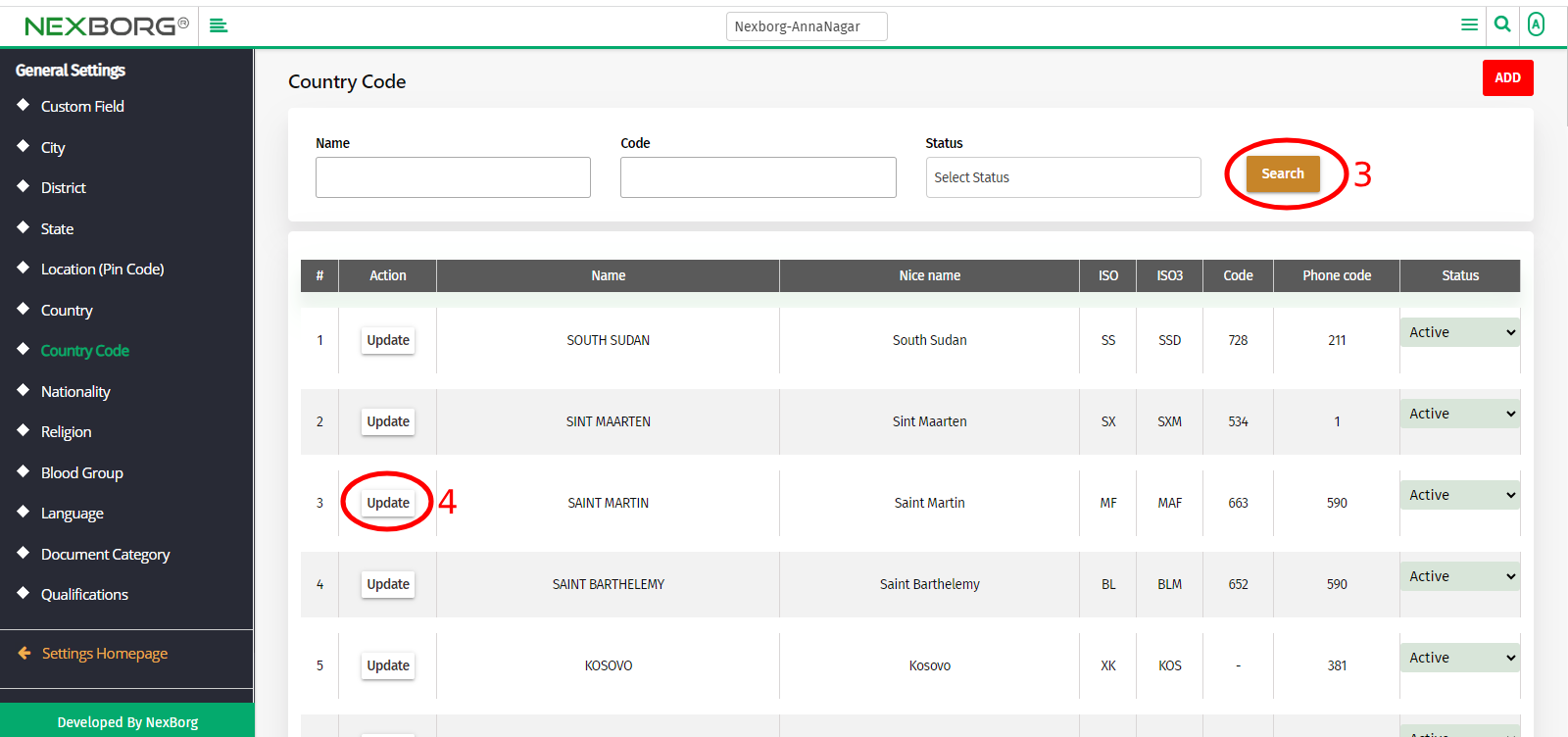
- Modify the changes and Click the "Save" or "Save & Continue" button.
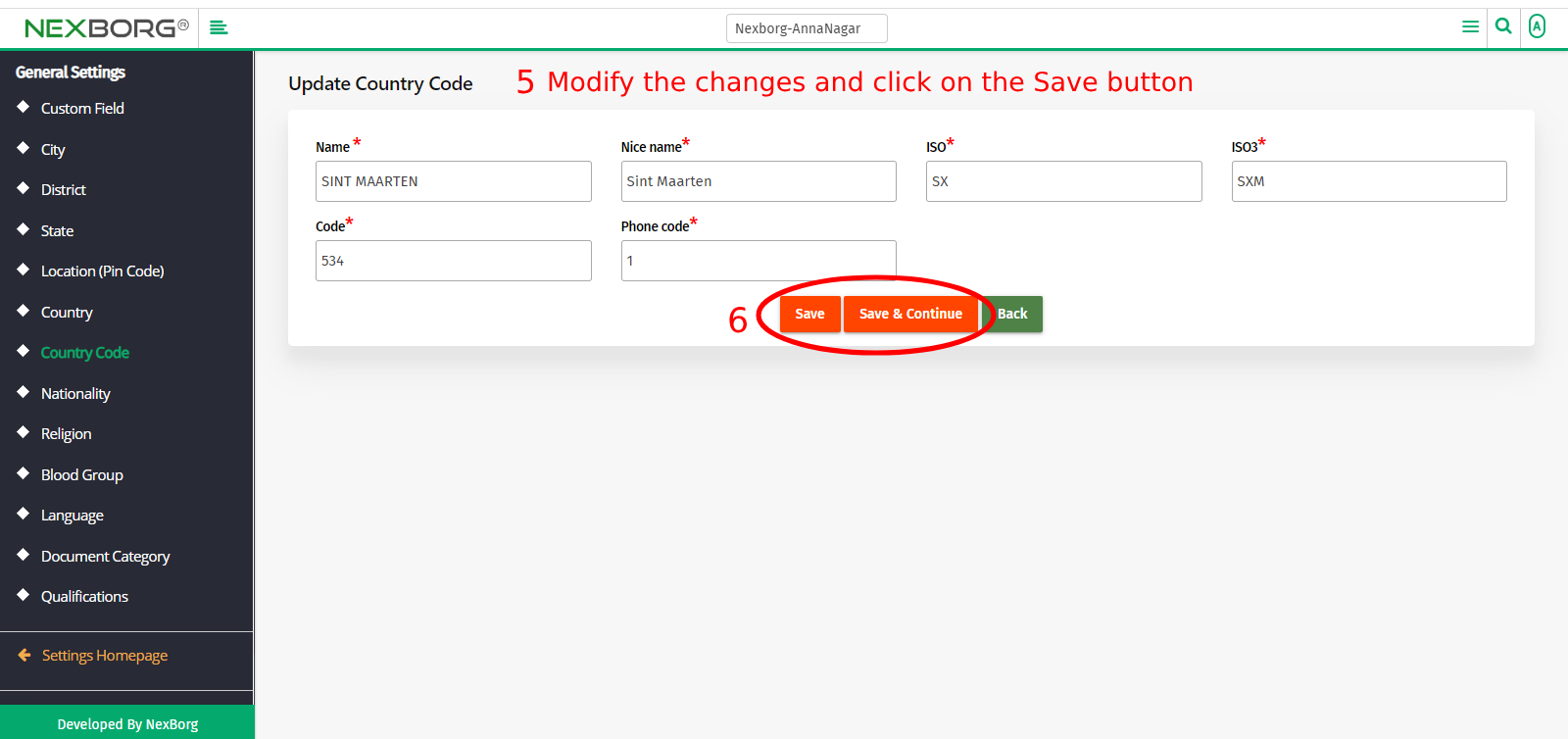
- Method 2:
- Click on the highlighted search box in the page's header or type in the item you want to access in the Search box and choose the filtered result. This will give you quick and easy access to the menu.