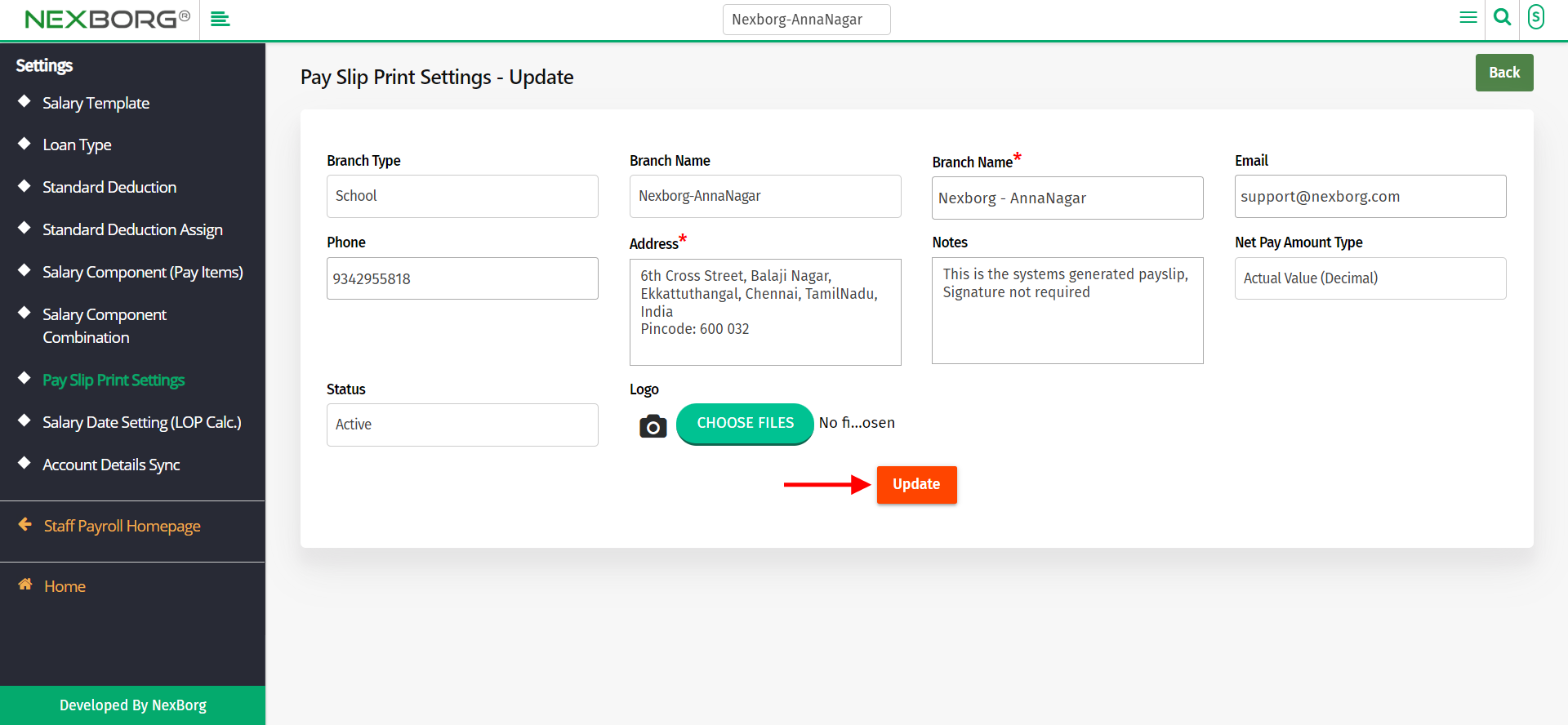To Add/Update Pay Slip Print Settings
To Add Pay Slip Print Settings
1)Through the Staff Payroll module
2)Through quick search
1)Through the Staff Payroll module
Go to Staff Payroll Module-->Settings menu-->Pay Slip Print.
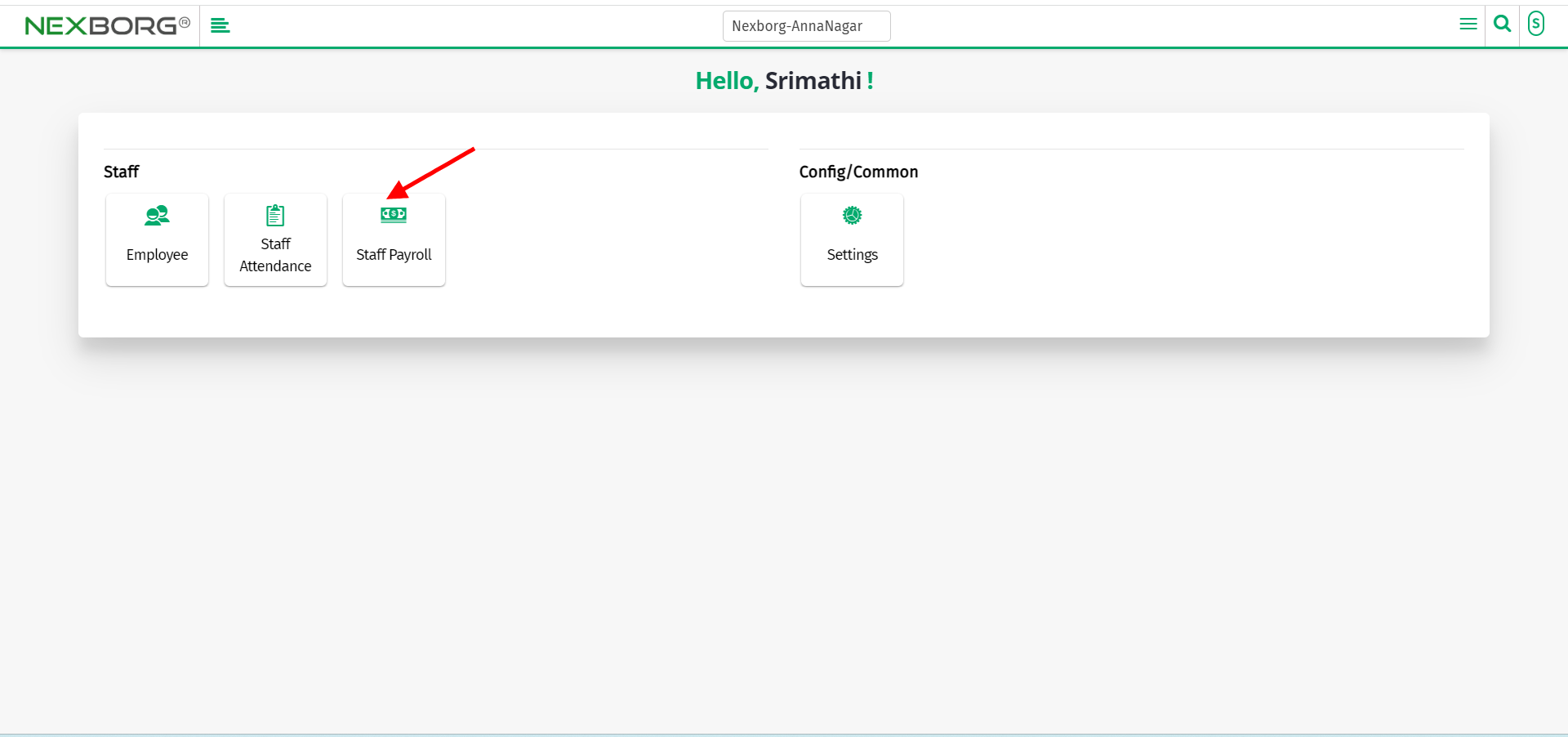
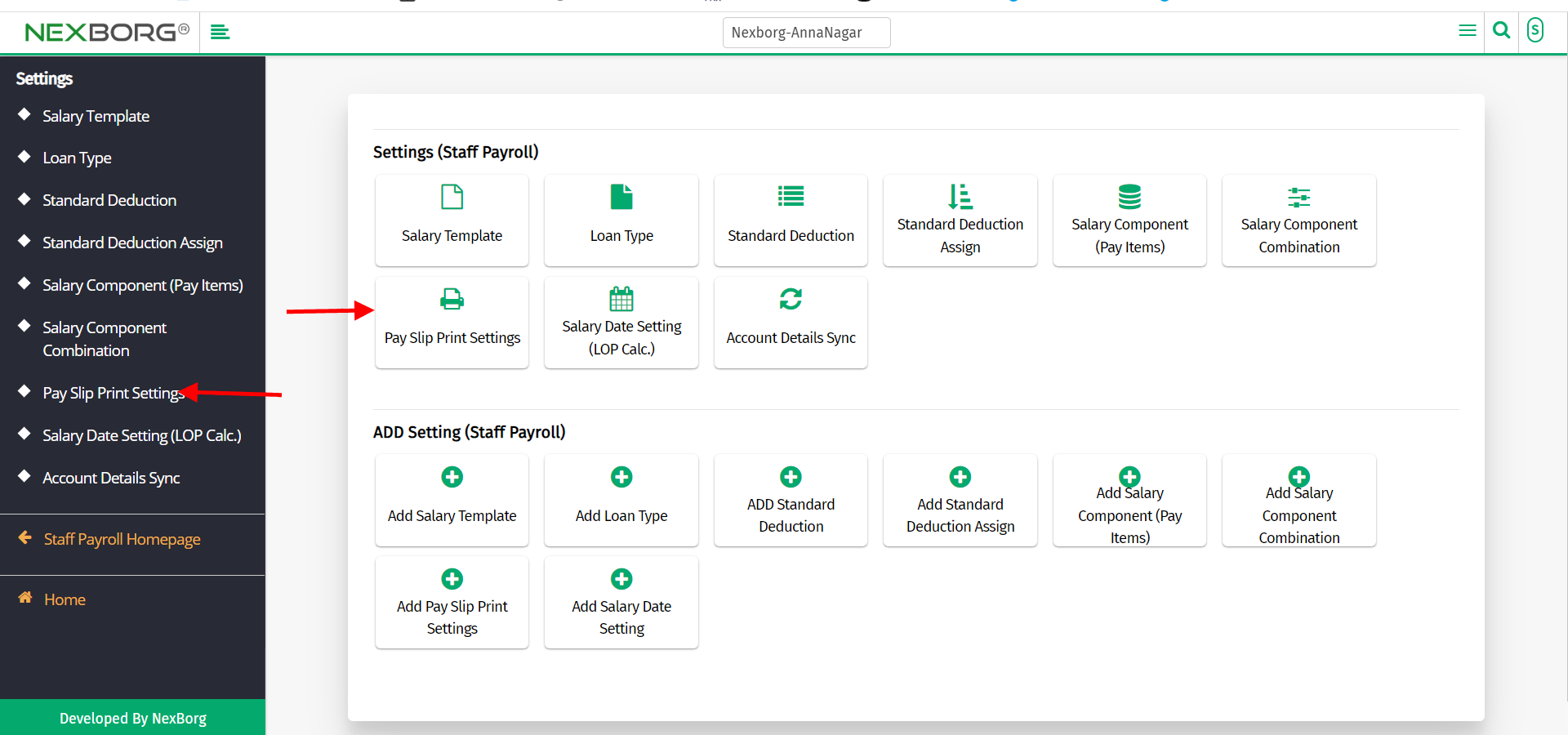
Click on the "Add" button on the top right corner of the page.
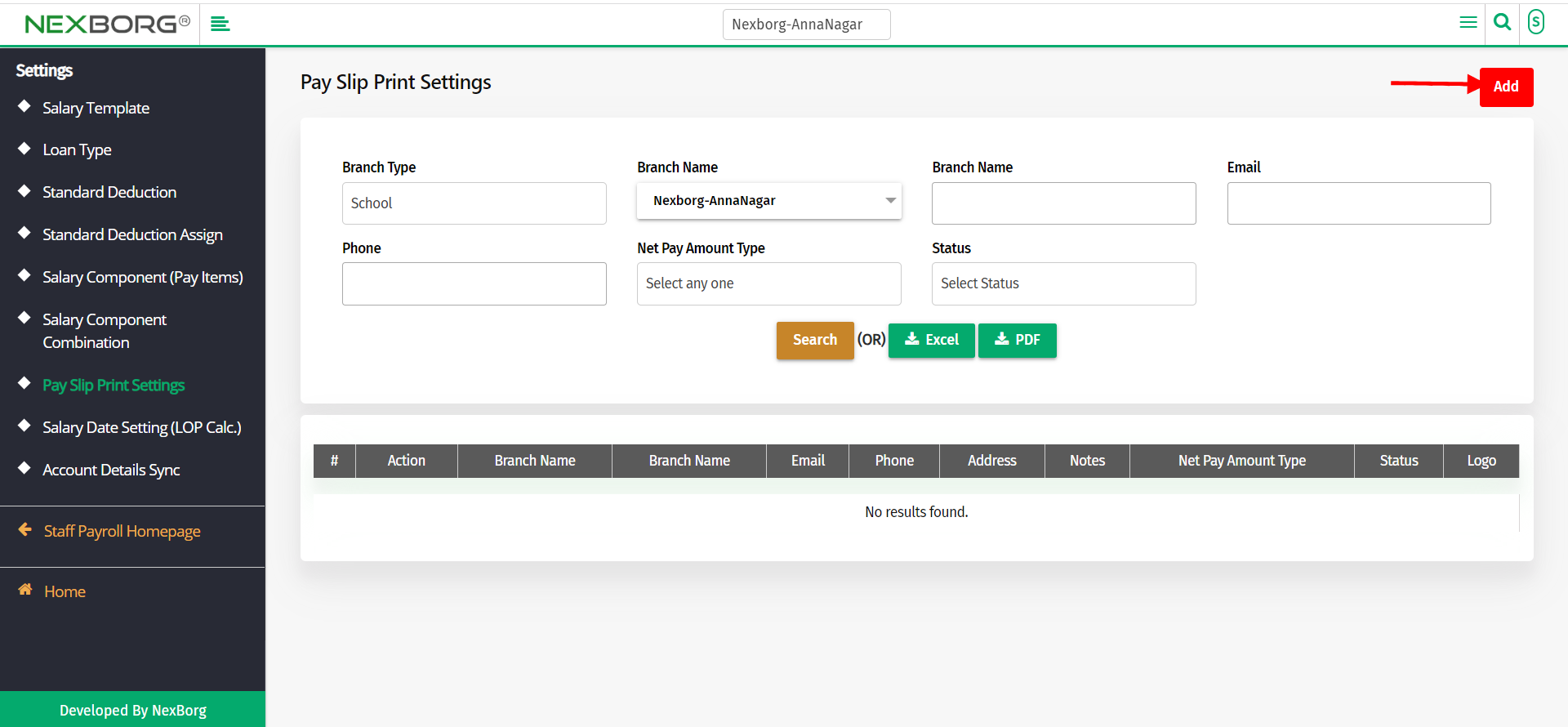
Enter all necessary details and if you want to add the logo, upload it by choosing the file.
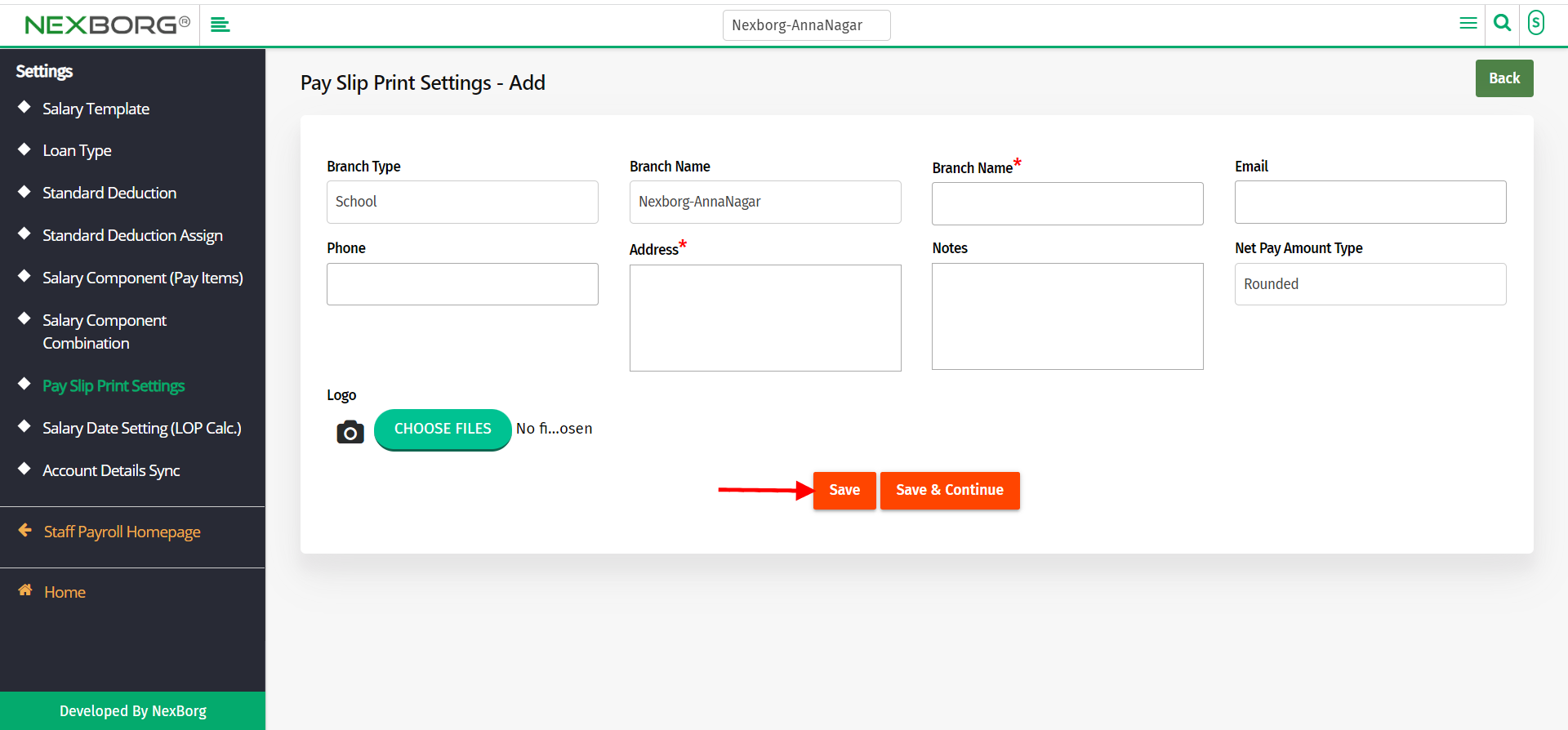
Click on "Save" or "Save & Continue" to add the pay slip print settings.
2)Through quick search
We can also use the Search menu for quick searches.
Use the keyword "pay slip" to find the pay slip print settings button. There also appears the "Add Pay Slip Print Settings" button.
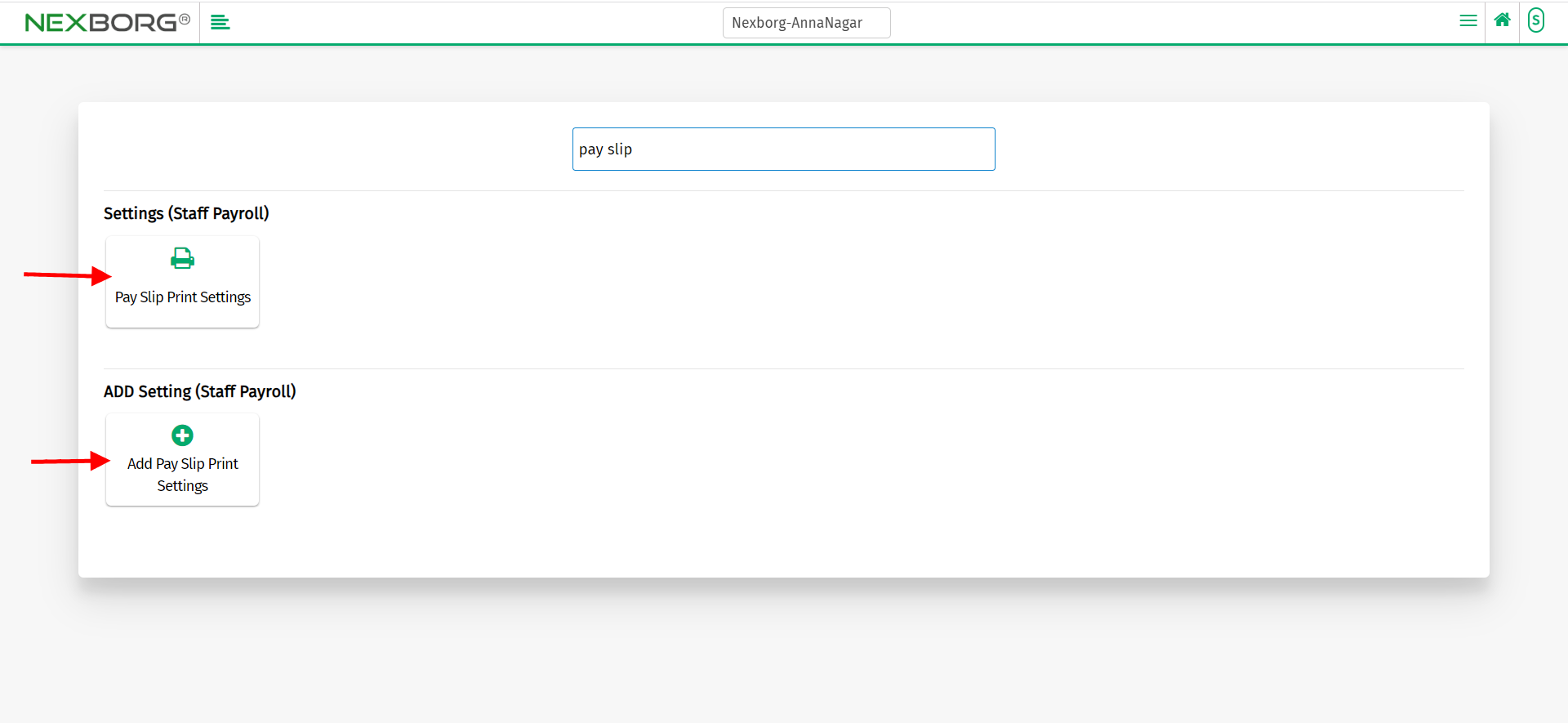
Click on the 2nd button which redirects to add pay slip print settings page.
To Update the pay slip print settings
Go to Staff Payroll Module-->Settings menu-->Pay Slip Print.
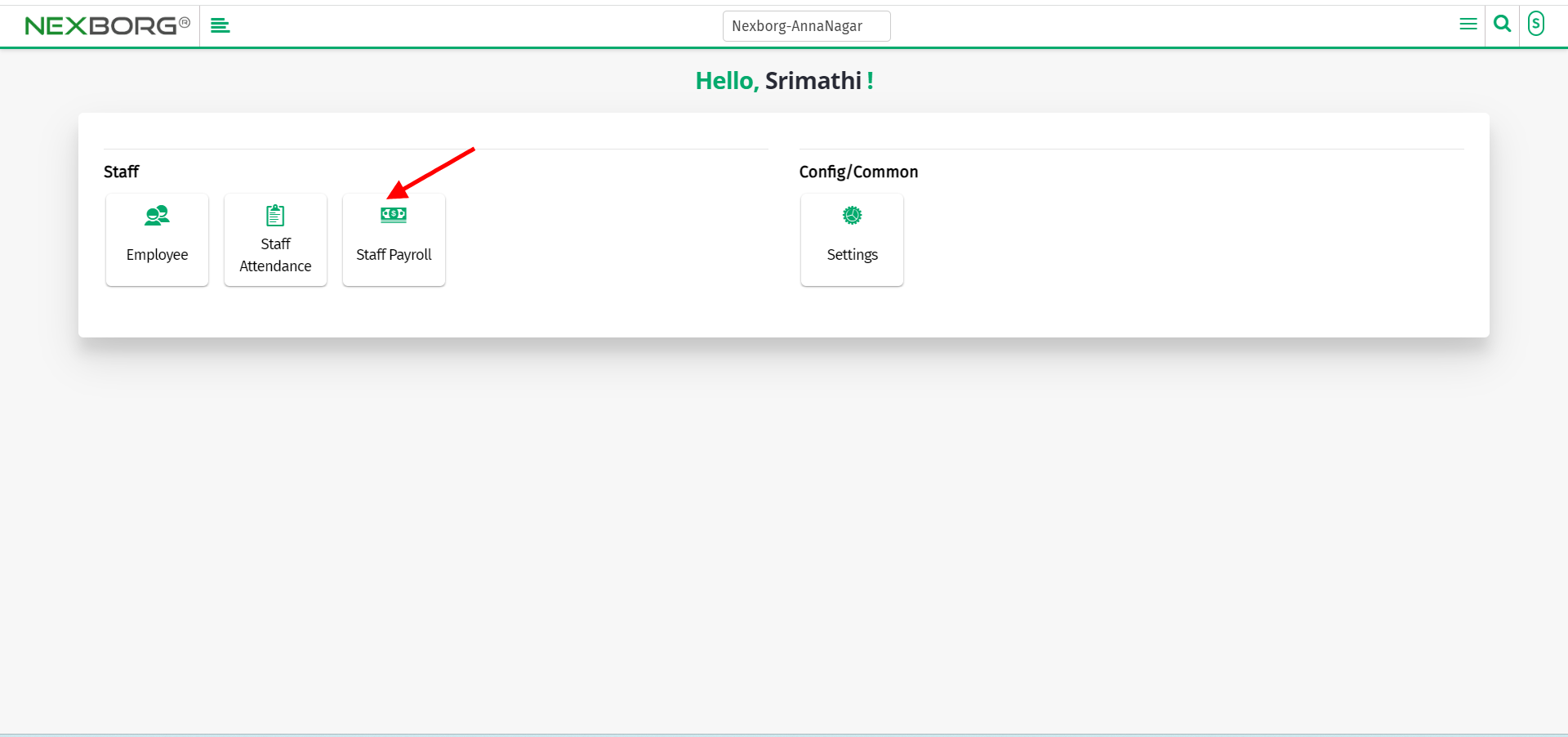
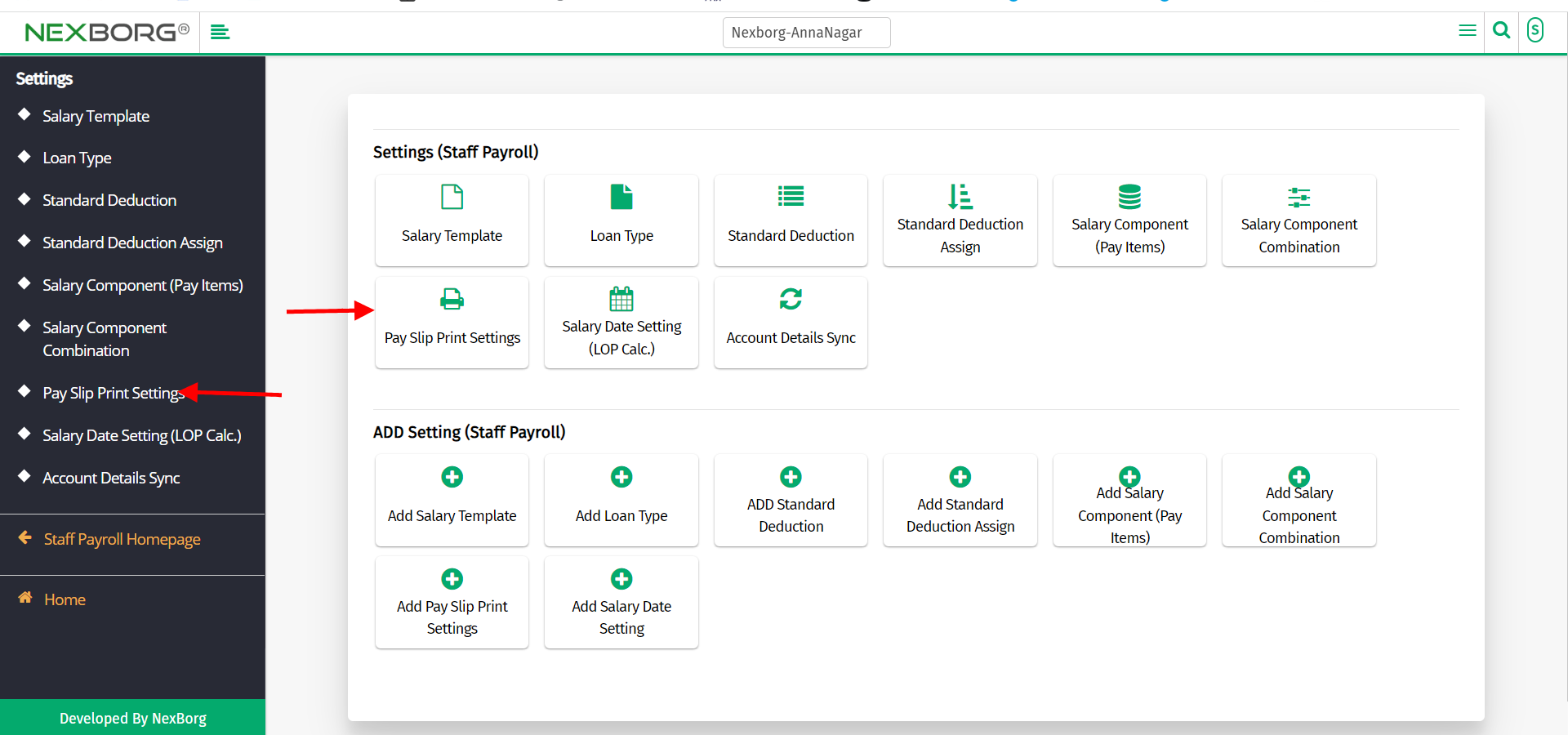
Click on the "search" button which displays the list of pay slip print details.
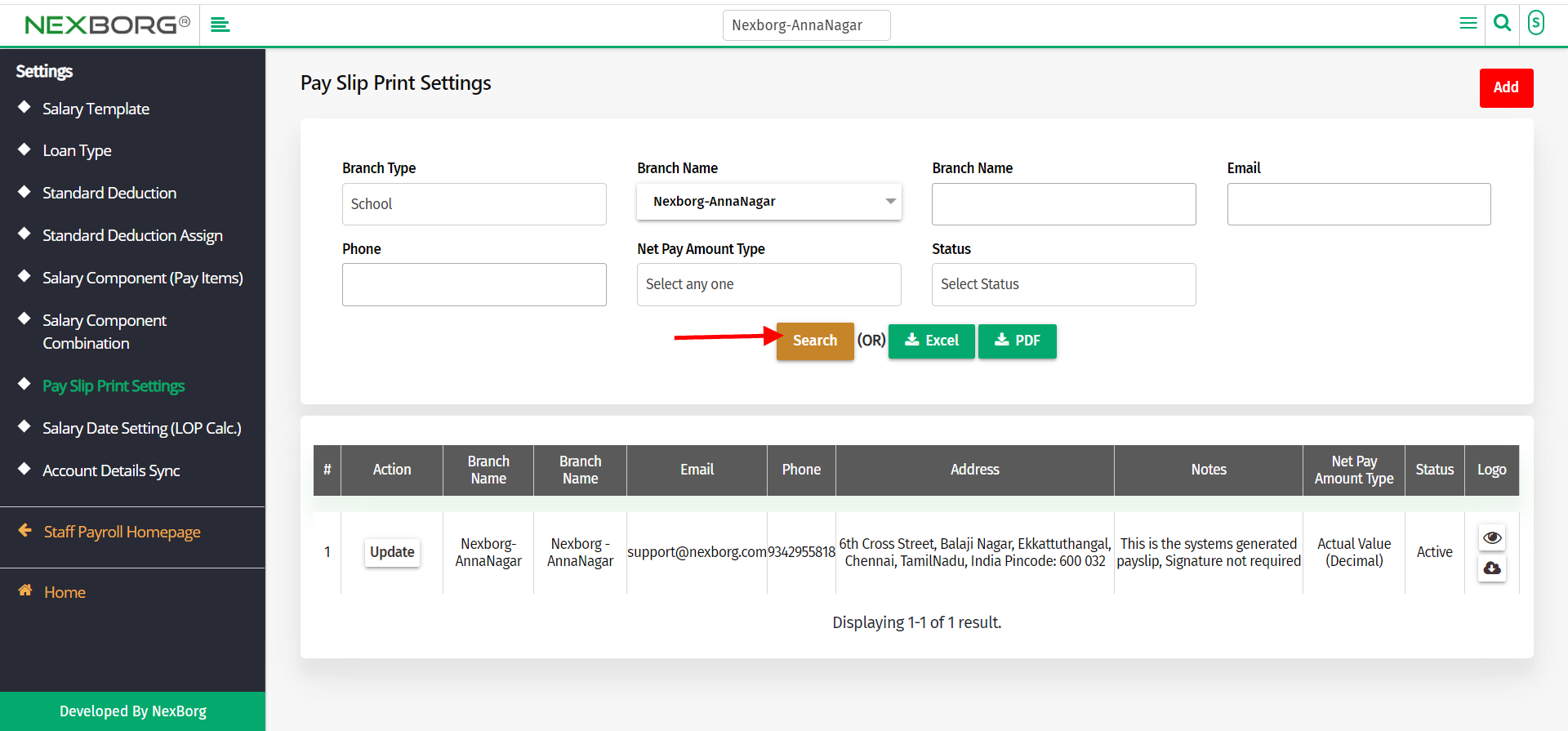
Click on the "Update" action to update the slip details.
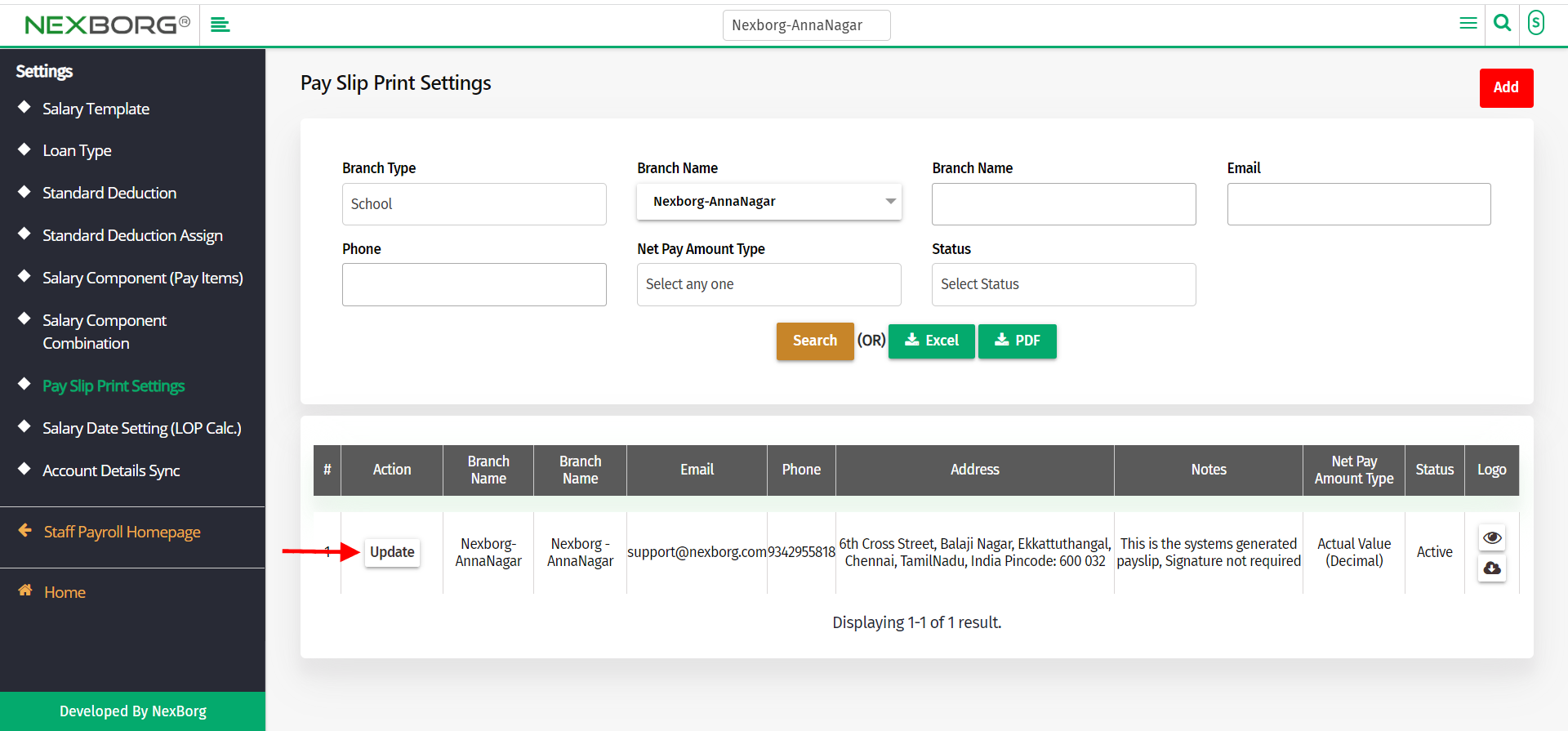
After updating the details and click on the "Update" button.